- Top 10 Best Kodi Addons April 2024
- Poll April 2024
- Best Addons with Free Links
- Best Live TV IPTV Addons
- Best Sports Addons
- Best Anime Addons
- Best Debrid Only Addons (Paid Links)
- Best Kodi Repos
- Types of Kodi Streaming Addons
Kodi Addons are in a constant state of change, with old ones that often were once the best sometimes replaced by new addons.
This page is regularly updated daily to reflect changes and show the top current best working plugins with Kodi 20 Nexus.
We use a poll, testing, and user feedback to show which are the best and most popular.
Last Month’s Top Addon Poll Results.
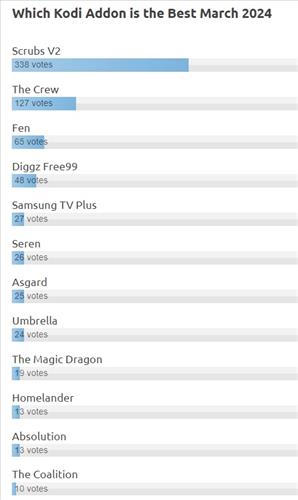
Be sure to take the new poll below and vote for your favorite addon.
*WirelesSHack.org has No affiliation with Kodi, any Addons, Repos, or Builds. WirelesSHack.org is a news and informational site which does not support or condone copyright infringement. Kodi should only be used with content that is bought and owned personally or is in the public domain.
Top 10 Best Kodi Addons April 2024
- Scrubs V2
- The Crew
- Fen (Paid Links Only)
- Samsung TV Plus
- Seren (Paid Links Only)
- Diggz Free99
- Umbrella(Paid Links Only)
- Asgard
- The Magic Dragon
- Homelander
New Best Addon Poll April 2024
Best Addons with Free Links April 2024
- Scrubs V2
-
Scrubs V2 is a Kodi video addon located in the Jewbmx Repository.
Sections include Movies, TV Shows (Widget) – TVmaze Calendar, Episodes, My Stuff, More Stuff, Tools, and more.
Scrubs V2 is for free links only and does not work with paid link accounts such as Debrid.
Scrubs V2 is a top addon that works with the new Kodi 20 Nexus, and currently is working very well.
- The Crew
-
The Crew is very popular and one of the best all-in-one addons available.
The main menu has sections for Movies, TV Shows, Kids, Crew Sports, IPTV, Fitness, 1 Click, Standup Comedy, Radio, and much more.
It is currently working very well with Kodi 20 Nexus, pulling in many links with constant updates.
The sports section has sections for NFL, NHL, NBA, MLB, NCAAF, UFC, WWE, Boxing, FIFA, Tennis, and more.
The Crew is a very good addon for watching movies, TV shows, sports, and live TV.
It also has free links which work very well or can be configured to work with paid links such as real-debrid.
- Diggz Free99
-
Diggz Free99 is a Kodi video addon located in the Diggz Repository.
It has sections for Browse Movies, Brose TV Shows, Tools, and many sub-menus.
Diggz Free99 is a redesigned Scrubs fork with modified scrapers for quicker free links, and it is currently working very well.
- Samsung TV Plus
-
Samsung TV Plus is an international Kodi live TV addon located in the SlyGuy Repository.
It is one of the many Kodi plugins for live streams and one of the good addons for live TV with no buffering.
It has sections for Live TV, Bookmarks, and Settings. The Live TV streams are divided into sections by country.
This includes the USA, Austria, Canada, France, Germany, Great Britain, India, Italy, Korea, Spain, and Switzerland.
- The Magic Dragon
-
Magic Dragon is an all-in-one addon with a lot of sections and categories.
Sections include Movie World, TV World, Trakt World, New Releases, Box Sets, 4K Movies, People Watching, Cams/HDTS, Movie Picks, standup Documentaries, Latest Episodes, and much more.
Magic Dragon works well with Kodi 20 Nexus and has both free links and Real-Debrid options.
- Shazam
-
Shazam is a Kodi video addon located in the Narcacist Wizard Repository.
Sections include Shazam, Movies, TV Shows, My Movies, My TV Shows, New Movies, New Episodes, Channels, Tools Search and more.
Sections include Shazam 1-Click, Movie Scraper, TV Shows Scraper, My Trakt Movies, My Trakt TV Shows, New Movies, New Episodes, Channels, Tools, Search and more.
Shazam has free links as well as options for a Trakt account.
- Asgard
-
Asgard is an addon with many sections, including movie and TV show categories.
It gives multiple links to choose from, including Real-Debrid, which is separate from the standard free links.
Sections include Non-Debrid, Movies, TV Shows, Kids, Sports, Documentaries, Concerts, Anime, IPTV, and more.
The movie section often has new movies that other addons don’t have, making it good to find something to watch.
For those that use free links, use the Non-Debrid section, otherwise Real-Debrid will need to be setup.
- Ghost
-
Ghost is a Kodi all-in-one Addon located in the Crew Repository.
The main menu has Ghost, Movies, TV Shows, Search, and Settings. The Ghost section has categories for Movies, TV Shows, Sports Replays, and Epic DJ Sets.
The movies category has 1-Click Free, 1-Click Debrid, and Movies Scrapers. Currently, the 1-Click Free section is working very well with free links and one-click to play.
- Absolution
-
Absolution is a new Kodi Real Debrid addon located in the Crew Repository.
It has sections for Authorize Trakt, One Shot Links, Movies, TV Shows, Trakt Movies, Trakt Shows, Most Featured, TV Networks, Tools, Search, and more.
Absolution is a great new addon that has free links and is currently working very well.
- Nightwing
-
Nightwing is a Kodi video addon located in the Magnetic repository.
Sections include 1-Click, Movies, TV Shows, Kids, Docs, Fitness, and much more.
The movies and TV shows sections use scrappers to find free links.
- Homelander
-
Homelander is a Kodi video addon located in the Crew Repository, that is a fork of the old Oath/Exodus plugins.
The main menu has Movies, TV Shows, My Movies, My TV shows, New Movies, New Episodes, People, Tools, and Search.
The Homelander is currently working very well, fast and pulling in many links.
- Moria
-
Moria is a Kodi video addon located in the Crew Repository.
It has section for Movies, TV shows, My Movies, My TV Shows, New Movies, New Episodes, People Tools, Search, and more.
Moria is a good addon that scrapes the internet for free links.
- Bolly 2 Tolly
-
Bolly 2 Tolly is a Kodi video addon from Mbebe Repository that has several languages to choose from.
Sections include All Movies, English, Hindi, Telugu, Tamil, Malayalam, Kannada, Bengali, and All Shows.
Once a video is found, 3-4 free links are given, which currently are working well.
Bolly 2 Tolly is for free links only, with no options for paid licks such as Trakt or Real Debrid.
- Crackle
-
Crackle is a free video streaming service that has older movies and TV shows.
The Crackle add-on allows the movies and TV shows located on Crackle to be streamed from Kodi.
The main menu has Movies and TV shows with subcategories for each genre.
- Umbrella YouTube
-
The YouTube addon located in the Umbrella Repository is currently working very well and does not require an API Key.
Other addons require an API key to be created to stream videos from YouTube, with the version located in the Umbrella Repo not requiring an API key.
It has sections for Sign In, Popular Right Now, Search, Completed Live, Upcoming Live, Live, Switch User, and Settings.
The Sign-in option is also not necessary to stream videos.
- Karaoke Free
-
Kodi Karaoke Free is an addon located in the Diggz Repository that is all about Karaoke.
It has sections for Search. Favorites, Most Popular, Latest, Browse Artist, Browse Tracks. and Genre.
The stream is from YouTube, so there is no buffering, and it is currently working very well.
- Thunder
-
Thunder is a Kodi video addon located in the Oneplay repository.
It has sections for Movies, TV Shows, Anime, Live TV, and Tools.
- Paramount+ (Subscription Required)
-
Paramount+ is a subscription on-demand video streaming service, like Netflix, that is owned and operated by ViacomCBS.
This Kodi video addon, when combined with a subscription, streams from their library.
Paramount+ has many movies and TV shows that can be streamed. A subscription required is required to use this plugin.
- Hulu (Subscription Required)
-
Hulu is now available to play within Kodi with an addon located in Sly Guy Repository.
It has options for login and settings and works with Kodi 9 matrix and Kodi 20 Nexus.
A Hulu subscription is required to use the addon.
- Drama Cool
-
Drama Cool is an Asian Drama Addon that has English subtitles.
Sections include Search Drama, Search Star, Recently Added, KShow, Drama List, Drama Movie, KShow Popular, Popular Star, and more.
Genres include Korean, Japanese, Taiwanese, Hong Kong, Chinese, American Movies, Other Asia Movies, and Thailand Movies.
- Butter Fingers Movies
-
Butter Fingers Movies is a Kodi video addon that pulls in movie streams from YouTube in a well laid out menu.
Sections include Featured, Troma, Action, Animated, Classics, Comedy, Crime, Documentaries, Horror, Movie Mix, Music Video, Sci-fi, Sports and more.
Since it pulls in streams from YouTube It only takes 1-Click to play a movie.
YouTube has thousands of older movies and B-Movies to watch with Butter Fingers Movies making it easy to do with a good menu.
- Disney Plus (Subscription Required)
-
Disney Plus is a addon that adds a Disney+ interface for those who have a paid subscription.
It requires a Disney Plus subscription an the newest Kodi version with Inputstream Adaptive 2.4.4
After logging in the main menu has sections for Featured, Movies, Series, Originals, Search, Logout, and Settings.
Best Kodi Live TV IPTV Addons
- Plex Live
-
Plex Live is a Kodi international live streaming addon located in the SlyGuy Repository.
It has many live streams from all around the world.
The streams are currently working very well with no buffering.
- TVOne111
-
TVOne111 is a Kodi live TV add-on located in the Narcacist Wizard Repository.
Sections include Sports, Pakistani, Indian, Turkish, South Indian, Kids, Religious, Portugal TV, Science, UK, USA, Arabic, German, french, and more.
- TVOne11
-
TVOne11 is an international Kodi Live TV addon with many sections in different languages.
Sections include Documentary, Entertainment, Food, Kids, Movies, Music, News, Sports, USA, and more.
When looking for a channel be sure to look at the first letter for the country language. For example, FR for French or UK/US for English.
- Stirr
-
Stirr is a Kodi Live TV addon from Sly Guy Repository with many channels available.
The main menu has Live TV, My Channels, Search, and Settings.
Channels include Charge, Comet, Shout Factory, Johnny Carson, Carol Burnett Show, Dick Cavett, American Classics, Asylum and many more.
- 7Plus
-
7Plus is an Australian IPTV from Sly Guy Repository with many Live TV channels available.
Sections include Home, Live TV, Shows, Movies, Sport, News, Categories, Bookmarks and more.
- PBS Live
-
PBS Live is a Kodi video addon that has PBS stations from around the United States to be watched.
Sections include States, Stations, Search, and Settings.
- Three Now
-
Three Now is a Kodi video addon from SlyGuy Repository that has New Zealand TV.
Sections include Shows, A-Z, Categories, Search, Live TV, and Settings.
- IPTV AU
-
IPTV AU is an Australian IPTV from Sly Guy Repository with many Live TV channels available.
From the settings option the region can be changed to Sydney, Melbourne, Brisbane, Perth, Adelaide, Darwin, and more.
Best Kodi Sports Addons
- Sport HD
-
Sport HD is a Kodi sports addon located in the Bugatsinho Repository.
The main menu has Live Events, Sports, Best Leagues, Settings and more.
It pulls in feeds from SportHD and other websites and displays them in a long list to choose from.
A green dot is next to the games available and will give several links to choose from.
- Daddy Live
-
Daddy Live is a Kodi sports addon located in the Crew Repository.
It has section for Live Sports, Live TV, and more.
- The Loop
-
The Loop is a Kodi sports addon located in the Loop repository that has been steadily updated and works very well.
Sections include Authorize Resolve URL, Open Resolve URL Settings, Autozone, 24/7, Copa America Zone, Euro 2020 Zone, Fan Zone, Fight Zone, MLB, NBA, NHL, Soap Zone, and more.
- Rising Tides
-
Rising Tides is a live sports IPTV addon for Kodi that has been steadily updated.
It has sections for Sports Channels, Acestream, Football, PPV Events, IPTV Heaven and more.
- Mad Titan Sports
-
Mad Titan Sports is a Kodi sports addon located in Magnetic repository.
It has many sections including NBA, MLB, NFL, NHL, College Sports, Wrestling events, PPV, Sports Networks, Scraping Sites, Replay Zone, highlights, USTVGO, and more.
- Full Match TV
-
Full Match TV is a Kodi sports addon located in the Diggz Repository.
It has sections for AFL, MLB, Motor sports, NBA, NFL, NHL, Other Sports, Rugby, Un-categorized, WWE, and MMA.
- ApeX Sports
-
ApeX Sports is a sports and live TV addon from Arxtic-ape Repository.
It has sections for Live Sports, Live TV, Replays & Highlights, and Tools.
- Centry Sports
-
Centry Sports is for sports and Live TV addon located in the Centry Repository.
Sub sections include Daddy Live, USTVGO, Soccer Streams, NBA and NHL.
- Purely Wrestling
-
Purely Wrestling is all about wrestling located in several repositories.
Sections include Live, Shows, Pay Per View, Archives, Documentaries, Network Collections, Royal Rumble, Summer Slam, Wrestle-Mania, Interviews, Classics, AEW, Impact, NJPW, MLW, RPW, ROH, Lucha Underground, and much more.
- Fights On Demand (FOD)
-
Fights On Demand (FOD) is a Kodi sports addon all about fighting, boxing, and MMA.
Sections include the latest UFC MMA /Replays, Non-Debrid UFC replays, MMA replays, UFC PPV, UFC Fight Nights, and much more.
Fights On Demand (FOD) add-on has both free and Real Debrid links. If you do not have a Real Debrid account, be sure to use the Non-Debrid sections.
- Torque Lite
-
Torque Lite is a sports addon located in the Narcacist Repository that is all about racing.
Sections include Live Zone, Super Cars, Super Bikes, Car Shows, and Race Archives.
Best Anime Addons
- Otaku
-
Otaku is a Kodi anime addon located in the Hooty’s Repository.
It has sections for Airing Calendar, Airing Anime, Movies, TV Shows, Trending, Popular, Voted, Popular, Upcoming, Top 100 anime, and more.
- Watch NixToons 2
-
Watch Nixtoons 2 is a Kodi Anime add-on located in the Crew Repository.
Sections include Latest Releases, Latest Movies, Popular & Ongoing Series, Dubbed Anime, Cartoons, Subbed Anime, OVA Series, Search, and Settings.
It is a great add-on for anime fans and currently working very well.
- Anti-Mate
-
Anti-Mate is a Kodi video add-on that pulls in animation streams from YouTube in a well laid out menu.
Sections include Toddlers, Kids, Anime, Mixed, Sci-Fi, Comedy, Hero, Movies, Action and Cartoons.
Since it pulls in streams from YouTube It works very well and only takes 1-Click to play a feed.
Best Debrid Only Addons (Paid Links)
- Fen
-
Fen is a Kodi video addon for advanced users located in Tikipeter Repository.
Sections include Movies, TV Shows, Search, Discover, Popular People, Favorites, Downloads, My List, My Services, Tools, and Settings.
- Umbrella
-
Umbrella is a Kodi video addon and a fork of the Venom addon that uses Real Debrid.
It has sections for Discover Movies, TV Shows, My Movies, My TV Shows, YouTube Videos, Search, Tools, and more.
Umbrella does not pull in free links but is setup to use with Real Debrid, Premiumize.me, and All Debrid.
- Dradis
-
Dradis is a Kodi video addon located in the Kodifitzwell Repository.
It has sections for Discover Movies, Discover TV Shows, MY TV shows, Search, Tools, Premium Services, News and Info, and Change Log.
The addon is for advanced Kodi users that use paid links such as Real-Debrid, Premiumize, All-Debrid, Easy News, and Furk.net.
Dradis has no free links but is a good addon that works very well for users that use premium paid link services.
- Twilight
-
Twilight is a Kodi video addon located in the Kodi + Real Debrid Israel Repository.
It has sections for Movies, TV Shows, Search, Discovery, Popular People, Favorites, Downloads, My List, My Services, and Tools.
The Twilight addon is a fork of the FEN addon, which is shutting down.
It has no free links and is for advanced Kodi users who use paid links such as Real-Debrid, AllDebrid, or Premiumize.
- Ezra
-
Ezra is a Kodi video addon located in the Ezra Repository.
It has sections for Movies, TV Shows, Search, Discover, Popular People, Favorites, Downloads, My List, My Services, Tools, and Settings.
Ezra is for advanced Kodi users and is best used with a paid premium account with options for Debrid, Easy News, Orion, Filepursuit, and more.
- The Coalition
-
The Coalition is a new Kodi Debrid video addon located in the Crew Repository.
It has sections for Movies, TV Shows, Actors, Advanced, Search, Favorites, Downloads, Trakt List, My Services, and Settings.
The Coalition addon is for advanced Kodi users who use Debrid or Trakt; there are no free links available.
- Chains Genocide
-
Chains Genocide is a Kodi video addon located in the Crew Repository.
The main menu has Movies, TV Shows, My Moves, My TV Shows, New movies, New Episodes, People, Tools, Search, and more.
- Insomnia
-
Insomnia is a Kodi Real Debrid video addon located in the OffSpring Repository.
Section include Movies, TV Shows, My Movies, My TV shows, Insomnia Movie/ TV Show List, Search, Tools, and Premium Services.
Insomnia is for users with a paid premium account such as Real Debrid.
- Luffy
-
Luffy is located in the Crew Repository.
It has sections for Trending, Most Watched This Week, Popular, Premieres, Latest Releases, Top 10, In Theaters, Up Coming, Blockbusters, and much more.
Luffy is an addon for advanced Kodi users who have Trakt or Real Debrid accounts.
- For The Love of Sci-Fi
-
For The Love of Sci-Fi is a new Kodi video addon located in the Crew Repository that is all about science fiction.
The main menu has Sci-Fi Search, Requested, Movies, TV Shows, and much more.
It has no free links and works with paid accounts such as Trakt and Real Debrid.
- Zoro
-
Zoro is a video addon located in the Crew Repository.
It has sections for Movies, TV shows, My Movies, My TV Shows, Search, and Tools.
Zoro does not have free links and is for advanced Kodi users that use paid links such as Real Debrid.
- Shadow
-
Shadow is a Kodi Real Debrid video addon with many categories and sections.
Shadow is a Real Debrid addon with some free links but mainly setup for paid links.
The main menu includes Movie World, TV World, Trakt, Search, Search History, Last Link Played, Settings, Resume Watching, My RD History, RD Torrents, and Actor, along with many sub categories.
- Seren
-
Seren is a Kodi video addon for more advanced users from Nixgates Repository.
Sections include Discover Movies, TV Shows, Search and Tools.
It does not pull in free links but is setup to use with Real Debrid and Trakt.
If you use Real Debrid or Trakt it is a good addon otherwise it is best to use another one as it will not pull in links.
- POV
-
POV is a Kodi video add-on and a fork of the Fen addon. POV is used with a paid premium accounts such as Real Debrid, Easy News, Orion, Filepursuit, and more.
The main menu has sections for movies, TV shows, Search, Discover, Popular People, Favorites, Downloads, My List, and more.
- afFenity
-
afFenity is a Kodi Debrid video addon located in the Kodifitzwell Repository
The main menu has sections for Movies, TV Shows, People, Search, Random List, My List, My Services, Favorites, Downloads, Tools, and more.
The afFenity addon is for advanced Kodi users who have a Real Debrid account.
- Base
-
Base is a video addon that requires a Real Debrid account.
Sections include Base, Movies, TV Shows, Trakt World, Search, and Settings.
- Elementum
-
Elementum is a Kodi video addon that is fast and works very well.
Section include Movies, TV Shows, Search, Torrents, Add, History, Providers, Status, and more.
It can be downloaded and installed from the official site here or from other repositories.
- Chain Reaction
-
Chain Reaction Lite is a Kodi Real Debrid addon located in the Crew Repository.
It has section for Trakt, Chains Reaction, Nascence Fiction, Retro-Wave, Fitness, Siren, House of Horrors, Crime-wave, Pro Wrestling, and more.
Best Kodi Repos April 2024
- Jewbmx – https://jewbmx.github.io/
- The Crew – https://team-crew.github.io/
- Magnetic – http://magnetic.website/repo/
- Narcacist – https://mylostsoulspace.co.uk/repo/
- Diggz – http://diggz1.me/diggzrepo/
- Mbebe – http://mbebe.github.io/blomqvist
- Nixgates – https://nixgates.github.io/packages/
- Tikipeter – https://tikipeter.github.io/packages/
- Umbrella – https://umbrellaplug.github.io/
With the many good Kodi repositories, it can be hard to choose one, and most often, multiple Repos are installed.
There are many users new to Kodi who often ask, What is the best Kodi repository?
The current best Kodi repository for April 2024 is the Crew with many top addons or Jewbmx Repo, which has Scrubs, the existing top addon for free links.
Types of Kodi Streaming Addons
Currently, there are three main types of streaming addons Torrent, Real Debrid, and Free Link addons.
The categories include movies and TV shows, sports, IPTV, and live tv.
Torrent addons pull in Torrent Links which is only recommended for advanced users.
Debrid addons pull in links from a paid Debrid services such as Real Debrid, All-Debrid, and Premiumize.
Free link addons pull in links that are freely available on the internet.
This page list addons that have the best free links unless otherwise listed.
If you have a favorite addon that works well, let us know in the comments below.
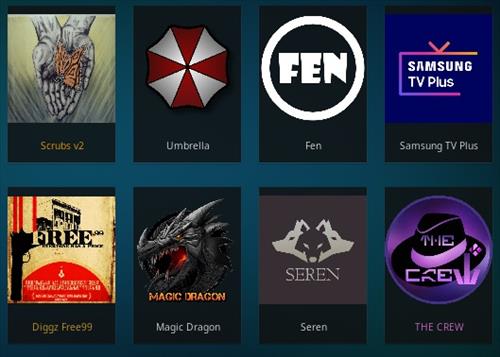
as soon as i try to watch TvOne 111 addon on KODI error comes “UPDATE YOUR REDBOX TV”
what i need to do
plz help
I’m very surprised a “Best Kodi addon” poll still exists simply because the development for addons have stopped being updated/no new addons are in development. Even if development was still going strong, many of the websites used in these addons like Primewire don’t have many functional links since the storage facilities like Mixdrop and Doodwatch that house the movies/tv shows have been taken down. Around the time of Kodi 16 and before, if you typed in a movie/tv show episode, you could literally get 100+ results for a single search of a movie/tv episode and now you get 20 or less results per search.
all working for me, try xenon build..and real-debrid
Tv111 non of the links are working. I follow your instructions . The add on was downloaded. Nothing comes up on the screen. The message comes as update your red box and shows the website.
Thank you
I finally gave in and tried out Real Debrid. It is pretty awesome, lots of streams again! What annoys me is, who is in charge of the indexing of new shows, new seasons? I was hoping RD indexing would be different or better than free streams, but it is the same no matter which you use. Terrible! New shows are labeled and indexed into new seasons that have not started yet, old shows with similar names all show up in the wrong place. Etc. To see what I mean, try watching Season 1 of The Walking Dead. You have 6 different spin offs with similar names all show up under Walking Dead season 1. Want a laugh? Seach for the TV show COPS. Look at the INCORRECTLY indexed season 36, read what they titled s36e4. (Hurry before this disappears, I have a screenshot but can’t post it here), (It says “(36×04): ATTN u/wgrt there is no Season 36 of Cops yet! You are adding eisodes to a season that does not exist…. maybe you should stick to editing por……ic video listings” This actually seemed to get SOMEONE to start indexing them correctly. I assume someone ut up a fake torrent labeled as such to accomplish this. How can this indexing be improved?
One can see the writing on the wall. These add-ons are sowly deteriorating, not being updated, and nothing new in its place. Real Debrid is a must. But even with RD the amounts of providers and links is dwindling to a trickle. My advice… enjoy what you can while it lasts.
all working for me, guess it depends on your net provider perhaps. few glitches with some addons, but otherwise it’s fime..
No of the repos or there addons have worked in over a month. You just keep putting out this same list. None of it is working.
They all work for me
all working for me, try a reinstall..and real-debrid..or your net provider is blocking you ? try the same box in someones elses house.
all work for me too ,you do use a vpn? Scrubs i noticed somtimes hate the vpn other times needed scrubs only addon i use for tv shows n films rest just have same
Most Is working here try freh install kodi and everything.
Promise,9Lives, Samsung, Channels, Absolution, and several ot6hers have stopped working today 12/15/23! I hope someone is addressing this and updating everything soon!
apart from Scrubs none of the others have free working streams, THEY want you to pay
who is they, if you mean paying for a real-debrid services, thats a choice like netflix or others, you get more streams 4k 1080 etc, debrid is cheap anyway…have you tried beetv or filmplus+ i luve the not free line
you think about that….
If your going to pay for streaming links like real debrid than kodi is a waste of your time with so many paid streaming services avaliable. You think about that.
they i recon she means every other addon i get her coment no problem what is it that u love ? not free line lol
Literally costs $2/month for real-debrid and the comparison to free links is night and day!
In my opinion FEN is the best working add on as long as you install Coco Scrappers and use that with it of course Real Debrid is a must nowadays. It is very fast in searching and gives good results.
Five Firesticks at 3 different locations with The Crew, Promise, TapTV and others all suddenly failed & have no streams available for ANY search of any movies, sports or TV shows. Have a VPN on all of them, have wiped 3 of them and reinstalled everything with no resolve. Have great internet at two of the locations yet nothing works on any of them except local TV apps…???
but have you got real-debrid, it’s a must have these days.
crew seems to be working now, for me anyway
Has Scrubs gone down?
The IMDB section is currently having an issue, but the TMDB section is working well.
Once when the Kodi developers adopt the next version of Python and make changes to Kodi these addons will be likely be dead. and, even if they work, you won’t be able to find links since these addons use sites that don’t update their links to movie or TV shows since the storage facilities like Mixdrop that house these media are being shut down. There’s also no more Kodi addon developers since the government is targeting them as well as broadcast services that broadcast live sporting events.
WS, please upate your recommenations. It only takes a moment. Thanks
Gratis is not in the Gsource Repository. Restarted, rebooted, still not there.
I think that Gratis addon deserves to be on the list. I use it everyday.
Where did you find it? not located in the repository I downloaded.
The Promose
Homelander
The Crew
Asgard
And more
Tv/Movie add ons (non debrid) using VPN getting ‘no streams available’ on tv and movies.
Having to visit uptobox site to input a code to watch a film. Tv- not one link available to play.
What has happened to these add ons? Gone from brilliant to rubbish and well USELESS!
The list you say are the best add ons for free content for non Debrid are NOT WORKING, NONE OF THEM ARE WORKING as of
1/09/23
23:47 GMT
May as well delete off Kodi as pointless being there.
The ONLY WORKING ADD ON IS SCUBS V2 for non debrid- and you have to change some provider settings. There’s a fee turned off, turn them on and streams become available.
Cannot do the same process on Homelander The Promise etc because for some reason the provider settings are different and unable to tivk or untick certain providers.
Please update the community once you know what is going on guys. This has been the case for about 1/2 weeks- not too sure as usually use apks.
Kodi nexus is unstable and non debrid add ons are NOT WORKING AT ALL.
all working for me, only the promise is gone, (There’s a fee turned off, turn them on and streams become available.)
no idea what your on about mate..
Can you explain what “ a fee turned off, turn them on and streams become available” means? How do you do this so more streams are available?
The “Anonymou” commenter you’re replying to is a sophist. Ignore him.
I think he meant to say there are a FEW turned off (providers)
Going to investigate later but I think they are all turned on here.
I think the problem is with whatever service is ‘indexing’ the new shows. The listings show up but it can’t find the streams.
Also I notice that when streams are found with ‘rabbitstream’ in them, they are not going to work.
I’m not too technical with this stuff tho
Where do you find this fee turn off? I haven’t seen it in any of my settings .
I think Kodi is pretty much pointless these days unless you want to ditch a VPN and pay for RD or other service. But you’re not anonymous with RD. Otherwise, might as well just torrent with a good logless VPN.
No need to be anonymous with RD since they are selling you the service and profiting from it, all liability shifts to them.
Totally the same here. On the usual favourites such as scrubs, crew, homelander etc I can’t find any working streams for new TV shows like Loki or Gen V . When it’s searching it seems to filter out a lot of streams and leave you with two or three that don’t work. I tried downloading the newest version of Kodi nexus, but it made no difference.
If anyone has any solutions, apart from paying for Debrid, I’d love to hear them.
I’m surprised wireless shock hasn’t posted n article bout this. If they have and I’ve missed it feel free to let me know.
Kodi seems broken right now.
You probably have to be at for debrid it’s not that much I pay 9 dollars for 3 moths of good quality streams for movies so I would go there or either download a side app for your tv shows to watch free like cinema app that we’ll give you free tv show streams
I have only 2 add-ons Scrubs and Magic Dragon. They both still work, but some episodes are missing…like Gold Rush mine rescue…I use Kodi for years now, I don’t use a VPN and I don’t have any problems so far…just the missing episodes are annoying 😭
because no one has it online! at the moment you wanted it, example- i like a lot of old 1950’s comedy shows yea..
but here’s the rub, no ones else does? with that in mind, sometimes what your looking for will be online, patience luke..
Scrubs v2 is the only addon that works. All others just plain dead. It shows at least one of two links but don’t work or play.
Same thing happened to me. All Crew related apps won’t find links for new TV shows. Any previous seasons will work fine and movies work ok, but any new TV series it won’t find links for. Sometimes it brings in one link that isn’t related to the show you are searching for. This has happened to the Crew, Homelander, Moria etc. Not a big deal right now because Scrubs V2 is working great. Maybe they’re leaning more toward real debrid users now and letting the free stuff go. Who knows?
crew promise homelander magic dragon, all work for me with real-debrid, maybe your isp is blocking use a vpn then
but try real-debrid first, plenty of vids on how to.
No my friend. All are bot working for non debrid.
TV shows on ALL Add ons mentioned bar Scrubs V2 ‘No streams available’.
Movies- same scenario barring The Promise where you have to go to uptobox site to input a code similar to real debrid.
All add ons mentioned are dead for non debrid users
Literally the majority of Kodi addons are dead. The developers stopped updating the apps and many of the sites they use for the addons the links are dead because the storage facilities which store the media are dead. when Kodi was at its peak with kodi 16 and lower, you could literally get 100+ results for any media you want to stream. Now in 2023, you can’t more than 20 link results.
The crew is obviously done. Why bother updating you site in April when the crew has sucked for months? Find another.
The Crew works good for me.
Scrubs is best for me but the Crew is OK.
Scrubs V2 signed off in final update yesterday. Done with Kodi.
Crew, Homelander, Nightwing, Promise, Nine Lives all stopped pulling free links for some reason. They search and come up empty. Scrubs V2 is last one pulling free links for me. It’s been really nice while it lasted and thanks to all for the hard work and little to no reward. It’s been great for those of us on a very low budget.
looked at your comment tried crew as TBH stopped using crew month ago Scrubs is the best addon IMO ,so as sais tried vikings in crew just to see no links whats so ever and when you do get one its always EPLAYVID which is a good stream but , ppl think that Vikings is from history channel ,which its not history took all the nude scenes out so the ppl is US can watch also cut every ep to 44 mins there is lots missing if watched from history channel it shaw production made Vikings sold some rights so for me i only use scrubs been doing so for long time now only addon i use best there is
Kodi addon development is pretty much dead
Because ACE keep shutting them down and threatening developers with jail time.