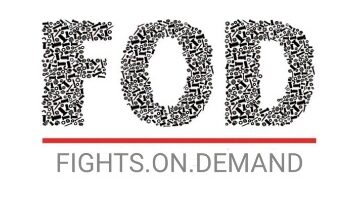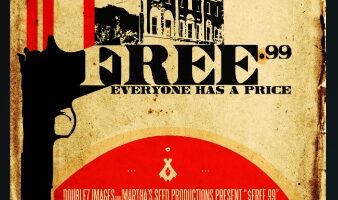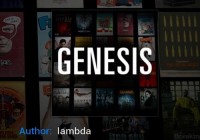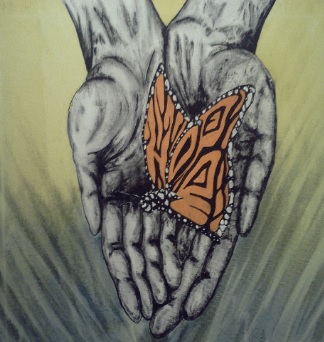How To Install Dradis Kodi Addon
Dradis is a Kodi video addon located in the Kodifitzwell Repository. It has sections for Discover Movies, Discover TV Shows, MY TV shows, Search, Tools, Premium Services, News and Info, and Change Log. The addon is for advanced Kodi users that use paid links such as Real-Debrid, Premiumize, All-Debrid, Easy News, and Furk.net. Dradis has… Read More »