After anyone uses Kodi for some time and understands how it works, often many would like to customize it.
One of the easiest ways to do this is with a pre-setup Kodi Build that someone else has already created and install it.

This is also a good option for setting up new Kodi hardware since it will also come with many top Add-ons installed setup and ready to run. There are many Kodi Builds to choose and everyone will have their own favorite.
What is a Kodi Build?
As good as Kodi is, the basic default install needs add-ons, plugins, and Skins to get the most use from it.
A Kodi Build is a pre-setup Kodi install that comes with different Skins, add-ons and artwork ready to run.
A Build can be created by anyone by backing up their current install and sharing it.
This sharing of setups is what a Build is all with different Skins, Add-ons, Art work, Repositories, and more.
A Build must match the user hardware and Kodi version.
Builds are a good option for setting up a new Kodi box or updating an old setup.
Keep in mind these add-ons and Skins can be installed separately with Builds mainly used by more advanced Kodi users.
If you are new to Kodi it is best to stick to installing add-ons individually.
Often it is best to only use a Build on faster hardware with slower hardware installing 2-3 good add-ons.
Below is some of the most popular options along with screenshots. A link is below each Build for how to install it.
*WirelesSHack.org is not affiliated with Kodi, any Addons or Builds. WirelesSHack.org is a news and informational site which does not support or condone copyright infringement. Kodi should only be used with content that is bought and owned personally or is in the public domain.
Our Picks for Best Kodi Builds
- No Limits Magic
- Reaper Wizard
- The Dark
- AM Smooth
- Hardnox 4.2
No Limits Magic is a Build for Kodi that has been around for awhile.

It has sections for movies, TV shows, Music, Kids, Sports, collections, and more.

Add-ons include Magic Dragon, 7 of 9, Tubi TV and more.
It also has different versions that can be installed including a Fire TV Stick Version and adult version.

Reaper Wizard has 3 very good Kodi Builds that can be installed which come with add-ons and unique Skins.
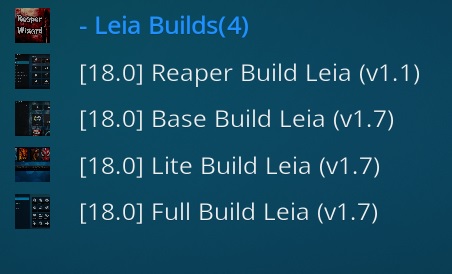
Each Build has a different Skin with the bigger versions needing better hardware.
Reaper Wizard Build Versions
Base Build – Estuary with Gaia, OpenScrapers, Seren, Venom, YouTube, WatchNixToons2, WonderfulSubs, Realizer, Premiumizer, and some other supplemental add-ons. Recommended for most devices, including low-end devices like FireSticks, this is a base setup if you don’t like the additional add-ons and Skins and just want a clean setup
Lite Build – Xonfluence with Gaia, Seren, OpenScrapers, Venom, YouTube, WatchNixToons2, WonderfulSubs, Realizer, Premiumizer, and some supplemental add-on’s. Recommend for low-end hardware such as the FireStick. It is just like base but with Xonfluence as the Skin

Full Build – Titan (Bingie Fork on Leia) Windows 10 theme with Gaia, OpenScrapers, Seren, Venom, YouTube, WatchNixToons2, WonderfulSubs, Realizer, Premiumizer, and some supplemental add-on’s. Recommended for decent devices like a Shield or Chromebox or higher. Titan is a heavy Skin best used with top end hardware.
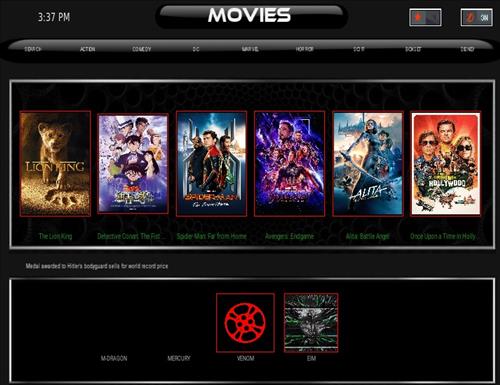
The Dark is a new Build from SG Wizard. It uses Xonfluence Skin and has a download size of roughly 200MB.
It has sections for Movies, TV shows, Music, Sports, Settings, and TV Guide.
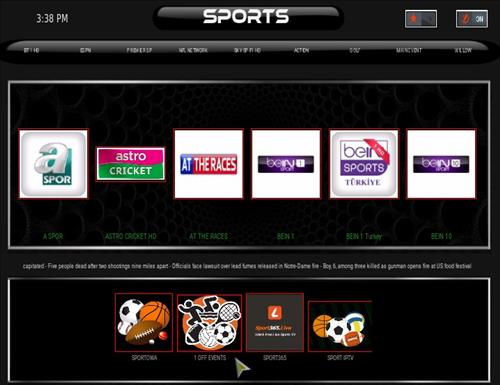
It comes with the latest working Kodi Add-ons including Venom, DeathStar, Deja-vu, Mercury, Exodus Redux, Fen, Sports 365 and more.
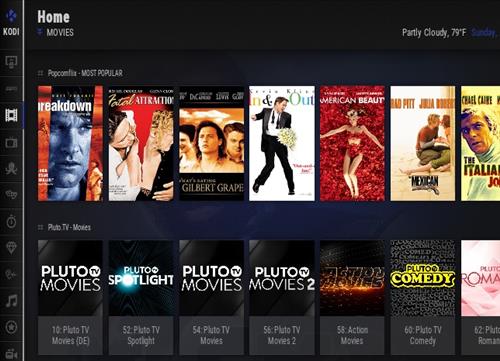
AM Smooth is a very good Kodi Build for Leia 18 from Chef Wizard.
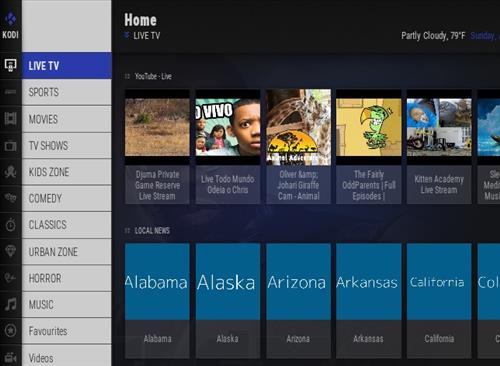
It includes many top current add-ons such as Exodus Redux, 13 Clowns, Fido, Deathstar, and many more.
It has a lot of sections and is one of the more complete Builds available.
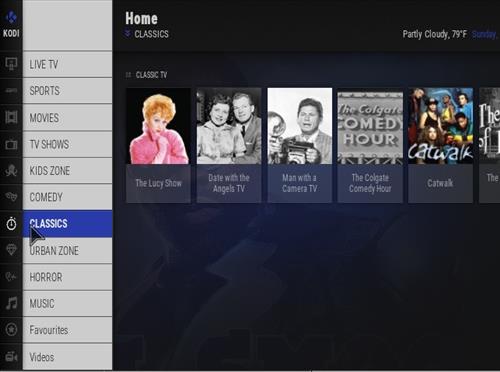
Sections include Live TV, Movies, Sports, TV Shows, Kids Zone, Comedy, Classics, Urban Zone, Horror, Music, Favorites, and more.
Hardnox 4.2 is a new Kodi 18 Leia Build from Misfit Mods Repository.

It uses the Aeon Nox Silvo Skin and is a 306MB download.

It includes the top current add-ons including Magic Dragon, Exodus Redux, 13 Clowns and more.


is this build for Kodi v18.2 “Leia” or 18.1
can’t get durex on my android box keeps saying can’t retrieve directory what is the answer plz
Durex has been replaced with Red Wizard Build 1.2.5
Try XANAX build.
From the maker of Durex.
The 2 best build ever made 😉
Running on kodi 17.6 and 18 Leia. Fast. Smooth and Perfekt. 🌟🌟🌟🌟🌟🌟
I asked for Kodi 18 builds not 17 need to fix search engine
Dude you missed one. Kryptobuild there wizard is new and improved, they make bangin builds and have a support forum. “http://kryptobuild.xyz”
Downloaded neferious,brilliant,sports channels. Are superb
Are builds blocking sources as i hardly get any sources and most of them require pairing. Is this the new ploy to force people to have to go to pairing sites like openload and vshare. It is not down to my provider as it does not matter if i use my vpn or not and no matter which country vpn i use
get the pair app
try changing playback to directory in your settings
NEED PIN SENTRY CODE FOR BK Nox. thanks
Life and No limits builds have some issues. Life looks fantastic and even has some live tv that works. However most of it is so slow to search and load it’s too painful! Not to mention UTurks and sky tech don’t work at all, no matter how long I wait and even lock up Kodi at times. No limits has too many broken links that simply do not work. By the way I have very fast internet and I’m using a computer not a box for this, so I have a ton of speed and space. Ares was the best build I’m just sorry it’s gone. There’s a build not even mentioned on this list and I’m seeing it mentioned everywhere for August 2018, that’s called Nefarious. I’m going to check it out and let everyone know what it’s like.
Sorry, Nefarious was mentioned in the list above!
Guys I have a problem and need some advice ……
I recently purchased a X99 Intelligent Androider RK3399 Six Core 4G Android TV Box 7.1/32G
and everything is fine …. however when I install my build for Kodii (17.6) currently Kodi World 2 fm luxury Wizard
Everything works without problems but when I turn the android box off or restart the box then Kodi is back at its factory / fresh install state and my build is gone.
have it on a usb and have to copy and paste via ES File Explorer to get everything back to as it were … is frustrating and am wondering if anyone can help me out.
thx in advance
Same problem, every add-on, disappears when turned off.
Dora anyone know why?
Apps seem to save though.
Hey all, no matter what build I install on my Mac OS, and how many times I adjust the Easy Advanced settings, every video file I try to open stutters and buffers, and is out of sync with the sound. Any clues as to why, and what I can do about it?
Like another user said, Apollo is a goodbuild but you have to subscribe to, Ukturk is awesome build which is free but you do have to get a code for it after you load it, Neptune and Supremacy are good too, if you have super fast internet speed you cant beat nolimits cos it already has all these builds pre installed
FIRE TV GURU should be removed from this list. I just got an on screen message that the users are greedy and they will not be providing updates or support for the build. If you like it like I do then it will be up to you to fix and/or replace addons as they stop working.
What’s a good build for a android box i have xenon but no most movies don’t play
you need to provide your android box OS version eg. Kitkat 4.4
DUREX – AWESOME, all the most popular addons, easy navigation, and just about everything works.
Steps worked perfect ty
Imo….the last 4 months my sip cable provider keeps calling me to upgrade my speed and pay another $20 per month and I tell them I have no problems, i never use up our alotted data in a month and no need to go any faster….funny that over the last 2 mo for the first in a very long time, …day by day it started buffering getting worse and worse……I bet if I knew how to check it somehow I would find they are secretly throttling my service the sneaky bastards…..they are loosing money so fast and WILL BY ANY MEANS find a way to force you to think you need to do it….I’m pretty quick but I bet I could search and find someone who had designed something….if not won’t be long 😊
Download OOKLA speed tester
Hello,
I just bought a refurbished AMAZON FIRE TV box–2nd gen and installed Kodi 17.6 using a DSL connection. I started with the NoLimits Build and completed all the recommended settings to reduce buffering (both through Ares Wizard and manually), but no matter what I did, the video I was trying to watch kept buffering. It buffered right at the beginning and even when I paused it to allow it to catch up, it would continue. I thought it might be the build, so I removed all the data from kodi and started over with another build (titanium), completed all the buffering adjustments, but the same thing. It would either not start at all no matter what provider I picked or it would buffer severely throughout. I then thought it might be the fire tv, so I restarted it, but same thing. I then restarted the router and started over, but same thing. I did some more research online and read about VPN so I tried IPVANISH with DSL and all the settings but still the same thing. I then tried factory resetting the fire tv, to no avail. I thought then it has to be the fire tv since it’s refurbished, so I tried it on my laptop, but still THE SAME THING!!!!
I’m sooooo frustrated!!!! I’ve been messing with this for 3 days!!!
By the way, I’m trying to watch SEASON 1 of Game of Thrones. I thought it might be the show itself, so I played around with trying to watch movies, but STILL THE SAME ISSUE!
Today, I tried starting over by reinstalling kodi and a new build and then using wifi instead of DSL, BUT…..no luck!
Please help with any suggestions. I was using an old firestick before and while there were some buffering issues, i was able to at least get through half of a movie without having to pause for it to catch up.
Thanks in advance!
Try going for a lower resolution like 360 or 480 instead of the 720.
If you’re only using broadband instead of fibre optic you will have the same buffering issue no matter the build
It’s because you have DSl… DSL sucks and will buffer no matter what. Have you tried running a speed test to see what it’s running at? I would start there. Then as already mentioned don’t play anything 1080 or 720…only play low res content. Hope that helps.
You are absolutely wrong.. I use 50mbps on dsl and have no lag or buffering from tek savy
So stupid
DSL can be slow, but if you can hardwire your Android Box to the DSL modem via Ethernet cable, you will see a marginal improvement.
Down load shoebox from your. Browser
Same thing happened to me with all the troubleshooting still no fixes. Had to call the ISP to come out and check the lines. It was a gamble because if it was the modem or inside wiring then I would have to pay $75 for them to fix. Turns out in my case the cable tap had a problem, and wasn’t my responsibility. They switched me to another port and my pings were back to 100 % again. And everything streamed fast again. This was a cable internet fix. Have you tried contacting your isp to troubleshoot your equipment?
I’m running kodi 17.6 with sub zero build and have no problems and I find dogs bollocks ,dragon best for movies as watch ocean 8 other night good quality for cam
make sure you have a very fast internet connection, thats the most important fix you may have, any fix works if your download speed is standart, kodi is a resource eater, I have the Nvidia Shield TVBox and fast Internet, no issues at all
Not one thing would stream on NO LIMITS.
I put kodi and nolimits build on my samsung g5 and it works great, you must have crap internet speed
I recently purchased PureVPN and am still having trouble watching movies and older tv shows on my firestick. I downloaded the Durex build but I’m wondering if I pay for the Durex 2.0 live tv section if the shows would actually become available. What do you think?
You shouldn’t have to pay try other add ons like elysium and Bob should give you the shows you are looking for terrarium tv is also a good option just Google that and install the apk
How to download the Durex build?
This is the biggest hoaz in a while. Got me. Without a VPN last four builds I downloaded don’t work. With a VPN you pay a monthly fee. To whom? Donations yes but a monthly fee? Netflix, Amazon, Hulu and do the same. Things that make you go HUM!!!
What u talkin bout? I don’t use a VPN… it is only suggested to use one but not required for ANY build unless you live in a certain country where the addon isn’t offered is the absolute only time a VPN is required. I only run Cellar Door builds period. IMO it is the absolute best hands down. Also when going to play a movie when it comes to the point to choose which server you want to play from if the movie or show offers the stream through Openload always pick those! It will work everytime and never buffers for me. Only setback from using those streams is that before the content will play you have to go to their website using any device as long as it is signed into the same network ie. your cell phone connected to the same wifi as your Firestick or Android box or whatever your using to run Kodi on and once your on the site which is olpair.com/pair you just have to chick the captcha box and then click the pair button and that is it. Now any stream you choose weahter it be a tv show or movie that offers openload stream it will work for 3 hrs before having to pair it again through their website. Small setback IMO because their streams always work and play flawless with no buffer.
Hope I could help some.
Hi, Thanks for the heads up on Cellar Door builds, could you recommend the best Sports build from Cellar Door. I enjoy the european sports like rugby , speedway racing, moto gp etc. i have 150 mgbs of bandwidth with unlimited download. Any help would be appreciated with the sports builds, thanks
You seem to be HIGHLY misinformed on what a VPN actually does. I suggest you do more research.
what is the difference in having a vpn and not having one. and also is it a program u install to your firestick or pc
A vpnjist protects your streaming IP address so it isn’t viewed by others how it works with a service like IPVanish is that the company replaces your IP address with one of their own making your traffic unknown to your Internet service providers and in my opinion more importantly the general public. It’s relativly cheap service as far as a monthly service plan is concerned and in this day and time very important to have. You can DL IPVanish and there are install instructions available for each streaming device platform. Good luck!!
Well the difference is simple & profound. In the simplest terms, your originating IP address (everyone has one) is available to ang onlooker so your DSL provider (and virtually anyone else) is able to identify you, what your watching, etc. etc. In addition, logs are kept that store everything you’ve watched, when, etc. all because your IP address is embedded in everything.
Here’s where the VPN comes in. Using sophisticated software they are able to associate your IP address with another. You may look like a user thats in France or Boise, or anywhere but you won’t look like you. The VPN allows you to navigate the web but never look like you. There are about 8 to 10 other features you will want to consider and one of those is whether the VPN provider (NORDvpn, IPVanish, etc) keeps tracking logs. Virtually most dont BUT not everyone does that. How many servers do they provide throughout how many nations, do they allow you to use Netflix (others) access with minimal intrusion, how much will they slow down your network, they all do but some are better then others. Now that you have a better understanding, spend sometime reading the wealth of information already published on the subject and more importantly, determine how you want to proceed and with whom.
Wow people. Wow.
You all need a VPN. All your traffic including web-browsing & torrenting goes through an encrypted tunnel from your client software to the VPN server. This allows your ISP to only see encrypted traffic egressing your home network. Without a VPN they record every transaction you send. If its interesting, like pirated video that gets flagged & if they choose, send a letter to your house saying “FAWK THE MPAA”
Protect your privacy, use a VPN. Don’t let the ISPs be a traffic cop, you pay them for a service & they need to provide it. Using a VPN should be something you do whenever your browsing the web. It’s like wearing shoes outside. You use a VPN when browsing… visit EFF.org and get educated. Encrypt everything.
I’m currently running lentech pro and paying for the live tv. Are there any better builds with an affordable live tv option in the build?
Please help, I’ve loaded No Limits Magic and alot doesn’t work. I have 15 mps. Is this not enough an 2nd generation firestick
Do you have a vpn program?
did you download the one specifically for the firestick?
I’ve tried no limits I don’t know how many times with and without vpn not one of them builds have ever worked No Limits is trash
what do you thnk of Merlin Wizard Build, i just downloaded it but am new to all this so not sure how it is compared to others.
what is your view of Merlin Wizard build?
Hi: What should one do when trying to install a build, error(s) during the extraction cycle rear their ugly head?? Even from fresh starts and factory resets I’ve gotten errors. Aside from that I’m curious if there is anything else I can do. Thanks ever so much!
Hi I like the pulse build but it does not seem to have showbox on it any more
I also like pulse, ccm kryton . Can showbox be added?
just wondering have you added any more program or service add-ons? also do you use a VPN , if so do you find it makes a significant difference. keep in mind I’m in the USA. I just keep seeing all the Fred’s and builds trying to sell VPN vanish. but if I get a VPN I want it to work GREAT on everything I do not just on KODI. Any advise would be great.
I use PIA for vpn it does slow things a lot, every vpn will chop about 10% of your spee.. Run Speedtest if you download is 10MB or above vpn won’t hurt you. Most addons can be added just search for instructions. Solo man does some good Facebook videos.
Anyone got a good add on for NHL hockey I’m from Canada I use the raze build wishing to watch my team ready for this Toronto tks in advance
you can get most Leafs games on Dirt Devil/Hunter ,utube also works
Try Sports Devil add-on. I watch the Blue Jays play and it streams perfectly at least most of the time.
Try the pro sports addon. Its been ok for me.
Made in Canada
Made in Canada Add on is not longer around they gave up
Are there any builds that don’t include sports or kids sections ? I don’t want to waste space with those areas since I never use them. Thanks
You can delete or hide them and make them anything you want. Easy customizing with these builds.
U can go into ur system then skin settings and then delete them so u don’t see them
I moved from Hardnox to Infusion. Seriously, if you are looking for a complete build where EVERYTHING works, I highly recommend it
Go to supreme builds they just created there own media center SBMC with six forks!
Can you add more than one build on a fire stick and it all work well together?
Yes I have 3 builds on my firestick and they all work great
How do you do that?
Why no schism mentioned??? one of the greatest builds out there…next to wookie schism I’d say is most complete good looking build out right this second.
Thanks for the install guide, very helpful and straight forward … I now have a Kodi install that works how it should..
H i
I installed wookie light on a xbc box which i had previously installed 16.1
WL seems to work fine
However the blue kodi screens and options re addons remove install from zip file etc don’t seem to be there
How can I uninstall so i can try the other version not light.
Does nobody like the Gorilla builds? They’ve always worked well for me, faster than the No Limits build anyways.
No mention of the Blaze key. It has builds for both Jarvis and Krypton and has a really cool looking Earth skin.
I have a Raspberry PI 3 and run Fire TV Guru, I have played about with most builds and FTV is by far the best, great community on Facebook as well. I install it on Amazon Firesticks for folks as well and although it’s nothing like the speed I get with my PI 3 Hardware it still runs pretty good for £35 but honestly guys pay the extra £15 and get the PI Hut Kit especially for people wanting to use it for Kodi.
Absolutely stand behind No Limits Magic build….great interface! My only issue is that it doesn’t close properly…when I want to quit I have to resort to using the Task Manager. But its beautiful and extremely functional…many many “channels” already included.
I downloaded the no limits magic build on the EvolvTV Android 8810. It downloaded, clicked to open and waited the 15 min. to update before using. However, half way through I got the message “server may be down| and did not complete the updates. 2 hours later and still waiting…can`t watch anything…and images just keep on flashing. Not sure what to do…if it will correct itself…or i have to uninstall and re-install or if I am even able to…please advise…much appreciated.
I hs a problem installing No Limits on one of Mt devices. It simply would not install; a lot of lag time and freezing up altogether. As a last resort I reset my device to factory settings and tried again. This time everything went flawlessly. Maybe you shpuld try a factory reset. 🙂
Hi
I have installed Vibe Krypton 17 skin from Echo Wizard. Made some personal settup modifications, but when kodi is going down, I lost all personal configurations and kodi become with default settup. I change some addons shortcuts and skins but sometimes loose everything, time lost.
How can I record my settups configurations in order to have my personal configurations every time kodi is going down or every time I turn it off? Whar do I have to do? What is missing?
Thank you so much
Best regards
António
I was surprised to see that Titanium was not on the list. I’ve been using Titanium for a month or two and really like it. Why not review Titanium? Can these builds be better than Titanium??
I agree, no limits is awesome. The latest enhanced firestick works fine with the regular builds. If you choose the firestick build, it will lack some features, like the moviedb and widgets.
I concur the no limits build rocks!!
I use the no limits build and love it i have also put it on many other firesticks and have no problems at all it will be the only build u will ever need has adult version also has versions for the box and for the firestick try it out
Would appreciate any help on which Ares build to install regarding live sports and TV in the u k many thanks. Big Jeff.
I use genetic simple build V4..tried all the others mentioned and found wookie and gentec to be the best
Just new tech not downloading on stick…. great repo by the way…. had before on old f stick…… but tried to add to another stick with no avail……
I just got a Tickboxtv and it has a lot of builds that I just click to install. It’s really easy and I have 10 to choose from. Are the other new boxes coming this way or is this one unique?
Does anyone know how to fix pixel on kodi live stream tv?
I had the beast a while back, got a ton of buffering and it would freeze up on me tons. I hated it. And it was a pain to update or reinstall it. Download ares wizard and pick anything but the beast. I like pulse ccm, prompts you to update, and you dont have to go through hoops to access the ares wizard. As far as football goes, nfl is what i watch, unless you have super dooper high speed internet, its kind of impossible. Plus when the games are on, the servers are so busy. I gave up watching nfl on the stick a long time ago. But on ares wiz, the top 20 builds are listed, pick one of the top 5 if you dont like it get back on ares wiz, and download another. Too easy. Just dont download the beast.
Dude, who put together this list? What about HyperTT (Top Tutorials), Tomb Raider Wookie or Apollo AIONE????
I’m using that apollo now and I like it. I hated the ultra TT though
I use Apollo for about a week then it started saying no files no movies no shows had too remove and I’m upset because it was awesomeness.
Is there any way to preview the builds without downloading them? And why are there so many things inside of the subcategories that do not work?
What’s a good replacement for the All in One I want a nice appealing layout
Check out wookie lite for the firestick it’s the ONLY build that has been reliable an trust me I’ve tried 15 of them
YES I AM YELLING!!!!!! argh. WHAT BUILD HAS A RELIABLE LINK TO SEC FOOTBALL. CCLOUD DOES NOT WORK FOR ME. help help help bp
cCloud is probably the most reliable LiveTV addon I’ve used. But I do agree, noone has SEC football…once you get through all of the UK football or NFL, all I ever see is PAC12…
try using your chrome browser on ur box and go to www reddit com/r/cfbstreams, they will start posting links approx 45 before the game starts and then u’ll get ur college game, use same link but use r/nflstreams for NFL games. There is a reddit app but it may have to be side-loaded to some boxes. This comes approx 2 yrs later but hope this helps…chuckles.
Schism builds are no longer available as of September 30th. Was my favorite build and had to find out the hard way that it is no longer downloadable.
Can not install the new uncore beast spartanpixel.net/beast
I downloaded the beast, put on a few shows, tried a few movies, and all the programs looked like I was wearing pop bottle glasses…so off it came. Looking for a different build.
I. Have mikes karaoke on kodi Jarvis is there any way to get xbmc karaoke or any other one to make my karaoke list bigger
Try getting pulse CCM by its my fave I’ve tried all builds mentioned and it’s shortcuts work
Agreed!!
Pulse CCM is a great build!!
I’m having same problem no streams on Amy add PNS what’s the reason?? Also where’s the settings option on these builds ?
Hi, I did a fresh install of kodi 16.1 and silencerom. Everything looks great, but every time I try to use ANY add on it says no stream available. I know I’m connected to the internet! What am I missing?
I see power was not one of the builds mentioned, is there a particular reason why not. I’ve recently went to the 16.0 Jarvis which is only offered now, but it appears to have a lot of glitches. The 15.2 seemed to be better, now I’m thinking of going back to the beast as I found there’s a new software out, any additional thought or suggestions on this? Thanks
I have Hyper TT for Jarvis. So far I am liking it.
The beast is over rated and pretty lame go with the ares Wizard so much more choice…
What build do you choose from ares wizard?
I really like the apollo build on ares wizard. Pretty nice
Cellar doors
Ya, I found the beast awful, loaded it and put on a few shows and checked out a few movies and it looked like I had pop bottle glasses on, not even cool
Agreed!
Hi
When I loaded the beast build the programs are uploaded but the cool background screens arnt there or thumbnails so I’m left with the boring old Kodi interface, why is that?
I had that problem once. Probably you didn’t pull the power cord out when it told you to on a android box?
If you click something instead, lots of stuff gets broken.
The Beast Build link is down. Where i find this build?
ares wizard
Hi. My brother lives in the algae, Portugal. He has a real problem with watching TV there. He’s spent fortunes on getting people in to set up things that work. Then they don’t. I wondered if an amazon fire stick with kodi beast installed on would work there ?
Any ideas if it would. If you think it would I’ll buy him one and post it. Could you let me know please. Regards Rob.
The best thing likely is to use an old computer an load Kodi on it for free.
Get a Raspberry Pi!!! It’s limitless!
If you want cheaper, you can look for the Orange Pi!
I use it for kodi and a emulator for snes!
got the movie to start but it keeps freezing now help
Kodi video streams will kick connections and buffer sometimes. This happens when too many people are using the same server. This is also the reason links to many servers are shown to stream from.
If a video link is buffering or kicks a connection simply choose another server from the list. Sometimes 2-3 servers need to be tried before getting a good one.
also HQ
HI, Got the Beast installed but I dont have alot of the thinks you mention above. When I go to watch a movie it gives it in alot of differnt setting to download / stream some end with LQ Or MQ. It will start to download and then says working and click off. what did I do wrong, please help. thank you
HI, I did something wrong , I have Kodi installed and when I go to my apps i click Kodi and it flashed The Beast but it’s not installed right. How do I start over or get it to work? Thank you so much
If something has gone wrong with the install than delete Kodi and reinstall it. It is always best to load a build on a new install as strange things can happen sometimes.
U have to delete and start over
Clear data
Download complete kodi setup. And it will install any build you want by itself. Easy
Click storage, click clear data re install build, you dont need to delete kodi as others are saying as its a build issue, not a kodi issue