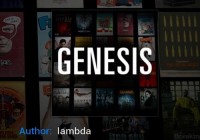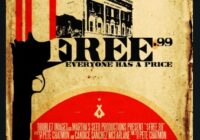How To Install Ezra Kodi Addon
Ezra is a Kodi video addon located in the Ezra Repository. It has sections for Movies, TV Shows, Search, Discover, Popular People, Favorites, Downloads, My List, My Services, Tools, Settings and more. Ezra is for advanced Kodi users and should be used with a paid premium accounts with options for Debrid, Easy News, Orion, Filepursuit,… Read More »