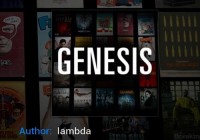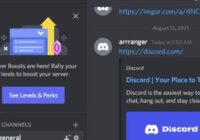5 Causes and Fixes when Steam Link Says Computer is Offline
If you are using Steam and it says your computer is offline, there are several causes and fixes. Many users reported having this issue, each with a different setup and device while using Steam. There is no one cause or fix, and as with anything network related it will not be the same fix for… Read More »