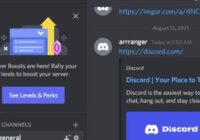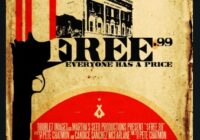How To Install IPTV AU Kodi Addon
IPTV AU is an Australian IPTV from Sly Guy Repository with many Live TV channels available. From the settings option the region can be changed to Sydney, Melbourne, Brisbane, Perth, Adelaide, Darwin, and more. *WirelesSHack.org has No affiliation with Kodi, any Addons, Repos, or Builds. WirelesSHack.org is a news and informational site which does not… Read More »