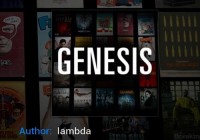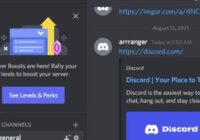How To Fix a Switch Joy Con Controller that Keeps Disconnecting
The Nintendo Switch is a great unit that usually works well for many users. As good as it is, it can have issues at times, including the Joy Con controllers. One such problem with the controllers is disconnecting and reconnecting, which can be very annoying. There are several causes and fixes that can help to… Read More »