I have been wanting to connect my Samsung Galaxy S2 android phone to my Alfa AWUS036H USB adapter for some time now. Having some time off recently I dived into doing this. A few things will be needed to do this mainly the following.
Items needed
1…android Pcap capture
2…Micro USB Host Mode OTG Cable
3…Extra USB cables that can be cut (this may or may not be needed depending on your phone)
To start with download android Pcap capture from the play store. After this the main thing needed is a USB Host Mode OTG Cable. This can be ordered from eBay or built yourself. I decided to buy two from ebay.
Here is the site to Pcap capture. They have the requirements listed as.
Requirements
“Android PCAP should work so long as:
Your device runs Android 4.0 or higher (or, in theory, the few devices which run Android 3.2). Earlier versions of Android do not have a USB Host API
You have a RTL8187 based USB Wi-Fi NIC. A good example of this is the Alfa One 802.11b/g wireless card. In the future, additional cards will be added.
You have an OTG Adapter Cable. This cable enables USB host mode on the device. Devices which have full-sized USB host ports should work without an OTG cable.
Your device supports USB Host Mode properly. Some devices do not – see the compatibility section for more information.”
My problem was I have a Samsung Galaxy S2 which has limited connectivity. I finally was able to fix this with a USB cable I added power with. Check out the video to see it. Basicaly the Black and white wires carry 5 VDC which I added by cutting a old USB cable. I did have to cut two USB and one B connector for the Alfa adapter to do this.
UPDATE:
For the questions about the wiring I was simply adding power to the USB adapter through the wires so I had to cut them. USB carries 5 volts and red is positive and black is negative. Some phones will supply power but the Galaxy S2 I was using here would not so I had to cut the wires and ad a external power source. The phones that do supply power don’t do so for long and will drain the battery quickly so ether way it is a good idea to have a external power source to run a USB wireless adapter / dongle.
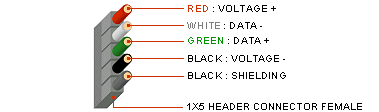
Azar, please use USB power bank for extra USB cable….
How it work this trik in android tv
How do I connect?
I had otg cable and a extra usb cable(which is cut) and it has two wires black and red.Also I had a samsung galaxy s2 (4.1.2).so my question is how to connect the extra usb cable.where should I connect
hello bro
nice work 🙂
does it work on any phone in which otg host mode is enable ????
also did you installed drivers of adapter ? or its just plug & play
generally in linux we dont have to install drivers for alfa card its plug & play type of adapter 🙂
i as thinking about using it with galaxy y
Yes I had to install the Bcmon driver to get is to work on the S2. I am not sure about the Galaxy SY.
Can we hack any wifi & how alfa creat wifi signals that we can use?
Kindly rply me.
Not any wifi
1. wpa wpa2 need dictionary attack if wps not activated
2. if wps activated some router can protect against pin injections
3. if wps is not activated, and you wan try dictionary attack make sure to carry extra storage, Dictionary files need a lot of spaces
4. For the question: how alfa create wifi signals that we can use information are missing
if it on the phone I don’t know, but i will say normally i use my alfa to connect to a rooter and use tethering from the phone original wifi to do the opposite i don’t know
good luck
Okay, PCAP for Android works great, sees the device and captures packages, but I’d like to use this as a second WLAN1 card? I’ve got LinuxonAndroid Ubuntu installed on my HTC ONE m7 with Elex. kernel.
What’s next?
i didnt get how to make extra usb cable can u explain it with more details : which color will be on otg and which colors will enter to the power supplier and also please put clear photos of it to understand it more ?
thanks
notification : i saw the video but the it is to close so i didnt see how extra cable connected clear
I was adding power to run the USB adapter which requires 5 volts. The Galaxy S2 wold not give it the power it needed so I had to cut the wires and ad power. Some phones can supply power some cant but even the phones that do supply power don’t last long so having a external power source is the best option.
Sir can I run it on QMobile A8 which is ice cream sandwich
And also please tell me from where you downloaded that screen recorder for android.I really need it.
I ordered a OTG cable let you know how it goes.