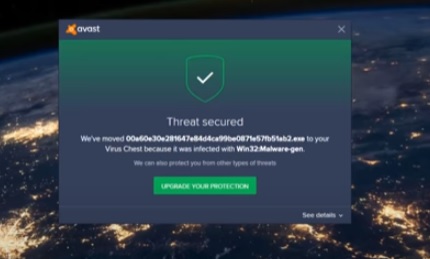
If you are using Avast Antivirus or other tools and it gives you a “Router is Vulnerable” message, there are a few things that can be checked.
First, it is possible that it is a false positive with Avast software detecting an issue when there is not one.
Of course, it pays to be sure and not a good idea to ignore the message.
Below are some common steps to help secure our router and be sure there is not a vulnerability.
What to Do if Avast Says My Router is Vulnerable
- Run a Router Scan for Vulnerabilities
The first step is to run a scan on your router to see if any problems are found.
There are several online websites that can scan your router and give a list if there is an issue.
With the many vulnerabilities online, there is no one website with several focusing on different protocols and ports.
This site called Shields Up has a good test for Universal Plug n’Play (UPnP) security.
Shields Up Website
This website called Perfect Privacy can check for any DNS issues.
Perfect Privacy Website
For more testing website links see this page at routersecurity.org which has many good testing links.
Routersecurity.org Webpage
Check for an Avast Update
Avast can sometimes find a problem with something that is later found to not be a problem.
Most security software error on the side of caution and if something looks suspicious they can flag it even if there is no issue.
Updating Avast may help as they may remove something that was flagged but found to be OK.
Check for Router Firmware Updates
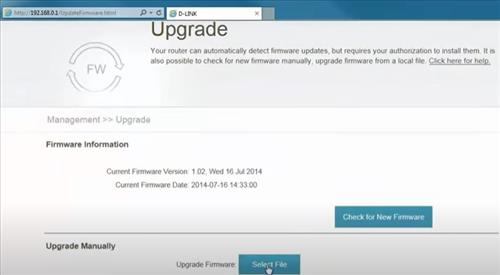
Checking for Firmware updates should be done periodically to patch known exploits.
All the major router manufactures will release updates for routers which can be installed.
Log into your router and check for any Firmware updates.
All router menus are different but there should be an option to check for an update.
If your router is very old, 5-10 years or more, it may no longer get updates so be sure to check.
Summary
If you are getting an error saying your router is vulnerable it is always best to check things and be sure you have secure communications.
The quickest way to secure a router is to check for a Firmware update as this should patch any known security holes.
Updating Avast is also a good idea as they may have a false positive.
False positives are common but a warning should not be ignored and any message looked at more closely.
Online router security testing websites can often give more information if a vulnerability is found.
Most routers manufactured in the last five years should be secure to use with updated firmware or other updates.
If your router is older, it may no longer get updates but be sure to check, as the update cut off date, which varies by manufacture.
Have you had an issue with Avast saying the router is vulnerable? Let us know your thoughts below.