
Adding WiFi to a desktop computer is easy to do with some options easier than others.
There are basically three ways to add wireless to a PC USB adapter, Ethernet WiFi adapter, and internal WiFi card.
Here are the top three options for installing wireless to a desktop PC.
Can WiFi Be Added to a Desktop PC
Yes, WiFi can be added to a desktop computer when there is no built-in wireless card.
Using a USB wireless adapter is the quickest and easiest method and is commonly used to add wireless to a PC.
An internal WiFi card, while more technical, is the best method for a very good signal.
Another option is using an Ethernet to a wireless adapter that is less used than the other option but may be a good fit in some scenarios.
Below are the top three methods for adding wireless to a desktop computer.
*This site contains affiliate paid links for which a commission earned.
3 Ways to Add Wireless to a Desktop PC
- USB WiFi Adapter
- Ethernet-to-Wireless Adapter
- Internal PCI Wireless Card

A USB WiFi adapter is a very good option and the most popular way to add wireless to a desktop.
There are many USB adapters available, and depending on the unit bought are very low-cost items.
Some are built for range with larger antennas, and some are small, almost hidden once plugged in.

Wireless 802.11 standards have evolved, becoming faster over the years, with new versions able to work in the 5Ghz band while older units only work in the 2.4GHz frequency.
Dual-band refers to an adapter that can work in both 2.4GHz and 5GHz frequencies and is usually the best option.
The wireless protocol also matters since new ones can transfer data faster.
Main WiFi Protocols
802.11G Speed up-to 54Mbps
802.11N Speed up-to 300Mbps
802.11AC or WiFIi 5 Speed up-to 866 Mbps
802.11ax or WiFIi 6 4.8 Gbps
While older protocols still work, getting a Wireless-AC unit is the best option.
Basically, when looking for a USB adapter, get a Dual Band Wireless-AC unit as it will fit into almost any network.
Read Here for Our Picks of Best Wireless USB Adapters
Ethernet-to-wireless adapters are another good option to add WiFi.
The BrosTrend AC1200 is one such unit that has many different wireless modes.
It can extend a WiFi signal, add an access point or add WiFi to non-wireless devices.
The unit adds WiFi to any Ethernet-only device such as a smart TV, gaming console, or desktop computer.
It works very well and will have a laptop or desktop computer online using Ethernet-to-WiFi.
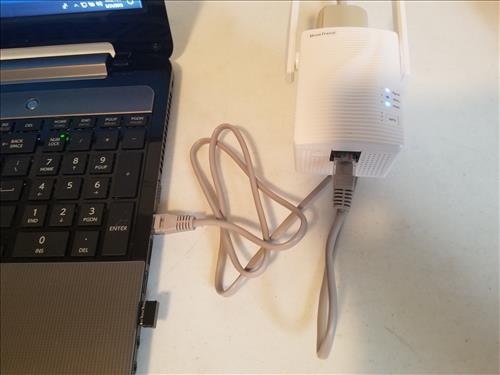
It also uses the 802.11ac protocol, is dual band, and works in both the 2.4GHz and 5GHz frequencies.
This makes it a very good unit with the latest wireless protocols for fast speeds.
BrosTrend AC1200 Ethernet-to-Wireless Adapter on Amazon
BrosTrend WiFi Extender 1200Mbps Internet Signal Booster Range Repeater, Add Coverage up to 1200 sq.ft. in Your Home, Extend 2.4GHz & 5GHz Wi-Fi, Easy Setup

If you have some technical skills installing an internal wireless card is a very good option.
Depending on the computer, USB can sometimes bottleneck, slowing down a connection.

An easy way around this is to install a PCI wireless card into the PC.
They also are out of the way and don’t take up any USB slots.
Be sure to check that there is an open slot in your PC to use and the type of expansion slot, which is usually PCI.

Installing a card is not difficult but does require opening up the computer and inserting the card, which may not be for everyone.
If you are wary of opening the case, a USB adapter would be a better option.
Summary
Setting up WiFi on a Desktop PC is easy to do with any of the above options.
The easiest way is to simply buy a wireless USB adapter with many units available in all shapes and sizes.
If you are a technical person installing an internal WiFi card is also a good option, and you can often see the best performance since there is no bottleneck from the USB.
Both internal and external WiFi cards work well, and most setups will have no problems with either.
Keep in mind some motherboards have WiFi built-in and don’t have the option turned on in setup.
This is not common, but depending on the motherboard, your computer may already have built-in WiFi.
Check the board’s documentation to see if it has this feature.
As always, be sure to read reviews on Amazon, here, or elsewhere to be sure a unit is a right pick for you.