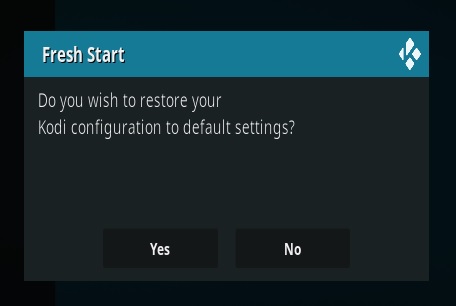
After using Kodi for some time, it can become filled with old add-ons, data, and other bits and pieces of code that are no longer needed.
Clearing out all the old data and having a fresh start can be a good thing, especially if errors start.
Keep in mind when this is done, all the Add-ons, Sources, and any Build will be gone and need added back in.
Uninstalling and reinstalling Kodi is the best method to get rid of all the old data and start fresh.
If you are using Windows, be sure to check the box to delete the profile folder; otherwise the old data will come back.
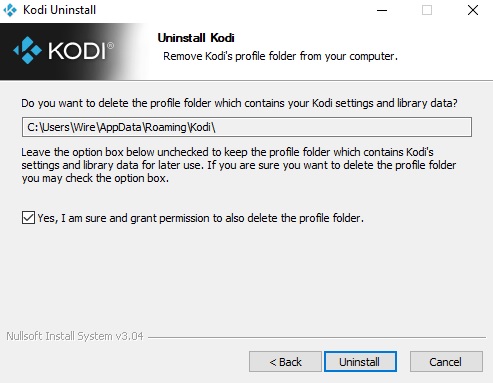
There are also utilities that can delete old user data and have Kodi boot clean.
Doing a Fresh Start is also needed when a new Build is installed as old data can mess up a Build from installing correctly.
*WirelesSHack.org has No affiliation with Kodi, any Addons, Repos, or Builds. WirelesSHack.org is a news and informational site which does not support or condone copyright infringement. Kodi should only be used with content that is bought and owned personally or is in the public domain.
Read Here for the best current add-ons and how to install them.