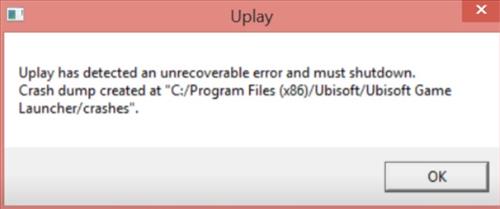
If you are using Ubisoft to play a game and get an “Uplay has detected an unrecoverable error and must shutdown,” error there is a quick and easy fix.
The full steps for the fix are below, along with why this happens.
What is “Uplay Has Detected An Unrecoverable Error and Must Shutdown” Error?
A folder called Ubisoft Game Launcher has data files that have become corrupted and the files need to be deleted.
The folder contents can be deleted, or the entire folder can also be deleted.
Some users rename the folder just in case they need the data later, which is basically the same thing as deleting it.
Whichever way the folder is managed, the data must be removed so Uplay does not use the files.
Below is the quick and easy way to fix the error by deleting the folder, which can also be renamed.
How To Fix Uplay Has Detected An Unrecoverable Error and Must Shutdown
- In the Windows Search bar type in Run and select it
- Type in Appdata and click OK
- Open Local Folder
- Scroll down find Ubisoft Game Launcher folder
- Delete the Ubisoft Game Launcher folder
- Go to the Desktop Right Click Uplay Icon
- Select Run as Administrator
- Uplay should now start and run normally
Summary
If you get the message “Uplay has detected an unrecoverable error and must shutdown,” it can no doubt be very frustrating.
The error can happen at any time, even after mounting or even after years of no issues.
The primary fix is to remove the data inside the Ubisoft Game Launcher folder, which has data that is corrupted.
Why the files have become corrupted is currently unknown but it can be for several reasons, including a bad update, Windows interference, and more.
The contents of the folder can be deleted, which will also stop Uplay from using it, or it can be renamed.
Many gamers will often rename the folder in case there is some data they later want to use.
Have you had the Uplay has detected an unrecoverable error and must shutdown message? Let us know your thoughts and fixes below.
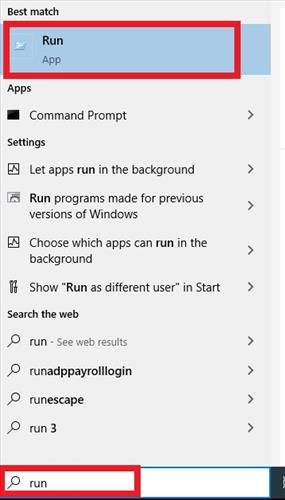
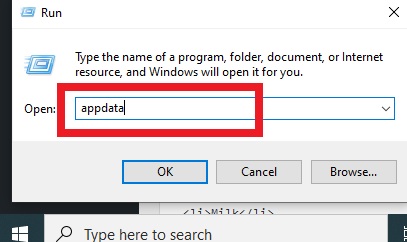
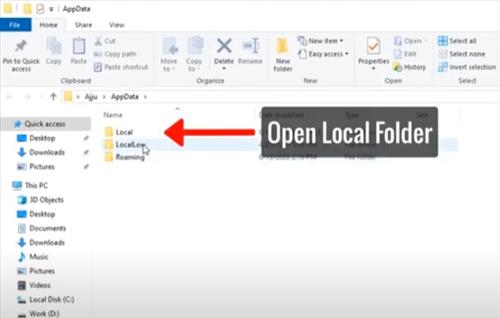
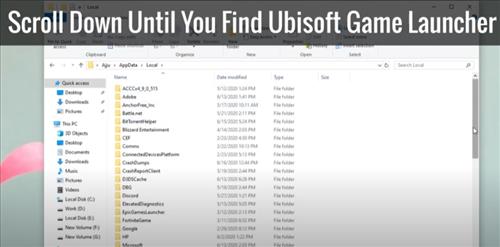
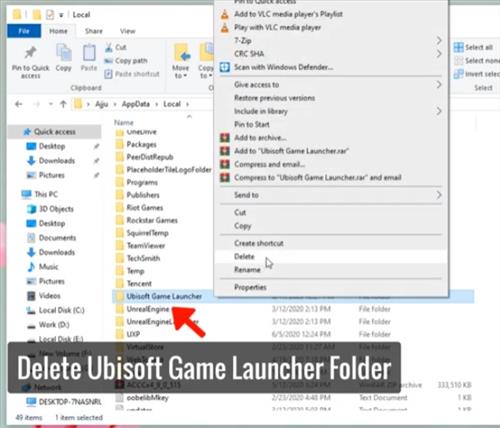


It just doesnt work for me…