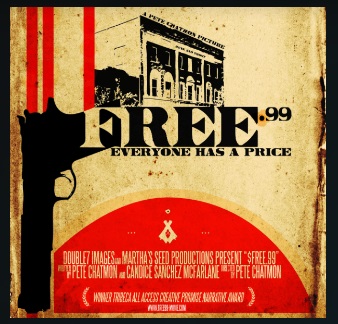
Diggz Free99 is a Kodi video addon located in the Diggz Repository that has free links.

It has sections for Browse Movies, Browse TV Shows, Tools, and many sub-menus.
Diggz Free99 is a redesigned Scrubs fork with modified scrapers for quicker free links, and it is currently working well.
Using free links can be difficult sometimes since the links are constantly changing, being removed, or being taken down.
Often, multiple links need to be tried to find a good one, but usually, with a bit of patience, they can be found.
*WirelesSHack.org has No affiliation with Kodi, any Addons, Repos, or Builds. WirelesSHack.org is a news and informational site which does not support or condone copyright infringement. Kodi should only be used with content that is bought and owned personally or is in the public domain.
Diggz Free99 Location and Info
Name: Diggz Repository
URL: https://nebulous42069.github.io/diggz/
URL: https://tinyurl.com/diggz123
URL: https://diggz1.me/diggzrepo/
Kodi Version Compatibility: 20 Nexus and 21 Omega
How To Install Diggz Free99 Kodi Addon
- At the top left click the System Settings (Gear Icon)
- Click File Manager
- On the left click Add Source
- Click where it says NONE
- Type in the URL: https://nebulous42069.github.io/diggz/
- In the next box down name it diggzrepo and click OK
- Double check everything is correct and click OK
- Go back to the main menu and click Add-ons
- Click the Add-on Package Installer Icon at the top left
- Click Install from zip file
- Click Yes on the Warning popup and if not already be sure Unknown Sources is enabled
- A box will pop open select diggzrepo
- Click repository.diggz-23.zip
- Wait for the Repository to download and popup at the top right and say Diggz Repository Installed
- Click Install from repository
- Click diggzrepo
- Select Video add-ons
- Click Diggz Free99
- Click Install
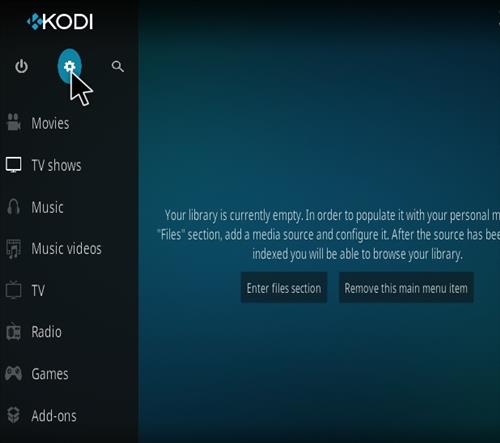

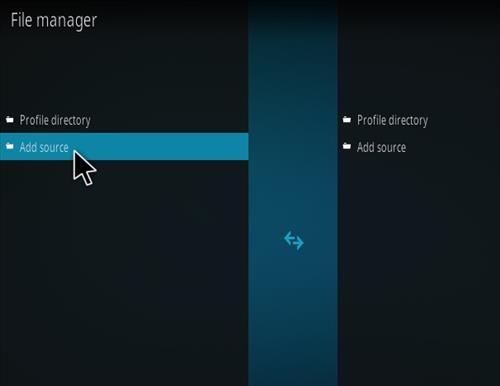
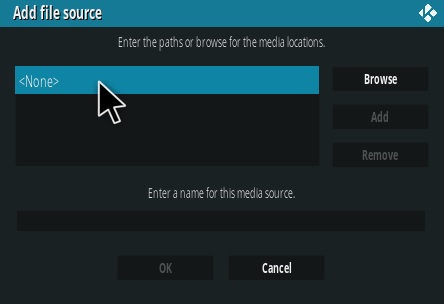
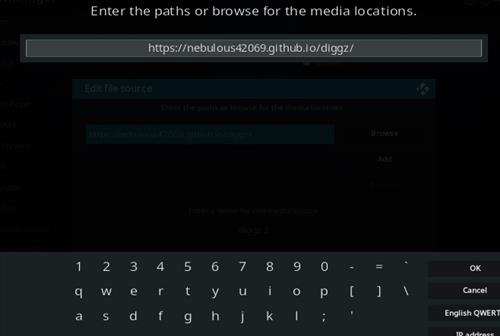
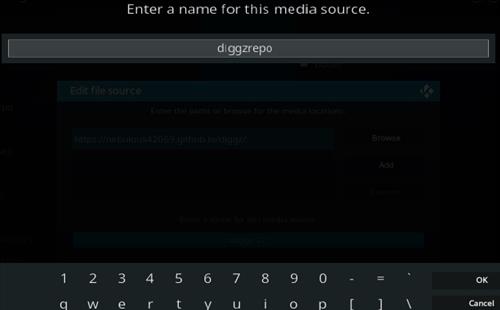
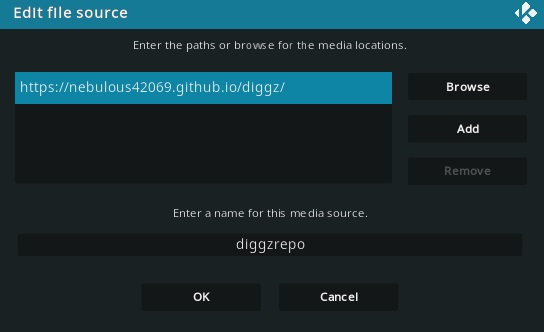



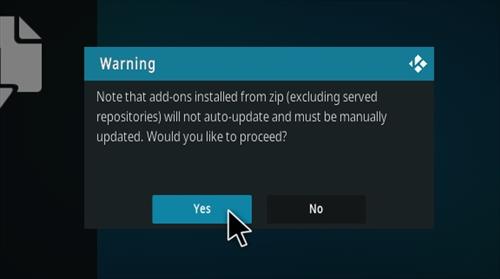
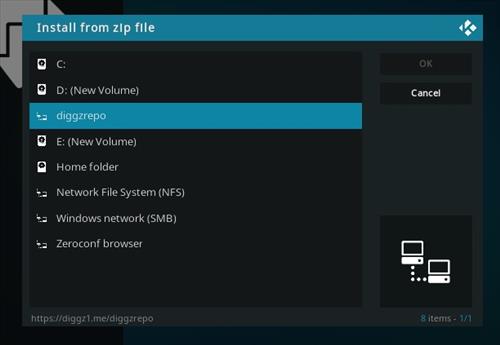
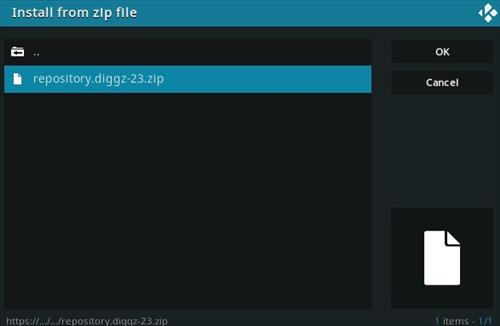


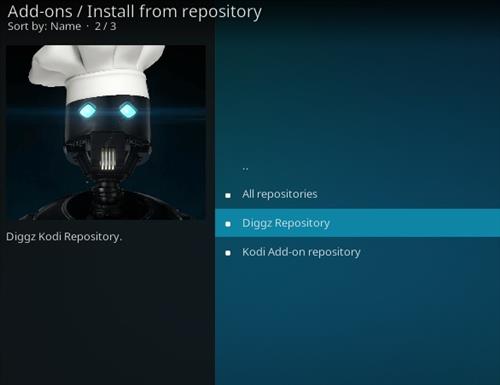



Diggs No Longer Offers their Addon. The repo Is not Listing It!
You’re using the wrong URL
diggz is not in the list for video addons. all my attempts have failed. cannot install diggz 99!
Seems to find a link or two for movies, but when it comes to TV shows it’s nigh on useless. I’ve deleted it from one of my devices. I’d rather use the addon it’s forked from.
No links are currently working
Diggz Free99 When click install from repository, kicks me right out of Kodi many times
Check the new links to install. The first one works fine to install it. Unfortunately, searching for a show finds no links at all (or any response either), while Scrubs does.
Had this addon then updated Ubuntu & decided to reinstall. When click install from repository, kicks me right out of Kodi?! Tried several times…Reinstalled Scrubs V2 no issues.
Thank you. Your tutorial was easy to follow. IA friend originally loaded DIGGZ for me but i’ve having so much trouble- i erased kodi and diggz thinking starting over would solve my problem. No luck!? A few months ago only movies used to load and some shows- most of the shows i tried and want to watch won’t load. Now , movies and some of the shows we did watch aren’t loading? It keeps defaulting to UPMOVIES. NET which never works ? Internet/wifi speed is fast enough? Please help . Thanks so much
Tv shows show no providers
Copy the text from the picture not the step by step and it’ll go thru
Very good app
NOT WORKING AT THIS TIME
Never mind, the link provided at top in this article did dd the repository version 17 this time.
Thanks. Will check now if it works .. .
Dear when i add the link , kodi mentions: Couldn’t retrieve directory information. This could be due to the network not being connected. Would you like to add it anyway? and Couln’t connect to network server after I added the directory.
I know u asked this months ago but if u happen to get this reply n u never got past that pop up saying it couldn’t receive then I may b of some help. I have ran into this issues more than a few times and it’s simple bc the address isn’t typed in exactly correct. Sometimes if u don’t the bottom to capitalize ur letters on screen u end up with ( ; ) instead of ( : )
Yes, app works very good.
Brilliant addon works fast