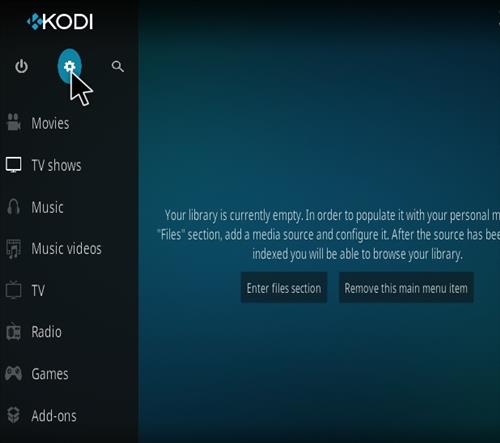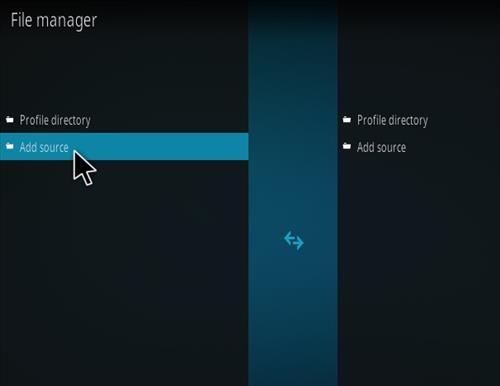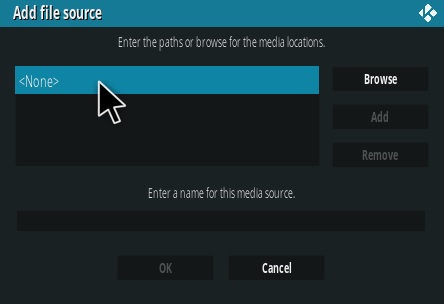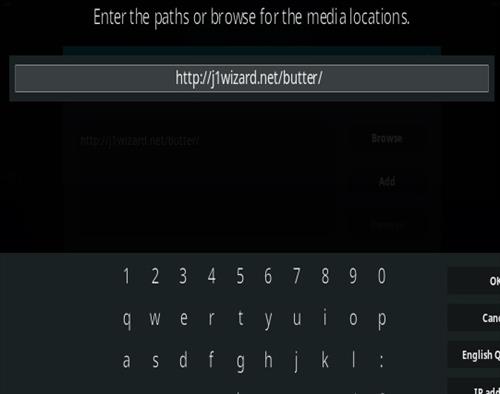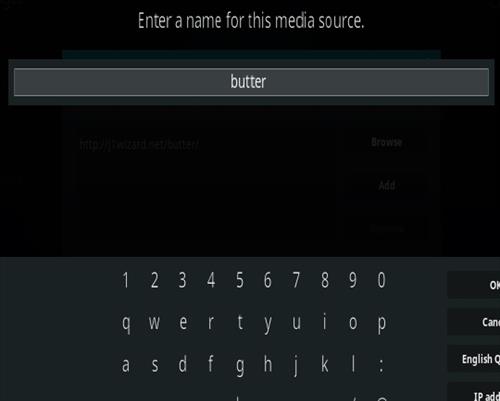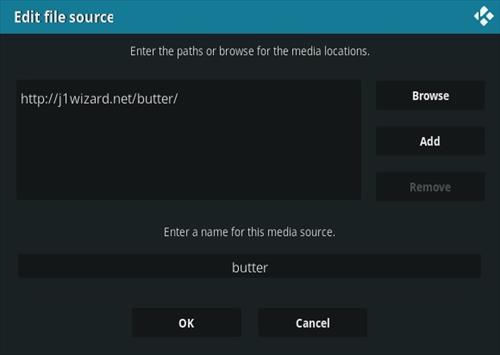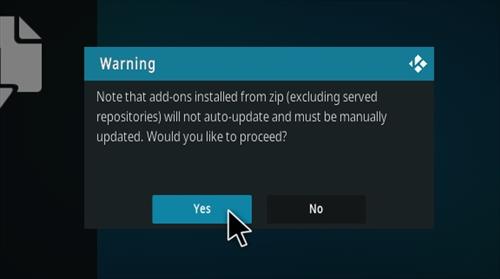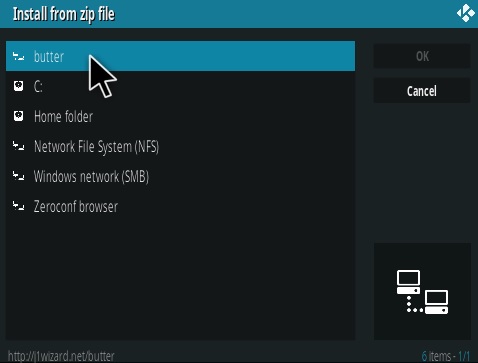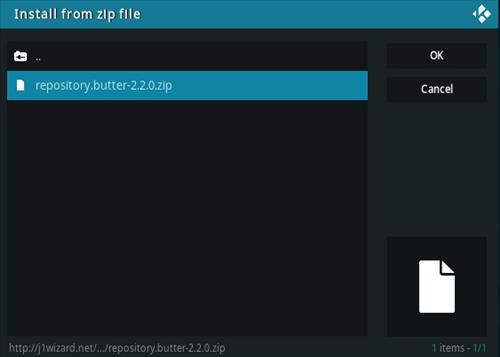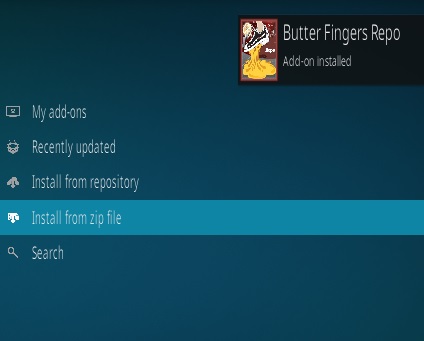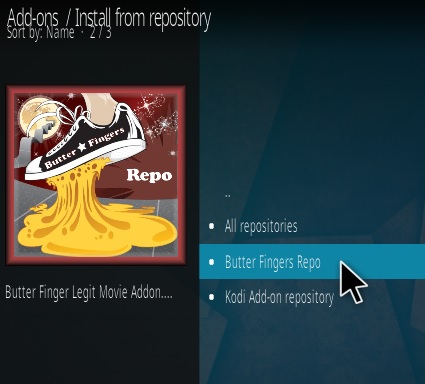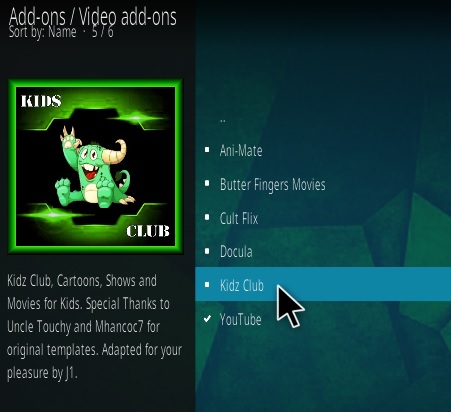Kidz Club is a Kodi animation addon that has many cartoons for kids.

Sections include Kids Channels, Network Channels, Comedy Shows Movies, Documentaries, Family Movies, Shows, Heroes for Kids, Kids Music Videos Shows for Toddlers, Animations, shorts, Western movies, and more.
The streams are from YouTube so there is no buffering and every video works with one click.
Location and Info
Name: Butter Fingers Repository
URL: http://j1wizard.net/butter/
Kodi Version Compatibility: 20 Nexus
How To Install Kidz Club Kodi Addon
- At the top left click the System Settings Icon
- Click File Manager
- On the left click Add Source
- Click where it says NONE
- Type in the URL: http://j1wizard.net/butter/
- In the next box down name it butter and click OK
- Double check everything is correct and click OK
- Go back to the main menu and click Add-ons
- Click the Add-on Package Installer Icon at the top left
- Click Install from zip file
- Click Yes on the Warning popup and if not already be sure Unknown Sources is enabled
- A box will pop open select butter
- Click repository.butter-2.2.0.zip
- Wait for the Repository to download and popup at the top right and say Repo Installed
- Click Install from repository
- Click Butter Fingers Repo
- Video Add-ons
- Click Kidz Club
- Click Install