- How To Install The Crew Kodi Addon
- How To Setup Real-Debrid with Crew
- How The Crew Kodi Addon Works
- How To Use The Crew Kodi Addon
The Crew is one of the best and currently the most popular all-in-one Kodi addon available.
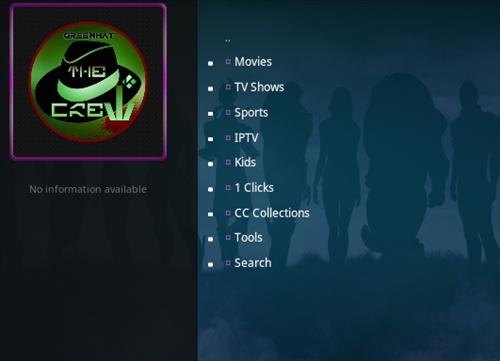
It is located in the Crew Repository and has many sections and categories.
The main menu has Movies, TV shows, Sports, IPTV, Kids, 1-Clicks, Collections, Tools, Search, and more.
Sub categories also have sections for My Movies, New Movies, Trending, Most Popular, Trakt List, IMDB List, TMDB List, Genres, International, and much more.
In the past, The Crew had free links, but currently, it is not pulling in free links, and a paid service such as Debrid is needed. While the addon does attempt to pull in free links, very few, if any, now appear, making a service such as Debrid necessary.
*WirelesSHack.org has No affiliation with Kodi, any Addons, Repos, or Builds. WirelesSHack.org is a news and informational site which does not support or condone copyright infringement. Kodi should only be used with content that is bought and owned personally or is in the public domain.
The Crew Location and Info
- Repo Name: The Crew Repository
- Repo URL: https://team-crew.github.io/
- Kodi Version Compatibility: 20 Nexus and 21 Omega
How To Install The Crew Kodi Addon
- At the top left click the System Settings (Gear Icon)
- Click File Manager
- On the left click Add Source
- Click where it says NONE
- Type in the URL: https://team-crew.github.io/
- In the next box down name it Crew and click OK
- Double check everything is correct and click OK
- Go back to the main menu and click Add-ons
- Click the Add-on Package Installer Icon at the top left
- Click Install from zip file
- Click Yes on the Warning popup and if not already be sure Unknown Sources is enabled
- A box will pop open select Crew
- Click repository.thecrew-0.3.7.zip
- Wait for the Repository to download and popup at the top right and say The Crew Repo Installed
- Click Install from repository
- Click The Crew Repo
- Select Video Add-ons
- Click The Crew
- Click Install
How To Setup Real-Debrid with Crew
Debrid is for users who use paid links. Debrid is not necessary to use The Crew as it has free links available, but It can be difficult at times to find good free links, so some users use paid links.
A Real Debrid account account will be needed along with credits purchased to use the following steps. There are other Debrid services available to use with the steps being basically the same. Other top Debrid services include All-Debrid and Premiumize. (*WirelesSHack.org has No affiliation with any Kodi addon or any Debrid service)
Below are the steps to set up the Crew with Real-Debrid. If you are using another service, the steps will be the same, but the URL to add a device will be different.
- Open the Crew and Select Tools
- Select RESOLVEURL: Settings
- On the left select Universal Resolvers 2 option
- Select (Re)Authorize My Account (Be sure to be in the Real Debrid Box)
- Open a browser on your smartphone or computer and Go to the URL https://real-debrid.com/device.
- A PIN will display to type into the box at the URL https://real-debrid.com/device. (You will have 900 seconds to type in the Pin.)
- Type in the PIN number.
- Click Allow
- The set up can be named and saved.
- The Real Debrid setup is now done and ready to be used.
How The Crew Kodi Addon Works
UPDATE: In the past The Crew had free links, but currently it is not pulling in free links, and a paid service such as Debrid is needed.
Kodi addons, like The Crew, search the internet for video links much the way Google searches for website links.

When a video is selected, The Crew will search the internet for possible links and display them in a long list.
The Crew does not host any content; it only searches for links.
Much the way Google searches for website links, The Crew searches and displays links located on the internet.
The links are constantly changing or being removed, so links can often be bad or used by too many users causing them to buffer and not work.
If a link is not working, go down the list of available links until a good one is found.
Searching for a good link can be frustrating at times but usually can be found within- 3-5 tries.
The default install of many addons uses free links, which make it the hardest to find a good stream.
There are other methods for links, including paid links with services such as Real-Debrid (See Below).
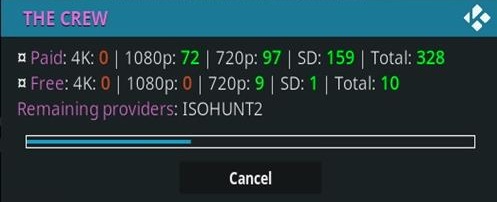
The free links do work they just can take a bit more patience to find a good stream that plays.
How To Use The Crew Kodi Addon
- Go to the main Kodi menu and select The Crew.
- Select a category.
- Select a video.
- The Crew will search the internet for links.
- All the links will be listed.
- Click on the top link for the video to try and play.
- If the video doesn’t play or the video buffers, try another link down the list until a good one is found.

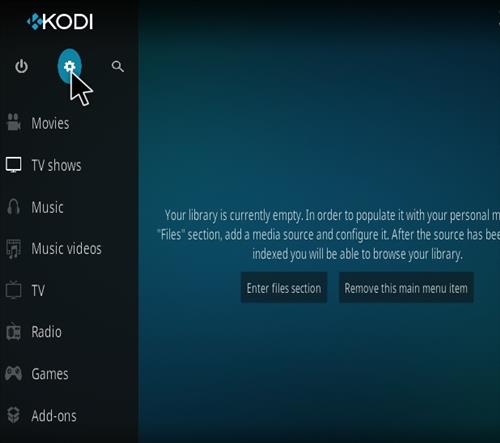

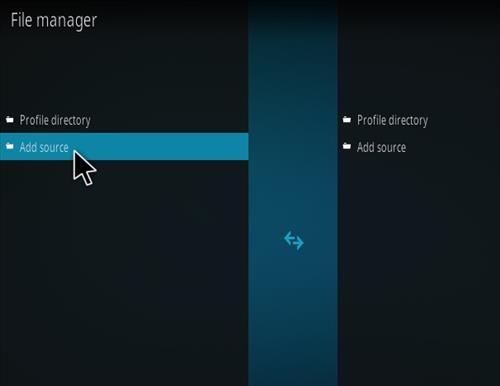
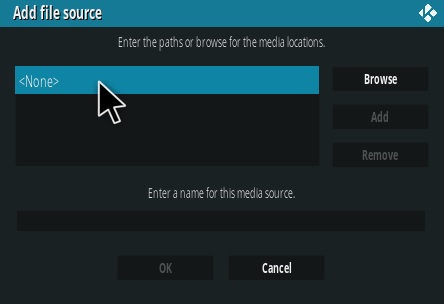
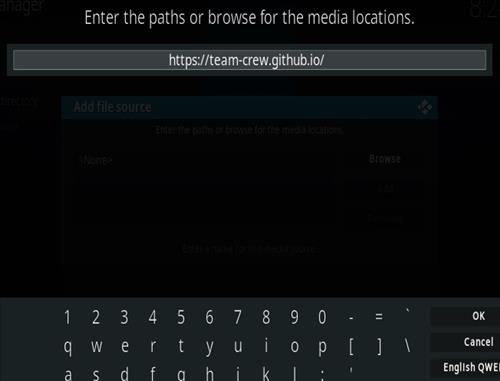

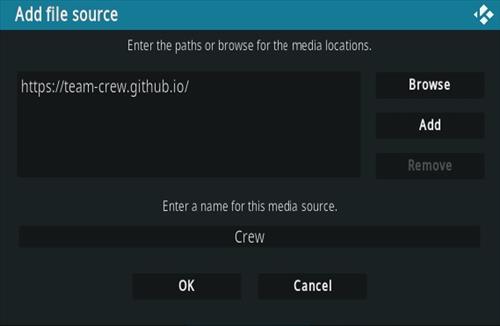



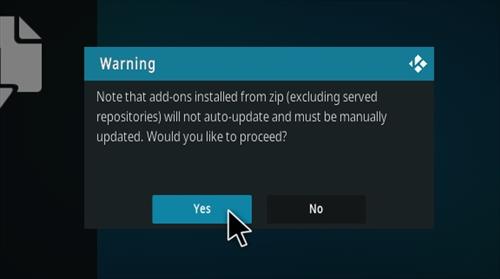

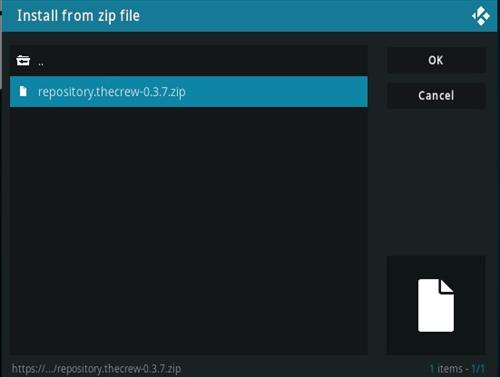
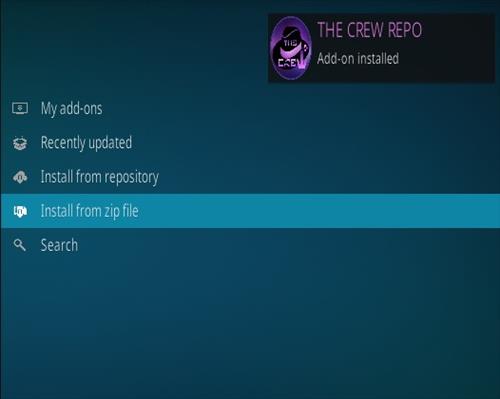

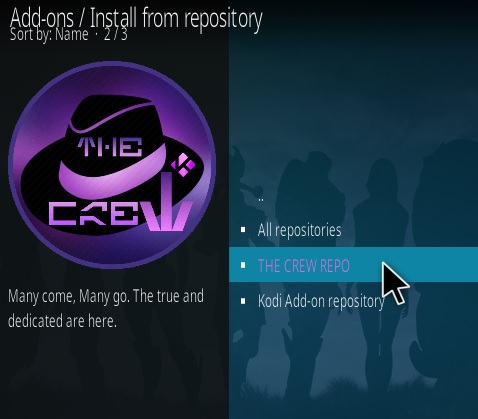
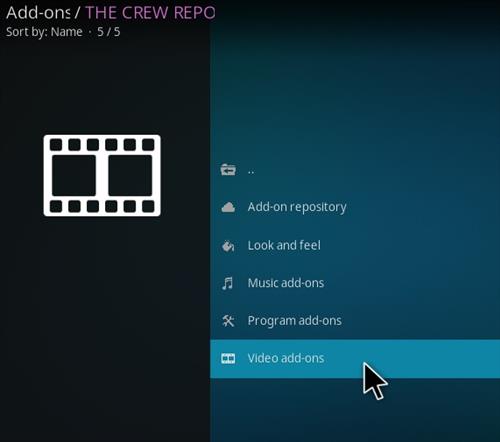
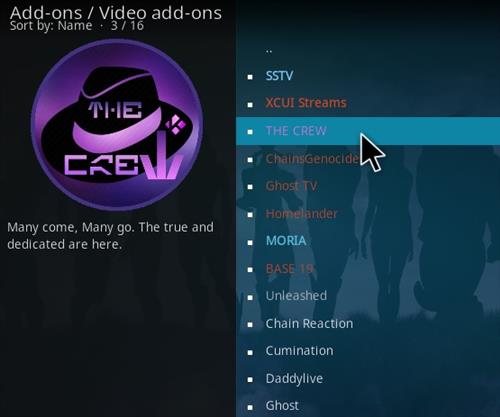


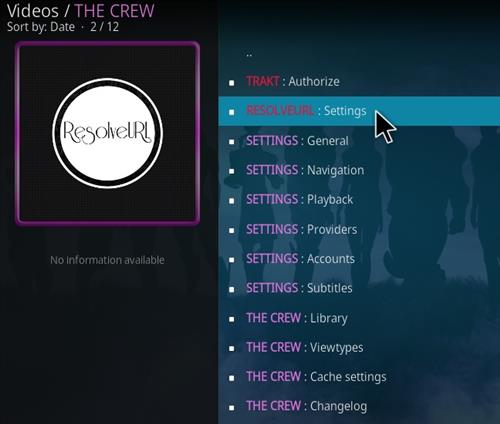
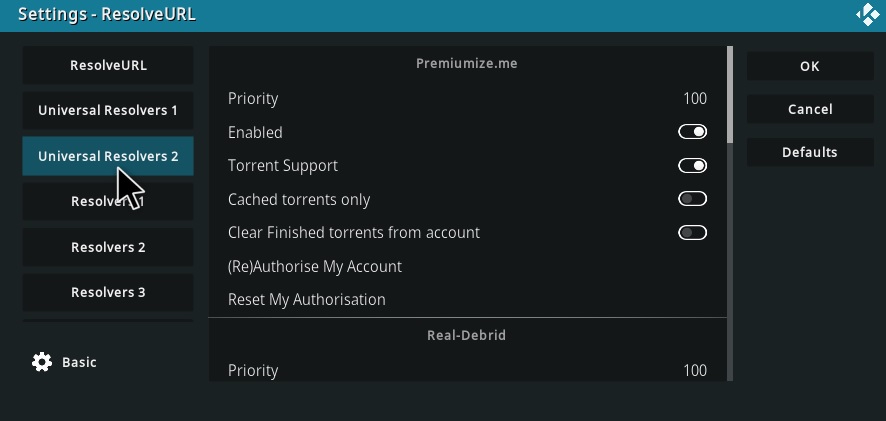
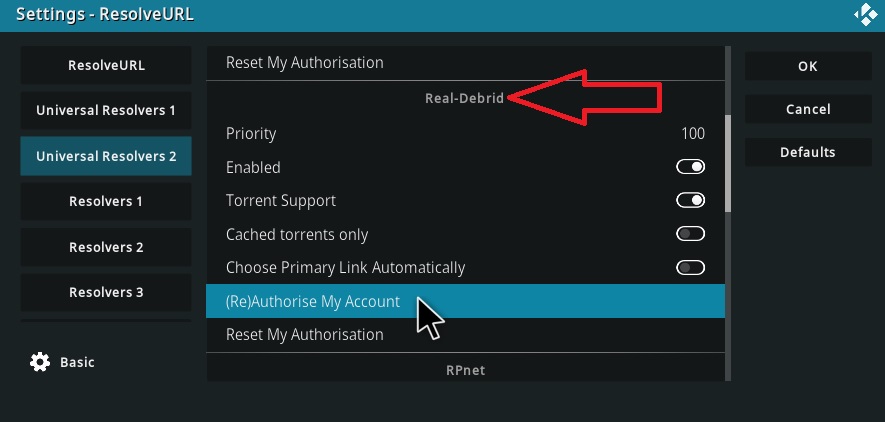
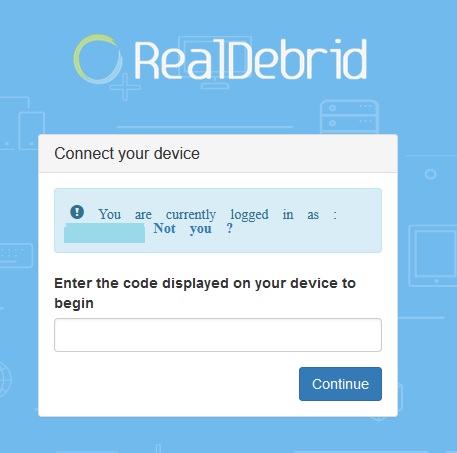


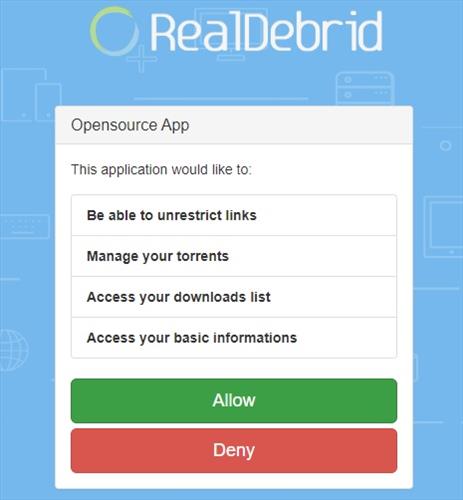
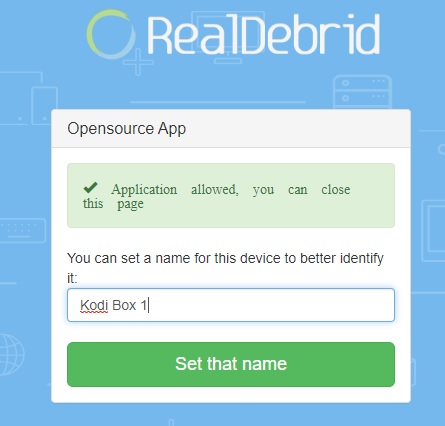
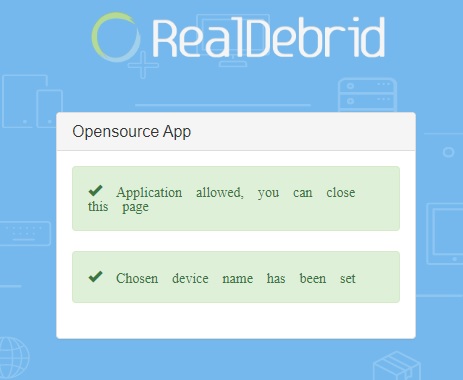

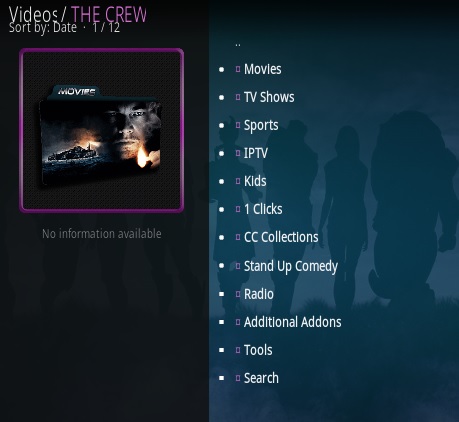
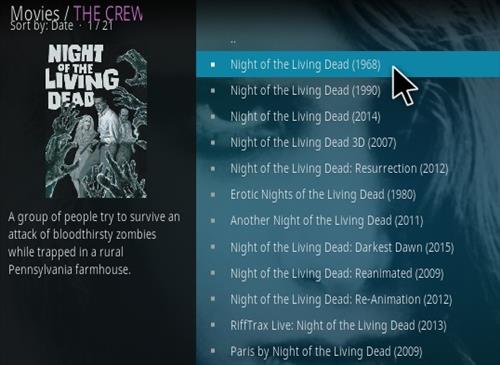
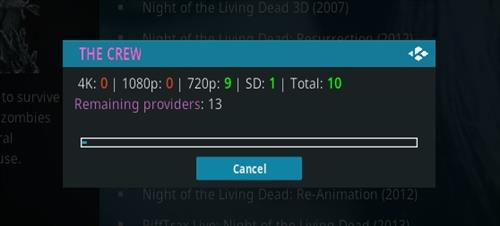
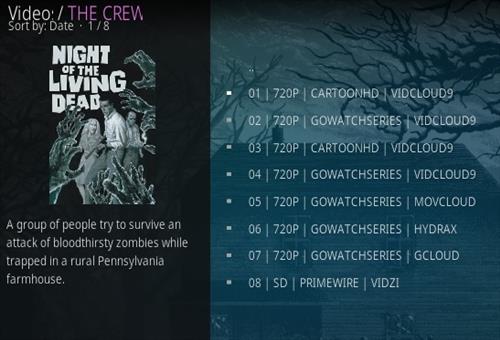
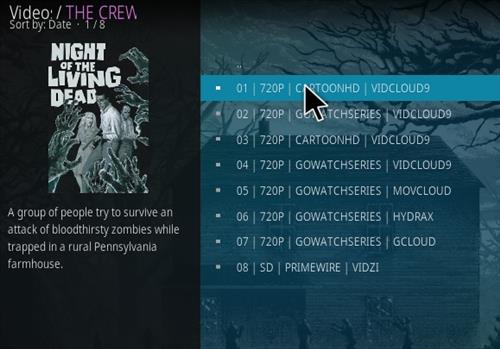
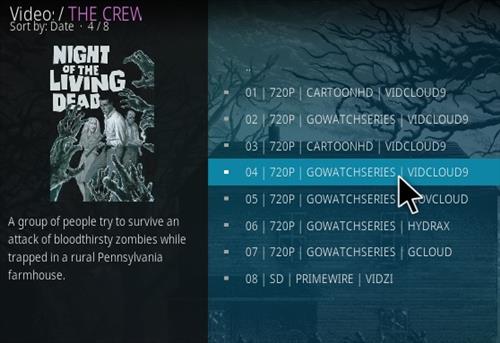
hardly get any links even with rd, used be a good addon but not anymore, iv stopped using it now, seren works great perhaps the dev has stopped updating it ?
Not only is The Crew not pulling in free links, it isn’t pulling in paid ones I either with Real Debrid. It tells me no results when I search. I therefore knew I should go to Resolve URL Settings but nothing happens when I click on it so I can’t Re-authorize my Real Debrid account. I even reinstalled The Crew from the Zip file. Nothing. This is happening on my Android box so will probably be the same on my Firestick.
Why does this add on keep making the Top 5? It’s useless and dead in the water.
The Crew works best for me
mine was working perfectly on pc windows 10 with RealDebrid and i upgraded to windows 11 and resintalled Kodi 21. now cant get any RD link with streams in The crew. I have re autherised my Rd account reinstalled he crew and kodi from scratch. checked windows defender and thats not blocking it eiither. gutted i upgraded now.
The crew – no longer shows a tick next to shows or movies you have watched? How do I fix this?
Thank you
The crew doesn’t work anymore without RD
Crew has now changed to be strictly RD.
Seems the Crew have abandoned the ship! This addon used to work great up until a couple of months ago. It hardly manages to scrap any sources for shows anymore.
Agreed. Find links on CinemaHD, Film+, TeaTV, barely any found on The Crew and Crew Sports does not work at all. Seems to need to install FIFA but does nothing.
Crashes constantly .
Everything deleted and reinstalled.
Windows defender blocks the addon 1000%
Very simple to unblock
The Crew addon is a lost cause. Team Crew doesn’t appear to update or maintain it anymore. On the off chance you manage to successfully install, it freezes up and crashes when looking for sources. Frankly, I surprised you still refer it as an addon that pulls in many working links when nothing could be further from the truth.
It had its heyday, but that day is over.
The Crew works good for me.
Working good for me too! All I can say is if you have an older version of it then uninstall it and all the video addons you had with it etc. and download it again. I have the latest version of Kodi and it works without issues on two Windows PC’s I have on my firestick and on my android box.
The extraction is happening but install from repository step is failing. Says “Cannot connect to repository”
If you are running windows (e.g. 10) check defender blocked threats and enable all caught for Kodi directories. There was some windows update that messed up my previous Kodi and I installed v 20 (do run as administrator) and Crew was still failing to start, then I realized it’s Win defender again. Allow and restore all you can find in that security window.
I am getting failed to install dependency.
PRETTY_NAME=”Open Source Media Center”
NAME=”OSMC”
VERSION=”January 2023″
VERSION_ID=”2023.01-1″
ID=osmc
ID_LIKE=debian
Actually looking into the log it is missing: script.module.inputstreamhelper
Going further I downloaded the missing module:
“https://kodi.tv/addons/matrix/script.module.inputstreamhelper”
and installed it here: /home/osmc/.kodi/addons
rebooted and then installed the Crew add-on.
I just downloaded this:
“https://kodi.tv/addons/matrix/script.module.inputstreamhelper”
and installed it in /home/osmc/.kodi/addons. Everything started working after that once rebooted.
Es steht, dass ich mich bei Real-Debrid anmelden soll mit Code, allerdings muss ich mich da einloggen und habe keine Zugangsdaten, da ich es gar nicht kenne
i have just installed 20 nexus but have several addons giving me error messages “refer to log for more information” these addons not opening crew, asgard,patriot and kodiverse all giving same message.
the crew suprises me because the crew repo gives other addons that function ok ie:: moira,homelander, etc.
how can i rectify this problem everything was ok with 19-5 matrix??
how can i view the log i cannot see a page reference for the log??
I’m having same problem with kodi 20. It seems like there’s a block wit streams on the Crew and Highlander
Reinstall…worked for me
Is there a manual somewhere on how to use The Crew? Saving to Favourites, etc.
I have installed but for some time now when I go to movies and select any movie, I get the message saying no sources available. I removed it and reinstalled but still the save problem.
Android with Kodi 18.9
Major changes happened in Kodi 19 with Python being updated. I would completely uninstall Kodi 18 and install Kodi 19.
Since s few weeks it is horrible slow loading the menu’s on my Xbox. Even a fully fresh install didn’t do the trick. Anybody else has the same? I see the same thing with other addons.
Does it still works on a FireTV? i have tried to install it today,but it do not work.
The sports section no longer works. Bummer because it was my go to sports streaming!
Its completely down. Any news why?
I know right, it was mine too!! It has something to do with the recent update. It still works on my phone which I haven’t used or updated in a while. Trying to find out if I can somehow roll back to a previous version or a site I can get one from.
Kodi eklentisi kurdum ama altyazı seçenigi yok
Dependencies failed ? Whats the problem. Cant install the addon at all…after fresh install of Kodi.
Google the dependency and install it manually or install another repo and install it from there. Addons use a lot of the same dependencies so often if you install another top addon form another repo it will install.
I installed correctly google youtube from official kodi store with api settings and etc… and its ok…Scrubs is ok…but still the crew dont work at all..
but there is still too many Dependencies…i will try to install them all manually from diffrent sources…
Installed Kodi 19.3 on Android Tv. Followed instructions worked straight away. Thanks
No longer works on 18 Leia.
On some devices it seems to work on version 18.9 and others. For example, it is working on my Windows desktop but not on two friends devices that have Windows and version 18.9. Not sure why. If anyone has an answer, I welcome it. It previously didn’t work on mine but as I said, does now.
Mine did not want to install until I started another one and then it took off and is good
“My Show – Trakt – Progress” still not working ..Most of the Trakt sections don’t work. Everything just spinning without any result, always need to abort. 🙁
Didn’t work
Updated to 19.4 from 18.9 lea on 2nd gen fire box then sideloaded a build with this addon in it. App works but wont fetch Trakt progress (watched tv boxes) on individual tv shows?
Checks movies & completed series boxes fine just not each tv show individually? No idea why?
Authorized trakt several times, adjusted settings etc no change?
I do see the Indicators tab for Trakt in general settings wont highlight if set in “on” position? Its toggle moves but even clicking “ok” it will not remain highlighted like others. This or something else blocks the tv check boxes for Trakt & even manual “Mark as Watched” fails too. Neither one will check a box so you will never know wth you’ve watched in this app so Im searching for another app/build now. CREW works but most providers have abandoned them/us it seems? Crew picks up only a few shows (links) if any at all compared to others like this who always have 50+ links per show to try.
I worry Kodi is failing as a main tv/movie provider so cable corps will soon be back in our homes?
But hey it sure was a hell of a try though! Big thanks to everyone for this huge effort, being disabled & poor as hell I am truly grateful. I just cannot afford cable TV prices, Kodi is a blessing for folks like me trust me it is. Peace
THANK YOU. works fine on android tv
IPTV LIVE CHANNELS NOT WORKING
Just installed The Crew for Kodi 19. Everything comes up as no stream available. Any suggestions?
Have you got yours up and running. Just installed mine today. Gives me a list of streams but when I select one it just says playback failed.
Well I just downloaded Kodi and so far I’m watching the NBA games crystal-clear I’m impressed I haven’t had any problems put it on two of my Fire Sticks in the other one we are watching a movie too many people around just like they said it might buffer it’s working well it’s appreciated the next thing I want to find out about is the pay-per-views I’m a boxing fan so I’m going to find out about the pay-per- views. Is any guide as the pay-per-views go I appreciate it at someone point you in the right direction for the pay-per-views thank you guys you’re the best
Doesn’t work, doesn’t install and isn’t compatible with the newest version 19.
It works, I’ve been using it for months, If you updated from Kodi 18 that can cause issues. Uninstall and check the box “delete all data” then reinstall.
Doesn’t work just says says playback failed
I changed the https to http, that’s it.
Nice glad it’s working for you bro
I go through the process and get the pop up of ‘repo installed but when I go to the repo list, it isn’t there. I have searched through all add ons and repos and it doesn’t show anywhere. Help please!!
Does the crew still work i get no streams, every time i select to watch something?
I’ve uninstalled it, reinstalled it, updated the repository to the latest version still nothing?, i’ve even done a complete fresh install of kodi.
My Kodi stopped being able to play live TV until I uninstalled and installed an older version of Kodi – 18.9
Can anyone tell me how to run movie trailers thru the info menu. You Tube does not work. Pls advise how to connect You Tube for trailers. Thx , Mike
Currently, in this moment, THE CREW is not displaying anything/working is “Sports Blue Hat”.
Yes, the Sports and IPTV section is completely empty on Kodi version18.9
So I must upgrade to Kodi 19 (Matrix) if I want to use again the Sports/IPTV sections?
Press and hold the menu button on your remote, click on configure, click on default, click OK & it should work again. That’s the only fix I’ve found so far for the issues affecting the crew.
Getting an error on Kodi18.9 & not working since 27.05.2021, anyone else the same?
The Crew is not working here in South Jersey! It keeps telling me to “See The Log’. Itried reinstalling and updating… I use 18.9 Leia.
Law & Order Special Victims Unit search resulted in No Streams available in Matrix.
Funny thing, CREW on Leia returns with many good links.
Ain’t working on 19.1. It ain’t in the repo for download. And damn indigo, can’t disable or, uninstall it. The oath works way better.
Ok, only now is finally working.
1 problem: Trakt – Tv Shows – Progress doesn’t work, can’t seems to fetch anything. Everything else works fine.
* Also happen on Alvin, The Oath and guessing on all forks of exodus.
Anyone else notice this?
It’s working now 👍
Noop, sorry. v1.0.8 all up-to date, clear caches and everything. 5 times clicked on the Progress, “Spinning wheel” start and stop after 10 seconds.
Progress still doesn’t work 🙁
My dear, The Crew work on the Kodi 19 Matrix or not?
I install repository.thecrew-0.3.4 zip and work the other video-addons but not THE CREW!!
What to do? 🙁
It works like before no problem 🙏🏼
Thanks Phil, I reinstalled and now it works! 🙂
🙏🏼🙏🏼🙏🏼
If u have the old version of kodi and the crew wont work do this. Update the crew app in kodi. Then go to program add ons install fuck indigo app. Then go and install new kodi version matrix. The fck indigo will block indigo from installing. Then the crew will work on the new kodi
Help me , the crew will not load? I was using matrix but switched back to lelia 18.9 what has happened
If u have the old version of kodi and the crew wont work do this. Update the crew app in kodi. Then go to program add ons install fuck indigo app. Then go and install new kodi version matrix. The fck indigo will block indigo from installing. Then the crew will work on the new kodi
Hey. Trying to install (onto a Mac) for the first time however the ‘crew’ source appears empty rather than containing the repository when trying to install the add on from a zipped file. Currently running version 10.13.6 however updating mac system currently to see if remedies problem. Cheers.
when I try to download zip file I get a warning adds ons will not auto generate.. then I click cre made link but nothing there
Has the new Kodi 19 installed it is not working with the Crew
The latest version of Kodi does not support it.
Will this work with Kodi v19.0 “Matrix” ?
Thank you !
Nope. Not yet.
How can I ad subtitles (for example: opensubtitles.org or similar) in Crew?
Crew “error” won’t open at all for MONTH’s now
The Crew is installing and working. Be sure you don’t have Indigo Addon Installed it has been blocking addons from working.
Can you download movies or tv shows from this add on
Yes you can download movies using the crew. I do it all the time. In the setup options, one page deals with this. You must specify a location for the download s to go. Be careful of external hard drives. The largest size Kodi will recognize is 2.2 T. What I do is download the movies to the download directory ( or whatever). And then use a file manager to manually transfer movies to the hard drive. Currently I Have a 8T drive. Working just fine. Hope is helps
How can I find this why to download a movie? Have looked everywhere to set this up. Nothing in tools to help. How do you do this?
After I have done everything “prescribed” when I press the OK button (page 19) there appears a message saying that it could not be satisfied. Is there something you can propose?
Sounds like a dependency didn’t install. Go to Settings–> Event Log to see which one and try to install it.
I can not get the Crew to install properly. It tells me that the Crew repository installed. But when I look in install from the repository it’s not there?
Look for and remove the Indigo addon. It stops the Crew and other addons from installing. https://www.wirelesshack.org/how-to-uninstall-indigo-kodi-addon.html
This is a great addon, working really well for me and installed without issue
But in the IPTV section I can’t get the IPTV-ORG section to work
I get in but when I choose a country it just says Livestramspro failed 404 error.
I tried to read up on this and find out if there is an XML file i need to add or something.
But I can’t find any information in the plugin or elsewhere
Could someone be so kind as to help me out or point me in the right direction.
Cheers
If you have a VPN on your device that you’re trying to use, try changing the VPN to a different country. When I tried to access the uptobox.com site, it said the site wasn’t accessible from the US. I changed my VPN to East London, UK, and it went right through.
The Crew addon is not in the repo anymore!
Just installed still there
IPTV-ORG is no longer listed under IPTV!!
How can I get it back? please help! Thanks!
DId it go? on the IPTV …, . Swift Stream ….. miss those Canadian channels.
where is the adult section?
ok found it
lol
How do i agree to the to terms condtions,. the box that says first disclaimer pops uo but then i cant seem to find how to agree….where do i go to yes yes
There is an I Agree button at the bottom of the disclaimer.
Where did Porn go ?
its there you need to enter the password
Install the ghost porn addon
Longtime user. Downloading is enabled. Although it shows the download progress is working, I cannot find the downloaded file where I directed it. Even reloaded your Addon but to no avail. What’s the fix? Thanks…great Addon!
Specifying the location in the settings then try again
How do I enable Downloads in The Crew?
I downloaded this on two of the latest fire sticks. The second one works fine but the first on is so slow. It took me 22 minutes to load anything to watch. Is there a way I can fix this?
I have the exact same problem, super slow to load anything…
Each time I try to install from repository I get an error saying
“could not connect to repository” Is there anyone else with this issue?
Update …. Fixed issue and have been using CREW addon since last fall!! Best add-on there is! I suggest getting a RealDebrid account. Makes things much easier.
Currently getting a “Could not connect to repository” error when attempting to connect to the crew repo, is anyone else getting the same error?
Of course even the “fix” didn’t take that long lol chuttias
Cannot get it to install fails to install a dependency. And artwork fails. How can I get to install
Try this. Reboot Kodi, clear all cache and packages. Use a wizard. There is one in the crew repo. Reboot again, then try to update.
Should be good .
I had same issue. With vpn works
How do I enable Downloads in The Crew?
I’d like to know that too. Enabled downloads in settings but download doesn’t appear in the menu.
RD links not present so sticking with Seren
They work fine. Simply re authorize!
what is re authorize?
Thank you very much. Indigo was blocking THE CREW. You solved it!
Re install and use the F**k Indigo program add-on,
Avoid Kodi bae and TV Add-ons with the spammy pop up selling VPN
URL Resolver still requires Indigo’s use and can’t be installed. You can “disable” Indigo instead and that should resolve the problem with the Crew not installing and should make it fully functional.
I’ve had to disable tv addons first, before i could disable indigo.
I now have the crew repo and have installed it.
Not totally sure what runs from tvaddons, so hope everything still worls ok!
I’ll give up with The Crew. Now, it’s imposibble to install it again. I can’t uninstall/disable Indigo and all of his dependencies (URLResolver) in my Kodi, It is a tangled network of addons that depends on each other, I can’t uninstall everything I have in my Kodi just for a single addon. The Crew staff behind the addon need to create a new addon with the same characteristics as The Crew, I don’t see another solution.
I just installed the all new Gaia and it’s working great, the only thing is there’s a lot to the installation process .
Re install Crew and install F**k Indigo Tool.
Yes it’s a thing. The logo is the bratty kid peeing on TV add-ons logo!
It has been said before but I will say it again. DISABLE OR UNISTALL INDIGO because they are blocking The Crew. After uninstalling indigo, install the crew repo again from the zip file. However without indigo, sportsdevil might not work for some of you depending on the version installed.
It said that “The Crew Repo” installed successfully, but when I go to “Install from Repository” it’s not there. Using kodi 18.6. Can you help?
Uninstall Indgio they are blocking many addons from working.
My Kodi doesn’t allow me to uninstall Indigo. Now i’m using Exodus Redux as a second good option for The Crew
The crew addon I notice has an adult section but not active without password..is there a password available for that? Other than that great addon with great content.
lol is the password
The Crew installed ok but when i try to open anything it comes up with a window to agree terms etc but nothing happens – i have to restart Kodi
agree to terms and you are all good.
how
click i agree at the bottom
The Crew is down, for now, we have to wait for an update to the repo dependency.
Disable Indigo……….updates here took down Crew
How do you disable Indigo?
Is it coming Bk or is that it for the crew
The crew repo keeps disabling itself and I cannot for the life of me get it to re enable
I’m getting same problem, what kodi version are you running, just wondering if that might be the problem.
Latest 18.6 Kodi, The Crew is keep disabling itself, any idea how to solve it ?
Thanks
Same here……….The Crew won’t load anymore.
Same issue. I’m running 18.6 and The Crew must be shut down or being updated. Its not there when installing from repository.
Because of an updated version of Indigo which actively blocks the crew repo.
Uninstall the indigo app and all dependancies ( primevideo, URL resolver)
Than re-enable the crew repo and update to the latest version.
You might need to downgrade URL resolver to a previous version in order to unistall indigo
This solution worked for me guys
How do you uninstall or downgrade the URL resolver?
18.6 its weird box wont work but repo on android phone is fine
same here. think its their main url link.
havent dug any further..
be patient they will fix it.
The crew is able to find the movie but cannot seem to play anything. I have tried atleast 4 movies now and none of the streams play the movie. Not sure what is happening. Kodi v18.6 which i just installed now.
Same here
same here
You must say ‘abra cadabra’ first
In movies, how do you know which language is the format?
There are several with problems.
It is very good
Mis más sincera complacencia por la implementacion del Addon The Crew, es muy completo en todo su accionar, mi uso es la plataforma Kodi.
Saludos desde CRC.
14, 2020
My most sincere satisfaction for the implementation of The Crew Addon, it is very complete in all its actions, my use is the Kodi platform
Hola I have to agree with you
THE CREW HAS SO MUCH TO OFFER ITS MY FAVORITE APP ALL TIME
I translated what you wrote in Espanola
To English for all the rest of us who also would agree that the crew in any lingo spoken
ROCKS AS ALL TIME BEST APP
well in 6 years streaming apps
I downloaded Crew but now none of my tv shows work. When I first downloaded it said deleting duplicates and now none of my shows work.
Any suggestions?
To the lady who says that she couldn’t get her TV shows my best advice to you and all you people is this place that you’re in has many apps more is better okay so what I’m saying to you lady is this if you can get a TV show to work using this app go get 10 more apps of the same style that do movies and TV shows
sometimes one app might not play your TV series and another app might play it so don’t have all your eggs in one basket also there’s been a lot of shit going on with changes lately okay say in the last week with the stupid links called mkvhub and the other links extra movies if you get the stupid capture pictures on screen it says how many palm trees do you see how many crosswalks do you see pick the picture that kind of stuff they’re trying to fix I’ve been able to block it out myself on some apps so back to your TV shows okay and all of your people out there if you can’t find a TV series try another link after a bunch of links if you still can’t get the TV show to start try a different app and if you don’t have a different app get one hey I’ll give you guys some help get these apps you might learn
Numbers
Tempest
Trek
Chucky
Uranus
Taz
Smaug
Joe el
These apps that I named are all like the crew I’ll pretty much the same style movies and TV shows of course everybody has certain apps that they like it these apps that I named a pretty damn good if you have patience and you’re able to go through the apps and the links
if any of you get that stupid pop-up message that asked you how many sidewalks there are how many palm trees there are just hit the cancel button on-screen hit the cancel button again and again as many times you see that stupid shit idiots to put that crap up
and then the openload crap it says to register your device if you get that little blue line going across the screen just hit your center button to cancel it and that skips it most of the time then you could pick a link
so why is it important to have many apps while you might get season 1 to play episode 4 on one app and you might get it to play on a different app if it was season 5 you never know if you miss something so don’t have all your eggs in one basket learn how to do this shit I did this website here this guy’s got so many apps it’s not funny you can really make a nice amount of apps
How did you set it up?
We need to ensure your in the latest version.
We had a major update and the repo became screwed up. We are still seeing some issues that will sorted soon.
If your on telegram let us know.
Team Crew
I’m unable to access any links either after the urlresolve update… Any suggestions?
Is the english championship football (ifollow) streams on here. Installed and searched the iptv section but it found them. Maybe have to continue with my pay server.
Thanks, really detailed!
The crew stopped working for me today. Just kept getting error. Uninstalled it. Deleted it from source and added it back on. After I go back to install from repository it’s does not show up in there. Can’t add it back on anymore. Please help.
Hi
I installed kodi 16 on my old android box after I did a factory reset and although I can install The Crew, Tempest or Exodus I can see all the video addons except The Crew, Tempest or Exodus. I did not have this issue before.
Can you help?
Update. —Kodi is on 18.5 now.
ALL the GOOD addons have moved on.
They are no longer compatible with 16.
I’m having the same problem, did you manage to figure it out?
It installs well but when I launch, the only thing that comes up is ‘tools’ and ‘search’ on the launch screen. Any idea why?
Hi there I have tried for the last two weeks to install The Crew and keep getting the message cannot connect due to possibility that the internet is not connected. I also updated my Kodi from Leia 18.3 to 18.5 and I still get the same message. I managed to get other ones but can not get The Crew and Tempest. What am I doing wrong and what can I do Thanks …..SL
Be sure the URL is entered correctly. Just installed and all is working good.
I can’t see any 2020 new movies on The Crew? Just downloaded it now?
Apologies.. Found them
What’s going on every time I try to enable disable all providers no stream available. I’ve tried 3 different programs for ad source hoping this team-crew would be the end of it all.
I’ve tried updating uninstall reinstall nothing always no stream available
January 24 2020
was working good 3 days ago tonight i try to watch a hockey game and noting seem to work anymore did someting change ???
Please update/check for updates. Then restart and try again.
I have tvdb problems too. Show up specially well with “Murder she wrote”. I found out that Venom put in a fix around Jan 17 2020, and that will make “Murder she wrote” browsable.
Downloaded for the first time. Clicked ok on last step. Small note pops up in top right corner about the script.module but goes away before it is finished scrolling all the information. Add-on doesn’t show in video add-ons, when I find it in “all add-ons “ can’t click on launch, only install again and gives the same message.
I have installed this but cant get anything when I open it. it says underneath the logo ‘no information available’
Me too.
It says its not connected..When it is..
Whats happening Wireless Hack my fave spot for Kodi stuff
Please update/check for updates. Then restart and try again.
Where can i watch season 9 of suits?
Please elaborate. Not understanding
I enjoy exploring different apps and options, when I installed this app it seems like it downloads, enables and the different options show up like IPTV but, alot of the services are showing error… is this still one of the oop apps, or has it moved on to another app now?
this addon is great, but whem i’m using local indicators for tv shows or movies, when i want to set as watched on the crew, the addon frozes and i have to shut kodi. only when i have trakt indicators i can set them as viewed and continue to use the addon
also some of the server links don«t work. u could take off links of servers that are offline such as streamengo and openload, also some links that when we open the movie isn’t in english.
Please update/check for updates. Then restart and try again.
done that but still the same. doesn’t let me go back to do other things.
version 0.0.64
Will look into indicators
You can disable scrapers in setting and set stream language also to English
Could not connect to repository…
I can’t install from repo…
Is GitHub down or any ideas of what is wrong, same happened trying to install Tempest.
Kodi repo installed trakt and YouTube ok…