- Why Users Turn Off 5G on the Galaxy S21
- Disabling 5G – Settings vs. App
- Galaxy S21, S21+, or S21 Ultra Band Options
- How To Turn Off 5G On a Samsung Galaxy S21 from Settings
- How To Turn Off 5G On a Samsung Galaxy S21 Using an App
If you have a Samsung Galaxy S21, S21+, or S21 Ultra 5G and want to turn off 5G, there are two main ways to disable it.
The first way is to change it in settings, which not all carriers allow 5G to be disabled.
The second way is to use an app that can disable 5G and use another band you select, such as 3G or 4G.
Some cellphone carriers will not allow the Cell Band to be changed from settings, in which case an app can be use
Why Users Turn Off 5G on the Galaxy S21
- Battery Life
- Not Wide Spread in Some Areas
- Often Not as Fast as 4G LTE
The main reason users turn off 5G is the battery life.
5G uses more power and drains the battery faster than using another band such as 4G LTE.
Often there is little to no difference in speed which is likely due to 5G network not available in some areas yet.
4G LTE speeds are very good for basic web browsing, email, social media, and more.
This currently makes the trade-off for 5G not worth it to many users.
Disabling 5G – Settings vs. App
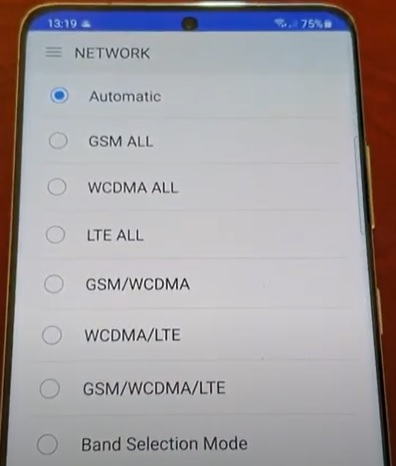
Not all Cellphone carriers allow for 5G to be turned off.
If a carrier does not allow 5G to be turned off an app can be used called Samsung Band Selection.
It is often best to turn off 5G from Settings if possible and use an app if the carrier does not have the option.
For example, T-mobile currently allows for 5G to be turned off, while Verizon and ATT do not.
If you use a Galaxy S21 from Verizon or ATT, you will likely need to use an app.
Let us know in the comment below if your cellphone carrier allows 5G to be disabled or not.
Galaxy S21, S21+, or S21 Ultra Band Options
- 5G/LTE/3G/2G
- LTE/3G/2G
- LTE/3G
- 2G Only
There are a few different bands that can be chosen with the Galaxy S21, S21+, or S21 Ultra 5G.
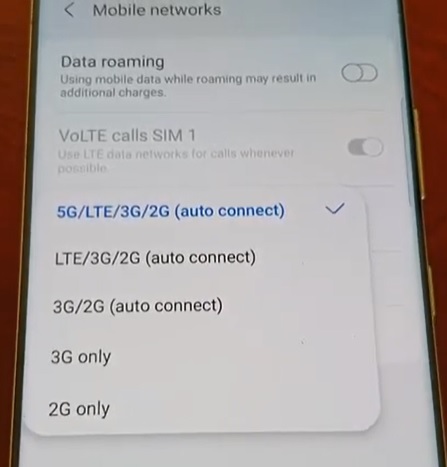
The most commonly used cellphone Band is currently 4G LTE but any of the bands should work.
Availability of any band will depend on your location, carrier, and cell towers.
Below are the steps to turn off 5G on a Samsung Galaxy S21, S21+, or S21 Ultra 5G using the Setting or using an App.
How To Turn Off and Disable 5G On a Samsung Galaxy S21 from Settings
- Swipe down from the top of the screen and go to Settings (Gear Icon)
- Select Connections
- Select Mobile Networks
- Select Network Mode
- Select the Network Band
How To Turn Off and Disable 5G On a Samsung Galaxy S21 Using an App
- Open the Google Play Store
- Search for the app Samsung Band Selection
- Click Install
- Open the app and click Launch Band Selection
- Select the Band Wanted (LTE ALL is 4G)
Summary
Turning off 5G on a Samsung Galaxy S21 can be done for a variety of reasons and should, in my opinion, be an option for users.
Some carriers will allow it to be disabled, while others will not have the option.
First, try to turn off 5G from settings as it is the best option if available.
If the 5G cell band cannot be shut off from settings, an app called Samsung Band Selection can be used to turn it off.
Once a cell band and been changed, sometimes the Samsung Galaxy S21 will need to be powered off and restarted depending on the carrier
In Europe, most carriers have the option available, while in the USA, it can be hit-or-miss.
If in doubt, use the app as it is widely used.
Have you have issues disabling 5G on your Samsung Galaxy S21? Let us know your thoughts below.

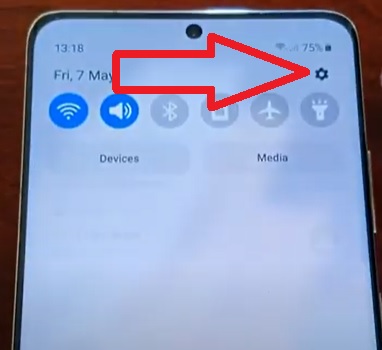
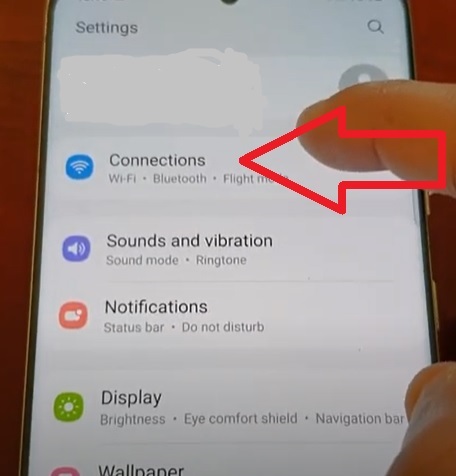
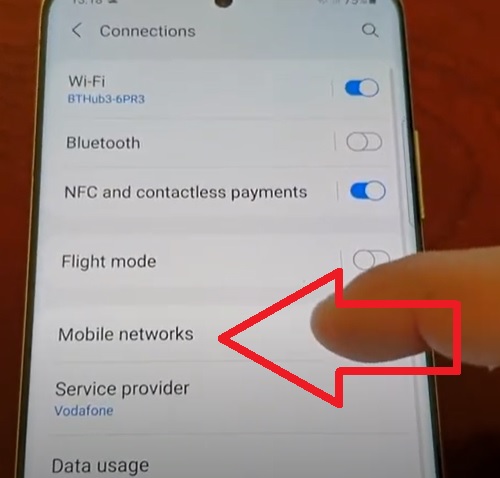
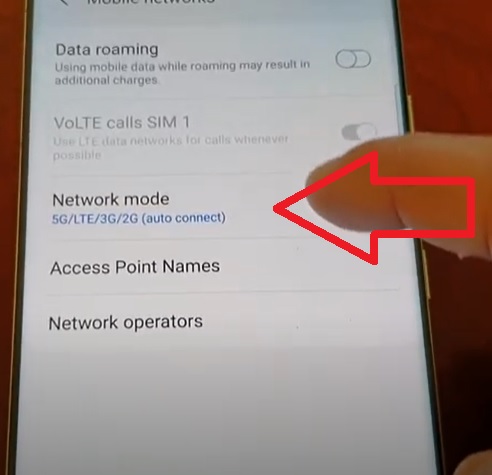
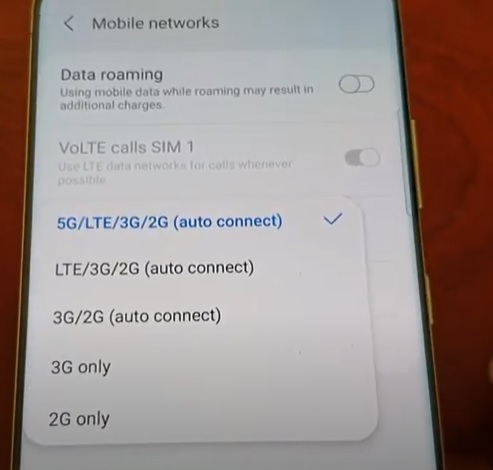


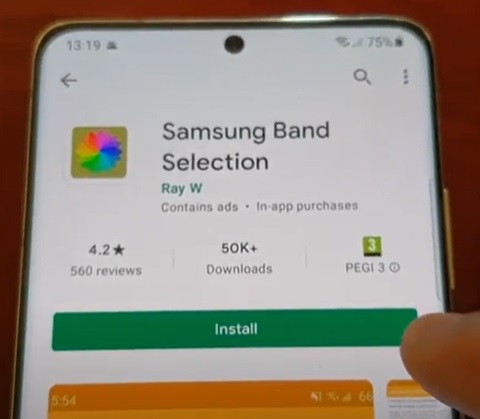
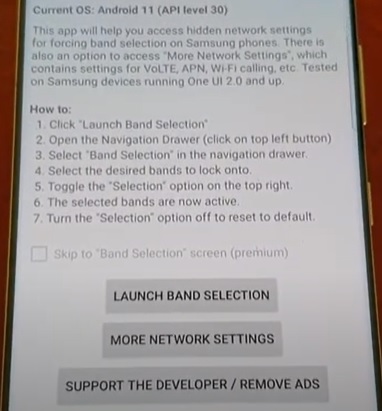
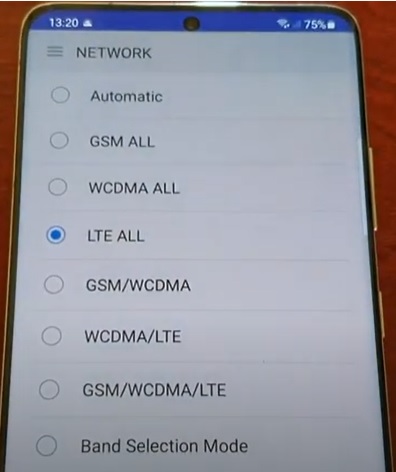
Every time I turn on my phone, I have to open the app again to turn off the 5g. Very annoying.
Thanks! I was hitting one brick wall after another with this. I finally stumbled upon your site and this app worked perfectly! Much appreciated.
PS – My carrier is Verizon.
Thanks for the quick how to. The app seems to work perfectly. 5g was really slowing me down because I was bouncing between it and 4g, I’ll stay 4g until the 5g network is better.
Have a Samsung Galaxy S21 Ultra. Carrier is XFinity, which will not let me disable 5G through Settings. Problem is that I live in a rural area, 20+ miles away from the nearest metropolitan area (Philadelphia). Phone response was very slow (compared to previous phone: Samsung Galaxy 8+). Installed and ran Samsung Band Selection and changed band selection from AUTOMATICto LTE ALL. Response slowdown vanished. Also had problem with Alexa Auto connecting to the network when car was in the driveway: “Having trouble connecting to the network”. This was also resolved by turning off 5G
Thanks for the help. I have been to the verizon store twice, and they could not help, but you did!
11/27/2022 — Verizon is my carrier. I downloaded the app and unfortunately when I attempt to select band selection the app gives me an error message –Error: Hidden Networks settings activity not found on device.
I have a s21+ locked to spectrum and I have downloaded the app but still unable to turn off 5g.
AT&T user here. This app worked until their last update and now it no longer works.
Very helpful, I have Verizon and was unable to disable 5g through os settings. My phone was dying often and got too warm to charge but now it works fine with the app. I remember this being an issue with an earlier phone that used high frequency radios for a new technology that wasn’t widely available, looks like the same issue until they can deploy more 5g signal so the phone wont have to work as hard trying to locate a signal. Thank you.