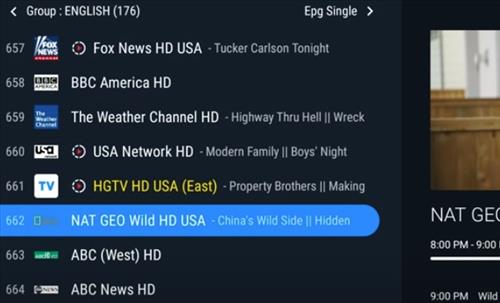
IPTV allows a user to stream content they want to watch along with the ability to bargain shop for the best prices.
It is a good option when you are looking for specific content such as sports, movies, TV shows, and much more.
Using the name IPTV is generic since it covers so much in the way of streaming from online sources.
The first step with any IPTV setup is to find a reliable service provider for the content you are looking for.
For example, to get Filipino or Spanish TV channels, you would need to find a good IPTV provider that streams this content.
The same goes for other things, such as sports; if sports is what you are looking for, first find the IPTV provider that is streaming the content you are looking for.

Keep in mind IPTV providers have gotten a bad name as there have been many fly-by-night companies that stop streaming, leaving the customer with no streams.
For this reason, unless you know they are a good provider don’t spend too much upfront and only pay monthly.
Once a good IPTV service provider is found, they should have a setup for PC, Android, or Apple; they should have an app for any of the hardware listed below.
IPTV Set Top Box Streaming Hardware Options
- Option #1: Use a Computer
- Option #2: Use a Fire TV Stick
- Option #3: Use an Android TV BOX
- Option #4: Dedicated IPTV boxes
- Option #5: Use a Smart TV

Using a laptop or desktop computer is a good way to stream IPTV content.
The only real downside is they can be large and unsightly sitting next to a TV if you want to watch your shows on a big screen.
There are small mini PC units available that are the size of a set-top box, but if you already have an old PC not in use, it will work just as well.
This can be a good option since almost everyone has a computer; there is no need to go out and buy new equipment.

Also, a PC, especially newer ones, can pack in a lot of hardware that makes streaming no problem, along with a familiar operating system.
There are many software packages to stream IPTV with a computer, such as the VLC media player, which is a popular free option.
Any PC with a dual-core CPU or higher and 8GB of RAM should work well as an IPTV box.

The Fire TV Stick is a low-cost device that works very well, streaming content from online sources.
There are many apps available for the Fire TV Stick, including IPTV providers.

Depending on the provider, the app may need to be side loaded, which can be a bit technical.
Some providers will have an app available in the Amazon app store, while others will not, so be sure to check to see what the provider has.
The Fire TV Stick has a very large community and is a good budget streaming device.
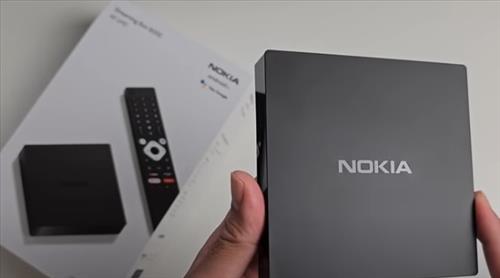
Android TV has taken over many people’s TVs as the source for streaming online video content.
There are many boxes available, from cheap to top-end units, that also can do gaming, such as the Nvidia Shield.
In the past, using an Android TV required using software such as STB emulator, but most IPTV services will now have an Android app.
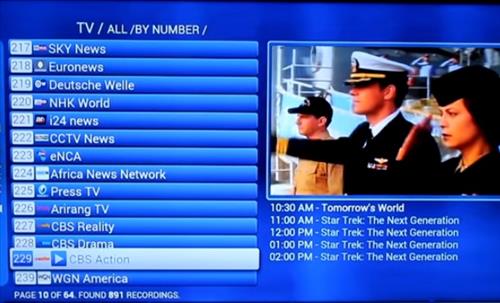
STB emulator can still be used, but it is much simpler to find services with an Android app.
Most dedicated IPTV setup boxes use Android-based boxes, so if you already have one, it likely just needs to be set up.
If you already have an Android TV box, definitely use it. Even low-end Android TV boxes should be able to stream IPTV sources.

There are also many dedicated set-top boxes that come ready to run, with popular options being the MAG series of boxes.
The MAG boxes are the original way to stream IPTV content and are still the go-to boxes for many.
MAG boxes run Android OS and are set up to stream content from an IPTV service provider.
Buying a Mag box may be the best option if you have limited technical knowledge, although, with the many YouTube videos and how-to articles, most should be able to set a box up themselves.

There are many smart TVs available, all with different hardware and software.
Some units can have an app installed that can stream from online sources.
This is mainly with TVs built with Android OS, but be sure to check TV specifications.
Often, TV hardware is slow, but with the many available, there can be good units.
Summary
The above hardware units are good options for streaming IPTV video content into your home over the internet.
If you are just starting out with IPTV, then I would suggest using hardware you already have, such as an old computer or Android TV box.
There will be some technicalities, but with the many guides online, it shouldn’t be too much of an issue for most.
Everything comes down to what is the best option for you to stream video content into your home, often what works for one person doesn’t work for another.
For example, one person will have no problems with a large computer next to their TV, while another will want a nice box that fits neatly in place.
If you do decide to buy a unit, be sure to read the reviews on Amazon, forums, or other sources to be sure it is the right fit for you.
I use my Firestick for IPTV and it works great!
My service provider is bankrupted and I have no more service. On my tv the message says to contact my service provider ??? What can I do to set-up my IPTV box?