- What Makes a Kali Linux USB Adapter Compatible?
- Most Popular Linux Pen Testing Monitor Mode Wireless Chipsets
- Best Kali Linux Pen Testing USB Adapters 2024
- Linux USB Adapters Comparison Table
Anyone who wants to test WiFi security will need a few tools, with a compatible USB adapter being the most important.
Kali Linux and Aircrack-ng are the most commonly used software, with some other options also available.
Finding a good USB WiFi adapter is necessary since most dongles can not go into Monitor Mode and do the things that wireless Pen Testing needs.
What Makes a Kali Linux USB Adapter Compatible?
The Chipset and Drivers written for a card are what make a USB dongle compatible with Kali.
Wireless Penetration Testing requires a card that can go into Monitor Mode and do Packet Injections; most cards cant do this.
There are known chipsets that will work with Monitor Mode and Pen testing.
Most Popular Linux Pen Testing Monitor Mode Wireless Chipsets
- RTL8811AU
- Atheros AR9271
- Ralink RT3070
- Ralink RT3572
- Ralink RT5572
- Realtek RTL8812AU
- Ralink RT5370N
- MediaTek MT7610U
One thing to keep in mind is occasionally, although rare, manufacturers can change the chipset in an adapter.
This happens when a new, updated version of the adapter is introduced. Although it doesn’t happen, often it has happened in the past with popular dongles.
Below is a list of the most popular USB adapters that work with Kali or other software that needs a USB adapter to go into monitor mode.
They also will work with almost any Linux Distro that requires a wireless card to go into monitor mode.
To see which USB dongles are used the most we had a poll; here are the results.
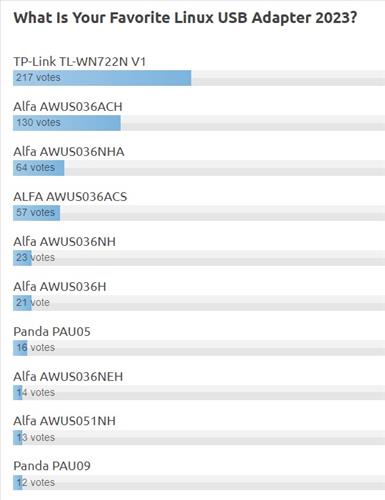
*This site contains affiliate paid links for which a commission earned.
Best Kali Linux Pen Testing USB Adapters 2024
- TP-Link TL-WN722N (Version 1 Only)
- Alfa AWUS036ACH
- Alfa AWUS036NHA
- ALFA AWUS036ACS
- Alfa AWUS036NH
- Panda PAU05
- Alfa AWUS036NEH
- Panda PAU09
- Alfa AWUS036ACHM
- Alfa AWUS051NH
Linux USB Adapters Comparison Table
| ADAPTER NAME | CHIPSET | FREQUENCY | PROTOCOL | ANTENNA |
|---|---|---|---|---|
| Alfa AWUS036ACH | RTL8812AU | 2.4GHz/5Ghz | 802.11AC | External |
| TP-Link TL-WN722N V1 | Atheros AR9271 | 2.4GHz | 802.11N | External |
| Alfa AWUS036NHA | Atheros AR9271 | 2.4GHz | 802.11N | External |
| ALFA AWUS036ACS | RTL8811AU | 2.4GHz/5Ghz | 802.11AC | External |
| Alfa AWUS036NH | Ralink RT3070 | 2.4GHz | 802.11N | External |
| Panda PAU09 | Ralink RT5572 | 2.4GHz | 802.11N | External |
| Panda PAU05 | Ralink RT5572 | 2.4GHz | 802.11N | External |
| Alfa AWUS036NEH | Ralink RT3070 | 2.4GHz | 802.11N | External |
| Alfa AWUS051NH | Ralink RT3572 | 2.4GHz/5Ghz | 802.11N | External |
| Alfa AWUS036ACHM | MediaTek MT7610U | 2.4GHz/5Ghz | 802.11AC | External |
| Alfa AWUS036H | Realtek 8187L | 2.4GHz | 802.11G | External |
USB Adapters that use the Ralink RT5572 chipset
Read Full Panda PAU09 Review Here
USB Adapters that use the Ralink RT3070 Chipset
- Alfa AWUS036NH 2.4 GHz…….Amazon
- Alfa AWUS036NH 2.4 GHz…….eBay
- Alfa AWUS036NEH 2.4 GHz…….Amazon
- Panda PAU05 2.4 GHz…….Amazon
USB Adapters that use the Atheros AR9271 Chipset
TP-LINK TL-WN722N Chipset Change
TP-Link has released a new Version 2 of the TL-WN722N which does not work with Kali and Pen testing.
The Chipset for the TP-LINK TL-WN722N Version 2 has changed. If a TL-WN722N is bought be sure it is a Version 1.
USB Adapters that use the RT3572 Chipset
Alfa AWUS051NH Dual Band 2.4 GHz and 5.8 GHz…….eBay
USB Adapters that use the Realtek RTL8812AU Chipset
- TP-Link Archer T2U Plus …….Amazon
- Alfa AWUS036ACH…….Amazon
The Alfa AWUS036ACH has 802.11ac Drivers that allows it to go into Monitor Mode.
The Driver may need to be loaded with the command “apt-get install realtek-rtl88xxau-dkms”.
USB Adapters that use the MediaTek MT7610U Chipset
Summary
If you are new to Kali Linux and wireless Pen Testing finding the right USB adapter can be confusing at first.

Any of the above adapters will work with Kali, and it comes down to which one is right for your setup.
For example, if you are using Windows with VMware to run Kali, the adapter will have to be Windows compatible.
Some may want a longer range adapter to get a signal from farther away which an adapter with a bigger dBi antenna would be better with range.
Big adapters with big antennas are not very stealthy in which case a small USB adapter may be the better option.
For those who simply want to get started with Kali getting the cheapest dongle would be best.
If you have a USB adapter that works well with Kali let us know in the comments.

Fiz a aquisição de um notebook Modelo Dell G15 5530, estou aguardando a entrega do mesmo, porém, gostaria de saber se a placa wi-fi que vem nele é compatível com o modo monitor, o modelo da placa é Intel Wi-Fi 6 AX201(Gig+). Se puderem me responder eu agradeço.
wifi adapters with chipset mt7612u even in Chinese version show good results. And chipset mt7921au showed themselves worse, it is a weaker chipset…. In my experience the best result shows the combination of single-band adapter + signal amplifier + directional parabolic antenna.
Excellent post, so usefull, Thank you !
I plan to install BT5 or KL in a VM ( using VMWARE ) on my iMac retina 5k.
Will the “Alfa AWUS036NHA” or the “Panda PAU05” be working even if it is not intended for a Mac ( no drivers available ) ?
Thanks for your reply, all the best !
Sam
It has to be compatible with Mac! But do not install the driver on the mac!
hi
What about Alfa model AWUS1900, the most powerfull usb of this brand ?
did someone already tested ?
thanks
Are these alfa adapters compatible with kali linux:
AWUS036H
AWUS036NH 2W
AWUS036H Xh-Luxury
AWUS036H Xnh-Luxury
Please help me out I am new to all this and couldn’t find a compatible wireless adapter 🙁
How to identify the tp link wn722n v1
Plug it into the usb port and then launch a term and run dmesg. There you will likely see the version. Mine shows…
[35286.246924] usb 1-5: new high-speed USB device number 5 using ehci-pci
[35286.396470] usb 1-5: New USB device found, idVendor=0cf3, idProduct=9271
[35286.396473] usb 1-5: New USB device strings: Mfr=16, Product=32, SerialNumber=48
[35286.396475] usb 1-5: Product: USB2.0 WLAN
[35286.396477] usb 1-5: Manufacturer: ATHEROS
[35286.396478] usb 1-5: SerialNumber: 12345
[35286.982896] cfg80211: Loading compiled-in X.509 certificates for regulatory database
[35287.213720] cfg80211: Loaded X.509 cert ‘sforshee: 00b28ddf47aef9cea7’
[35287.238366] platform regulatory.0: Direct firmware load for regulatory.db failed with error -2
[35287.238369] cfg80211: failed to load regulatory.db
[35287.577640] usb 1-5: ath9k_htc: Firmware ath9k_htc/htc_9271-1.4.0.fw requested
[35287.579467] usbcore: registered new interface driver ath9k_htc
[35287.902100] usb 1-5: ath9k_htc: Transferred FW: ath9k_htc/htc_9271-1.4.0.fw, size: 51008
[35288.153223] ath9k_htc 1-5:1.0: ath9k_htc: HTC initialized with 33 credits
[35288.389474] ath9k_htc 1-5:1.0: ath9k_htc: FW Version: 1.4
[35288.389477] ath9k_htc 1-5:1.0: FW RMW support: On
[35288.389479] ath: EEPROM regdomain: 0x809c
[35288.389480] ath: EEPROM indicates we should expect a country code
[35288.389480] ath: doing EEPROM country->regdmn map search
[35288.389481] ath: country maps to regdmn code: 0x52
[35288.389482] ath: Country alpha2 being used: CN
[35288.389483] ath: Regpair used: 0x52
[35288.433757] ieee80211 phy0: Atheros AR9271 Rev:1 <<<<<<<<<
[35288.473564] ath9k_htc 1-5:1.0 wlx54e6fc945458: renamed from wlan0
[35289.003254] IPv6: ADDRCONF(NETDEV_UP): wlx54e6fc945458: link is not ready
[35289.137361] IPv6: ADDRCONF(NETDEV_UP): wlx54e6fc945458: link is not ready
[35289.446616] IPv6: ADDRCONF(NETDEV_UP): wlx54e6fc945458: link is not ready
The line that says "[35288.433757] ieee80211 phy0: Atheros AR9271 Rev:1" shows it's a revision 1.
its written on the back of the adapter. Not knowing I bought v3
Hello,
I want to bye and try these usb wireless adapters as I have read in this post:
1. TP-LINK TL-WN725N v1
2. TP-LINK TL-WN823N v1
3. TP-LINK TL-WN725N v3
So can I use these in kali Linux net hunter to find wpa and wep passwords in my rooted smartphone?
Thank you
The PAU05 supports monitor mode.
Does it support packet injection?
Nope, only monitor mode.
Please, Does Tp link TL-WN225N work
The current version sold is 5. It does not currently work. In amazon you can read the questions and reviews about items. People generally post usefull info on these things.
I am running Kali Linux on a VM in MacOS. I am looking for something with monitor and injection mode. TP Link is unavailable and some other chipsets support MacOS. I am new to this and would like to start with a lower cost adapter first. Could anyone please help ?
i run kali linux from usb in a windows 10 system which wireless usb adaper will i use that will support monitoring mode, packet injection etc. please i am a newbee and i need serious help
hi, i want buy AC wifi card support monitor mode on ubuntu as well as capture package, so which card you recommend for my case?
Can anyone suggest me cheapest Adapter which is working in Kali VMware?
which one is the cheapest?
I have a doubt (KaliLinux), which of all the available drivers works and will it be necessary to update the usb (or not necessary).and I would like to know if this adapter has AP Thanks in advance^^
Have Kali running on one dual boot Win 10 laptop. Installed bare metal on desktop. Screwed up somehow, and password doesn’t work. Tried command password reset, and password still not working.
Have not been able to install Alfa AWUS036AC on the dual boot laptop.
Tried multiple install drivers and cloning drivers off github.
Too many days spent.
Numerous forum posts about install problems. Will check back to keep up with this thread.
Probably will have to reinstall Kali bare metal, if unable to solve password problem. So one more
brutal experience with kali.
hello, I want to buy TP-LINK TL-WN823N (rev v2, chipset: Realtek RTL8192CU) will it work on kali linux?
Hola, soy nuevo y tengo problemas para eligir un dougle que funcione con mi kali ¿alguien tiene alguna sugerencia?
Hola compañeros, alguien me puede orientar, el alfa awus036ac se que tiene el realtek 8812au alguien sabe como se comporta en modo monitor e inyección de paquetes, deseo adquirirlo ya que donde vivo esta a un precio asequible a comparación del alfa awus036ach que esta al doble de su valor, soy algo nuevo en el tema y quisiera saber sus opiniones
Sur pc fonctionne nickel par contre avec NetHunter impossible de l’installer 🙁 NetHunter ne détecte pas d’adaptateur je le vois avec la commande lsusb uniquement 🙁
hi who can give me an info on Alpha AWUS051NH how good is it . does it support monitoring mode, packet injection etc
Monitor and Inject. Good solid signal strength across the board.
X (TL-WN722N) will this model work with kali Linux and will it support monitor mode? can someone check this for me and get back please it would be really helpful i am not able to understand if its V1 or v2
the TP-link WN722N v2 comes with a realtek chipset which doesnot support monitor mode..
which is why he said to use v1
Of course the TP-link has its strengths with range but i prefer a more low profile dongle when i show customers just how vulnerable they are. that being said i prefer the PAU05. the device is plug and play, small, no need for antenna so it doesn’t make me a target of blame in a coffee shop when i’m testing
Does tenda w311ma got the supported chipset?
Please help me, thank!
Yes, Tenda W311MA is supported by aircrack-ng suit and recommended for hacking.
Hello guys!
Tp link TL-wn722n {v1.1] is compatible for Kali?!
as long as it’s Version 1.X it is considered Version 1
So guys, which adapter should I get that will support all I need (e.g. monitor mode, packet injections, etc.? I am running a virtual machine of Kali with the physical is being windows 10
Really confused about these picks. Upon clicking on the links to purchase the products on Amazon, in the customer reviews several pple have stated some of these adapters do NOT work with Kali Linux 2.0 or do NOT have the capability to perform packet injection. Not sure what to believe.
Tested Awus051nh v2 with kali 2.0 and does not work for me!
i installed Kali linux on my laptop buh my network adapter does not support which one will be the recommended adapter and penetration?
Is TP-link TL-WN823N compatible with kali linux for airmon-ng and other Penetration Testing tools?
yes it is I have tested it it works fine…
can you tel me how to interface tp link tl wn823n card
Did you get this to work aksha? . I’ve tried this adapter several ways in installing without much success. I’be used the wireless drivers from the official website v1 and v2 and couldn’t make this work. Cimpacts wirelease and eventuully forced the realtek drivers to install but I cannot get monitor mode working . Also lsusb doesn’t recognize the device at all. Can I ask what distro you used , kernel and install method you used please ! Using vmware workstation 12 and kali 2016.v1 and v2. Tried older distro’s 1.6 . It eventually works connecting with the network manager but monitor mode doesn’t work and the airmon ng doesn’t recognise the driver
Hi Yogesh. I’ve tried this adapter several ways in installing without much success. I’be used the wireless drivers from the official website v1 and v2 and couldn’t make this work. Cimpacts wirelease and eventuully forced the realtek drivers to install but I cannot get monitor mode working . Also lsusb doesn’t recognize the device at all. Can I ask what distro you used , kernel and install method you used please ! Using vmware workstation 12 and kali 2016.v1 and v2. Tried older distro’s 1.6 . It eventually works connecting with the network manager but monitor mode doesn’t work and the airmon ng doesn’t recognise the driver
i am trying to use it now and can only capture ap broadcast packets in monitor mode, how did you set yours up?
Did you get yours to work. I’m using the same adapter mini wirless . I’ve tried this adapter several ways in installing without much success. I’be used the wireless drivers from the official website v1 and v2 and couldn’t make this work. Cimpacts wirelease and eventuully forced the realtek drivers to install but I cannot get monitor mode working . Also lsusb doesn’t recognize the device at all. Can I ask what distro you used , kernel and install method you used please ! Using vmware workstation 12 and kali 2016.v1 and v2. Tried older distro’s 1.6 . It eventually works connecting with the network manager but monitor mode doesn’t work and the airmon ng doesn’t recognise the driver
Tenda W311MA , driver module : mt7601u , Chip : Ralink Technology, Corp. MT7601U.
Easily Plug n Play with Linux Kali 5.9.0-kali2-rt-amd64.
This thing has drawback as no Soft AP feature.
I have the TL-WN822N I am having trouble installing the drivers into Kali Linux on Virtual Box. I think I am going to return it, does anyone have advice for a better wifi adapter for someone new to hacking?
Asus USB-AC56 Dual-Band Wireless-AC1300 USB 3.0 Wi-Fi Adapter it s good ?
I’m having issues wth mine, seems you cant change the mac and its failing at packet injection – im thinking there are FCC regulations or something for american made cards? idk but i have a chinese manufactured card on the way
Once, inside the Konsole. Type in “iwconfig” to see the status of all the network interfaces of your Machine.
In My Case, My Wireless Interface is “wlan0”. In your case, It can be any other or might just be wlan0. Remember, whatever your interface, replace my “wlan0” with whatever yours is.
Now that you know the Interface, put it on monitoring mode. To do that, type this command:
airmon-ng start wlan0
Press ENTER and You will see that monitor mode for your Wireless Interface will be enabled now. In my case, the monitor mode is enabled at “mon0”. This will be your new Interface now not “wlan0”.
Now that the monitor mode has been enabled, You can scan your area for any WEP Encrypted Wifi Networks. To do that we need to type the following command.
airodump-ng –encrypt wep mon0
What you will see Next will be A List of All the WEP Encrypted WIFI Networks around you.
Hope this helps.-W01V3R1N3
Hi in my case with TL-WN822N it says Monitor Mode Enabled and when i type iwconfig it says Mode: Monitor. The thing is when I type airodump-ng “networkname” it does not show any activity at all. So I am kind of confused…
De pronto no sea el adaptador, si no que a la hra de querér injectar paquetes o poner el adaptador en modo de motorización no tiene en cuenta de matar los procesos que se pegan a la red, con check kill
Y luego así enpezar la motorización
Pero, lo que he visto en un video, que se debe tener en cuenta que el chipset de mi adaptador sea compatible con mi kali Linux, teniendo en cuenta el modelo del chipset, ejemplo:
Se conecta el adaptador y se ejecuta wfconfig
Y le debe salir la interfaz por la cual está conectado por su puesto la del administrador wlan0 o diferente
Y luego se escribe el comando lsusb para ver que chipset tiene mi administrador teniendo en cuenta la referencia de nombre de chipset que hay en los adaptadores para kali Linux
i am using Ubuntu, will tp link’s adapter work? (ufcource i want promiscous mode)
why does the poll say that the TP-LINK TL-WN722N and Alfa AWUS036NH are more popular favorites when it seems that the Alfa AWUS051NH is a better choice?
I recently purchased an X1 Carbon Thinkpad and the internal wireless adapter already has the capability to monitor. Would I greatly gain extra range by purchasing one of these adapters or am I just wasting money?
I just purchased the alfa awus1900/ ac1900. I read some reviews and it has me asking if anyone has used this model for Kali?
It hasn’t been shipped to me yet but I’m hearing negative reviews for Penetration tests, and its not on the toll list above.
I had problems with AWUS1900 in latest Kali (injection not working). However the Latest Parrot OS worked like a charm with AWUS1900.
Is Huwaie E261 wcdma 3g wireless network card usb modem adapter is compatiable with kali linux or not.
Help me with your valuable suggestion .
I have installed Kali Linux. so which adapter is compatible for wireless pen testing for me.
I am using Kali linux and TP-LINK TL-WN722N is working fine for me…easy on budget and fulfilling my needs.
Does it work with Kali as a host or just in a virtual machine?
im looking for an adapter that can boost txpower to 30 or more… any ideas? my old faithful TP Links 422n or something dont have big punch…
What is a good one for mac?
i have tl-wn823n v2 it does work well
plis send tl-wn823n v2 driver
Watch out ! the TP-link TL-WN722N is now sold in v2 ! which does NOT seem to be working on Linux.
Make sure you buy the v1.
can u plzz tell me which one is better for kali linux
1. TP Link tl-wn722n (Atheros 9271)
2. LB Link bl-wn190ah (Ralink 3070)
plzz tell me fast
Tp link wn722n v2 does not work with kali. It a Realtek chipset. Before you buy ask the seller if it’s a v1.
I prefer tp link is more powerfull than alfa
Thanks for this article. It’s been a while since I bought a new one but I’m in need again. Seems that the connectors go bad. I see they are pretty much the same as when I bought one for Backtrack many years ago. Then a year or so ago I bought a new Alfa (clone I think) like the blue one in your article. Seems that the plug on this went bad too. It’s loose and if I move it just right, I get a burst of data. Anyways I’ve trouble shot the whole thing, network and all. This one didn’t last 2 years. I don’t move it much and am not real hard on it, though my wife would disagree.
Think I will try one of the TP-Link devices this time. I have had good luck with their products so far. That one I didn’t know about before I read your article. So thanks again for an informative and current article. Sure I could have read one of several from 2014, but then I would have just ordered another ALFA.
hi everyone, please I’m new in hcking and interested to get more deeper into it. I have a laptop and I’ve installed ubuntu and parrot sec OS and they are all installed directly on the hard drive (not virtual box). which wireless adapter can I get to start using for hacking and pentesting? Thanks to your future replies .
TP-Link TL-WN422G worked wonderfully for me 🙂
The Amazon link for the TL-Wn722n shipped with the wrong chipset! the V2 came with a Realtek Rt8188EU version, which does not work with Linux!
hello to all, sorry but I don’t understand some things.
I have a laptop of 2012 year, with processor INTEL CORE I7 2670 QM @ 2.20 GHZ, and in the NETWORK OPTIONS I see some things:
– an ATHEROS AR8151 PCI E GIGABIT ETHERNET CONTROLLER N.DIS 6.20.
– INTEL CENTRINO WIRELESS N.100
– MICROSOFT VIRTUAL WIFI MINIPORT ADAPTER #2
– MINIPORT WIFI VIRTUAL #1
– VIRTUAL BOX HOST ONLY ETHERNET ADAPTER
I have install Virtual Box, and Kali Linux on the virtual box
initially, kali linux did’nt see nothing, also when I write ifconfig and iwconfig I don’t see the wlan0 active. after some changes in SETTINGS and the download of COMPAT INTERNET (compat-wireless-2010-06-26-p.tar.bz2) , the internet works ok and I can dowload the files from kali linux, and also in ifconfig, iwconfig I can see wlan0mon.
when I try to use airodump command for sniff the internet wifi around me, I see only in the down portion some results with the list of NOT ASSOCIATED. In the upper portion, I can’t see nothing, and surfing the web I understand that my internal components are not good for use kali linux and this function. Seeing this page, I think the solution is buy a wireless usb adapter… ok, but I don’t understand what is OK with my laptop.
Someone can help me to choose the better? thanks
I just enjoyed reading these posts, very informative, some quite hilarious. All over All: Great! Thx. b/rothers.
I am running Kali Linux on Macbook Pro 2019 as a dual boot, I am looking for something with monitor and injection mode, to crack and hack WIFI. What is the best Wireless Card that should I buy? Could anyone please help?
Thanks a lot
any answer please ? :))
MacBook Pro 2019 comes with a wireless card that supports Extreme AirPort (Extreme Monitoring). So I recommend you to use the built-in wireless card as it should work with excellent performance.
sorry for the inconvenience, I have a 2019 macbook pro and I also bought a TL-WN725N. With only the mac, I can’t find anything, instead the TL-WN725N can’t install it. I use Kali Linux on Virtualbox. what should i do to crack the wifi? please help me. a guide something, I’m a little inexperienced, unfortunately. thanks
Alfa AWUS036NHA Atheros AR9271 tavsiye ederim
NetGear WG111v3 works fine too!
the absolute best is the Alfa Tube-UNA which is essentially a superior NHA, also you should always stick to that AR9271 chipset trust me on that
Can you provide a link to buy in the US? or more info. Thanks.
I am using the Alfa AWUSO51NH on Windows 10. It’s pretty bad. I had a lot of luck with the Alfa AWUS036NH but upgraded thinking that I should be looking at the N range and 5.0 band as well. It’s doesn’t work too well at least on the 2 laptops I’ve used. One sees it, but never sees any traffic. The other has issues connecting at all and constantly connects and drops. I wish I kept the 36NH model as it just worked flawlessly.
Hi there!
First off, the WiFi tools in Kali is undergoing some updates these days as some of the dependencies is getting old (like cowpatty and pyrit for wifite2), Bully is also getting a little bump, so does pixiewps and reaver (minor) also.
Anyhow, I’m doing those drivers for Alfa Networks, Realtek, Kali, Debian.. and
“TP-Link TL-WN722N (Version 1 Only)” it’s actually wrong. I’ve added monitor mode and frame injection to Realtek’s rtl8188eus which is supported on a bunch of adapters, besides the 8188eu.
I’ll make a blog post about all the changes soon, when everything is more complete (almost there..)
“https://github.com/aircrack-ng/rtl8188eus”
and
“https://github.com/aircrack-ng/rtl8812au”
— Christian B.
“https://twitter.com/kimocoder”
Used your driver for the v2 and I can say it works. Needed a WiFi adapter for a lab that was due and grabbed a 772N at MicroCenter cheap to get it done. Had to struggle through some library and dependency issues, but there was nothing I encountered that wasn’t already solved and documented somewhere. Once I had the issues fixed the driver worked great! I haven’t tried it for a real test or on a war drive, but for a lab environment it will do.
Thank you for the work on 8812 drivers. Have the Alfa AWUSO36AC. Several 3, tries to install that to Kali running dual boot. Even contacted Authorized distributor for advice. They said the installs are quite hard, and on some systems is easy, and on others impossible. So there is evidently problem with specific brands of computers that is problem. Finally reused an older computer, and put together yet another desktop in order to run kali as bare metal, to make the process simpler, with less variables to deal with. Then when familiar with, and succesful installing, I will try another install on dual boot. Many years since I took Unix, and it is all starting over to learn command line. Quite painful journey.
What about Android? Is there any driver for RT5370 USB Wi-Fi dongle?
TP-Link TL-WN821N Ver 6, TP-Link TL-WN822N Ver 5, TP-Link TL-WN823N Ver 3. These adapters all use RTL8812EU chipset and are working with Kali.
Just tested TP-Link TL-WN823N Ver 3 and it works
Does it work with monitor mode packet sniffing and injection? I was told it’s not Kali compatible
This article has been very helpful. Can TP-LINK TL-WN725N be used instead of TL-WN722N V1. Thanks
The best is Alfa AWUS036NH
Pues yo la acabo de comprar y la detecta kali pero a la hora de buscar redes no encuentra ninguna. He estado mirando y a muchos nos pasa lo lismo. CUAL ES EL PROBLEMA?
Does anyone know for sure where we can buy Tp-link wn722n v1?? I would love to have a link!!
I found them at my local “Target” store. Around $16u.s.d. if my memory serves me right. Hope this helps and Goodluck! ~
TL-WN722N is the best option if you want to go low-profile but there isn’t a way to get a new V1 so the AWUS036NEH is the best one to go with if you wanna go low-profile
So guys, which adapter should I get that will support all I need (e.g. monitor mode, packet injections, etc.? I am running a virtual machine of Kali 2.0 with the physical is being windows 7
alfa awus036nha
Tp link wn722n v1 and alfa awus036nha are the best. But if you want more powerful transmitting you should buy alfa and you have to edit some files for get full power.
Lb link 802.11n did work for Kali nethunter??
I ordered the COMFAST-CF-WU770N-150Mbps today and I’m waiting for it to arrive it has the RAILINK RT 3070 Chipset inside it i heard it’s a good wifi adaptor yes it does support monitor mode
Could someone tell me if Alfa AWUS036ACH is really working with Kali? Monitor mode, packet ijection and etc.
I was about to order it, but at the Amazon i found a few commets saying that is not working on Kali. ….cofused… 😐
Thank you.
hello, please tell how it works ??? it stuck after you take the handshake and try to start the evil twin attack using Fluxion, please help
thank you
It does not work well out of the box. I was getting frustrated getting it running piecemeal, then found this and works great… “https://github.com/kimocoder/rtl8812au”
Please dont buy RTL8122AU for using with Fluxion. It does not work with the latest Kali. I’ve tried switching driver I found on internet. Nothing work. If you still want to use it. You can try install RTL8122BU driver. It work, can capture handshake. But it won’t start AP clone.
Alfa AWUS036ACH does not work well. Drivers are way too buggy! I’ve tried couple of these adapters on new/clean system and I can confirm that as of yet, it is not usable!
what exactly is bad what not working good?
Ralink RT3070L support ap mod?
does Panda PAU06 okay for kali linux??
Yes. I use panda PAU06 with antenna.
Supports monitor mode and packet injection.
All aircrack-ng suite of commands work well.
What settings are you using? I’m unable to log on to a wifi network. Kali recognized the USD wifi adapter and the surrounding wifi networks but couldnt get access.
TP-LINK TL-WN722N —> 300 Mps?
No 150
Frustrating experience with the Alfa AWUS036ACH where i have to install the driver in Kali instead of being plug and play and its a mess.
Panda PAU09 may be a better option since its plug and play but i see comments to the contrary too…
Sorry I mean TP link TL-WN725N
These are the wireless NIC’s i have and my experience.
Awus036NEH / Monitor + Injection
Awus052NH / Monitor + Injection
Pandapau09 / Monitor
is is really Awus052NH or 51? is this work with kali virtual machine? what hacking tools you use that work perfectly with this device?
how did you get the Awus036neh to work? can you please help me out
Hello in this link
Alfa AWUS036NH 2.4 GHz…….AliExpress.com
Chipset : RT3070L
but not RT3070 Chipset
it is another one and more cheaper
attention with L in the end
Just wanted to warn you everyone that 100% of all products labeled ALFA Network cards sold on AliExpress are fake.
If you think you may have a fake, please contact Alfa support and give them the MAC address and serial number of the product. They can check.
It’s December 22, 2017. I got my raspberry pi 3 few days ago and installed kali linux. I had a tp link tl wn727n v3 which i used for monitor mode and it kind of worked, but it couldn’t communicate properly with the router when i tried “reaver” attack. A friend of mine had the same adapter but it was v4. i tried same things with that and it worked! every reaver, airodump, wash command worked pretty well. but i’m still confused if it can do everything as wn722n v1. I’d be glad if anyone can get rid of my confusion. Details that i got from the terminal-
tp link tl wn727n v3 chipset- RT5370 (Ra link)
tp link tl wn727n v4 chipset- MT7601u (Mediatek)
thanks
I was able to collect them and checked both of them and found out the V4 doesn’t support AP mode so you can not use fluxion tool with it as fluxion will require the adapter to act as fake access point at some point. on the other hand the V3 dose this job very well and as for “reaver” attack, i assume you missed the “–no-nacks” command(which was not needed with V4 but was needed with V3), add this to your previous command and may be some magic will happen. As happened to me.
I checked them both with “iw list” and found out the v4 has only 2 modes(managed,monitor) while the V3 supports lot more than 2 modes(IBSS, managed, monitor, mesh point, AP, AP/VLAN, WDS ) though i don’t have any good idea what the other modes do. Take a look at the image- prntscr.com/htuf4k
So, I think the “Tp link tl wn727n v3 chipset- RT5370 (Ra link)” will be a better choice for this purpose.
Happy hacking
Is this Alfa AWUS036ACH not good?
I mistakenly got AWUS036NHA and now vendor is telling me that many are facing problem with ACH on Kali. He said, that he can return NHA but wont return ACH once ordered.
I am in a fix. What to do?
I have the Alfa AWUS036ACH and I cannot get it to work in Kali Linux 2017.1. I have tried the out of the box update from the Kali page:
apt-get update
apt install realtek-rtl88xxau-dkms
But when I do iwconfig, I have never seen wlan0 show up. NO wireless connection EVER shows up.
If anyone has any input on this I would greatly appreciate it. Even the Kali page(https://www.kali.org/news/kali-linux-20171-release/) literally shows the exact adapter I have and shows that it should work… but it still isn’t recognized. I just don’t get it. I AM running Kali Linux through a VM Virtual workstation, and that can access my laptop’s built in wireless card, and use it for internet access. BUT still, nothing shows up in wlan0. and I can see the Alfa adapter under the attached USB devices, but when I connect to it in the Kali UI, nothing happens. I am completely stuck. any help would be greatly appreciated. I have been trying to get this to work for about 2 months now and it’s making me nuts. I have considered buying another adapter, BUT that one may not work either! Please help!
Thank you!
JP
Did you ever get a reply about this. I’m stuck as well. Cant figure this one out
I tried the AWUS036ACH and after spending about 30 hours finally saw it come up. I thought I was in business, but alas even though it connected I as never able to detect a single network. Returned
tp link wn723n ???
no it won’t work …. it doesn’t support monitor mode , different chipset from supported . That’s why !
Tested Alfa AWUS036NH on Kali 2017 but doesn’t work. Any idea?
Hi,
You just should install the following drivers as per the command below:
apt install realtek-rtl88xxau-dkms
WARNING ABOUT THE TP-LINK TL-WN722N FROM AMAZON!
It’s June 2017, and I just bought the TL-WN722N using the link on this page. I received it today.
Amazon is shipping out version 2 of the TP-LINK TL-WN722N. This version is using the Realtek RTL8188EUS chipset, which isn’t the chipset you want for Kali. Only version 1 has the preferred Atheros AR9271 chipset.
I didn’t know there were two versions, and there’s no indication on the Amazon product page that this is version 2. It seems like Amazon only recently started shipping version 2 because a couple reviews warning about this popped up in the last week. Obviously, I didn’t read the reviews.
Here are a couple links about the difference:
https://wikidevi.com/wiki/TP-LINK_TL-WN722N
https://wikidevi.com/wiki/TP-LINK_TL-WN722N_v2
TY VERY MUCH!!!
How do you get the v1 then?
I encountered the same thing in July. Amazon will automatically reject the return and you must convince a human to allow it. TP-Link will not support you, instead directing you to Amazon.
I would avoid buying TL-WN722N because of this: I have both the atheros-powered model and the (inferior) Realtek-powered model, they are packaged the same and it’s a pain to untangle this.
There is over 50 sellers on Amazon for the TP-link TL-WN722N which one did you use?
Read too late – got a v2 – not working
I allways read after I get anything home. LOL