
If you get a 2005-0003 error on your Nintendo Switch, there is a problem with the SD-Card.
There are several fixes from doing an update to replacing the SD-card.
What is a Nintendo Switch Error Code 2005 0003?
A Nintendo Switch with the error code 2005 0003 is having a problem with the SD-Card.
The SD-Card may be faulty, or there may be an issue with system software not able to read it.
Low quality or SD-Cards are often an issue, but there can also be a Switch software-related issue.
How Do I Fix a Nintendo Switch Error Code 2005 0003?
The first thing is to be sure the system is up-to-date by going into settings and seeing if any new updates are available.
The next steps require a combination of reseating the SD-card, formatting it, and replacing it.

If you have data on the SD-Card, you don’t want to lose, be sure to copy the data or don’t format it.
Unfortunately, sometimes data is lost, SD-cards can become corrupted or fail, causing it to lose data.
Hopefully, you do not lose any data, and updating the system or reseating the card clears the error.
Below are four of the most common fixes for a Nintendo Switch 2005-0003 Error code.
4 Fixes for Nintendo Switch 2005-0003 Error
- Check for Updates
- Power Down and Reseat the Micro-SD Card
- Format the Micro-SD Card
- Replace the Micro-SD Card
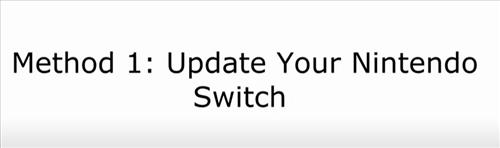
Nintendo releases updates when it finds bugs and other problems with the Switch.
Often an update can solve an issue and get a system up and working again.
To check for updates, go to System–> Settings –> System –> System Update.
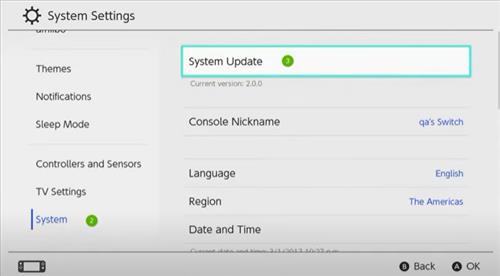
It will show if there is a new update that can be installed.
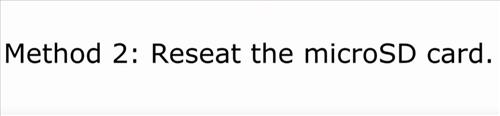
Micro-SD cards can become loose and cause a bad connection.
Taking it out and inserting it again will help to get a good connection and the card working again.
Power off the unit, remove the SD-Card and insert it back into the slot.
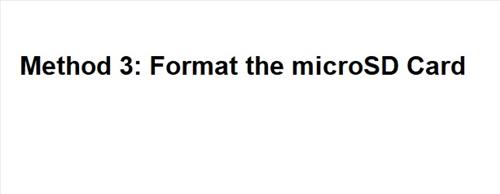
If the data on an SD-Card becomes corrupt, it will often need to be reformatted to get it working again.
If you have data on the card, you don’t want to loose, do not format it or it will be gone for good.
Use a computer to format the SD-Card and test to see if it resolves the problem.
Often this can be a sign of failure, so if the card does start working again it would be a good idea to replace it as soon as possible.
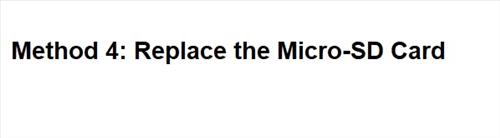
The last resort is to replace the Micro-SD Card.
If you have data on the card, you may be able to take it to a computer and copy the data depending on how bad it is.
Replacing the Micro-SD card with a good quality unit often solves a 2005-0003 error.
Summary
If you have a Nintendo Switch giving a 2005-0003 error, several fixes are available, mainly with the SD-Card.
If the SD-Card is bad, there are also fixes for replacing it by taking it to a computer and running a utility or formatting it.
There are many online sources for how to recover data from a bad SD-Card that can be tested to see if you can retrieve your information.
Hopefully non of your data is lost but unfortunately it does happen sometimes.
Do you have a fix for a Nintendo Switch 2005-0003 error code? Let us know your fix below in the comments.