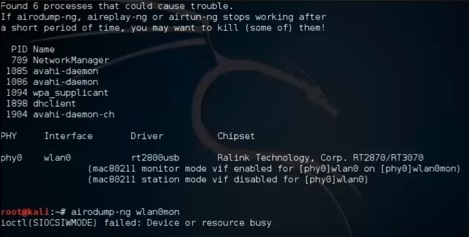
Kali 2.0 and the new aircrack-ng v1.2 RC2 has many new options but also has been throwing out strange errors.
For example after putting a wireless adapter into monitor mode I was getting a error while trying to use airodump-ng saying “ioctl(SIOCSIWMODE) failed: Device or resource busy”
After reading through the forums I found a way to fix it with the following commands.
Here are the commands to fix it.
ifconfig wlan0mon down
iwconfig wlan0mon mode monitor
ifconfig wlan0mon up
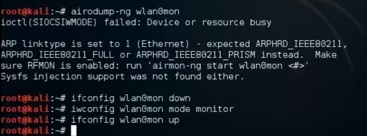
After running the above command “airodump-ng wlan0mon” should now work and go out and find AP points.
I am still looking into a more permanent solution but this does work for now.
After spending more than 1 week and buying two adopters of kali compatible chipset atheros and ralink..I was still facing the same problem but last night I found the solution..It would seem weird but seriously it works and it seems logical if you think from hardware point of view..and also you need to have kali compatible network cards… I you have a device that is compatible and still facing the problem then simply so to usb settings in VBox for your virtual machine and change it to 3.0 and everything would work like a charm, 🙂
after typing the 3rd and last command i.e. ifconfig wlan0mon up, i get the same error ioctl(SIOCSIWMODE) failed: Device or resource busy” even before i do the airodump command
Doesnt work for me, the processes involves causing trouble are network-manaer and WP SUPPLICANT. Never used to get this problem, such a pain. this did not fix issue for me!
HI Guys,
This is the exact problem i am having using virtual box…. however, i’m still getting no networks…. for some reason it works sometimes and doesnt work at others… i run all the standard processes and those mentioned and now i am getting no wifi points…. i have downlaoded and installed compat and that did the trick but something.. i dont know, between VB and KAli 2 maybe causing some error…. any ideas?
thx thx thx thx thx thx
thanx a lot man. Great work
backtrack iso file insstall
Hi, did you find a permanent solution for this behavior?
It is working for a single attack but if want to automate things it’s still a bummer.
I haven’t looked into a permanent fix yet. When I have more time I will though, hopefully they come out with an update that fixes it.
I have found that when using Windows 7, Vmware, Kali 1.0 and simply update to Aircrack-ng 1.2 the errors go away.