
InputStream Adaptive is a binary plugin that is necessary for many Kodi add-ons to stream content.
It is included in many repositories, including the default Kodi repository.
Kodi InputStream Adaptive Will Not Install
Sometimes there can be an error with InputStream Adaptive when an add-on is installed.
If it doesn’t install, this can be for many reasons, including the hardware, Kodi version, Operating System, and conflicts.
Often there is a conflict with an older version of InputStream Adaptive, which needs to be cleared out.
If it will not install, restart your device and Kodi and try to install it again.
Below is how to manually install it, which usually works. There is also a GitHub page where the official download is located here.
In some cases, older Kodi versions can conflict with newer versions, and a new fresh start install is needed.
Read Here for More on a Fresh Start Install of Kodi.
*WirelesSHack.org has No affiliation with Kodi, any Addons, Repos, or Builds. WirelesSHack.org is a news and informational site which does not support or condone copyright infringement. Kodi should only be used with content that is bought and owned personally or is in the public domain.
How To Install Kodi InputStream Adaptive
- From the main menu and click Add-ons
- Click the Add-on Package Installer Icon at the top left
- Click Install from repository
- Click Kodi Add-on Repository
- Scroll down find and click VideoPlayer InputStream
- Click InputStream Adaptive
- Click Install or Enable if it is Disabled





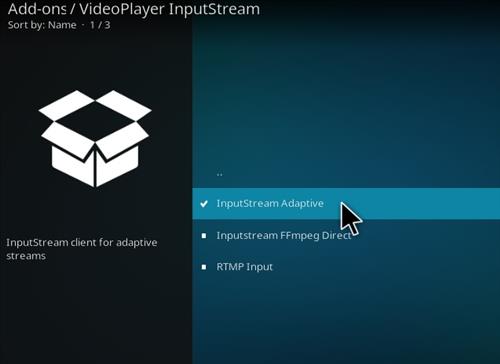

Video player input stream is missing on the Add-ons/Kodi Add-on repository