- Install a New Internal WiFi Card
- Add an External USB Adapter
If you have an older laptop and want to upgrade the wireless card, there are two ways to do it: the internal WiFi card can be installed, or an external wireless USB adapter can be added.
Both methods have their pros and cons but will work to fix a broken WiFi card or upgrade to WiFi protocols.
How To Upgrade Your Laptop Wireless (2 Methods)

Adding a USB WiFi adapter/dongle is a quick and easy way to fix or upgrade your laptop wireless.
The newest protocol is called WiFi-AX, also called WiFi-6.
It is usually as simple as plugging the adapter into a USB slot and connecting to your WiFi.
Sometimes, drivers have to be loaded depending on the USB adapter and your operating system.
There are many USB dongles to choose from. There are small ones that are barely noticeable to large ones with a big antenna for better range.
Example WiFi-6 Wireless USB Adapter on Amazon
Nineplus USB WiFi Adapter for PC Desktop – WiFi 6 AX1800Mbps 5GHz 2.4GHz USB 3.0 WiFi Adapter Wireless Network Adapter for Desktop Computer Laptop with High Gain WiFi Antenna Supports Win11/10

Adding a new internal wireless card requires opening up your laptop, removing the old card, and inserting a new one.
Often, the most difficult part is finding an internal wireless card that is compatible with your laptop hardware and BIOS (UEFI on newer laptops).

Manufacturers have what is called a Whitelist for WiFi adapters that will work with certain models.
This takes searching the internet for your laptop model number and type of internal cards it supports.
If the adapter is not on the whitelist, then the computer may not start and give an error.
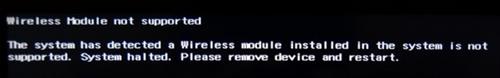
Sometimes, the BIOS in a laptop will not recognize the card, even if it is the correct slot type.
If the BIOS does not recognize the card, checking for BIOS flash updates would be an option. However, first researching your laptop’s WiFi compatibility is always best.
Also, be sure to also check if drivers are available for your OS. If you are running a common OS such as Windows 10 or 11, you will likely have no issues. Older operating systems, such as Windows 7, may not have the drivers.
The two most common types of internal WiFi cards today are Full-height cards and Half-height cards, also known as Mini PCIe.
A Full-height cards and Half-height card

Installing an Internal WiFi card into a Laptop
Every laptops layout will be different and need to be researched as to how to get to the WiFi card.
The best option is if someone has posted a YouTube video taking your laptop model apart.
If no video can be found than locating the manual and searching Google images is a good way to find information.
Once the cover to the card is removed the antenna wires will simply pop off and the new card inserted.
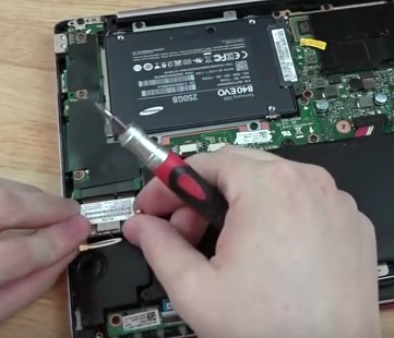
Summary
Upgrading your laptop’s WiFi card to 802.11ac can be easy or hard, depending on the laptop model. Doing research on compatible cards and how to access the card is crucial before starting.
Of course, the easy option of buying an external USB adapter can always be done and may be best for most users.
If you do upgrade the internal card, be sure to watch videos on your specific laptop, as there can be differences in how the upgrade is done.
Have you done an upgrade to the wireless on your laptop? Let us know your thoughts below.

Tried the USB option, but didn’t get faster speeds. Does this mean something else needs to be updated in my 5-year-old laptop? when I enter ‘netsh wlan show drivers’ in CMD prompt window, I get 802.11n, 802.11g and 802.11b. Will upgrading my NIC change that?
Is your USB 2.0 or 3.0? I had a USB-to-Gb Ethernet adapter that when plugged into a USB 2.0 as not nearly as fast as when plugged into a USB 3.0 port.
looking for 2.4g/5g with Bluetooth pci-e card for Toshiba satellite C55-B5296 and satellite L455D-S5976. both OS=win10,32B