
Android TV boxes have become very popular devices and are great low-cost media centers for any home.
If you have a lost or broken remote control that come with an Android TV box, it can be replaced easily with many good units available.
This is good news for anyone who has lost a remote control or simply wants a nice upgrade.
Replacement remote controls are low-cost items that vary in features and build.
If you are on a budget, an old wireless USB mouse or keyboard can be used to control a box and can work in a pinch when nothing else is available.
Types of Remote Controls for an Android TV Box
Replacement remote controls work either from Bluetooth or with a dedicated USB dongle.

Most Android TV boxes will have built-in Bluetooth, but if your box has Bluetooth issues, then getting a unit with a USB dongle would be a better option.
The remotes that use a USB dongle don’t require the box to have Bluetooth or any other built-in feature other than a USB slot.
Each unit will have its own setup, depending if it is Bluetooth or has its own dedicated wireless dongle.
Units with a dedicated dongle are the easiest to set up and work once the small USB dongle is plugged in.
Of course, a small USB dongle will take up a USB slot on a box and may not fit into some setups, in which case a Bluetooth unit would be a better option.
Below are some of our favorite options for Android TV box replacement.
*This site contains affiliate paid links for which a commission earned.
Popular Replacement Remote Controls for Android TV Boxes
- Fm4 2.4G Universal Remote Control
- Rii I8 Mini
- ILEBYGO Mini
- Rii MX3
The Fm4 2.4G universal remote is a basic controller that is a very low-cost remote.
It doesn’t have any big features and is a basic replacement for a lost or non-working remote control.
It uses a USB dongle to communicate with the controller making it a universal option and it works very well with Kodi and other apps.
If you need a basic replacement that works with almost any Android TV box it is hard to go wrong with the Fm4 2.4G universal remote control.
The Rii I8 Mini has been available for a while and is one of my favorite controllers for Android TV boxes.
It has a touch pad to control a cursor and easily move about and click.
The keyboard also makes it easy to type when needed which is a big improvement over the onscreen keyboard.
The one downside is the built-in rechargeable battery life is lacking and needs to be recharged every 2-3 days.
For the price, it is a good unit and worth a look.
ILEBYGO makes this Mini Bluetooth combination Keyboard with a back light.
It works with Android or Windows devices making it highly compatible.
The ILEBYGO Mini is a good low-cost unit that works well with Android TV boxes, smartphones, and many other devices.
Air mouse remotes are also a popular option.
Air mouse remotes work by pressing a button and moving the remote around with the cursor following.
The MX3 is one such unit that moves the cursor by moving your hand.
One side has standard buttons and interface while the back has a small keyboard for typing.
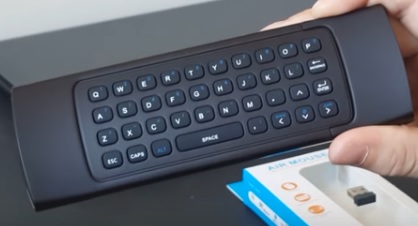
It uses a USB dongle and is compatible with many operating systems including Android.
Steps to Setup Non-Bluetooth Remote Control with an Android TV Box
- Charge the remote control or add batteries.
- Plugin the USB dongle that comes with the remote control.
- Test the controller which should now work.
Non-Bluetooth remote controls that use a USB dongle are the easiest to set up.
Once the USB dongle is plugged in and the unit has power it should be working.
The remote and the dongle are automatically paired to each other with no need for a setup.
Basically, these types of remotes simply plug in and are ready to start working.
Steps to Pair Bluetooth with an Android TV Box Remote Control
- Find the Setting Icon and click it.
- Under Wireless & Networks will be Bluetooth click it.
- The box will automatically scan for any Bluetooth device in Pair Mode.
- Set the remote control to be in Pair mode. (Look at the manual for the Pair button)
- Select the remote control you want to Pair with.
Pairing a Bluetooth remote control to an Android TV box requires setting the box and controller in Pair mode.
Android TV boxes can differ for the location of the Bluetooth Pair option, but it is usually in Settings.
If you cannot find a Bluetooth option, the box may not have built-in Bluetooth.
Remote controls will have a button to press that sets it in Bluetooth mode.
Summary
Buying a new remote control for an Android TV box is an easy, low-cost thing to do.
There are many types available, from basic units to multi-featured units.
Setting up a new controller is also easy, as most will have a USB dongle that simply plugs in, and the controller is ready to go.
Bluetooth units will need to be Paired in settings which is also easy.
The main thing will be to find one that fits your setup. As always, be sure to read the reviews on Amazon or elsewhere to be sure a unit is a good fit for you.





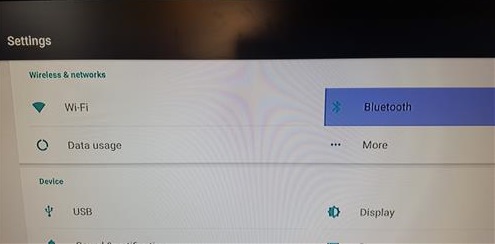
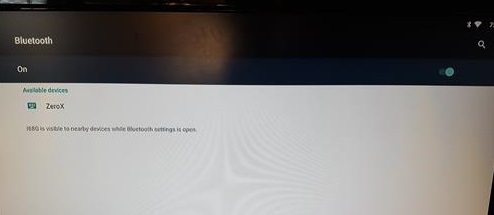

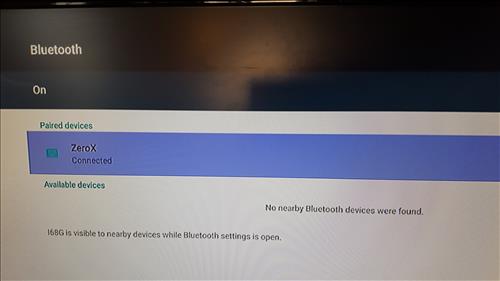
How do I reprogram my remote once I press the on for tv does not blink or stay lit anymore.
I’m going crazy. I lost my remote for my NEXBOX. None of the remote apps will work because I cant get into the settings on m uh NEXBOX without the remote. And suggestions?
I have new remote control but I can’t make it work the control is the same guess I buy new
I lost my NEXBOX 4K REMOTE, bought a new one and cant get it to work…????….
Any USB Mouse or Keyboard will also work.
Thank you SO MUCH!!! Thought my box was a total loss due to bad/broken remote and all new remotes were useless! Thank you so much!!
Hi, I lost the remote for my android TV box. What is a compatible replacement for the remote
My dog has also eaten my remote. Where can i get a replacement?
Please
I need a replacement remote for my mecool. Does anyone have one
I bought a replacement remote for my new alphawise H96 Pro + android box. I specifically made sure that was in the list for compatibility. Just got my remote but I am not sure if it just isn’t working or if it needs to be paired. problem is I can’t turn on the unit without remote. Is there something I need to do?
Unplug it and it will reboot and turn on,
How do I pair my replacement remote to my android box
Hi Cathy. I’m in the same boat as you. I wish I could help. My new replacement remote doesn’t work either. Have a great day 🙂
Freak in dog chewed the remote. I have tried several replacements, and most will not work at all. The one replacement specifically said it was for the RK3318 chip and yet it did nothing. The replacements that use a usb dongle work partially, but my main problem is that the power button will not turn the box on, although some will turn the power off. I’m at my wits end. I just want to find a simple remote that works like the original. Any help would be appreciated…………
How do you connect a remote to a box that’s not connected to Wi-Fi?
Get a remote that uses a USB dongle and does not use WiFi.
I ave lost my remote of MX 10 android box , which has no bluetooth also , how can i run it with any other means without remote control?
Please , help any body.
Thanks
Any USB keyboard will work.
Any recommendations for a replacement remote for The Worlds Best Box lost mine in a move.
i recently change my Media Box remote control to Rii MX3 Multifunction 2.4G Fly Mouse Mini Wireless Keyboard & Infrared Remote Control and 1st few days working very fine Now i am facing little bit problem,
as soon as i turn off the media box power from the new remote and after couple hrs try to turn it ON the power it won’t work,
i have to unplug the box and plug it back and remote will work, so if anybody knows about this particular problem let me know plz……
I have an optical mouse (used to be for my computer).
I plug-in to my android box and work fine but suddenly freeze and stop working and I normaly take the usb out and put it back in to keep using the mouse.
The question is that’s normal because is not a android control or is because there something wrong with my box??
Thanks.
I have a keyboard REII that works well however I have not figured out how one turns on the Android TV box with it. I use the regular IR control to turn on my Mecool box and then switch over to the keyboard.
Likewise turning the box off with the keyboard is an issue.
Ideas anyone?
Thanks
Hi my remote broke and i bought a same replacement remote ,but it wont work on the box ,is there a way of integrating the box to the new remote control help needed please thanks
I have a QTV Box and it came with a mini key board that works with a dongle . the key board will not connect to the tv box and when I do get it to work , after I power off the box the next time I go to use it it will not work. also google play store keeps crashing on me and can’t download the latest version. Can someone help me please.
Thanks
It sounds like the box is having issues. Best to return it if you can.
My remote stopped working … what can I do? Running Android box
If it is bad you will need a replacement.
My control has broken can’t seem to find exact same replacement can you help at all it runs my plex
Hey Guys/Girls, I have the t95z plus, the original IR remote controller and replacement remotes light up when pressing the buttons but does nothing on my box, my remotes both work on my friends device which tells me the problem is with my device. the wireless keyboard works fine however i need to keep turning the power off at the wall inorder to start up the device. How do i get my IR remote to power on and off my device.
There are also several remote app options as well found on Google Play.. Kore, Wako are a couple that may be worth checking out..
Hi to everyone, my nexbox does not start but the remote red light flashes. Any way i can turn it on without the remote? Thanks 🙂
My son has misplaced my box remote can anybody suggest me where can i get one?
Amazon or eBay have good options.
my 2.4 GHZ mini wireless keyborad muose have problem ,
is blue and yellow light blink same time, and is not work .
i have push f1 button but problem is still have.
would u like tell me what can i do.????
wrere is the mouse button on the new remote contol for the x96 max I cannot find the pointer
Are there any remotes for the H96 Max with the speaker feature? When I went to search for a program it said to speak the program ,it would let me type it.
Are lg remotes compatible with Android boxes
I have 2 Rii. I8’s and 1 Rii. i8+(they were bought months apart) All 3 lit up but stopped working. Can you overcharge them. Please help.