
4G LTE internet access is becoming very popular and, along with 5G, will only grow more in the coming years.
All the major carriers are now upgrading their networks to 4G/5G speeds.
4G/5G LTE is set to become a very real alternative to Cable internet, which is good news for customers.
For many years Cable or DSL has been the only broadband internet available to customers, which has given many companies near-monopoly control.
Using 4G LTE can now be set up to replace a home Cable internet connection or be used while traveling in a car, RV, trailer, or camper.
The basic setup is to find a good data plan, buy a 4G LTE router, and insert a SIM card.

Setting up 4G LTE is easy enough to do with most already streaming 4G data with their cell phone carrier.
Steps for Setting Up 4G LTE for Internet Access
- Find a 4G LTE Data Plan
- Find a 4G LTE Wireless Router
Many of the big phone carriers now offer plans that can be used to get 4G LTE internet.
Finding the right data plan would be the first step to using a 4G LTE router.
For example, T-mobile has Binge-On, which has unlimited streaming from certain sites, including Netflix, Amazon, Hulu, Sling, ESPN, and much more.
So basically, anything watched on Netflix will not count toward your data plan and is unlimited.
Currently, a 3GB or higher data plan can stream unlimited video from any of the sites listed on the Binge-On plan.
Anything not on the list will count toward your Data Plan.
This is only one example of what is available with many of the top cell phone carriers having some type of plan.
Be sure to research what plans will fit your set up along with how good a signal from a carrier is in your area.
Read Here for more on T-mobile Binge-On Plan.
A 4G LTE wireless router will also be needed to stream to more than one device.
If you only plan to stream to one device a smartphone can be used and tethered as needed.
If you plan to stream to more than one device and have multiple connections, a 4G LTE wireless router will be needed.
There are many 4G LTE routers available with most having big antennas to get a better signal compared to most smartphones.
The basic set up is to find a router that matches your cell phone carrier frequencies, buy a SIM card and insert it into the router.

The routers usually have a SIM adapter that will be used to fit into place.
This is the same setup a smartphone uses with the SIM card even having a phone number that most likely will never be used, only the data.
Be sure to check the router features but most will also have Ethernet ports to connect to a home router if needed.

How To Buy a 4G LTE Wireless Router
The frequency of the cell phone carrier will need to match the router specifications.
For example, my carrier, T-mobile, uses the 4G LTE bands 2, 4, 5, 12, 66 and 71.
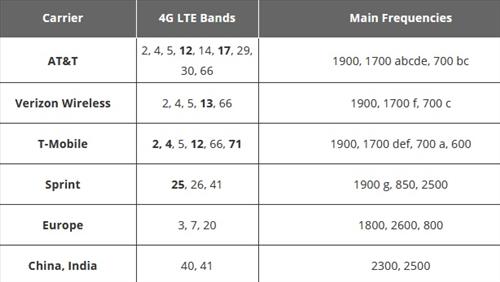
So in my case, I bought the KuWFi WE826-EC25-AF which works great for me streaming data from T-mobile.
There are better units that cost more but it works well enough for me.
When looking for a 4G LTE router be sure it matches your carrier frequency/bands.
Is a 4G LTE Internet Any Good?
Yes, in many cases, 4G LTE wireless is very good and only improving daily.
Like all cell phone plans, it depends on the carrier and how good a signal is received.
Researching data plans and carrier signal strength in your area will be key to getting a good internet connection.
Your current cell phone plan would be the best indicator of how well a connection would work.
If you travel a lot in an RV or even a car, a 4G LTE internet connection would no doubt be the best option.
4G LTE internet can also be good for a home, depending on what type of data is used.
For example, if you mainly stream videos from Netflix or Amazon, the T-mobile Bing-On plan may be a good option.
If you stream mainly from other sources, you would likely need to stick to a Cable internet plan.
Summary
4G LTE internet is a very real alternative to the legacy Cable and DSL modems.
Cell networks are now being upgraded to 4G speeds across the United States and the world.
Wireless internet transmitted over the cell networks will eventually be faster and cheaper than the standard cable modems used today.
Are you using 4G LTE internet? Let us know how well it works for you in the comments below.
;
I’m having same problem as well where you able to set it up
Hi P
I bought the KuWfi based on your recommendation. I purchased an activated a SIM card from Pure Talk USA and I watched your YouTube video to complete the setup but am having difficulties.
While I appreciate your viewpoints about T Mobile and the benefits of using their partnerships to obtain TV options, what I need is more detailed guidance in the set up of the device. The crappy micro print manual written by some non english speaking person is almost useless. I have signed on to the router and attempted the 3G/4G setup but it does not connect to the internet.
Do you know of a good manual or a resource so that I can translate between the setup on my Android Phone and this KuWfi WE826
The device setup is a bit hard for beginners the manual is not so clear on what to do but there are many online resources. The main things needed are YOUR carrier’s settings. There are many YouTube videos if you get stuck. Peter Carcione has many detailed YouTube videos on the setup.