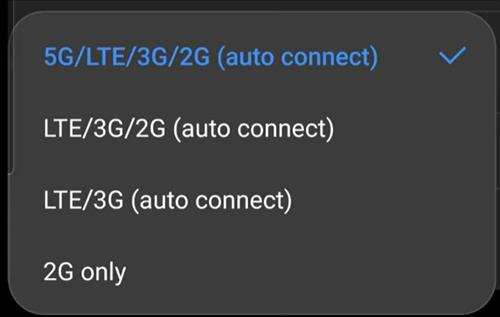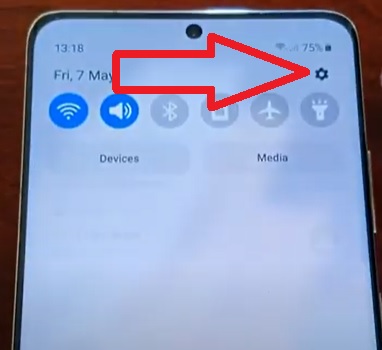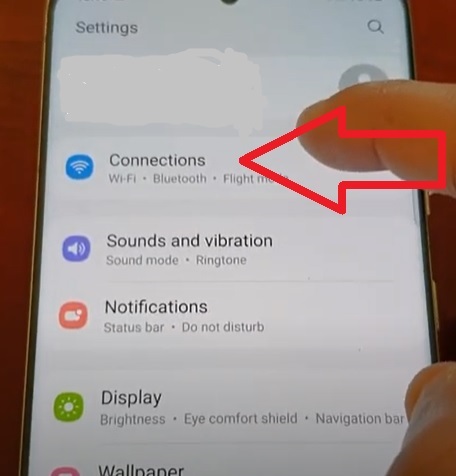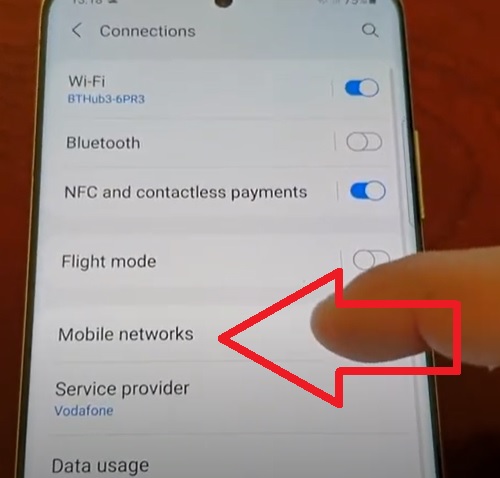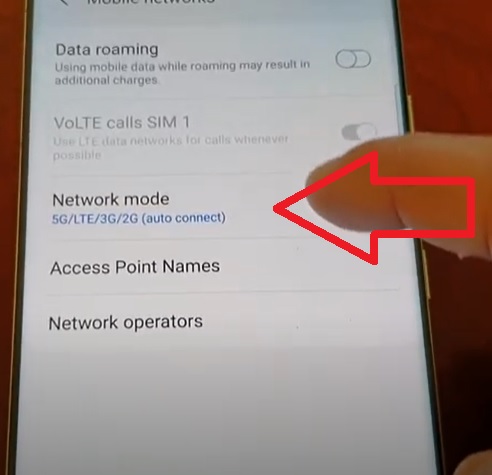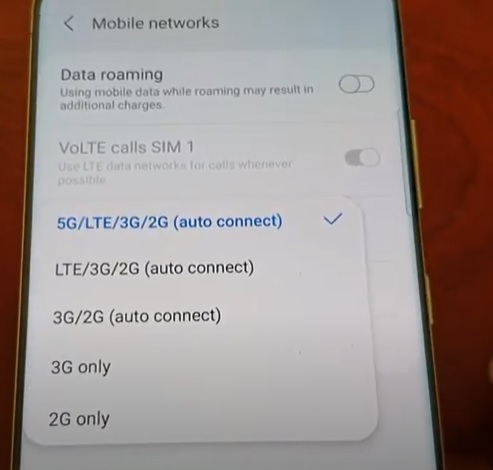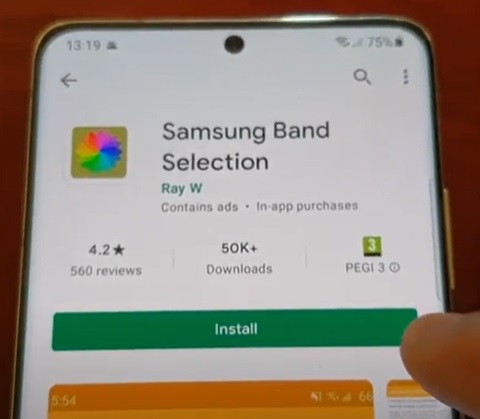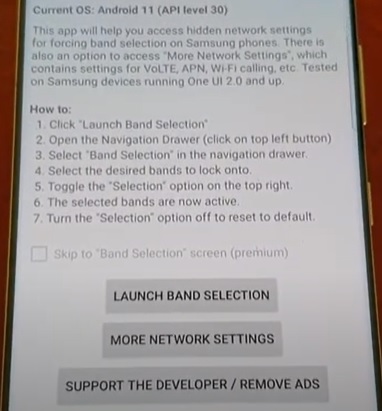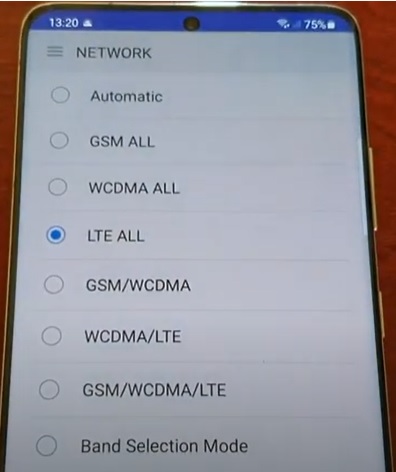- Why Users Turn Off 5G
- Disabling 5G – Settings vs. App
- Galaxy S20 Band Options
- How To Turn Off 5G On a Samsung Galaxy S20 from Settings
- How To Turn Off 5G On a Samsung Galaxy S20 Using an App
Samsung Galaxy S20 owners can turn off 5G and use another Band, such as 4G LTE.
Turning off 5G on a Samsung Galaxy smartphone depends on the cellphone carrier, with some having an option in Settings and others needing to use an app.
For example, T-Mobile currently allows users to switch between Bands, while Verizon users will need to use an app.
Why Users Turn Off 5G
- Longer Battery Life
- 5G Not Wide Spread
- Often Not as Fast as 4G LTE
When using 5G, the Galaxy S20 has a shorter battery life compared to using another Band.
This often does not matter to many who have quick access to power, but using another Band will improve the duration if you need longer battery life.
Another reason is 5G is not widespread causing some slowdowns when switching between all the different technologies.
Every user will have a different experience which can have many factors such as the cell towers, terrain, and even the weather.
4G LTE is widely available and reliable, making it a good choice for basic web browsing, emailing, social media, and more.
Disabling 5G – Settings vs. App
It will depend on the Cellphone carrier whether there is an option to disable 5G.
An app can also be used and will be needed for those carriers who do not have the option to disable 5G.
If the option is available it is best to turn it off without the app but the app also works.
Let us know in the comment below if your cellphone carrier allows 5G to be disabled or not.
Galaxy S20 Band Options
- 5G/LTE/3G/2G
- LTE/3G/2G
- LTE/3G
- 2G Only
The Galaxy S20 has four main Cell Band options including 5G, 4G LTE, 3G, and 2G.
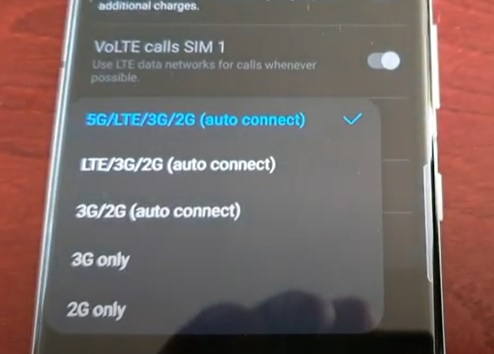
Any of the Band options should work but will depend on the cellphone towers in your location.
The towers are usually backward compatible with older technologies.
If a Band is available of any band will depend on your location, carrier, and cell towers.
Below are the steps to turn off 5G on a Samsung Galaxy S20 using the Setting or using an App.
How To Turn Off and Disable 5G on a Samsung Galaxy S20 from Settings
- Swipe down from the top of the screen and go to Settings
- Select Connections
- Select Mobile Networks
- Select Network Mode
- Select the Network Band
How To Turn Off and Disable 5G On a Samsung Galaxy S20 Using an App
- Open the Google Play Store
- Search for the app Samsung Band Selection
- Click Install
- Open the app and click Launch Band Selection
- Select the Band Wanted (LTE ALL is 4G)
Summary
While wireless 5G technology is very fast, it can be limited in some areas and cause the battery to drain more quicker.
This limitation and draining of the battery is a trade-off that some users may find does not befit them.
An easy way around this is to disable 5G and use another Band, such as 4G LTE.
4G LTE is widely available and has very good speeds for basic web browsing.
Some Cellphone operators will not have the option in Settings, in which case an app can be used.
It seems as though in Europe, most carriers have the option to turn off 5G, while in the USA, it can be hit-or-miss.
Have you turned off 5G on your Samsung Galaxy S20? Let us know your thoughts below.