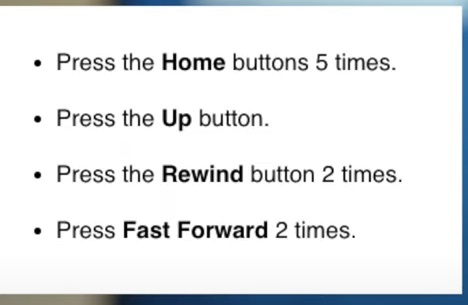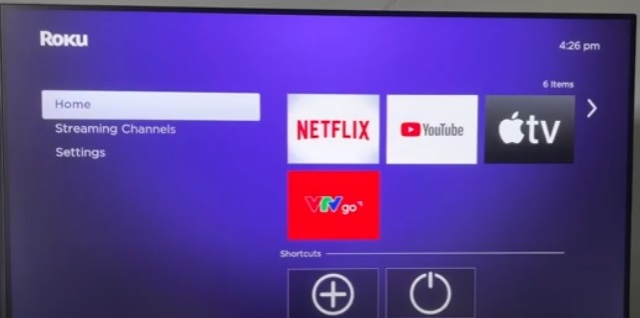
Recently, I powered on my Roku TV, and when I opened Netflix, it crashed on me and returned to the Roku home screen.
After trying to open it again, it crashed again and refused to open.
I restarted the TV and checked the internet, which was good, but it still would not start.
After reading on a forum about another person having the same issue fixed by clearing the cache, I also cleared the TV cache.
The screen froze for up to 30 seconds, then the device rebooted, and this solved the issue for me.
When the Netflix app keeps crashing on your Roku TV, there can be several causes and fixes.
If the Netflix app does not load at all and is not working, see here for the fixes.
The fixes below are when the Netflix app is freezing, stops responding, or is stuck loading on a Roku TV.
Be Sure the Roku TV Internet Connection is Good
Before doing any fixes, first, be sure the TV has a good internet connection.
A quick test can be done by using another app and see if it streams videos.
For example, the YouTube app can be used to see if the internet is working good.
Fixes When Netflix Keeps Crashing on Roku TV
- Restart the Roku TV
- Clear Cache
- Go to the home screen. (Be sure you are on the home menu item.)
- Press the home button 5 times.
- Press up once.
- Press rewind twice.
- Press fast forward twice.
- Reload the Netflix App
- Check for a Software Update
- Uninstall and Reinstall Netflix App
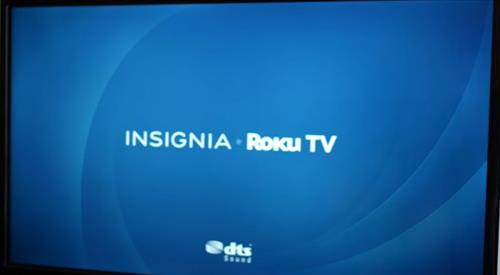
Restarting is often overlooked by many but like many issues with electronics can often solve the problem.
Restarting the TV will clear out errors and other issues the TV may be having with the app.
Clearing the cache is a common fix when an app on the Roku TV is having an issue.
Data can become full or corrupted and can cause apps to crash.
Once the steps below are done, wait at least 1-minute for the TV to clear the cache and restart.
How To Clear the Cache on a Roku TV
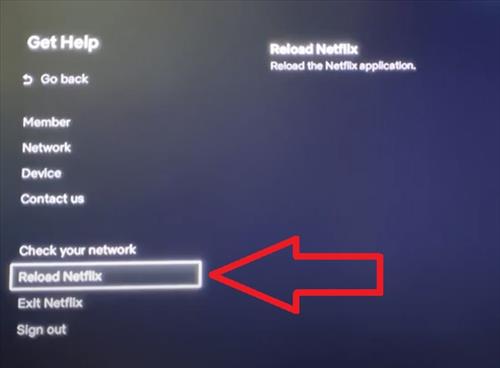
Reloading the Netflix app is another fix to try.
From the Settings–>Get Help section, there is a Reload Netflix tab that will restart the app.
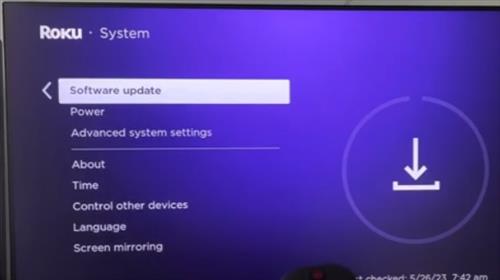
There may be a known error which would be fixes with a patch available in a software update.
Go to Settings–>System–>Software updates and install any updates that may be available.
It is a good idea to restart the TV after an update.

Uninstalling and reinstalling the Netflix app may work in some scenarios.
If it is uninstalled, the username and password will need to be reentered to log back in.