
OSMC RC3 vs OpenELEC 5.0.8 on a Raspberry Pi 2
Since getting the new Raspberry Pi 2 Quad core I have installed both OpenELEC and OSMC on it to see which one was better at running Kodi.
I did a write up on how to install Kodi using either OpenELEC or OSMC which you can check out here.
Ease of installation.
OSMC can be installed with an easy to install interface while OpenELEC uses Win32Disk Imager to write a image file.
Since OpenELEC uses Win32disk Imager there is another level of complexity that someone new to a RasPi may have a problem with.
This is not a huge factor and anyone playing with a Raspberry Pi more than likely knows about image files, but OSMC installer makes installation much easier.
If you are new to a installing Kodi on a Raspberry Pi 2 than OSMC would be a better option.
Speed and Boot Time
I did a side by side comparison OpenELEC booted about two seconds quicker.
To me this is not much of a issue since most media players are not constantly booted and this could change as personal setting are changed.
The first time either are used they both seem very responsive. I loaded up a YouTube add-on and both streamed video great.
I have read in forums and heard that OSMC is much more customizable then OpenELEC which may be true. To be honest I dont do a lot of customizing beside possibly changing the skin.
I use Kodi to stream my favorite content so video playback and loading add-ons such as 1channel or Project free TV is my main goal.
OpenELEC is a clean-cut version of Kodi, while OSMC is Debian based with Kodi running on top of it.
Both streamed movies fine and either version will definitely work as a media center.
Interface
OSMC comes with its own OSMC interface that gives a clean new look to Kodi.
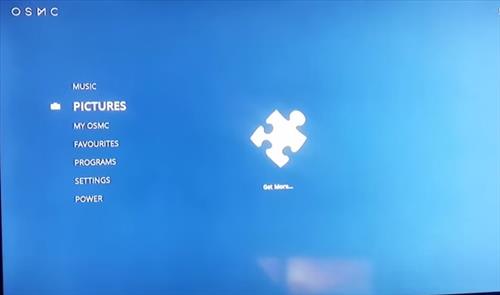
The OSMC interface is a bit confusing and didn’t work with my wireless mouse sometimes.
The default OSMC interface has a huge arrow icon that is a bit confusing as when it initiates a button.
The back of the arrow instead of the front seems to be the best place to click a object.
After playing with it I became used to it but a smaller point holder for the mouse would be easier to navigate with.
Switching to the default Kodi skin Confluence got rid of the navigation problems I was having.
Of course this may be due to the fact that I am simply used to the Kodi default skin.
This is more of a personal option and I am sure there are some people that would prefer the OSMC skin.
OpenELEC comes with the default Kodi interface that anyone who has used Kodi before will instantly recognize.
Both interfaces can be changed by selecting a different Skin but some may prefer the OSMC default interface.
Summary
If you are looking to do a lot of customizing than OSMC is possibly the better choice.
Both OpenELEC and OSMC are good at running Kodi and streaming video, either option make for a good install of Kodi.
I am still testing both out and will continue to update.
Just a quick thank you to the creator of osmc and kodi, great work although am like 5 years late you guys are the best keep it up 🙂
Considering that the new Raspberry Pi 3 will have built in wireless and Bluetooth, I just ordered two to use as set top boxes. I’d imagine that many people like myself are wondering (even before they get their hands on the hardware) how to get KODI on a Pi 3 to stream audio to Bluetooth headphones. I often use KODI late at night and would love to have this ability so I can not disturb the rest of my family when watching KODI.
Best kodi on Raspi2 to use with Bluetooth USB dongle for stereo Bluetooth headphones?
Hi Sam,
I like the OSMC but need to know if there is an add on or plugin to run GPS module which I’ve connected to my rasp of 2.
Hi ‘WirelessHack’,
Thanks for updating your post. Re:
>OSMC seems to have gotten rid of their easy install interface since the last time I installed it.
Our GUI installers are still available at osmc.tv/download. We *do* provide disk images on their own as well for users that don’t want to use the installer, but our GUI installers for Windows, Linux and Mac OS X are still the recommended method of installation to install OSMC on a Raspberry Pi and always will be. I’d appreciate it if you could update your post to reflect this. To clarify: you do not need to use Win32DiskImager. We pride ourselves on how easy OSMC is to install.
Sam
Sorry for the oversite sometimes I get too many projects going at the same time. I updated this post to reflect the OSMC easy-install-interface.
Hi
I’m the project lead of OSMC and wanted to comment and say that it would be wonderful if you re-evaluated this now we’re about to approach our final and stable release.
First and foremost, our original skin did not have mouse support, which is why behaviour using the mouse may have seemed ‘erratic’. If you switch to the stock Confluence skin, you should see the mouse behaving normally as expected.
We’ve also made sure our boot time is extremely fast now and other bloggers are even beginning to hint that we may be faster in operation once we’re up.
I’d love to hear your comments and opinions: they’re vital in shaping OSMC in to the perfect media center distribution for Raspberry Pi, so do feel free to get in touch if you have any queries.
Sam
I will definitely check out OSMC again. I am currently busy with another project but will as soon as possible. Thanks for a great product, OSMC is some awesome work.
I made a test install of OSMC on a PI2 two days ago after finding it on NOOBS. I had two frequent issues on OpenELEC: lot of missing frames after a pause and wifi connection suddenly very slow and unable to fill cache correctly. I’d probably be able to fix them, but with OSMC both of them disappeared with no need to tune anything. If no big bug will appear so to make it unusable, there will be no turning back.
Hi Sam!
Thanks for the great Job you did with OSMC! Just one short question: I´d like to use an external audiophile soundcard for streaming audio, and for Video use sound via HDMI. Is there a possibility to use this two soundsources at the same time or could you implement that?
thx a lot,
Martin
I’m a new RPI3 User and I wanted to get OpenElec, but that took forever since their download is confusing ever since they switched it from OpenElec to LibreElec, and I had seen OSMC and decided to give it a try. I Really like the interface for Osmc but at times it’s a bit confusing.
Please, let me tell you that your statement “OpenELEC is quicker and more customizable than OSMC.” is not true.
I was a quite happy Openelec user for several months, but some of it’s features were very annoying, for example the readonly filesystem. It impedes you to customize some basic requirements like international keyboards (in my case spanish).
I tried OSMC RC (Release Candidate) and even if I found that it starts a bit slower, it’s not very important handicap as a Rasp PI is intended to be powered on every time, due to its low power usage. On normal usage the speed of both OSs are quite similar, so in this case there’s no advantage for any of them.
Therefore, my recommendation is to switch to OSMC asap.
OSMC was in the Beta when I tested it. They may have made improvements since then and I will have to reinstall it and test it out again, when I get the time. OSMC is definitely good and is the better option for someone starting out with a Kodi/Raspberry Pi 2 install.