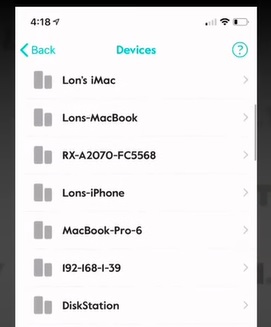
Having control over a router to manage WiFi is a must-have for many households.
A router can be set up with parental controls to manage an internet connection, from shutting it off to set time limits.
Ideally, the router will also have an app for easy control management from anywhere.
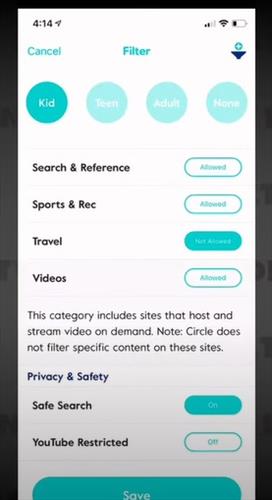
Your router may already have some features built-in which can be set up to manage WiFi internet connections in a home.
Be sure to check your routers manual to see if any options are available.
Most routers don’t have much for parental controls with some units having more features compared to others.
If your router does not have many management options, there are several options that can help set up a wireless network with parental controls.
There are many units available with some of our favorite picks below.
As always be sure to read reviews on Amazon, forums, or elsewhere to be sure a unit is the right pick for you.
Our Picks for Best Kids Safe WiFi Routers with Parental Controls
- Gryphon Guardian
- Circle Home Plus (2nd Gen)
- HomeHalo
- ASUS AC1900
- NETGEAR Nighthawk
- KoalaSafe
- Wiflyer
The Gryphon Guardian is an advanced router with many nice features, including parental controls.
It has the latest technology built-in such as 802.11ac protocols, MU-MIMO, Antenna Beam-forming and more.

It is also can be setup in a Mesh network meaning more units can be added for more coverage.
This makes it ideal for homes that have bad WiFi spots by adding in more units.
An app can be used to control the router along with content filtering, parental controls, and more.
The GRYPHON Guardian is a nice unit built not only to manage multiple connections with fast speeds but for managing content.
The Circle Home Plus (2nd Gen) has many features for parental controls.
It can limit screen time, block websites, shut off the internet to specific devices, and much more.
There is a subscription fee so may not be fr everyone but for good support and many control options it is a good setup to have.
The HomeHalo router comes with an app for easy management and control.
Some features include, setting time limits, blocking adult sites, and homework mode.
From blocking sites, to controlling when the internet is to be used, the HomeHalo has many nice features.
It comes with two external antennas for better range and communicating with multiple devices.

The back has 4 Ethernet ports if needed along with a Wlan Ethernet port that plugs into your internet modem.
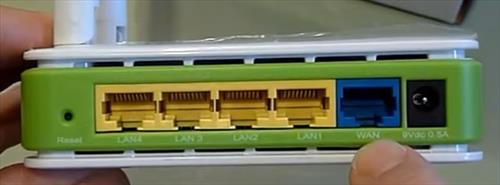
The app that is included comes with a lot of options to make changes on the fly.
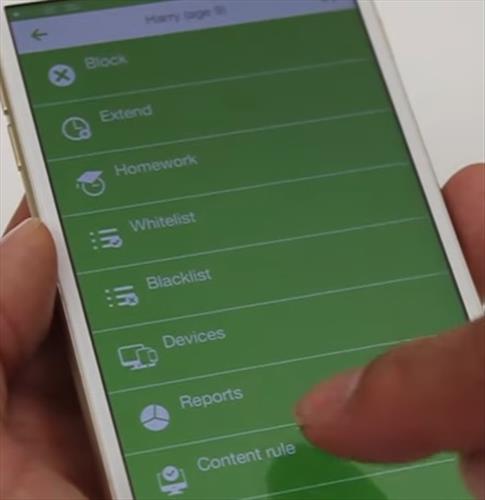
ASUS has what is called Adaptive QoS built into some of their routers which manages data along with parental controls.
QoS is a feature that gives more control and options which is good for controlling connections.
It has a 1GHz dual-core CPU to manage many WiFi connections with 802.11ac speeds.
The NETGEAR Nighthawk is a top end router that has different versions with more features and speed options.
The AC1750 is the starter version of the Nighthawk series and is built for speed as well as big antennas for better coverage.

It comes with the latest wireless technology such as 802.11ac dual band WiFi, Mu-MIMO, and Beamforming.
Along with this it also has many nice built in features for parental controls.
An app can be used to set controls or manged from a computer such as blocking sites, bandwidth usage, shutting down a connected device and much more.
KoalaSafe is a small device that works with an app to control internet web sites access and usage.
It is small and seems more like a wireless access point than a router.

While it could be used as the main router is is best to use the KoalaSafe as a second kid safe router.
Using the main router for adults with a set password the KoalaSafe can plug into it and then be controlled by a parent.
The Wiflyer is another router that has settings for parents to control internet connection along with QoS.
It is a dual band 2.4GHz and 5GHz unit with four antennas.
Features include parental controls, Mac/IP filters, guest network, and dual-active firewall features.
Summary
These days having control over your home WiFi network can be important especially when it comes to children.
There are a few ways to help manage the content they see from software blockers on their devices to child safe routers.
Time limits can be set so homework gets done or depending on the router blocking entire websites.
One thing to watch for is if a unit has a monthly fee to get certain features. Sometimes fees are added to be able to do some things which varies from manufacture-to-manufacture.
What fits one home may not fit another, so be sure to read the reviews on Amazon or elsewhere to be sure a unit is a good fit for you.