The word list that are built into Kali are located in the /usr/share/wordlists directory. They are compressed with Gzip.
A popular wordlist in Kali is called “rockyou” here is how to extract it for use.
Open a terminal window.
Change to the directory rockyou is located in.
cd /usr/share/wordlists
Use the” ls” command to see the rockyou file.
ls
Use the gunzip command to extract the file.
gunzip rockyou.txt.gz
Use the” ls” command again and the file should be extracted.
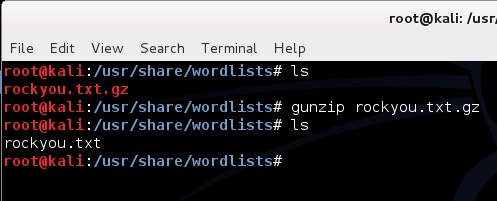
Hi
I have another issue I find it rockyou in kali but when I press to open wordlist has nothing empty no code what is going to say this, help please
If you can’t find the directory /usr/share/wordlists try:
sudo apt clean
sudo apt update
sudo apt install wordlists –reinstall
not working
Okay so all I did all of this and it seemed like it worked, but when I actually tried to use the wordlist I got an error ‘rockyou.txt file doesn’ t exist’. When I searched for it in the compiter files I couldn’t find it so I downloaded it manually, I have it in my downloads folder and when I try to use it now I get ‘cannot locate file rockyou.txt’
I’m probably doing something wrong ain’t I? I tried it also with a different wordlist and got the same thing.
If you have downloaded/installed the KALI from the Windows Store … Kali (for WLS) the windows linux subsystem… this directory does not exist. Despite numerous postings saying you have a complete Kali for Windows… you don’t.
Go to the actual directory to see if your distribution actually has a wordlists directory —
Open Terminal
> cd ..
> cd usr/share/
> ls -la (i always add the -la but you don’t have to… you can just type ls if you prefer)
is wordlists folder there? if no>> there you go…
if wordlists dir is there> cd wordlists
> ls -la
is rockyou.gz there? if no >>> doh! got to get it
if it is there and no .txt has been extracted> gunzip rockyou.gz
if rockyou.txt is there >>> check permissions / change to allow access
its not supposed to be in downloads folder its supposed to be in usr dir. if you copy file to wordlists it should work
Thanks for sharing this information.
Thanks
Cracking WIFI is a waste of time if you want wifi work and pay for it. Lazy ass ppl
Hey fucktard, the point of this is to show you where the word lists are so you can use them to test for password vulnerabilities. Ever heard of ethical hacking?
Ferdinand, there is also something called appropriate commenting. I believe you made an assumption. But I only assume this.
Ferdinand you make no sense. I hacking is funny you should try the other side of the coin. Some love going to the church, praising god, drinking, smoking weed, dancing and having sex for fun, we love hacking wireless
And we love smoking weed …;-)
and this is where you dont have to dump more negativity -_-
hi guys really frustrated i cant seem to download the rockyou.txt in kali, i run the command ‘cd /usr/share/wordlists’ followed by ‘ls’ then ‘gunzip rockyou.txt.gz’ then ‘ls’ but all it says is ‘gzip rockyou.txt.gz: No such file or directory’ need command to type into kali 2.0 that will find rockyou.txt and uzip to a location i can access on kali. much help appreciated. also the file system tab isnt there so i cant do that option to find rockyou.txt, i dont no if this is because i had to kill networkmanager to run airmon-ng in monitor mode. but basically really need way to get rockyou.txt ive captured wpa handshakes just really need wordlists in kali badly!!!!!! Please help much appreciated
nothing to do with killing network mgr (or kill any processes) if the file exists locate command will find it, in terminal type: locate rockyou and it should show you the location of the rockyou file
you can also download from here: http://www.mediafire.com/download/7d7nz2kku7urzor/rockyou.txt
and download backtrack wordlist from here http://www.mediafire.com/download/5tvpocv5gijo0dc/darkc0de.lst
no need to unzip any of these two if you download them from above as they are not archived
run “locate rockyou.txt” command and it will show you the path to that passwd file
Hi
is there anyway I could use all my wordlists or wtv instead of just one to crack a wifi password like using aircrack-ng command ?
aircrack-ng –a2 –b 00:14:BF:E0:E8:D5 –w /root/wpa.txt /root/Desktop/*.cap
for example I used Rockyou to crack the pass but it couldn’t do it ! do I have to manually type the path of each wordlist or can I use a command to try to crack the password by using all available wordlists in my system ?
I am sitting here wondering the exact same thing sir! Let me know what you come up with please!
Hi
I have seen in other lists you can merge files with the cat command. Load all files to the same directory then open a terminal in the location. run “cat *.txt >> newfile.txt”. this will merge all of your files to a new “newfile.txt”
Remember to be Responsible 🙂
You can just go to the file system and the location of the rockyou word list and extract it there
very nice tip 🙂 thank you!
Thanks for sharimg this awesome tips. tysm.. 🙂