Updating Kodi on an Android TV box is something that needs to be done every so often as new versions of Kodi are released.
In this post I will show how to update Kodi to a new version such as Kodi 16.1 Jarvis, or 17 Krypton.
Things to Watch Before Upgrading a Kodi Box.
Since there are so many android Kodi boxes being sold it is always best to read the manual about the following things before doing a new install.
1… Does it have a hard reset?
Most boxes will come with some sort of hard/soft reset in-case you need to go back to the default settings.
While many do some dont but this is a good thing to know in-case something goes wrong with the new install.
2…How much internal space is available?
The amount of internal space available to download and install files can often be limited on a Kodi box, especially older ones.
Sometimes Kodi will need to be installed from a SD-card or flashdrive when not enough space is available.
3…Is your box hardware to old to upgrade?
Some boxes will not be able to be upgraded. Kodi is not specific when it comes to requirement since they are constantly upgrading and supporting so many operating systems.
In general it is best to have at least a dual core 2.0 GHz CPU and 1 GB of RAM as a minimum, although ideally faster.
Some boxes will not be able to run the newest Kodi version, or if it does will be very slow.
Older version of Kodi can often work well and a new version simply be too much for older hardware. For example I have Kodi Isengard 15.1 installed on a box that is to slow to upgrade, and It still plays and streams videos fine.
How To Install Update Kodi on a Android TV Box
In this example I am using a MX V android TV box that is running Kodi 15.0 Isengard to Kodi 16.1 Jarvis.

The MX V has a S905 CPU, 2GB of RAM, and 8 GB internal ROM.

While there may be some miner differences in screenshots the same basic process will apply to most any android TV box.
Step 1…
The first thing that needs to be done is to download the newest version of Kodi to your android box.
UPDATE: Kodi 17 Krypton has now been released. To install Kodi 16.1 Jarvis go here for the APK file download. http://mirrors.kodi.tv/releases/android/arm/old/
It can be downloaded directly from the Kodi site or from the Play Store.
In this example I am downloading directly from the Kodi site by opening a Browser and going to the Kodi download page.
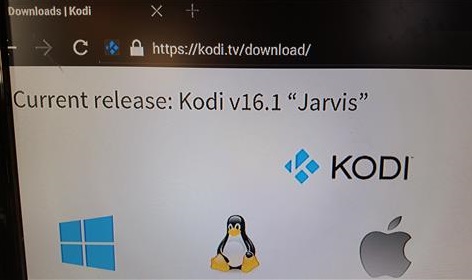
The ARM file is the one that needs to be downloaded for an Android TV box.
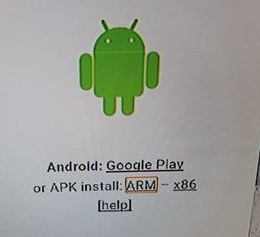
Alternatively you can copy it to a flash drive or SDcard using a computer and take it to your android TV box.
2…
After Kodi is downloaded with a Browser it will be located in the Download folder in File Manager.
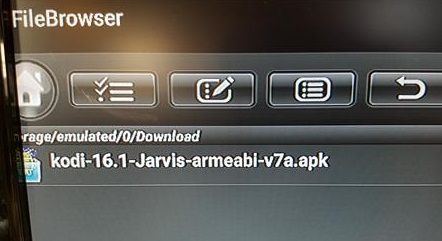
The downloaded Kodi file can be clicked on to install. If it is installing over a older version sometimes settings may not keep and add-ons can disappear. Installing add-ons into Kodi is not difficult if this happens.
Often it can be best to fully remove any previous Kodi installs and do a fresh new install. This is a personal choice and it never hurts to see how Kodi runs when installed over a previous version as it can always be removed, and a new clean install done.
Clicking the downloaded Kodi file will start the install. If the Install from Unknown Sources options is not set to ON, it will need to be set to ON before continuing.
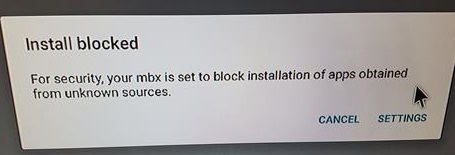
4…
After it installs click the Done button and open Kodi. It should now be updated to the new version.
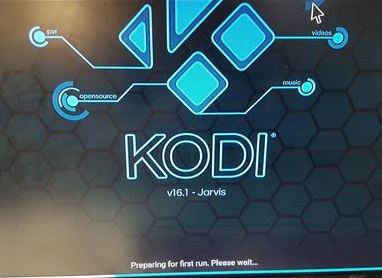
Going to System–>System Info will give the details of the new Kodi version and how many resources it is using.

Uninstalling a Old Kodi Version
Sometimes a old Kodi version will need to be uninstalled before installing a new version.
Doing a clean install can have also many benefits since it is a fresh new clean install.
Keep in mind once the old version of Kodi is uninstalled all settings such as add-ons and favorites will be gone and need to be reinstalled also.
To uninstall the old Kodi version go to Settings–>Apps–>Kodi–>Uninstall
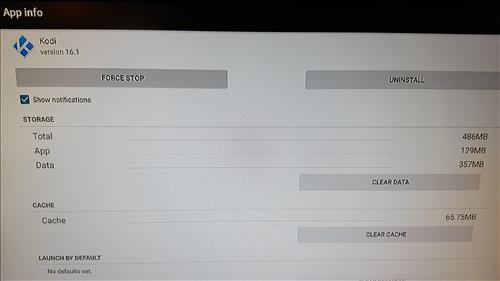
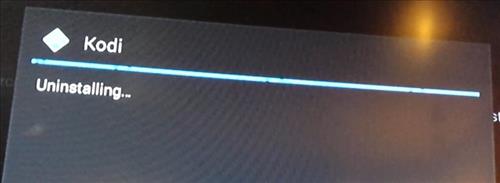
Once the old version is uninstalled go back to the download folder and click on the new version of Kodi to install it.
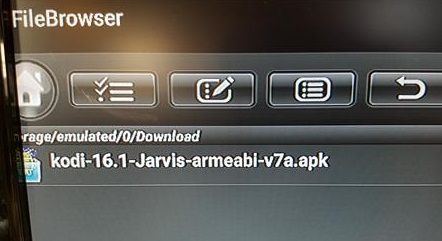
Kodi will now need a repository such as Fusion to install your favorite addons.
Click here for how to install repositories and add-ons.
Summary
While most android TV boxes are the same sometimes manufactures change the layout or the steps involved for a setup.
Most will not have any issues doing a update but there is always the potential for possible problems with a unit.
Also if your box is a old unit it may be best to keep using the old version of Kodi installed as long as it is working. Updating a very old hardware can sometimes slow everything down as it doesn’t have the power to run the latest software.

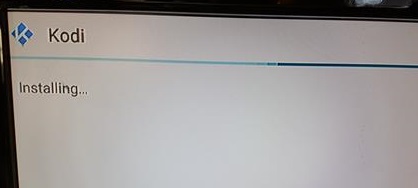
hi therei have a mxpro box that needs kodi on it bot it wont accept the latest kodi 17
is there any other virsion or anything i can try
U will need to update ur android version version to at least 5.o before the update do this through ur browser
I have a apollo wizard 2.1 error it won’t let me download a build help is appreciated.
I have kodi 14.2 helix. I reset to factory default settings. However, I have been unable to reinstall it since after reset. Please I need a link to guide me on how to go about it.
Thanks
Hi I just got an MQX android box from ebay. Had difficulties from the start. Was told to do a reset and uninstall the KODI on it and reinstall it. Did the reset, uninstalled it and tried to do the download. I showed the cursor download in top right hand corner but no pop ups or anything. Figured I go to the File browser folder and found the download. When I click on it, it says something about like can’t open because of parabase(i think) settings. Can’t download it from Playstore as it says version isn’t compatible with my machine.
I have followed the you tube videos and advice but for someting that is so easy, I am having an extremely hard time. I’m just wondering if it’s me or it’s the box.
Any advice would be appreciated.
Thanks.
I’m having the exact same problem as u and I have the same old box. I already had Kodi 16.1 on mine but wanted to upgrade to 17 so my dumb self uninstalled it without backing it up. I now kno it’s not possible to download the newer versions on an older box…oh great!
HI I HAVE THE SAME PROBLEM ANY ADVICE THANKS
I automatically upgraded on my nvidia shield box. But Wookie doesn’t work on kodi 17 krypton. Is there any way to restore 16.1?
Will the m8 box except kodi 17 as when it loads I get an error message at the end saying not , is there a way to get around this or do I need to get a different box u could recommend
Hi
Just found your website.
I have an mx pro box and was told to upgrade Kodi, unfortunately I am not very technically astute and having uninstalled Kodi, cannot get any further.
I was told that someone would take over my box over the internet and do the upgrade for me, but as yet he hasn’t been in touch, so I’m stuck.
Is this something you can do ?
I went through all the steps to download Kodi. I go in my download file and it is installed there but when I click on it to finish downloading it says file can not be opened. What do I do?
Hello, I uninstalled Kodi and Installed the jarvis. When I go to my downloads tab and try to click on down loads all I get is a green check mark. It doesn’t open to allow me to click on the downloaded file. Any suggestions? I have a MX V box model# s805.
Im new to this my box has update needed i clicked it now says its blocked and go to settings but to do what…
Hi
Can i upgrade my Android T8 Pro N using the above process ??
Ankit
I have a beelink m18 that I can’t get kodi 17 rc2 loaded on. First downloaded the arm file and tried to put it on 2-mini m8s ll boxes. They would install and at the end said install failed. I put an updater app on the mini and they both updated and loaded fine with all add-ons. Tried the same with my beelink and it would only download the x86 version and not the arm version. All boxes had Jarvis 16.1. any ideas. Thanks
I have kodi 16.1 jarvis on a mxq box. It a clean version but i tried to setup the no limits wizard and it installed but when i opened kodi it says no limits in the rss feed but does not look like it or have any of the options. Any help would be appreciated.
Oh by the way it doesnt matter which wizard i use (beast, wookie, fusion, nolimits) they all do the same thing they install and go through all the steps just fine but doesnt take over the looks and options like it does on my phone which is running the same kodi 16.1 jarvis.
i have tried to install phoenix but it will not load.
Apparently it is no longer available
I have an old MX box purchased In Portugal. A guy there installed Linux on it.
I would like to remove Linux and revert to Android.
Any ideas on how to do this please??
Don
Uninstall it and download Kodi from Playstore and from there it is all on youtube
Hi i have a MX box with helix14.2..how can i update it to isengard? What exactly is the easiest way? I tried using the usb method but when i tried to install apk on box it just clicks it. Nothing at all downloads or opens. Please help!
I have the Android xm box. I have been trying to update it and it hasn’t done anything for me. I was told by a friend that I needed to delete the old xbmc and re install it. I have been trying to do so but it is taking more than a 30mins and it’s hard wired. I was also told I needed to download kodi for it as well. Neither are downloading. Before I did those I was having problems with watching anything. just stopping mid stream and making a high pitched screaming sound. Now inhale deleted the app of xbmc. And only have on my online cinemas Netflix and YouTube. Nothing else. Currently trying to download kodi and xbmc launcher and nothing it happening while doing it through play store. Any thoughts?
i have an xbmc box and its on the old version of kodi 14.2 through open elec i was wondering how i would update to the new kodi 16.1?? tried looking on websites but nothing please help
I want to connect NEx box A95X with wireless mouse 2.4 GHz but after connection of mouse WiFi feature does not work. Kindly advise me. Second thing date and time change when start.
Hi I have a mx2 box but it won’t move off a9 tried to reset but no joy . Also my other box OK but can’t make the screen small it seems to be zoom to close hope someone can help thank you
Hi there i was wondering if you could help me?? I uninstalled my kodi but when i try to load it again it just says XApp not installed. I have tried several times but no luck any ideas?
A T95 box with latest firmware. It has Kodi 16.0 Beta and wanted to update to 16.1. I tried everything and several methods and results are same. It starts the new install and after a while, it just shows a message saying
X application not installed. I did a reset and erase method also an update method, when I do the update method, although the dates are good – from 2015 to June 2016(new) The one being installed is always kodi 16.0 beta.
What am I doing wrong? Please help
Hi! Just wondering if you could help me, I have a MyGica android box and genesis does not work on it! Everytime I click on something nothing happens. So I updated my Kodi and there is still no change? Is there anything I can do to fix it?
Hi, I have an MX3 box and for the past month I have been unable to go to Settings from the home screen. It lets me click on the app but then flicks back to the home screen. Anyone have any ideas? Thank you
Your Kodi box likely doesn’t have a radio antenna connecting it to a cell phone tower, therefore after hard resets and even soft resets you may need to go into settings and change the date and time. Play store, Kodi and other apps will not work correctly.
I did the update to kodi 16.0 jarvis and not sure what happened, I do not have any of my movies , Genesis, Phoenix, anything at all, how do I get this stuff back thanks
my mygica android box …did the jarvis update automatically…wont connect to my wifi now
I have just got a new android box (the White one) followed a video on youtube to get Kodi and builds, it works perfect thank you. I have my old box still and tried to do the same but it will not allow me to download the same build for some reason in areswizard. it would be handy to have the secound box working as good is this possible?
New box is the U Box & old box is the 4K i think.
Cheers.
I have followed the video above and uninstalled Isengard and downloaded the latest Kodi 16.1 Jarvis.
I have opened up the file manager – downloads and double clicked on the Kodi16.1 Jarvis file. Only it won’t open – I get a message saying Open As & Text – Audio – Image – Video options. None of these work or allow me to install (as per your video above).
I have also tried the app installer (no ask found).
I now have no Kodi installed and no streams!
This is my first weekend working with the Andriod TV box and it’s been nothing other than pure frustration.
Please help – I’m ready to throw this TV Box out of the window and give up on it.
Is there any way to download 15.2 to replace 16.1 ? Evolution iptv was apparently set up for 15.2 and since I upgraded to 16.0 and 16.1 I’ve had nothing but trouble with the add on. I’m using a firestick and es file Explorer. I’ve done the download from older versions but when it attempts an isn’t all it just comes up as not installed and closes.
Try installing from play-store ive just tried to install the new Kodi(Jarvis 16.1) from apk and it wouldnt install. So i tried from the playstore and that works fine for now. Hope this helps someone out
When u updated your Kodi from 16 to 16.1 from Play Store did it mess with any of your addons cause I read somewhere u can potentially erase all of your addons and set up and you will new version but empty. Is this true ? Little scared to go thru play store…
I have a mxq pro box and I can’t watch any of 1 channel movie or tv series. It keep saying 1 channel error at the bottom right hand corner. How do I fix it?
I have a mx box which someone has set up,,with a few add ons and programs but not sure which version of kodi is actually installed..box says 14.2 and wanted to update to jarvis 16.msg scroll across bottom of screen with msg about jarvis 16.0 .Don`t know if that is what is actually installed or advertising?? how do i know which version/build is on the android box?
In Kodi go to System–>System Info and it will show the version. 14.2 is Helix, 15.2 is Isengard and 16.0 is Jarvis.
hi i am trying to download kodi 16 to my android box, when i go to downloads i get a message ‘cant open file’ i dont undertand why its doing this as i have updated my box previously
Thanks for the video! It solved a problem I was having. I’m also having a similar problem as others. I can open Kodi manually through Apps but it’s no longer linked to my Kodi Media Center. I’m using a Digixtreme Dx4. Any suggestions? Thanks in advance!
i tried to do the new 16.1 but it tries to install but then says app not installed
i have the mxq pro tv box 64 bit ,
I have several MX boxes, I have Uninstaller 14.2, then installed 16, then put different builds on them, it does not matter how I shut kodi down after watching movies just fine, I can exit through kodi, or force close or unplug. No matter how I end kodi when I turn the box back on and start kodi it has reverted back to stock kodi 14.2. How does it do that when I Uninstaller kodi 14.2 and installed 16. Different boxes same result
Please help
I have same problem. Did you come up with a fix, Thanks Ron
unable to upgrade Kodi from 15.1 to 16 on my octa core android L box. I down loaded Kodi 16 but when trying to install, I receive a message that application not installed. Please advice back of a solution. Thanks
I did the update to kodi 16.0 jarvis and not sure what happened, I do not have any of my movies , Genesis, Phoenix, anything at all, how do I get this stuff back thanks
kodi 17not loading on gbox its is install but would not run
I unintstalled first like you said, then I’ve downloaded from Installer, App installer new and all. Plus the download area. When I click on kodi it says app doesn’t exit. what am i missing
I have a Android box the white one and had xbmc on it previously and then update put Xfinity on it to get back working. It crashed and I have all the info on there but nothing loads up others and than seeing the clock updatre when I first go online.
I uninstalled the Lodi in my settings then went to downloads to install that version but then it says it can’t open file.
Literally pulling my hair out now
There are many possible problems. Was the correct file downloaded? Does your box have enough internal space to upgrade? Does your hardware support the new Jarvis?
I have downloaded kodi 16 but when I click in downloads says can not open file please help me!
I updated to the jarvis 16 now kodi won’t even open! Please help what do I do?
Hi how do l put a con or proxy on a android TV box and which one is best for the uk
Great help….Thanks a lot
Hi, my mx box wont let me go into settings to install the latest kodi, home screen comes up and thats it, thank you
I have a mxq box and lost five really good apps…how can i get them back..
They install like any apps on a android by going to the Play Store and installing them.
Hi i got m8 android tv box
But try update add-ons and keep getting update errors and cant update movies or watch movies on sites like genesis and phoenix movies
Have now managed to download Kodi, but now a problem allowing SuperRepo access to Internet, the box is connected but says cannot connect to server when click on SuperRepo.
Having exactly the same problem, so any advice gratefully received.
I deleted the old version but when I click on the new file I get the message ‘can’t open file’. Any ideas on how to get round this??
Go to AppInstaller and download it from there.
My kodi memory is full how do i clean cache
Setting –other setting—–storage—-cache—-clear cache. Click ok cache will return to around 740 Kbps return to kodi
I have reinstalled kodi but not letting me update it cant get films on it coming up using outdated source of kodi
I have just installed v15.2 but no longer have Genesis what i used to watch moves etc what can I use now any help welcome
Hi is it possible to have 2 version of kodi on a android box if there room . this way i can change off on different ( builds and or wizards )
thanks
Yes many two installs can exist, of course it depends on the box though.
Only if you use the dire spmc fork of Kodi. I highly recommend sticking with just one version of Kodi that you have only got from the Official Kodi Download website
Hi i have the latest kodi 15.2 and the animal build but things don’t seem to be updating ie: programs and films i know are out i can’t get them to play i just get no stream and there is a lot of stuff blocked here in the uk any ideas on how to unblock
Since the UK blocks many streams most use a VPN or proxy server to get around it.
How do I run dragon streams? I had to look this up because the original kodi section I used to click on to run it went inactive and just says the app isn’t installed.
I’ve now installed it following your method but none of the old add ons are there how they used to be. For example genesis, exotik, and go movies or go tv. If I remember correctly running dragon streams installed a whole list of add ons.
You need to install the repositories for the add-ons you want to install. SuperRepo and Fusion are the most used and have most the add-ons between them. Genesis is in the SuperRepo/lambda repository.
Since i installed my android box an x.rated pop.up had appeared. on the screen and i cannot remove it please help if you can
You need to install antivirus software like AVG. As long as Kodi was downloaded from the official site http://kodi.tv/ there is no spam or viruses.
Can i simply rewrite over kodi 14 with Kodi 15.2? I don’t want to get did of my repositories.
You can backup the folder Android–>Data–>Org.xbmc.xbmc sometime the file name is different depending on the build. This can cause problems sometime though as things are updated in Kodi that’s why a clean install is best than add the repositories and add-ons manually.
How do I clear memory on my kodi box. I have kodi 15.2 but it won’t load anything. It starts “working” then freezes. My memory if full which is why I think it freezes. Any clue in how to clear the memory? Any info would be much appreciated
Every time a video is watched a small pictures of the videos is stored in Kodi. They are small in size but can add up after long term use. Most install a maintenance program that clears all the old data out of Kodi.
There are several YouTube videos, here is one. https://www.youtube.com/watch?v=_tSSQn6mo4o
how do i network my mx3 box
Settings–>Network
I tried to upgrade from 14.2 to 15.2 I downloaded the file but it will not install. gives me a message that says another app has already been installed. What can I do to install 15.2
Hey Ron did you find out how to install 15.2? My box does the same thing.
You need to uninstall 14.2 and install 15.2 fresh.
You have to uninstall from regular settings-Apps- Kodi uninstall then install arm kodi from kodi downloads
Would you be able to tell me how I’d be able to update Kodi if I no longer have access to my android TV? When I turn on my android TV it now automatically loads to Linux, then automatically to Kodi. I would like to regain access to my android TV, but if I can’t is there an alternative way to update Kodi? Is it possible to update Kodi from within itself? Thank you!
It depends on the android box used as to the launcher that boots Kodi automatically. It is usually located under Programs in Kodi.
For example for a MX3 box it would be Programs -> Android Programs -> XBMC Launcher, and then turning off “always”.
If you cant find the location in your box check to see if it has a hard reset that puts everything to factory.
Can you help me . every time I try and download load 17 kodi of the kodi site it says parses erra and when I go on play store it says incompatible need help
After reinstalling Kodi, xbmc box now says not enough space. Have deleted all I can from memory. Pretty stuck.
Not enough space to download Kodi and install it?
You might be able to copy Kodi to a flash-drive or SD-card should free up the space taken by the download.
If all else fails many boxes have a reset to default setting or button.
Here is Kodi page talking about reducing space disk usage. http://kodi.wiki/view/HOW-TO:Reduce_disk_space_usage
I did the uninstall of factory KODI and put 15.2 Isengard on and now my wifi settings aren’t connecting. it says there is an Authentication problem. the original box I had did work.
Any suggestion thanks
Kodi on a android box is only a app and is separate from the hardware such as WiFi. Within the settings of the android box the WiFi setting needs to be checked why it is not connecting to the router.