- Connect an OTA DVR between the antenna and the TV.
- Scan for OTA channels on the DVR.
- Set up storage such as a Flash Drive to record TV shows.
- Within the menu options, set up the TV show to record.
- The video will be recorded and saved to the storage device.
Receiving free over-the-air TV from an antenna is a good option for cord-cutters and is a great option for basic TV.
But what if you want to record a TV show from a TV antenna?
There are many set-top DRV boxes that can record OTA TV signals saving all your favorite shows to watch later.

An over-the-air DVR is used the same way a cable DVR box is used most, with no monthly service fee.
Once a DVR is set up, using it to record over-the-air TV programs is easy to do.
Items Needed to Record Over-the-Air TV Channels
- TV Antenna
- Over-the-Air DVR
- External Flash Drive or Hard Drive if DVR has no Built-in Storage
Can I Record Over-the-Air TV Channels?
Yes, over-the-air TV signals can be recorded in a variety of ways.
In the old days, people used a VCR to record OTA TV shows, but now there are many DVR options available.
Many DVRs have added features such as recording two shows at once, pausing, built-in WiFi to stream to multiple devices, TV tuner, and more.
Some of our favorite options are listed below.
Can I Get a DVR for a TV Antenna?
Yes, there are many DVRs available that can record OTA TV Broadcast.
Using a DVR is the most common way to record OTA channels, with many options available.
Most OTA TV boxes will require a TV antenna to get a good TV broadcast signal.
*This post contains affiliate links
Our Picks for Best Over-The-Air TV Recorder Boxes
- ZJBOX
- Mediasonic HOMEWORX
- Fire TV Recast OTA DVR (Best for Fire TV Stick Owners)
- Tablo Tuner DVR
- TiVo Bolt
For those looking for a low-cost budget unit, the ZJBOX is worth a look.
It has no built-in storage, and a flash drive is needed (bought separately) to store and record shows.
It connects to a TV via HDMI, Coaxial, or YPbPr output. A remote control is also included.
The ZJBOX is a basic DVR with no frills, but it does the job. If you go this route, be sure to buy more than one flash drive if you need to record lots of videos.
The Mediasonic HOMEWORX is another popular low-cost option for recording OTA television.
There are different versions with the HW150 having more output options than the HW130.
Like the ZJBOX, it has no built-in storage and records to external storage bought separately, such as a Flash Drive.
It also has a built-in TV tuner and is a popular unit for anyone needing a good TV tuner to pick up OTA broadcasts.

It has many recording options, including scheduling a TV show or movie recording time.
Many new TVs no longer come with a built-in tuner which the Mediasonic HOMEWORX is able to decode the signals.
It has outputs for HDMI, component, or Coaxial cable for it to hook up to almost any TV.
The Mediasonic HOMEWORX is a good budget unit that works very well.
If you own a Fire TV Stick, the Fire TV Recast is a good option.
It has two versions with built-in storage, 500GB and 1TB versions.
The unit can record two TV shows at the same time, along with many other nice features.
An antenna is hooked to the box with a coaxial port along with a USB slot and an Ethernet port.
The Recast streams over WiFi to other Fire devices, which makes it a good fit in a home with many Fire TV units, such as the TV Stick.
The Tablo Tuner DVR is one of the more popular over-the-air TV DVRs
The Tablo wirelessly streams content to all your devices, such as a tablet, smartphone, or media boxes such as the Firestick, Apple TV, Roku, Android TV, and so on.
The tuner unit can record and watch multiple separate programs at the same time.
This is a great option if you want to record while watching a program.
There is not a lot to the box with two USB ports, Ethernet, and an antenna. It also has built-in WiFi.

The TiVo Bolt is a high-end over-the-air DVR and comes fully loaded and packed with features with no monthly fee.
A built-in 1Tb hard drive can record 150 hours of programming.
It connects to your TV via HDMI and your network with built-in WiFi or Ethernet.
The menu is very well laid out, with many recording options.
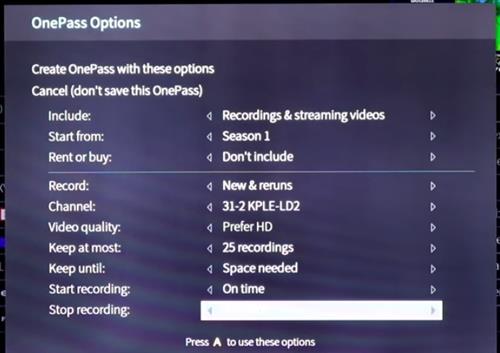
The TiVo Bolt has it all but also has a high price tag that will put it out of range for many.
If you want the best unit around, the TiVo Bolt is likely the one for you. Unfortunately, the high cost will no doubt be too much for most.
Can I Record Digital HD TV?
All OTA TV signals are now broadcast in high-definition video.
This means that almost any DVR that records OTA signals can record HD transmissions.
Keep in mind while all channels are now HD, the original broadcast may have been a standard-definition video.
What Over-the-Air DVR Options Are Available?
There are many OTA DVR options available that can be bought, from low-cost to high-end units.
Most all low-cost units will not have internal storage and need an external flash drive or hard drive to record TV shows.
Top-end units will usually have built-in storage but will cost more.
There are many good options, many of which come with the ability to record and a built-in TV tuner.
Above are our favorite options for OTA DVR boxes that work with a TV antenna.
As always, be sure to read the reviews on Amazon, here, or elsewhere to be sure a unit is a right pick for you.
Summary
Recording Over-the-Air TV channels is easy to do with the right DVR and storage to record on.
There are many options that will fit almost anyone’s budget and setup.
A good antenna will also be needed to get a good signal to record.
The DVR menu system will need to be learned to schedule recordings, playback, and so on.
Usually, the interface menu is easy to use, but be sure to check out screenshots of the menu system to be sure it is right for you.
When looking for a DVR, be sure to see if it has internal storage or needs an external device to store videos on.
High-end options, while nice, do cost a lot more than a basic low-end unit.
For those on a budget, low-end units do work; just be aware of their limitations and if any extra equipment is needed, such as an external hard drive or flash drive.
Most low-cost units will not have any internal storage space and will record to external flash drives or SD cards.
Do you record over-the-air TV shows? Let us know your thoughts below.
As always, be sure to read the specifications and features of any unit to be sure it is the right fit for you.






Great post! I’ve been considering switching to an antenna for my TV, and your step-by-step guide makes it seem much more manageable. I appreciate the tips on recording options and devices. Can’t wait to try this out!
Can I record from a digital antenna like I used to with a vcr? I won’t have internet and I’m trying to figure out how to record without wifi or a USB etc…
Thanks!
Can a free to air streamed tv show be recorded even if no record option is provided by the service?
Also is it possible to record a “box set” series.
Many thanks
Charles Todd
Did I waste my money buying a 5-1 DVR as all I want is to record shows and skip commercials on its free tv ?