- Types of Garage Door Remotes
- Programing a Garage Door Remote DIP Switches Vs Learn
- How To Program a Garage Door Remote Control Using the Learn Button
- How Much Does it Cost to Replace a Remote for a Garage Door?
- Can I Replace Garage Door Remote Myself?
- Is There a Universal Remote for Garage Door Openers?
Replacing a wireless garage door opener is an easy task, which, much like replacing the remote on a TV, must be compatible with the system and be programmed with the unit.
The first thing to do is to look at your garage door unit. On the side of the garage door unit, there should be a manufacturer name and a model/part number.

The manufacturer name and model/part number can be searched online to see if you can simply buy a replacement remote.
The second option is to buy a garage door opener that can be programmed to work with your garage door.
Types of Garage Door Remotes
- Proprietary Remote Built by Manufacturer
- Remotes Set With a Dip Switches
- Learn or Smart Remotes
- Universal Remote with Dip Switches and Learn/Smart Option
A proprietary remote control is the one that came originally with the unit and was built by the manufacturer.
If it can be found often, it can simply be bought and programmed to work with the garage door.
A Learn/Smart remote has a button that, after pressing both the Learn/Smart button on the unit and the remote control, will sync together to work.

Another type of remote has a DIP switch package that, when certain dip switches are placed in the ON position it, works with the garage door.
DIP switches were mainly used on units in the 1990s when the style changed and units became programmable, but they can vary.
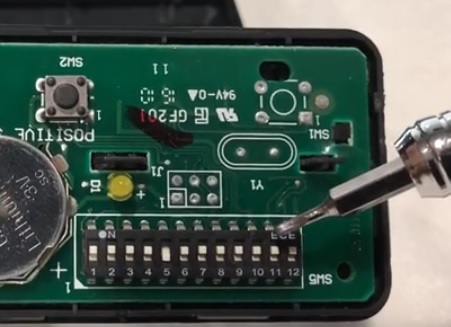
The most common type is the Learn/Smart button type, where the button is pressed on the unit itself and also on the remote, which codes it to work.
The best option is to buy a universal garage door remote that has both the DIP switches and the Learn/Smart button.
Since it has both options, it will work with almost any type of garage door.
Universal remotes also have a DIP switch package to work with older-style garage door units.
*This site contains affiliate links.
Example Universal Garage Door Remote on Amazon
Universal 2-Button Garage Door Opener Remote, Works with Chamberlain, LiftMaster, Craftsman, Genie, DIP Switch and More,
How To Program a Garage Door Remote
How the unit is programmed will depend on whether the dip switches are used or the Learn/Smart option is used.
If the dip switches are used, look up which switches need to be set to the On Position for your model of garage door.
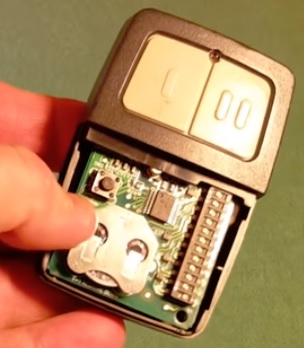
The cover is removed, and the correct switches are moved to the on position that is set for your model.
The Learn/Smart option is set by a series of steps, such as entering a code or pressing the button until the garage door opens.
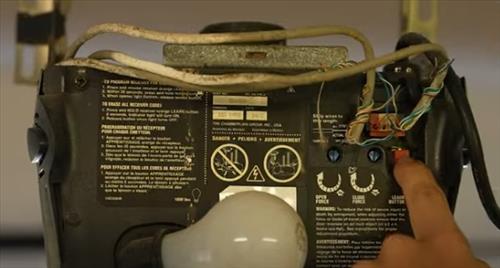
Instructions can vary between garage doors and the remote control bought.
Most universal remote Learn/Smart options will work similarly to the steps below. Be sure to follow the steps that come with your remote.
The remote usually has a cover that is taken off, and a Smart/LEARN button is located inside.
How To Program a Garage Door Remote Control Using the Learn Button
- Find the name of the manufacturer and model number on your garage door unit.
- Remove the panel to the controls.
- Locate the LEARN button on the unit. (In this example it is the purple button.)
- Look at the instructions, which will have color codes. This unit is a Chaberline, as is indicated by the color purple.
- The remote control LEARN button is pressed until the LED light comes on.
- Next, press the LEARN button on the garage door unit until the LED light comes on.
- On the remote, select the button you want to program. For this unit (Chamberlain), as per the instructions, the selected button is pressed three times.
- The last step is to press the program button on the remote again to assign that code to the remote. The light will go off after it is coded.
- It should now open the garage door or possibly the light; if it does only turn on the light, program another button following the same steps for the door.
How Much Does it Cost to Replace a Remote for a Garage Door?
A basic universal remote control replacement is around $50-$70, with many options available.
Individual remotes that are system-specific can often be less at roughly $30.
More expensive units can also be bought that add more features such as Bluetooth and other wireless options.
Can I Replace Garage Door Opener Myself?
Yes, many homeowners replace lost garage door openers by getting the correct replacement unit.
Garage door openers fall into two categories the dip switch type and learn type.
The dip switch type has the switches flipped into the correct position for the door.
The Learn type is programmed to open the door by following the controller’s instructions.
Both methods are straightforward to set up.
If in doubt, be sure to call a garage door company or locksmith that will setup up a new unit for you.
Is There a Universal Remote for Garage Door Openers?
Yes, there are universal controllers that work with all the major garage door manufacturers.
This includes the newer learn-type units and the older DIP switch-type units.
Universal controller units can be bought at most hardware stores or online on Amazon or eBay.
Summary
When the right replacement controller is bought, replacing a lost or broken garage remote control is easy to do.
If you can find an exact replacement remote, it is likely the best option.
Replacing the remote control with a universal controller will stop all old remote controls from working.
This is often done when an old roommate moves out, and you want to stop them from using the old garage door controller.
If you are unsure which controller to buy, getting a universal remote control is likely the best option.
Most garage doors use the Learn button to sync with the controller.
If you have an older garage door, they use dip switches which are also easy to set up.
For older style doors, certain dip switches will be set to the On potion depending on your garage door manufacturer.
For example, in the instructions, if your manufacture has 6, 7, and 8 to on, these dip switches are set to the on position for it to work.
Have you replaced a garage door remote control? Let us know your thoughts below.




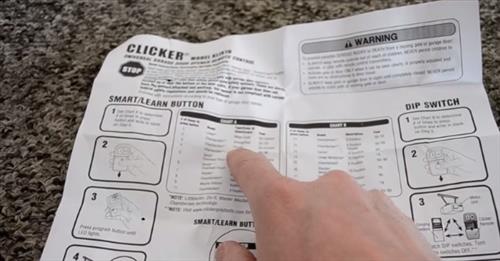





So I need multiple door openers and I have two that work and need a new third one – did I understand the above comment that if I get a third universal remote and program it the others won’t work?
Just added a third remote (Chamberlain universal to a Craftsman opener) which went well, until I tried to use the other (legacy) two remotes. They are both now inoperable. Do I need to re-program them all at the same time, all together?
Thank you very much for the article, very useful. Our customers often ask us about such additions for their garages, where it can be ordered. From now on, we will show them your site so that they are convinced that this can be done on their own. Tell me, do I need any special tools that not everyone has in the house to make the same with my own garage?
Thanks for letting us know how to replace a garage door remote. But for me, I think it is not possible for a common person to do it I tried several times but couldn’t.
It appears that the remote garage door opener that I am replacing was stolen. Will replacing it with a new remote make the stolen remote nonfunctioning?
@sam, I just had the same situation happen. Follow the instructions on the garage door unit to reset all controllers from operating. Then you’ll have to re-program the remotes you want to work with it (hence the stolen one won’t work anymore).
Thank you for pointing out that you need to understand what type of remote you need before finding a replacement. My husband lost our garage door opener and we are needing to get a replacement as soon as possible. I’ll have to do some research and find the best replacement in our area.
What if i just want to add another remote? Do i have to reset or reprogram all the remotes?
I have a Hp 1/2 craftsman brand. Can I use a a lift master brand remote wireless to open it?
How much do they cost?
I need two universal garage door remotes where I can get it
You can buy them on Amazon or eBay
Programming this remote looks very tough. I tried but it was a very technical thing for me. Hired a locksmith and he did the job for $60. Thank you for letting us the process because it helped me to analyze the service pricing.
How to copy a FAAC 868 remote
I have a craftsman 1/2 HP doo opener part NO: 41A5021-3G / IC-2666A – 1O21499A
Trying to find a remote
I have Lift Master garage door opener remote control 2 units. I have already setup with my two cars from my ‘Car Remote Buttons’. Now I have buy 3 lift master remote for another car. I have question?
1. How could I setup 3 lift master remote direct and setup?
2. If I have setup 3 one, setup remote from others two car remote will be disorder?
Hi. I have a SEARS brand and I’ve looked everywhere and does not see the learn/smart button. All I see are the two switches that could be turned to the speeds of the garage. What else can I do to insync my car to open the garage. Please HELP! Thank you.
It’s probrably a dip switch remote on an older unit, look for a series of little toggle switches. I just bought a different one on amazon and will see if it works
I have a very nice garage remote and I don’t know what kind of door it belongs to any way you can learn this from the model number 3032ztx FCC ID: YJF303ZTX-D a small black remote great for on a key chain thanks for any help you can give me
My shutter door fob is faulty battery ok, on the back of the printed circuit the number is 524 364, on the control panel, it as Wind load min class 2 thermal value npd, (305/2011/ec/ (2006/42/ec.204. 108/ec.2006/95ec. en 13241-1 please check to see if you can match it for me.
I lost my garage opener. the door is closed. what should I do?
Buy a universal remote and use it to open the door.
Can’t find a garage door remote for model garage 139655400 sn E057373
Sounds like it is very old like ours. Ours is 139655000 sn#E537999.
If you should find something, please pass it along!