
Setting up a VPN router is a nice option since multiple devices can use the VPN along with many devices that do not have built-in VPN software.
The TP-Link Archer AC1750 C7 is one such good home router that can be setup as a VPN that all home devices can use.
I recently found a TP-Link Archer C7 at a yard sale and decided to set it up as a secondary VPN router.

Setting it up as a secondary keeps the main router with no VPN and the option of connecting to the secondary with a VPN.
To use it as a secondary run an Ethernet cable from the main router to the WAN port on the Archer C7.
Of course, it can also be used as the main router with all traffic going through the VPN.
Setting Archer C7 Options to Default (Optional)
This will not be necessary if you have setup the router before and know the login User Name and Password.
If you bought a used router it is best to reset it to default and will be necessary if the default User Name and Password has been changed.

The Archer C7 can be reset by holding the WPS/Reset button with the power On for 10 seconds.
Logging Into a TP-Link Archer C7
A laptop or computer will be needed to log into the router.
An Ethernet cable from any of the four yellow Ethernet ports will need to go to a computer.
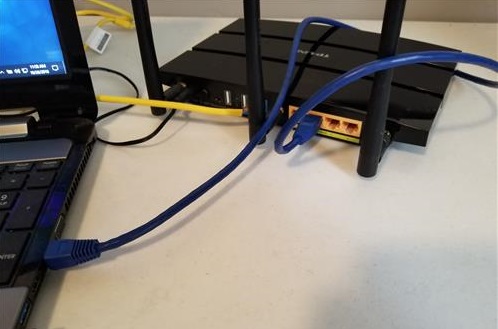
In the Picture above a blue Ethernet cable was plugged into the router and a port on a laptop.
Open any Browser such as Chrome, Firefox, or Edge and type in the router IP address.
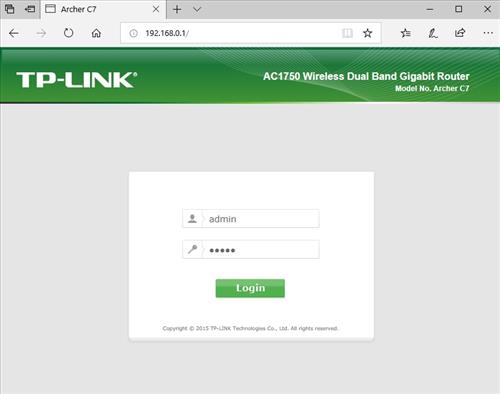
The default IP Address is 192.168.0.1
The default User Name is: admin
The default Password is: admin
(Optional)I upgraded the Firmware to the newest version dated 2018.
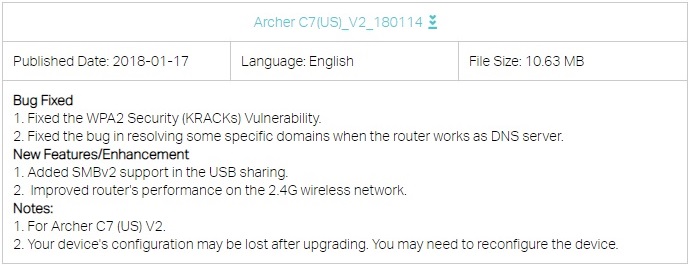
This is optional and likely unnecessary. If you do upgrade the Firmware be sure to download the correct version as there is 4 Archer C7 versions.
VPN Service Provider
A VPN service will be needed with many available.
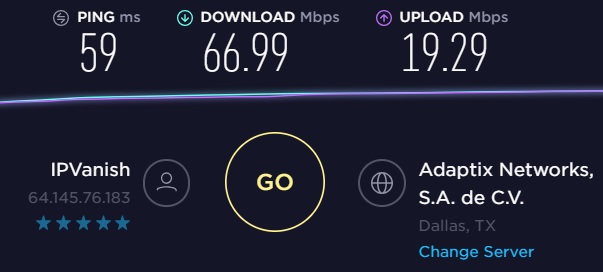
The steps below I used L2TP VPN protocol and IPVanish VPN service which works well for me with good speeds.
If you already have a VPN the setup should be the same or similar.
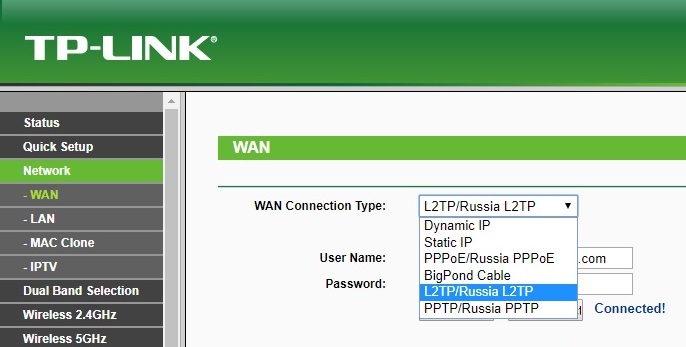
The TP-Link Archer C7 has the VPN options PPPoE, L2TP, and PPTP.
How To Setup a TP-Link Archer C7 Router with a VPN
- The first step is to go to your VPN provider and copy the User Name, Password, and Server.
- The URL of the server will be needed. I copied a server URL and pasted it into notepad.
- The next step is to log into the router and go to Network–WAN and select L2TP/Russia L2TP from the drop-down box.
- After everything is typed in click on Connect and it should display Connected!
- Google what is My IP address and use a service such as WhatsMyIP to be sure it has changed.
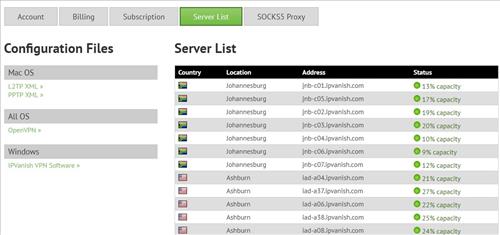
If you don’t have a VPN provider IPVanish is what I use and works very well on a router.
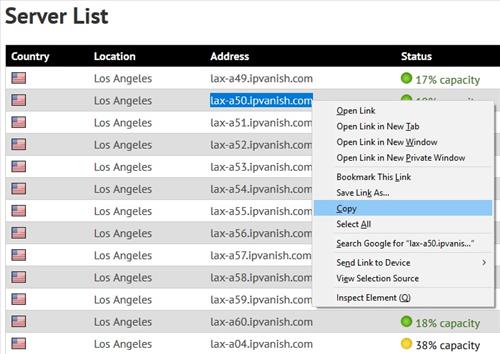
IPVanish has thousands of servers around the world which I chose one close to me with low usage.
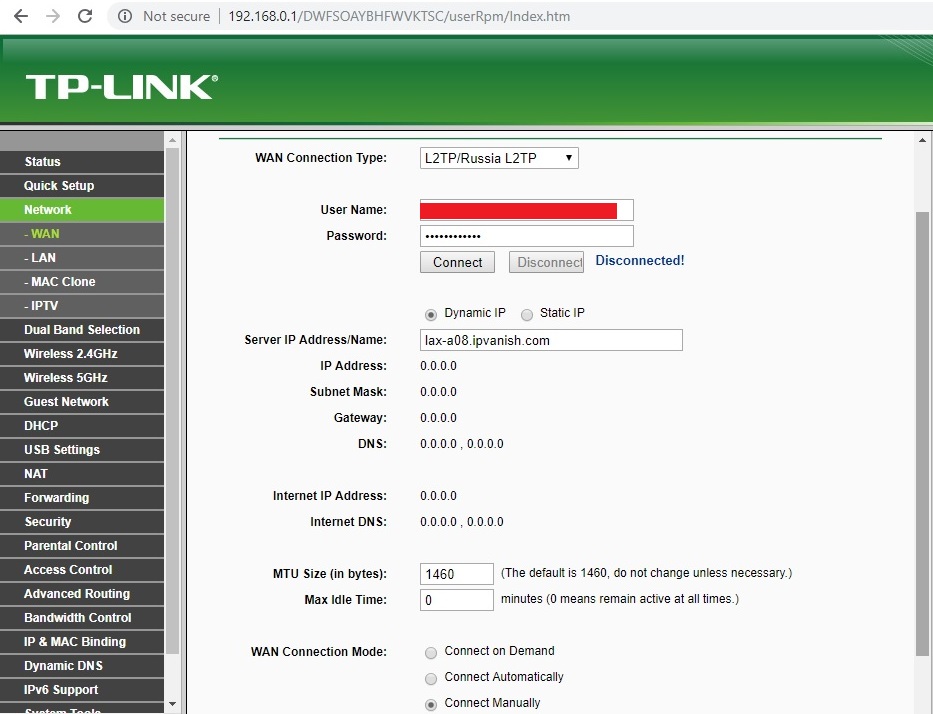
Type in the User Name and Password along with the Server IP Address/Name.
Set MTU Size to: 1460
Set Max Idle Time to: 0
After typing in the settings click Save at the bottom of the menu.
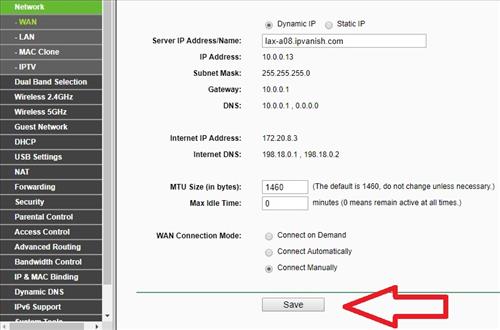
One problem I had is the server address would not paste into the box. If you have the same problem write it down and be sure to type it in correctly.
Summary
Setting up the TP-Link Archer C7 as a whole home VPN router is easy enough to do.
The main settings will be the VPN protocol, User name / Password, and Server.
I set mine up as a secondary router keeping my main one with no VPN.
This makes it easy to connect and disconnect to the VPN on-demand.
Depending on the server I use from IPvanish the speeds are very good at 50-70Mbps.
I am still testing out the Archer C7 as a router VPN so far with very good results and will update if anything changes.
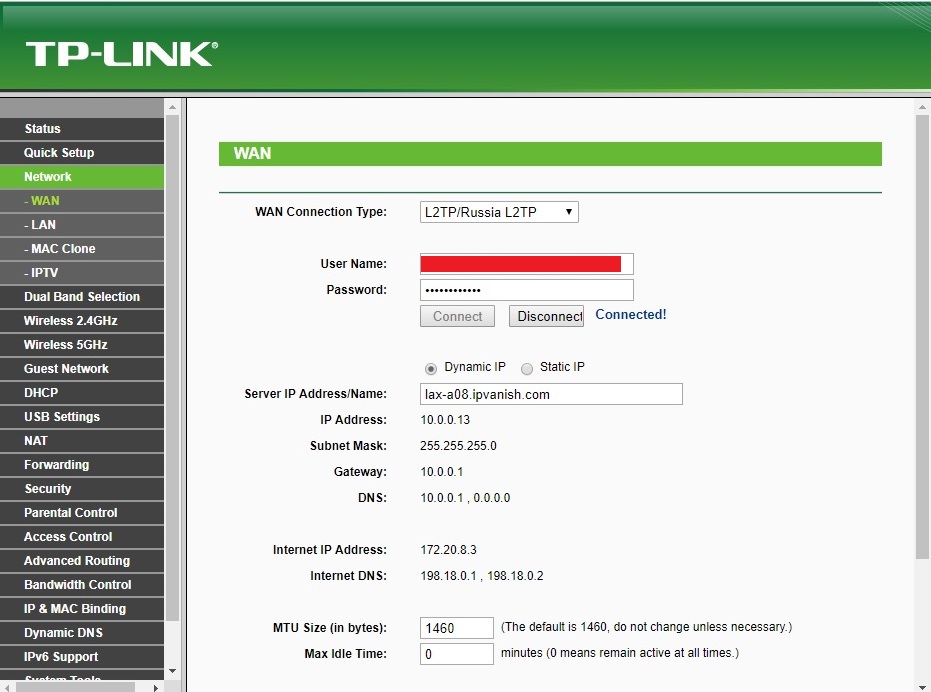
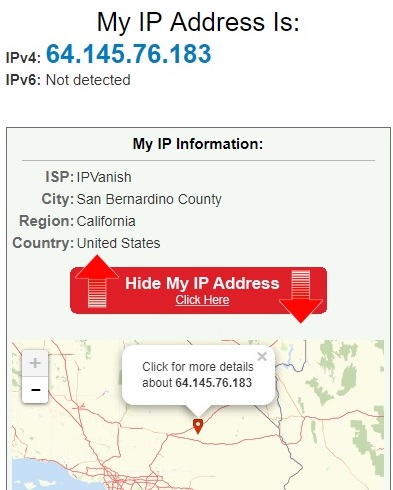
How do you set up a mag250 iptv box through the to-link ac1750, I am having trouble connecting, I am connecting through a virgin media hub 3
Whats the difference in this setup against the one where you need to flash the router with DD WRT?
2nd question, I currently have netgear nighthawk D7000 – I have BT internet which requires ADSL, I know this router TP-Link Archer C7 requires a modem if you have adsl, Which Is okay because I like the idea of having both, But can i still run a vpn to my playstation whilst connecting it this way?
Hello,
Thanks so much for the setup instructions.
Works like a charm on my TP Link Archer C7.
Awesome!
Hi,
We did this on our router with IPVanish VPN, but our xbox run into the double NAT issue when connected to the router. We really want the xbox to be connected to this router with a VPN, but can’t figure out how to get around the double NAT issue. Do you have any tips?
Put your cable/ADSL modem into modem mode which will disable its routing function.
Nice post!! gonna set up my archer c7 router the same way.
I’d like to set up a vpn server that I can connect to directly from a laptop via pptp and not require another service. Is that similar to the above?
All well, but if there’s a problem with the VPN server that you choose, you have to keep logging in to the router to change it.
I have the newest 1750 which has been rebranded as the Archer A7. DD-WRT doesn’t support this latest build. Any experience with using the A7 as a vpn router?
1750 is supported. See “https://wiki.dd-wrt.com/wiki/index.php/TP_Link_Archer_C7”
Hi,
did you reach the 50 Mbps by running L2tp on the router?
I am surprised because such router cpu’s are really weak for encryption and most what you can reach with opnvpn will be around 10 or 20 mbps.
I have the 1950 its the same as the 1750 so also in the settings.
The 1950 works better for me because my internetspeed is verry high.
I still have the 1750 and also the 1950.