- Why Users Turn Off 5G on the Galaxy S22
- Disabling 5G – Settings vs. App
- Galaxy S22, S22+, or S22 Ultra Band Options
- How To Turn Off 5G On a Samsung Galaxy S22 from Settings
- How To Turn Off 5G On a Samsung Galaxy S22 from Power Savings Option
- How To Turn Off 5G On a Samsung Galaxy S22 Using an App
If you own a Samsung Galaxy S22, S22+, or S22 Ultra 5G and want to turn off 5G, there are three main ways to disable it.
The first way is in the Settings, which not all carriers allow 5G to be disabled.
The second method is to turn off 5G in the power saving option.
The third option is to use an app to disable 5G since some cellphone carriers do not have the disable 5G option in settings.
Why Users Turn Off 5G on the Galaxy S22
- Battery Life
- 5G Limited in Area and Not Wide Spread
- Often Not as Fast as 4G LTE
The main reason most users will turn off 5G is to save on battery life.
5G uses a lot more power and drains the battery faster compared to using another band such as 3G or 4G.
4G LTE speeds are very good for basic web browsing, email, social media, and more.
The battery life currently makes the trade-off for 5G not worth it to many users.
Disabling 5G – Settings vs. App
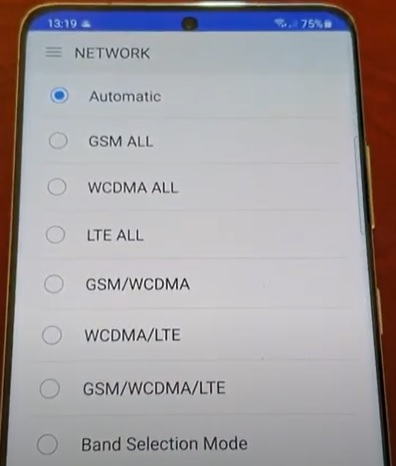
Not all Cellphone carriers have an option to disable and turn off 5G.
If your carrier does not allow 5G to be turned off, an app can be used called Samsung Band Selection.
It is often best to turn off 5G from Settings if possible and use an app if the carrier does not have the option.
For example, T-mobile currently allows for 5G to be turned off, while Verizon and ATT do not.
If you use a Galaxy S22 from Verizon or ATT, you will likely need to use an app but be sure to check first.
Disabling 5G – Settings vs. App
- 5G/LTE/3G/2G
- LTE/3G/2G
- 3G/2G
- 3G
- 2G Only
There are a few different bands that can be chosen with the Galaxy S22, including 5G, 4G, 3G, and 2G.
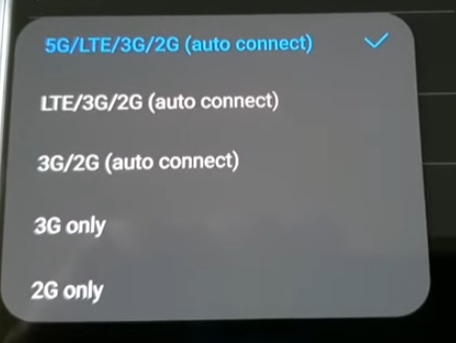
The most commonly used cellphone Band is 5G or 4G LTE, but any of the bands should work.
Of course, the availability of any band will depend on your location, carrier, and cell towers.
How To Turn Off and Disable 5G On a Samsung Galaxy S22 from Settings
- Swipe down from the top of the screen and go to Settings
- Select Connections
- Select Mobile Networks
- Select Network Mode
- Select the Network Band
How To Turn Off 5G On a Samsung Galaxy S22 from Power Savings Option
- Swipe down twice from the top menu bar and find the Power Saving option.
- Long press by option by holding it for 2-3 seconds.
- Find Turn off 5G and swipe the menu bar off to disable it.
How To Turn Off and Disable 5G On a Samsung Galaxy S22 Using an App
- Open the Google Play Store
- Search for the app Samsung Band Selection
- Click Install
- Open the app and click Launch Band Selection.
- Select the Band Wanted (LTE ALL is 4G)
Summary
Turning off 5G on a Samsung Galaxy S22 can be done for a variety of reasons, from power-saving to better reception on another band.
Some carriers will allow it to be disabled and turned off, while others will not have the option inside of settings.
If the option is not available, an app called Samsung Band Selection can be used to turn it off.
In Europe, most carriers have the option available, while in the USA, it can be hit-or-miss if it is available.
Have you disabled 5G on your Samsung Galaxy S22? Let us know your thoughts below.

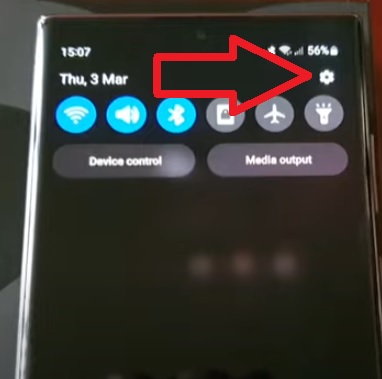
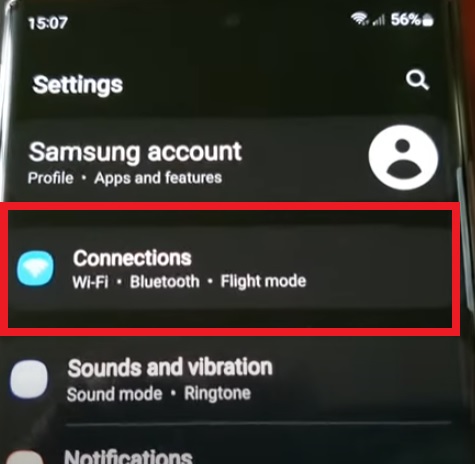
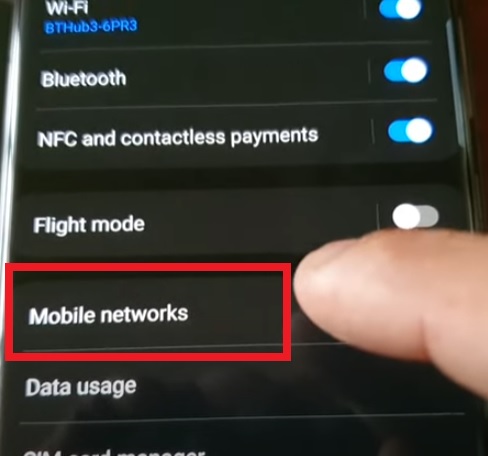
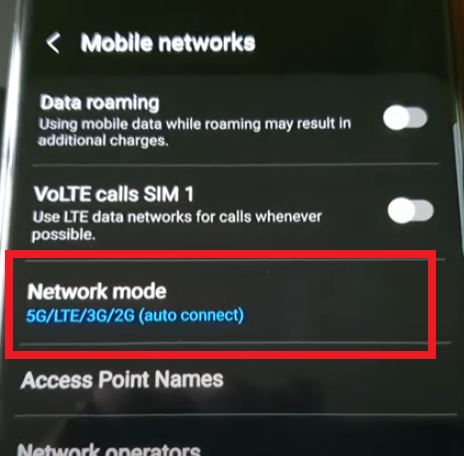
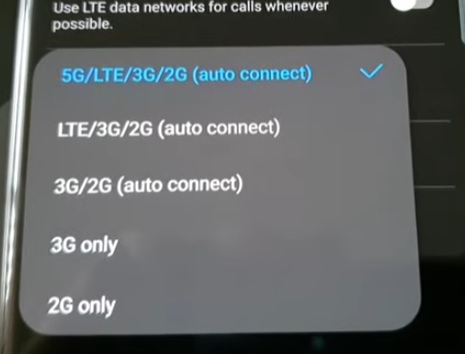
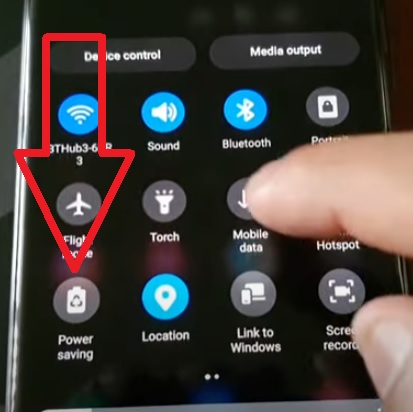

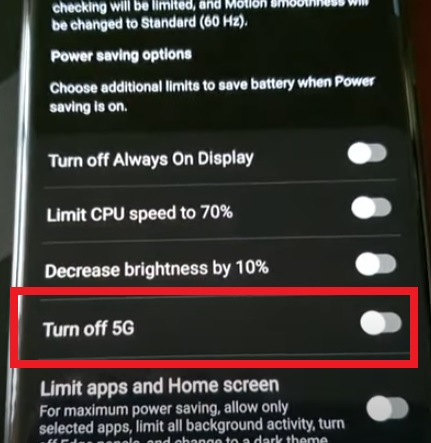


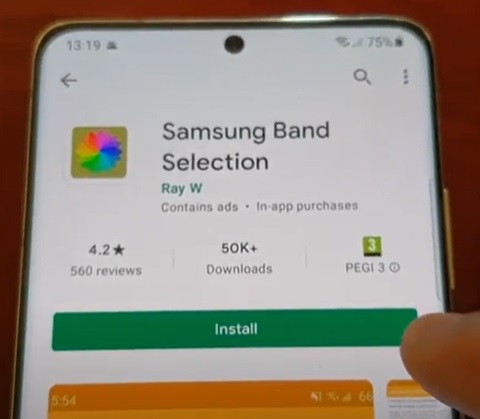
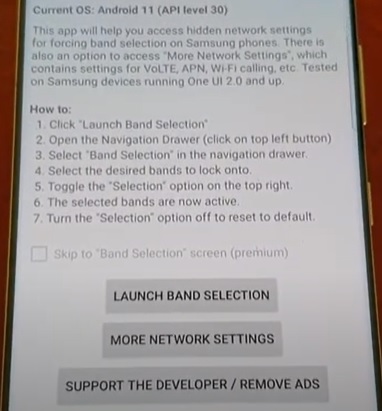
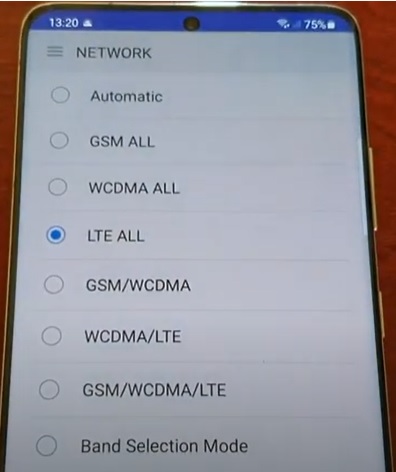
The Samsung Band Selection app doesn’t work for me. I have a Verizon S22 Ultra, and when I click on Launch Band Selection, it tells me there’s no hidden network settings activity found. Any suggestions? I’m about ready to switch to an iPhone and I DESPISE those things! 😣😭
On the app go to “more network settings” ,click on “Verizon” , click on “network preferred type” and select “LTE”.
I use AT&T, so I had to download the app you mentioned in your article per your article. However, when I select LTE all, the phone still continues to use 5G. I’ve gone in and selected every LTE option and rebooted the phone and it’s still 5G. Am I doing something wrong?
I have the s22 plain… and there is no field to select the bands. On my buddies s22 ultra, he does and the info above, works…. but not on my phone!. The verizon tech had told me there wasnt a way to turn off 5g on my phone!…..hmmm.