
Dual Band routers are very popular and have began to populate offices, small business, and homes. Since these routers work in both the 2.4 GHz and 5 GHz range this leaves the 5 GHz range not compatible with most older USB adapters that currently work with Kali Linux or Backtrack 5.
After first seeing these routers popping up I began searching for a wireless USB adapter that works in the 5 GHz range and is also Kali Linux compatible.
The adapter that I found is the Alfa AWUS051NH, that uses the Ralink RT2870 / 3070 chipset and works with both 2.4 GHz and 5 GHz frequencies.
I made a video review of un-boxing it and doing a WPA / WPA 2 Data Capture of a wireless encrypted password on my own router, which is at the bottom of the page.
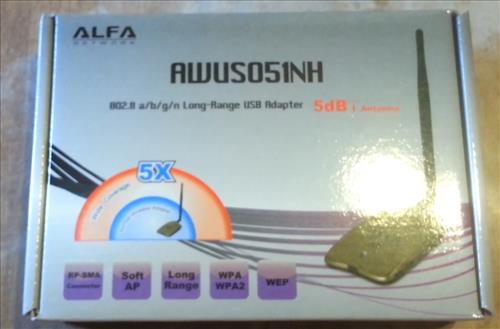

I have since played with it more and really like this adapter. I can see a third more routers available when I use this dongle compared to a dedicated 2.4 GHz adapter.
The Alfa AWUS051NH works very well with Kali Linux and Wireless Penetration Testing. I was able to capture a WPA2 data capture quickly and easily with it.
802.11ac support
One downside is that it does not support the new 802.11ac protocol that has been introduced in late 2013. But this was expected with the 802.11ac protocol being so new. Plus 802.11ac is backward compatible with wireless N which most devices now use.
Wireless-N or 802.11n is the only 802.11 standard that works in both the 2.4 and 5 GHz range, while 802.11ac only works in 5 GHz and the old 802.11g works only in the 2.4 GHz range.
Since 802.11n works in both bands device manufactures will be using wireless N for a long time to give customers the ability to slowly transition to 802.11ac and not have to race out and buy a new router.
So while I am on the lookout for a wireless USB adapter/dongle that is Kali Linux compatible with 802.11ac. I am not worried about it in the foreseeable future.
Chipset questions
There is some question as to the chipset that comes with the AWUS051NH. Currently the Alfa website has it listed as Ralink Rt2770/2750. The one that came to me from Amazon has the Ralink RT2870/3070 chipset which is also the chipset shown in Kali Linux forums. And to add to the confusion some sites such as Rockland have it listed as using Ralink RT3572 chipset.
The only thing I can figure with the chipset is that Alfa has been updating the adapter since its original release and hasn’t been documenting it very well. The one I received with the Ralink 2870/3070 chipset works very well with Kali. If you have an answer for the chipset question or know of another Dual Band 2.4GHz/5GHz USB adapter please comment below.
Update:
It seems as though the drivers Kali loads is causing the confusion with the chipset. Run lsusb command to see the correct chipset then load the correct chipset with rmmod and modprobe commands if there is a problem.
Summary
Until more Dual Band USB Adapters / Dongles that are Kali Linux compatible come on the market the Alfa AWUS051NH is my new favorite USB adapter. I will add updates as I continue to test it.
Video Review
Commands used
airmon-ng
airmon-ng start wlan0
airodump-ng mon0
airodump-ng -c (channel) -w (File) –bssid mon0
aireplay-ng -0 -5 -a (bssid) mon0
What promiscuous mode (monitoring) usb wifi device is available now on amazon?
I think there’s a driver problem with this card. I’m using it on a raspberry Pi 3. If I run it in a Kali distro it captures correctly, but under Raspbian Jessie (with airodump built from source), on 5GHz it shows all stations as unassociated, even when some are connected to APs. It’s driving me nuts, I can;t work out what the difference is between Kali and Jessie. Anyone have any advice?
Great article thanks! I just bought this adapter. I’m learning my way round the terminal and so it would be really useful if you had the time to post a bit more information on how to do what you say:
load the correct chipset with rmmod and modprobe commands if there is a problem.
hello, please can help me anyone, i will use alfa awus051nh v2 on kali linux 2016.2 but doesnt work.
Maybe can send me the right driver what works on this kali linux kernel 4.6.0. I dont find it on google.
dont find right tutorials for this.. im realy confused..
thank you
@Wirelesshak
Does the AWUS051NH support channel bonding (HT40, 40MHz)?
I used this command set of commands and didn’t get any error but not sure if it is really support as from the pcap file I can’t see in 802.11 radio information Bandwidth: 40 MHz.
root@kali:~/Downloads# airmon-ng
PHY Interface Driver Chipset
phy5 wlan0mon rt2800usb Ralink Technology, Corp. RT3572
phy4 wlan1mon rt2800usb Ralink Technology, Corp. RT3572
phy6 wlan2mon rt2800usb Ralink Technology, Corp. RT3572
phy7 wlan3mon rt2800usb Ralink Technology, Corp. RT3572
root@kali:~/Downloads# iw phy phy4 set channel 36 HT40+
root@kali:~/Downloads# iw phy phy5 set channel 56
root@kali:~/Downloads# iw phy phy6 set channel 100 HT40+
root@kali:~/Downloads# iw phy phy7 set channel 132 HT40+
root@kali:~/Downloads# tshark -i wlan0mon -i wlan1mon -i wlan2mon -i wlan3mon -w 8821.pcap
Running as user “root” and group “root”. This could be dangerous.
tshark: Lua: Error during loading:
[string “/usr/share/wireshark/init.lua”]:44: dofile has been disabled due to running Wireshark as superuser. See https://wiki.wireshark.org/CaptureSetup/CapturePrivileges for help in running Wireshark as an unprivileged user.
Capturing on 4 interfaces
1847 ^C
Hi Guys,
I have a AWUS051NH V2 Alfa Networks Adapter and I can’t used it in my Kali Linux. I have a macbook pro with VMware Fusion Professional and when I put my Wifi Card my vmware crash after some seconds. I try a lot of things, but until now I can’t fix it. Please anyone can help me?
I have been reading al the comments and i am really confused so far. I am running kali linux 2016.2-vm-amd64 on virtual workstation 12. I want to buy one as i can not use wlan0 of host machine running windows 7. I need to perform attacks on WiFi for my project and i am really in need of advice.
Please let me know if Awus051NH, i shall go for it to start working on it.
Thanks
Hello,
I am using the latest version of Kali 2016.2 and I also own a Alfa AWUS051NH v2 with Ralink 3572 Chipset. When using VMWare Workstation 12, I have noticed, that the virtual machine crashed as soon as I plugged in that USB adapter. On my keyboard the caps lock led and the scrolling led started to blink and everything freezed, so I had to close that virtual machine. When connecting my older Linksys adapter, everything works fine with the Aircrack-ng suite except the fact that I can’t capture data from 5GHz range. The latest version of Virtualbox did not work too. I was able to start Kali and bringing my Alfa to monitor mode was unproblematic. I got first problems when running airodump-ng. I couldn’t see any APs and clients. On my next step I booted Kali via USB stick. Airmon-ng, Airodump-ng both worked fine for me and I could even capture data from 5 GHz range. The only problem was Aireplay-ng in 5GHz range. I have tried to deauth a client from a fixed 5 Ghz channel using:
aireplay-ng -0 0 -a -c wlan0mon
I got the following error message:
Waiting for a beacon frame…
No such BSSID available.
Please specify an ESSID…
I suppose it is a driver problem of the rt2800usb. Can anyone tell me where to download a better driver?
aireplay-ng -0 0 -a APMAC -c ClientMAC wlan0mon
Hi Paul, I think I’m having the same issue, did you ever resolve this? I’m able to capture eapol packets and decrypt on 2.4ghz but not 5ghz.
Hey! I have the same issue with this alpha card when trying to deauthenticate on 5GHz! 2GHz deauthentication works perfectly fine Any updates?
I’m getting the same issues as Bryan but I’m running MacOS 10.12.1 and the same model Alfa AWUS051NH v2.
I tried various drivers but none of them seem to work. No light (if it is meant to be a light), no wireless utility starting up and nothing appearing in my network settings interface options so I can’t configure anything there either. I’ve contacted the company I bought it from (Crucial Wifi UK) and waiting for a response.
I’m using a Mac OSX 10.11.6 with Alfa awus051nh v2. I’ve plugged in the device with the USB cord, but nothing appears to be happening? I thought that the clear plastic bit on the top is presumably a light. My RALink wireless utility doesn’t seem to be opening either. Any suggestions?
I am able to airmon-ng start my AWUSO51NH and can get a big list with airodump-ng wlan0mon. The problem I’m having is no access points show up when I single one out. I notice that when the big list populates the terminal, below listed under station, all of them say . Wondering if this has something to do with it?
Also, when I do start wlan0, it says monitor mode activated but station mode deactivated. Not sure if this is a problem or normal.
And also, when I run iwconfig, it only shows the Alfa as 2.4 GHZ.
Hey,
I do have the same issue as you. When I start airodump-ng i have big list of AP’s but as soon as i single one out by doing: airodump-ng –bssid (myBSSID) –write Filename -c (theChannelNumber) wlan0mon ,
i don’t have a single station listed.. I’ve tried so much getting it to work and getting a Handshake but I just can’t figure it out.
When doing a “–deauth” my WIFI devices get kicked and reauthorize but still, no Stations show up..
Do I just have a crappy Alfa or what is the matter with this?
I need advice fast.. I hope someone can help me/us with this..
Also experiencing the same problem with Ralink RT3572
the AWUS051NH v2 can it deauth 5ghz accespoints?
Hey Johan,
my alfa usb wireless 051can found 5 and 2.4 ghz bands and it can connect to 2.4 ghz ssids but no connected to 5.1 ghz ssids?
but it connected in windows 7
how do i select only it search 5.1 ghz in kali?
With Kali 2.0 for 5ghz here is the command to see it, — airodump-ng -C 5170-5835 wlan0mon
How do I send deauth with aireplay-nG
Hi.
Something i resolved but still don’t know what the problem was!
Some time ago i posted some issue that i have with
AWUS051NH v2. After i couldn’t resolve it i ordered new alpha AWUS036-something, witch worked perfectly with my Kali 2016.2 live on USBstick. Then i decided to buy some older Lenovo s10-2 Ideapad just for playing with KALI and did a full install of KALI on it.
Now i have two perfectly working alpha cards + one that came with a laptop 🙂
I don’t have a clue why that SuperDuper Awus051nh v2 card work on fully installed kali but not worth live version.
And i never use it with VirtualMachines. So don’t have any experience with those.
Google it! Aircrack suite have a nicely understandable wiki page.
I have got the version with chipset RT3572 and airmon-ng does not seem to be working 🙁 Is there any chance to make it work or have I just bought a piece of useless garbage:( I would be grateful for any help.
The RT3572 Chipset is known to work with airmon–ng/aircrack setup. How are you running Linux? Sometimes it is best to boot from a DVD or flash drive.
Same problem here. It gets into monitor mode but this is all it can do. Monitor! There is k no way to DeAuth a client from AP
@wirelesshack
lsusb yields following result
Bus 001 Device 007: ID 148f:3572 Ralink Technology, Corp. RT3572 Wireless Adapter .
Could you please Let me me know the driver you have used ??
iw wlan2 info
Interface wlan2
ifindex 8
wdev 0x200000001
addr 00:c0:ca:88:10:00
type monitor
wiphy 2
channel 36 (5180 MHz), width: 20 MHz (no HT), center1: 5180 MHz
The one I have uses the Ralink RT2870/3070 chipset and that is the driver I use.
Hi ,
i am using awus051nh for beacon flooding mode. Beacons are seen on air if it operates in 2.4G. But beacons are not seen if its 5G . Aois there anyway to operate in 5g?
A lot of people have been having mixed results with the Awus051nh. I was able to “deauth” a wireless-N router in 5 GHZ but many others cant. If you do have problems be sure of the chipset you have with “lsusb” and possibly change the drivers.
I am still looking for a good 5 GHz USB adapter that works with Kali/Pen Testing. The Alfa Awus051nh seems to be the best bet so far until a better one is found.
Can you please provide us with more info on loading different drivers based on the lsusb output, in other words, which drivers to load, how to do that, etc.?
To modify the driver use the “rmmod” and “modprobe” commands. “lsusb” will list the driver in the adapter “airmon-ng” will list the driver in use.
rmmod: removes current driver
modprobe: installs a new driver
Example:
rmmod Ralink RT3070
modprobe Ralink RT3572
Exactly what I was looking for, thank you
Hi ther, I’m trying to do this as I now see my card has the 3572 chipset and can’t pickup networks
All I get inreturn is modprobe: FATAL: Module ## not found in directory ect
Are we talking the v1 or the v2?
Is there any changes in how the v2 works or is it just as good as v1? The only one available on amazon is the v2 at the moment.. And I want to put an order as soon as possible. Order #
204-1919608-1961148
Hey Johan, Please share if you found the V2 better than the old mod.
I was looking for a good adapter and i settled on the V2Alfa AWUS051NH v2
but i need some feedback as well
Cheers!
hello ! recently i bought alfa awus051nh v2 .. i am not sure about version 1..
version 2 couldnt work with reaver..
awus036h works great as nha. any reccomendation that works with reaver? thanks
I’ve had good results with all the adapters you stated with Reaver. The AWUS036NH is my go to adapter with Reaver though. When it comes to Reaver (as I’m sure you know) it really depends on the router how well it works.
The AWUS036H would probably be best on a old wireless G only router which many people still use. In the end though its whatever works to fit that scenario.
The Ubiquiti Networks SR71 is a dual band adapter that works with Kali in both 2.4 and 5 ghz bands.
Thanks for the info, it looks to be a wireless 802.11n USB adapter. I’m still on the look out for a 802.11ac dual band adapter that works with Kali.
The adapter you have is ALFA AWUS051NH v2 (which has an upgraded Ralink 3572 chipset).
The stocks on the older revision of adapter are depleted (It was launched in 2009).
It is a revision of the earlier model 051NH which came in a black box and had Ralink 2770F chip instead. Which itself was a revision of 050NH v1 and 050NH v2.
The differences are :
The 3572 is more sensitive.
The external antenna is truly dual band instead of 2.4Ghz.
The chip is 2T2R as opposed to 1T2R of the 2770F version.
I only own the v1 051NH, but I know this info is correct.
Thanks for the info have to keep a lookout for version 1 to test it out.
Thank you for this post I have been looking for a 5GHz dongle that works with Kali.