
Small Mini PCs are very popular since they are compact, low-cost, and come with Windows 10 installed.
This means they can do many tasks from simple Web surfing and gaming to a nice home media center streaming videos.
The Beelink X45 is one such unit built with some good hardware compacted into a small box.
I also reviewed the Beelink AP34 Mini PC which has slower hardware but still woks great playing 4K videos and basic game play.
*This unit was sent to me to review with my honest opinion and results below.
Specifications
OS: Windows 10 Home
CPU: Intel GEMINI LAKE Celeron Processor J4105 (4 Cores 4 Threads 1.5 UP TO 2.5Ghz Cache 4M)
Graphics: Intel HD Graphics 600 UP TO 750MHz
RAM: LPDDR4 6GB
System Disk: 128GB MSATA SSD
Ethernet: 1000Mbps LAN
WIFI: Dual Band AC 2.4G/5.8
Bluetooth: 4.0
Expand Memory: 2.5 inch HDD/SD Card
The package comes with the unit, power adapter, 2 HDMI cables, VESA mount, and user manual.

Powering it on it comes with Windows 10 Home edition which will need to be set up like any new PC.

The front has two USB 3.0 Ports, headset connector, and a power button.

Both the sides of the Beelink X45 have cooling slots with the right side having an SD card port.

The back has 2 USB 3.0 Ports, Ethernet, 2 HDMI, and Power.

The 2 HDMI ports can run 2 monitors if needed.
Doing a Benchmark test with CPU-Z it shows a big performance over previous units.
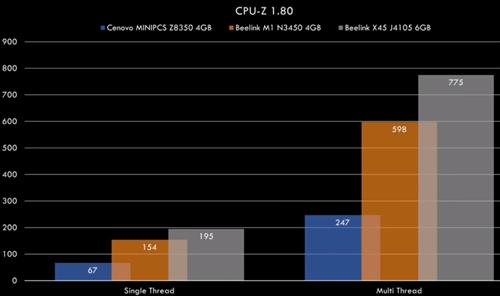
The 3D test also showed big improvements over previous units and will have no problems playing 4K videos.
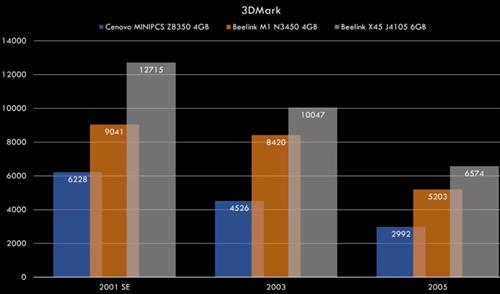
To test the WiFi I used SpeedTest.net and got some very good results at 290Mbps Download and 30Mbps Upload.

It has Dual Band Wireless-AC so will have no problems with speed and will fit into most any network.
When the unit is powered on the BIOS is easy to access and is unlocked by pressing the Del key.
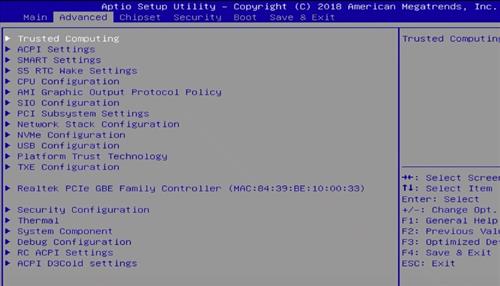
The BIOS has a lot of options even raising the power settings which is nice for more advanced users.
Summary
The Beelink X45 is a nice compact mini PC that will make for a good home media and many other tasks.
I still use the older Beelink AP34 which has slower hardware but it still works great playing 4K videos and basic games.
The X45 is much faster which will no doubt make it another nice unit to have hooked to a big screen 4K TV.
Since it has Windows 10 it will have no problems running Kodi, Netflix, Hulu or any other streaming service.
I am still testing the unit so far with good results and will update if anything changes.
As always be sure to read the reviews on Amazon, forums, or elsewhere to be sure a unit is a good fit for you.
I thought the X45 was the way to go, but after reading Christopher Lazok’s review. I’m staying far away from the X45.
I’ve been using the 2017 Nvidia Shield TV for 6 months in my bedroom with a hardly used ($300 pawnshop bought) Epson EX9200 Pro wireless and 3 coats of a PPG metallic med gray paint @ 120″ on the wall. What I’ve noticed is that there is little Android gaming app support. Sure, it works great with apps like (Kodi “no limits build”), Freeflix HQ, TeaTV, Terrarium TV, Mobdro, Morphous TV, Showbox etc. These apps can be downloaded from ACmarket or Aptoide, the big difference is that ACmarket offers modded apps! No adds or adds removed, and a lot of games have free money modds or other modds!
Though with such a great gaming controller included, it seems like a waste to even offer it. Xbox and Playstation should take notes on gaming controllers LOL. This one has volume control, back button, home button, a correct earphone jack (that does not require a stereo adapter), etc. It sucks when it comes to Android gaming though! As an example, Fortnite is not even supported! and PUBG doesn’t even run right, like most android games on the Shield TV. As far as paid services like Netflix or using REDBOX, I prefer TeaTV and Freeflix HQ… They are free and have the latest movies that are still sitting in the theaters. Not to mention, are updated every few months…
In the family room, I have a “cheap open box” 170″ Elite screen w/remote, though I prefer the $30 PPG metallic paint on the wall better =). A Viewsonic PJD7828HDL, 1080p/3200 lumens ($200 “NIB” pawn shop) is used with the screen. The Viewsonic has a second, hidden HDMI with a short micro USB connector that is mated to an older Fire TV stick. All the above-mentioned free streaming apps are used on it. I really dislike the fact though that none (that I know of), fire sticks offer microSD slot support, Amazon sucks! LOL. I may look into a used, newer Fire Cube 4k, really like the Alexa voice control of other products, like the Yamaha 7.1 receiver, projector etc.
Hello, I also have the AP34 , but it is the 4GB one, so I wanted to update to the AP34 6GB model, when I noticed this new model for the same price. But the X45 has active cooling. Some reviewers says it is silent, others says that it is a loud fan. What I want to ask you is, when you are playing 4K video or playing music from Spotify or Apple Music, do the fan turns on? Do you happen to notice it? I love the AP34 because it doesn’t have a fan. Thank you for your answer.
There is no fan in the unit I received. It runs silent like the AP34 which is also a nice unit.
I purchased the X45 and I want to use the internal sata connector for a 4TB SSD. The 4TB shows up as a 2.2TB with a 1.6TB parasite partition. Can I- Do you know a way to install a disk over 2TB. After some research, I think I am limited by the Sata LBA 32 bit limit. Do I need a new bios or do I need a new sata driver or both?
Also, my unit came with a 128GB msata internal SSD. Can I upgrade this to 1TB msata which are getting cheap.
I plan to hang the unit on the back of my TV monitor for movies, music and audio books. I ran the LinPack test on my unit it was rated and nearly 16GFlops, compared to other laptops coming out at 8GFlops. (if I did it correctly) I think the speed is because of the fast SSD.
Hi Jack, Im planning also to install a 4TB SSD did you fix the issue? or are we limited to 2Tb?
Thanks
In short your reviews convinced me to buy this Mini-PC, and it was multiple ill informed posts.
I have come to correct the incorrect and write the random.
From the details below I have found this simple truth; Intel cost over $400 to get true HDR, Android Box makers have not found the Quality vs Hardware Options vs Price point combination yet. But I still think Android is the way to go for the foreseeable future.
Here is what pain I have learned: ***NO Intel Graphics card will play 4K HDR that is under the 620 version. plain and simple. No Nuc, or mini-pc reviewed will do it properly. Depending on your TV you may have spent useless money.
The HD 500 graphics will Only play 4K@ 30hz, (Ghosting during Action scenes and slow motion) ; your HD 600 will only play 4K HDMI 1.4 @ 60hz; this does Not take advantage of Netflix or Prime streaming in HDR format (Noticeably Greater Contrast and color advantages with the same hardware).
Intel 500-600 Will Not play any other stuff like Dolby format and nothing UHD HDMI 2.0a content. (it will play it, but it won’t be native and it will be down-scaled) which is noticeable on 55inch 60hz and greater 4K TV’s
30hz vs 60hz in Action Scenes or sports slow motion is huge, Youtube some comparisons. (your TV may upscale to 60hz but again your dropping frames from the Graphics card then putting them back with the TV processor. Bad). But for the money (about $40) you can’t tell the difference as ‘neither card is good’.
As of Aug-2018 The Sheild Tegra has now locked 3rd party apps (you can trick it to install with ES-fileExplorer but you can’t update) among other issues so I returned that one. Does it do all Video really well, Yes! Does it have unnecessary limitations and require additional hardware while already the most expensive unit in its class? (Also Yes!) I did not like the User Interface, or lack of desktop. and I like to use a mouse, it did not move the mouse correctly.
My MS8 Android box also had limitations [S915 Octo 1.9ghz Cpu; Mail-T820mp Gpu 3G/32Gig DDR3l] ,
(Possibly a bad unit) but on 4K it got slow and would overheat, lag the BT audio, it had Fat32 4Gig limits and I couldn’t get it to read NTFS or EXT4, and AC dual band wireless was lacking, so I could only get about 2.5 MB/s out of it. The 32Gig eMMC chip peaks at writing speed of 6.6MB/s reading at 11MB/s, (not suitable for streaming 4K but will play 4k files with a ‘light resource player’). Some newer versions are out and I hear the Rockchip 3399 is the best bet but its almost as much as the Sheild Tegra at $139-169. I paid $65 for mine. ****We need an android box sold with 3GB DDR4 mSATA 128 GB 500MB/s , AC 450Mbps wireless, and a reasonable 4k HDR Graphics architecture like the S915 or 3399 – And I’ll pay $200 for that ! Where is this ? its simple, why nobody has it?
From Intel’s official page:
These are the only INTEL processors capable of native 4K HDR:
****Any Mini-PC or Barebones I have found to be at least $350-600:****
Intel HD Graphics 620 Core i7-7600U, Core i7-7500U, Core i5-7300U, Core i5-7200U, Core i3-7100U
Intel HD Graphics 630 Core i7-7920HQ, Core i7-7820HQ, Core i7-7820HK, Core i7-7700HQ, Core i5-7300HQ, Core i5-7440HQ, Core i3-7100H
Intel Iris Plus Graphics 640 Intel Core i7-7660U, Core i5-7360U, Core i5-7260U
Intel Iris Plus Graphics 650 Core i5-7287U, Core i5-7267U