
The Himedia Q10 PRO is an Android TV box unit for those looking for one of the best available.
It come with a Hi3798C V200 processor which is a good SoC processor for playing videos.
The unit also comes with the capacity to install a large hard drive which makes it a great unit to store videos locally.
*This unit was sent to me to review with my honest opinion and results below.
Hardware
Hi3798C V200
2GB RAM
16GB Flash Storage
Dual Band 802.11 AC WiFi
Bluetooth 4.0
SATA 3.5″ HDD Bay
The package comes with everything needed to get started including the unit, remote control, power supply, HDMI cable, and instructions.

The side has two USB 2.0, SD-Card, and one USB 3.0 ports.

The back has HDMI, USB 3.0, Coaxial, Optic, AV, and Ethernet connections.

The case is built from aluminum which looks good and helps to dissipate heat well.

One of its biggest features is that it has a 3.5 hard drive enclosure to install big capacity HD.

No hard drive is included so one will need to be bought, or taken from an old computer.
Installing a hard drive is easy and simply plugs into the SATA connections.

While the bay is built for a 3.5 HD a smaller 2.5 can also be used as long as it is not moved about a lot.
Powering on the unit is has a clock displayed along with buttons to move about if needed.
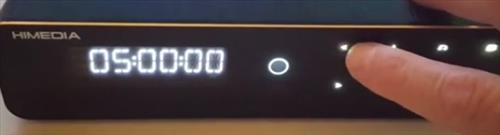
Many Android TV boxes don’t have control buttons on the box itself, and often work with remotes. While most people will use the remote it is another nice feature.
The interface is like any Android TV box with apps along with Kodi pre-installed.

Kodi can also be installed from the Kodi website or Google Play Store.

No add-ons came setup so they will need to be loaded in to Kodi. I installed Exodus and it streamed videos well and was very responsive.
For a WiFi speed test I used the speedtest.net app it maxed out my internet connection at 50Mbps Down and 5Mbps UP.
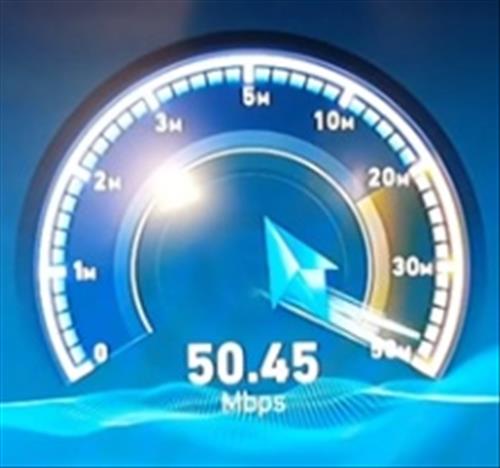
It has dual band 802.11ac WiFi along with a high gain antenna.
Next I played a 4K YouTube video with no problems or lag.
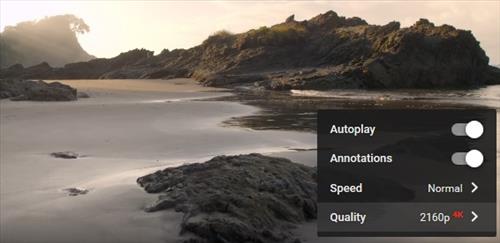
The last test I did was to run GeekBench 4 and got 652 for single core, and 1597 for multi core results.
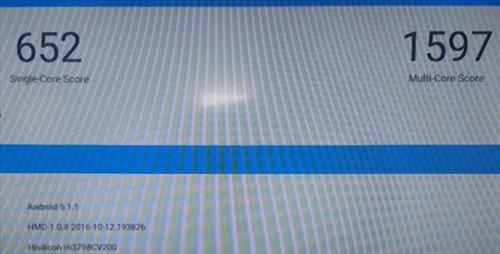
Summary
The Himedia Q10 PRO is a fast box that has no problems running Kodi.
Its biggest feature is the ability to play 4K video and install a large capacity SATA Hard drive.
This is definitely a niche box, for example if you only need to run Kodi than there are cheaper units that will do the job.
For those looking for an Android TV box with local storage that has the potential to store a lot of videos, pictures, or music than it is worth a look.
As always be sure to read the reviews on Amazon or elsewhere to be sure a unit is a good fit for you.