Smart TVs can be great items packed with lots of features but sometimes have limited or no built-in WiFi.
Other times the WiFi signal of the built in tuner can not transmit very far or well.
Upgrading or adding WiFi to a Smart TV is easy to do with the right adapter.
First, be sure to check your TVs manual to see if it has built-in wireless and try to get the most from it.
Some come with built-in wireless while others will use an Ethernet port along with a cable to connect to the internet.
If your TV has no built-in wireless, or it is limited, there are two options that can add wireless to a smart TV.
The most common way to add WiFi to smart TV is to use an Ethernet-to-Wireless adapter.
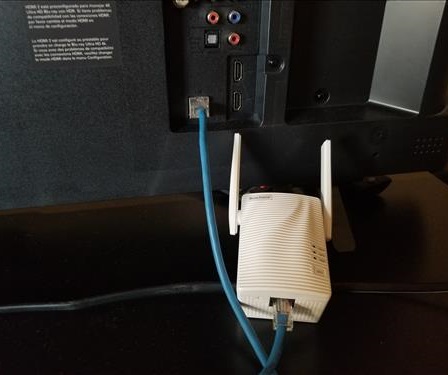
The second option is to add a smart TV device such as the Fire TV Stick or an Android TV box.

Can Wireless Internet Be Added to a Smart TV?
Yes, wireless can be added to a smart TV as long as it has an Ethernet port.

Most smart TVs will have an Ethernet port that an Ethernet-to-Wireless adapter can be set up with.
What is Needed To Add WiFi to a Smart TV?
- Ethernet port on the TV.
- Ethernet-to-Wireless adapter.
The basic item needed is an Ethernet-to-Wireless adapter with many units available.
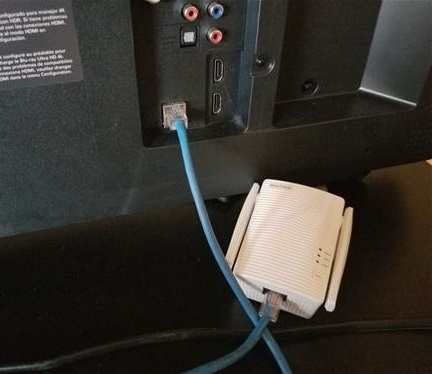
The TV will also need an Ethernet port built-in so be sure to check the back of your TV.
In the past, the IOGEAR Ethernet-2-WiFi Universal Wireless Adapter was a popular option and still works well but with new units now available.
One such new unit is the BrosTrend AC1200 that has different wireless modes.

The BrosTrend AC1200 has Ethernet to WiFi mode.
Whichever unit is used be sure to read reviews to be sure it is a good pick for you.
Read Here for a Full Review of the BrosTrend AC1200.
BrosTrend AC1200 on Amazon
BrosTrend 1200Mbps WiFi Range Extender Signal Booster Repeater, Add Coverage up to 1200 s.q.f.t. in Your House, Extend 2.4GHz & 5GHz WiFi, Easy Setup
How to Add WiFi to Smart TV
- Buy an Ethernet-to-Wireless adapter.
- Setup the unit and connect to the main router.
- Plug the adapter into the Ethernet port on the TV.
Can You Connect a Non-Smart TV to the Internet?
While Non-Smart TVs don’t have electronics built-in to get on the Internet low-cost smart devices can be added that will turn a non-smart TV into a smart unit.
There are many devices available with popular options being the Fire TV Stick, Android TV boxes, Roku and more.
These small devices are computers that plug into a TVs HDMI port and add smart features to a TV.
This includes WiFi to get online, watching videos, playing games, and more.
These small devices can also add features to many smart TVs making them very popular.
Read Here for More on the Fire TV Stick.
Read Here for More on Android TV boxes.
Summary
Adding WiFi to a smart TV that has none built-in is easy enough to do with the right adapter.
There are many available that will connect to a TVs Ethernet port and transmit wirelessly.
The setup is usually done first on a desktop or laptop computer and then taken to a TV and plugged in.
They will have a Smart TV online with no wires quickly and easily.
Another option is to use a smart TV device such as a Fire Stick or Android TV box.
Often smart devices will often have more features compared to a TVs built-in functions but be sure to check the documentation.
As always be sure to read the reviews on Amazon, forums, or elsewhere to be sure a unit is a good fit for you.
