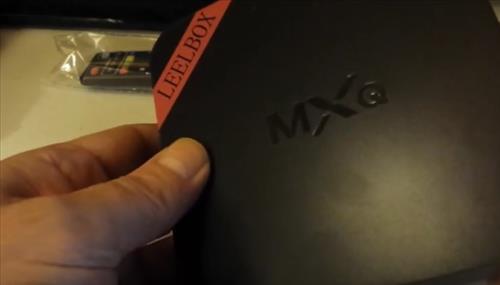
Kodi is the best streaming media player that when combined with addons make it a great tool for cord cutters.
Kodi can be run on many platforms from a old computer to dedicated Kodi android boxes.
Many people who are new to Kodi can become overwhelmed on which box is right for them, since there are many boxes to choose from cheap to expensive.
Recently, I started looking for a good but cheap Kodi box I could buy and give away as gifts to friends and family.
After looking through all the boxes on Amazon I decided to get the MXQ Amlogic S805 Quad Core Kodi box.
First of all it is cheap at under $50 dollars.
It runs a Quad Core CPU with 1GB of RAM and comes with Kodi pre-installed along with all the popular add-ons.
The MXQ comes with a remote control, HDMI cable, power supply, and of course the box itself.
The box has 4 USB ports, Sd-card slot, HDMI, SPDIF, and Ethernet.

After plugging everything in it booted up to the main android screen.

The WiFi is easy to setup as with any other android device. The MXQ has built in Wireless-N WiFi.

The first thing I noticed is there is there is no built-in Bluetooth. It is listed as having built-in Bluetooth but the box I received didn’t have it. If you want to use a Bluetooth keyboard or remote than a Bluetooth USB dongle will be needed.
The MXQ box I received had 14.2 Helix installed which the newest version of Kodi is 15.2 Isengard. This is not a big issue for me since I have 14.2 Helix installed on a laptop and it works fine. At some point the box will have to be upgraded which shouldn’t be to difficult to do. I’ll make a video upgrading it when I do.
After starting Kodi all the add-ons that are pre-installed take 10-15 minutes to update. It comes with all the popular add-ons such as 1Channel and Genesis installed.
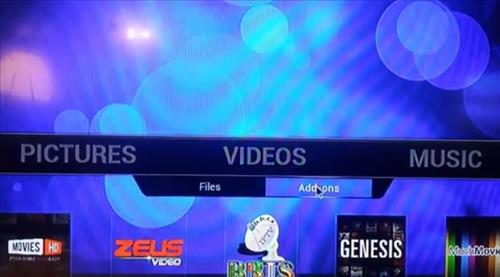
I tested the streaming using 1Channel and it played videos good like any of my other Kodi installs.
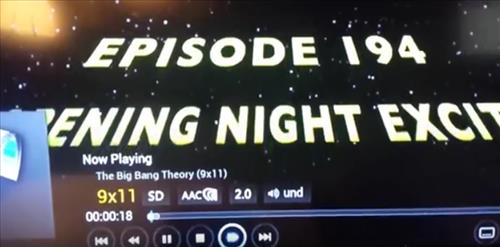
Summary
If you are looking for a cheap but good Kodi box whether your on a budget or for a gift the MXQ Amlogic S805 Quad Core is a good box to get.
I did read some reviews that say it died after using it for a few days or months which I will update this post if it does this to me.
So far I am happy with the MXQ and plan to buy 1-2 more for gifts and see how well it works for others.
I have the mxq regular and 4k pro you speak of a dongle but don’t say which one which one do we use
Were can i get this box with kodi already installed like it says on the top
It in the link above Zenoplige MXQ Amlogic S805 Quad Core Android TV Box
I think it is coool .
And you really a great reverew..
I have the same TV BOX, but cant seem to add a Bluetooth dongle.
How did you set yours up?
If I plugged in a USB bluetooth dongle will the android box pair with my wireless headphones?
It should work just fine.
I have one and it is junk. After 20 min the video starts breaking up. Still plays but vid is toasted.
These box is not good it freezes alot
I’m using AKASO MXQ Pro TV Box, it’s really good,good price and good quality,AKASO has various models of TV Boxes,really worth looking at it!
I just purchased the same box with Android 5.1. Kodi works great but I can’t install Chrome or Xfinity TV and Xfinity TV GO
Looks like your box is Android 4.4: i wonder if you try to install any of this?
Thank you
Thanks for all your info however I brought this same box on amazon and we been trying to install exdous me genesis for the pass week because it wasn’t come install on the box which is crazy. What’s your suggestion on this? How can you help me with this situation?
Just get a nvidia shield and done with it… Using a pic sucks
Hello,will you recommend this device for me to buy??
Ernest:
Don’t know if you are asking me or not but I don’t recommend ANY of these Android TV boxes. Have purchased so called well reviewed and recommended boxes and neither one works well.
I recommend an MSI AM1 motherboard, AMD AM1, 5350 quad core processor, 4 GB of Ram and a 120 GB ssd drive. You should be able to buy all of the components from a supplier like Newegg for less than $150 U.S. Windows 10 can be downloaded from the web and a licence key can be purchased on ebay for less than $30 U.S.
With this computer you will be able to run any version of Kodi you want, Chrome or any other software you might want or need. If you are going to have a media center then make it a good one. Android TV box software is nothing but patched up junk in my opinion. Half the time they don’t work as advertised and sending a box back to China can cost you $25-$40 U.S. which is probably about 1/2 of what you are going to pay for one.
How easy is it to upgrade this box to a newer version of kodi? Can this box be reprogrammed using adbfire or adblink?
Dave:
I wouldn’t bet on ever being able to update Kodi. My new MXQ PRO + box came with Kodi 16 installed. When I went to the Play Store to update it Google said my box wasn’t compatible so the new version could not be updated. Same with Google Chrome. Box came with Ver. 26 I think but Chrome is now at version 51. And forget Netflix, it can’t even be loaded.
Forget Android TV boxes and just go with a Windows 7, 8, 8.1 or Windows 10 machine. It play the latest version of Kodi, Chrome updates automatically and a Netflix subscription plays like it should. Sit back and enjoy your media instead of trying to fix your Android TV box. Besides, half of links in the repositories you find on the web don’t work anyway.
Does it actually play 1080 and keep up with it? Mine box is terrible on 1080
I’m in live with my mxq box but last night, my tv sjut off. I was surprised, the box was still on, but it was late so I shut it off and went to bed. Today, I tried to turm the tv on and the screen wpuldn’t come on, even after unplugging the box. I hooked ot up to amother tv, and after 15-20 minutes it starts to make my tv shut off and turn back on. It’s really weird. I’ve been using the box for 2 months with no problems, but now this.
The usb cable that comes with these units are cheap and will cause your tv shut to shut off. Replace it with a higher quality cable and all will be fixes.
Does this do streamtv?
I’ve purchased 10 or more of these boxes many times from suppliers in China, first each manufacturer makes their own proprietary MXQ box, some are really bad, they are not stable and are junk,. When you buy these look for the word ORIGINAL so you know your not buying junk.
Yes mine was junk watched 4 movies and it quit working just black screen I would not buy cheap one agaIn
Were is the original location?
I have one of these boxes nearly two years and it works a treat i bought a USB Bluetooth dongle and qwerty touch screen keypad to operate it which makes it much more comfortable to operate and i also downloaded showbox and megabox which are similar to the add ons that kodi offer i paid abit more than fifty dollars i live in Ireland and i bought from a private buyer i paid 120euros which included the qwerty keypad and Bluetooth dongle but prices have dropped to as little as 50 euro in Ireland now wuthout the quertykeypad but overall id give the MQX box 10 out 10 I’m almost into year two with it godbless the kodi megabox and showbox programmers your work is very much appreciated.
I have on an it sucks
How could I buy one .and if I buy could I program it if dont have my station
Do you know where online support can be found for these, or any forums?
how about sports can i watch nba
I would like to get something I can stream football on and some other regular tv. What product would you recommend
Di you get hulu plus with this box?
There is a way to use Hulu Plus using the Playon program. But once you get used to how Kodi works you wont need it anymore.
If I used a USB dongle, would I be able to pair the android box to my wireless headphones?
Thanks for posting the review, I wasnt sure about buying one of these, now I feel more confident 🙂
It’s been some time now since your review of the 805 box and I am curious as to the durability. Your first impression seemed favorable of the box, do you still feel that way?
I would be interested in the outcome, I am using a higher end android box at present but wouldn’t mind getting a few of the cheaper boxes for other areas of the house for guests and maybe a few for gifts as well if they are holding up well.
Yes it is still working good. I bought a few more for gifts and those too are working good. The main thing is how good others understand Kodi and android devices.