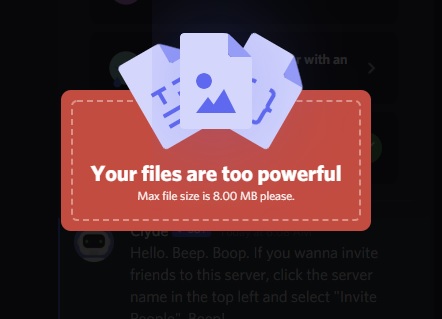
If you are using Discord and need to send a file larger than 8MB, it will give an error message.
The message “Your Files are Too Powerful” will pop up with small text that reads, “Max file size is 8.00 MB please”.
The main way to bypass the Discord file size limit is to compress the video.
What is the File Size Limit on Discord?
Discord has an 8MB file limit for free users and a 100MB file limit for the paid Nitro Plan.
How Do I Bypass Discord File Size Limit?
- Compress Video File
- Use Video Sharing Service
- Pay for Nitro Plan
The main option to bypass the file limit is to compress the video with a video compression tool.
Another option is to upload the video to a video sharing service such as Imgur, which has a 20MB Limit, and share the link.
Video compression tools work very well and can reduce a big video file to a much smaller size.
They are also easy to use, making them a good way to get around the Discord 8MB limit.
After compression, the video quality can be very good, depending on the level of compression used.
The only real problem is that an extra 5-10 minutes is needed to compress a video before sending it.
There are many free online video compression websites with the steps below using veed.io, which has been working well for me.
If it does not work well for you, there are many other free video compression websites to choose from.
Steps To Bypass Discord File Size Limit
- Go to https://www.veed.io/tools/video-compressor and click Upload Your File.
- After the File Uploads, adjust the Compression until the file size is below 8MB.
- Once the file size is under 8MB, click on Compress Video.
- After the video is compressed, click Download Video.
- The compressed video will now upload to Discord.
How To Bypass Discord File Size Limit using Imgur (20MB Limit)
- Go to the Imgur Here https://imgur.com/.
- Drag and drop the video.
- Click Yes, Keep the audio.
- After the video uploads Name It in Post Title.
- Click To Community.
- Copy the URL from the box or from the URL in the Address Bar.
- Open Discord and Paste the URL Link into the bar.
Why Does Discord Limit File Size?
There is no official reason for file size, but the cost of storage space is the likely cause.
With the many thousands of people using Discord, the storage cost can be huge, and they likely limit it to bring the cost down.
Summary
If you are trying to upload a video file to Discord larger than 8MB, it will give an error.
There is a way to get around this file upload limit by using a video compression tool.
Many file compression tools are available online for free, which work very well to reduce a video file size.
If you can not get a file to upload, Discord also has a screen share option that allows you to mirror and stream from your computer.
With a screen share, you can share a video being played on your device.
Have you unloaded a large video file to Discord? Let us know your thoughts below.
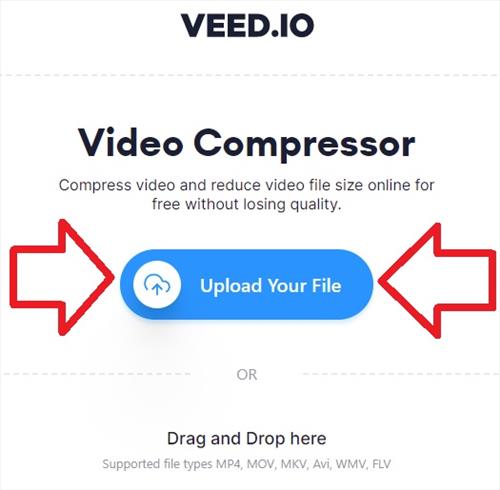

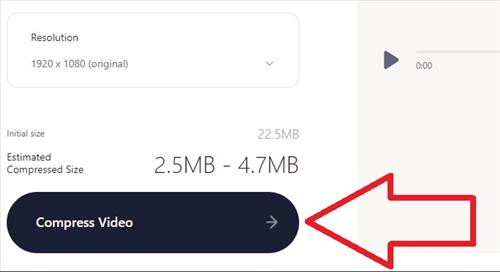
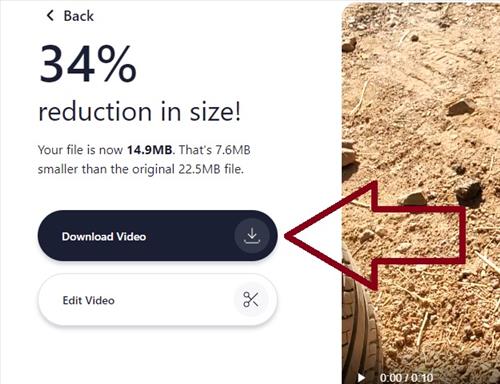
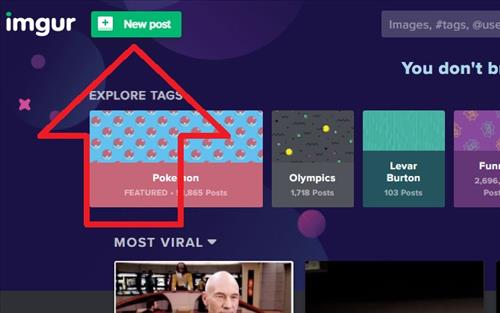
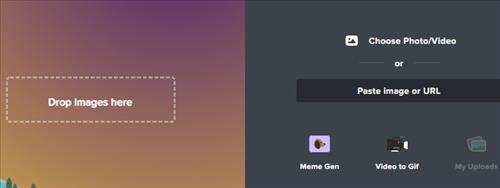
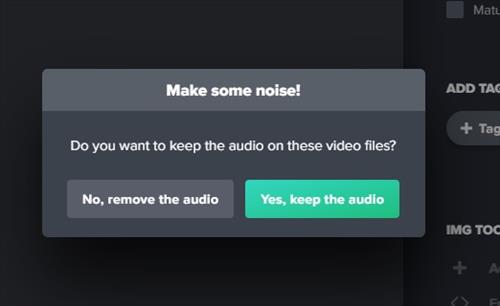

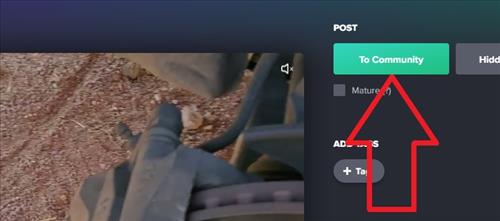
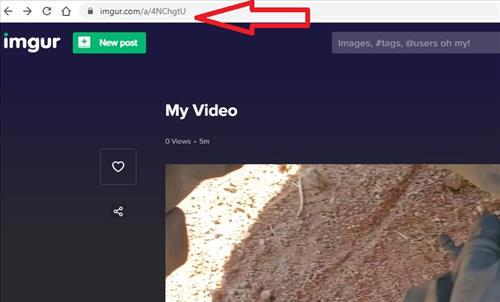
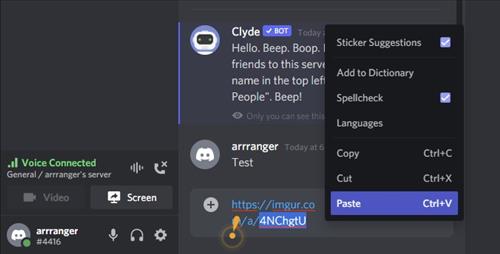
If you don’t care of having the file stay in discord’s history and just wanted to transfer a file, you can also use NoUSB’s discord bot at discord.nousb.co, it adds a `sharefiles` command that creates a temporary p2p shared drive, when all users are done exchanging their files, all sharing stop, there’s no copy of the file left anywhere.
Thank you so much, it helped me so much Thank you