
The Hisense Roku TV is a good unit that, like many electronics, sometimes needs a Factory Reset.
Factory Resetting will erase all data and set the unit back to its original state as when bought.
All user data will be deleted, so if you have information such as passwords and favorites set, beware they will be lost after a factory reset.
There are two methods, one using the remote control, and the other using a reset button located at the back of the TV.
The steps for both methods are below, along with pictures and a video if needed.
What is a Hisense Roku TV Factory Reset?
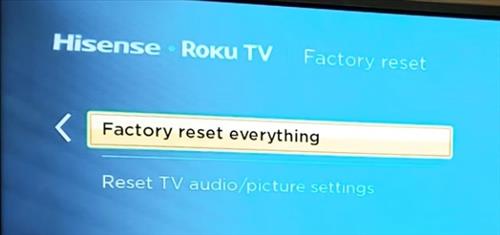
A Factory Reset is when all user data is deleted, and the TV is returned to the same state as when bought.
After a Factory Reset, the TV will need to be setup again, starting with the language and any other user specific data.
Be sure to have any important information saved or backed up as all data will be deleted during a Factory Reset.
How to Factory Reset a Hisense Roku TV Using the Remote Control
- Go to Settings
- Select System
- Select Advanced System Settings
- Select Factory Reset
- Select Factory Reset Everything
- On the right of the screen, enter the code displayed on the screen and click OK
- The TV will Factory Reset and boot to a Lets Get Started Screen when done
How to Factory Reset a Hisense Roku TV Using Reset Button
- At the back of the TV, locate the Reset Button.
- Power on the TV.
- Press and Hold the Reset Button for 5-10 Seconds until the screen restarts.
- Once the screen restarts and displays Hisense Roku TV logo, let go of the Reset Button.
- The TV will Factory Reset and boot to a “Lets Get Started Screen” when done.
Why Factory Reset a Hisense Roku TV?
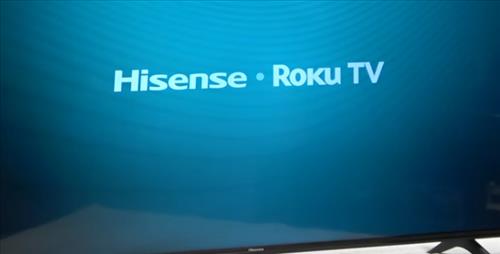
A Factory Reset is often done when the TV has an error or issue that will not clear.
For example, if an update was downloaded and installed and the TV does not clear or has an issue, a Factory Reset can often clear the error.
Other problems include apps freezing up, WiFi issues, Ethernet port LAN, remote control problems, and more.
Since all user data will be deleted, it is best to try other methods first to solve an issue, with a Factory Reset usually the last option.
A Factory Reset is also done when selling a TV to remove any personal information.
Reset TV Audio/Picture Settings Option
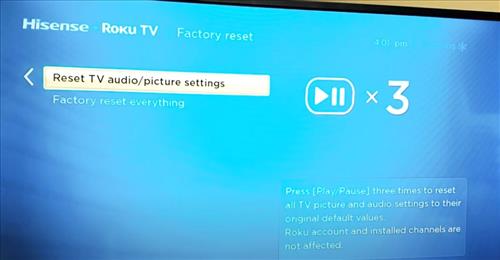
The Hisense TV will also have a Reset TV Audio/Picture Settings Option that may work better for some users.
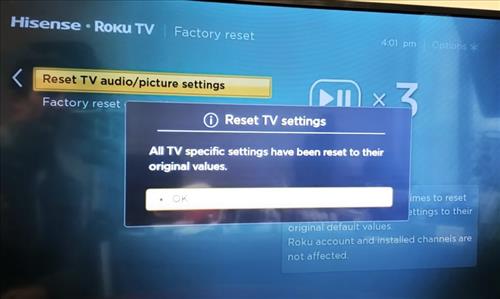
A Factory Reset will delete all the user data while an audio and picture reset will only clear those options.
If you are having audio or display issues, this option may be a better solution than a full reset.
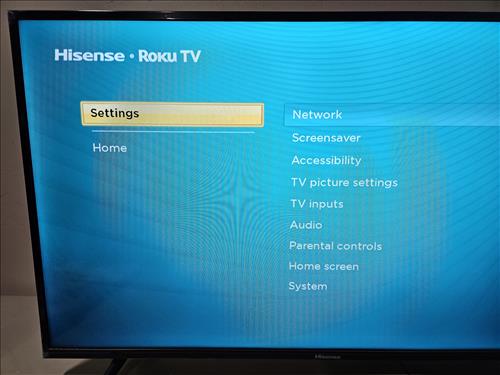
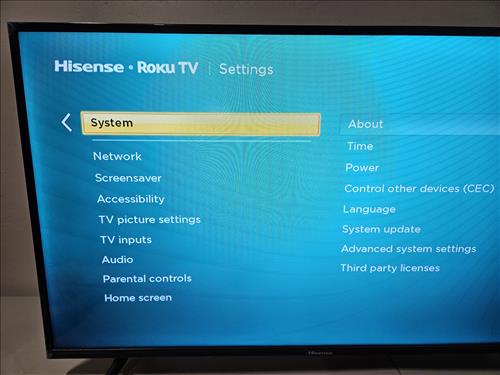
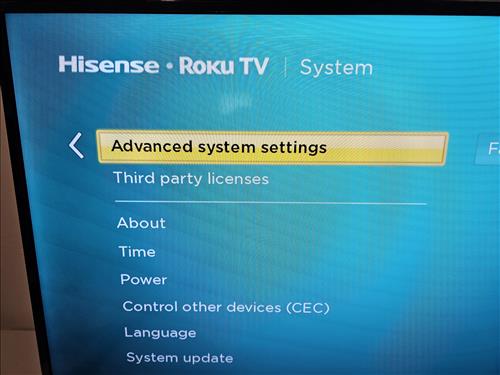
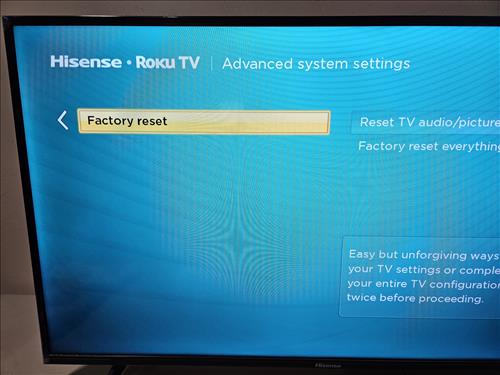
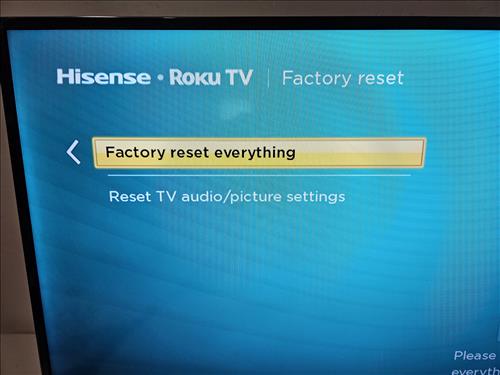
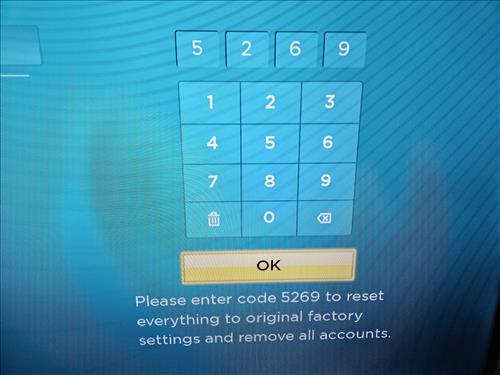
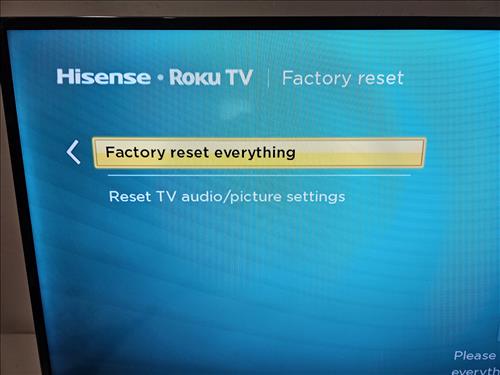
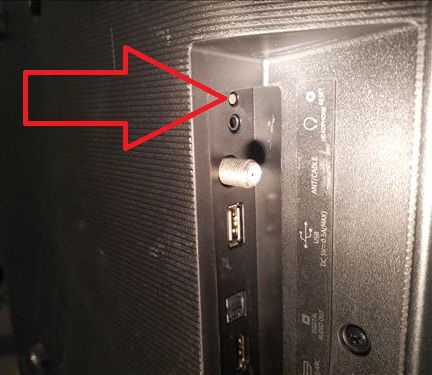
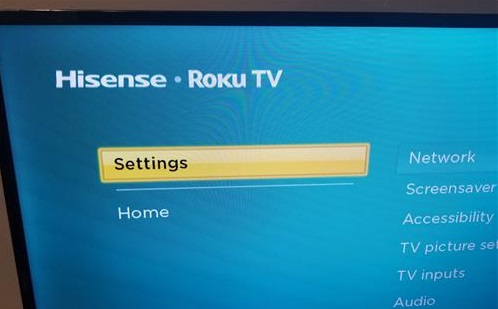


my Hisense roku tv has a black screen the power button flashes red but still wont power on