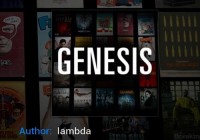How To Install The Coalition Kodi Addon (Debrid)
The Coalition is a new Kodi video addon located in the Crew Repository. It has sections for Movies, TV Shows, Actors, Advanced, Search, Favorites, Downloads, Trakt List, Services, and Settings. The Coalition addon is for advanced Kodi users who use Debrid or Trakt; there are no free links available. *WirelesSHack.org has No affiliation with Kodi,… Read More »