
Android TV boxes have become very popular for streaming media and playing games.
While mainly used as entertainment units, they are capable of much more.
Here we list some of our favorite tips and tricks to help keep your box running fast, and some features that can come in handy.
Tips and Tricks For Android TV Box Owners
- Turn Off the On-Screen Keyboard
- Install a Retro Game Emulator
- Use Aptoide TV to Install Apps
- Stop Overheating with USB Cooling Fan
- Close All Background Apps
- Edit MS Office Documents
- Use a Mini Keyboard Remote Control
- Hook Up a USB Web Cam
- Use a Keyboard to Restart an Android TV Box
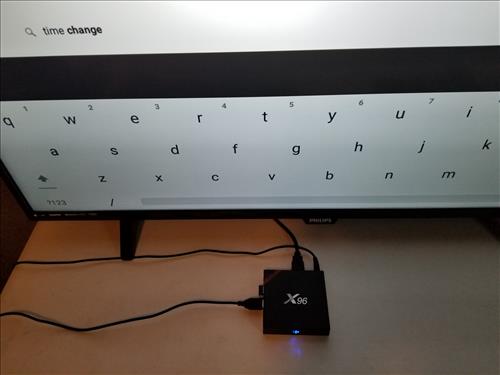
If you use a keyboard to control your box, there is no need for the On-Screen Keyboard that pops up constantly when typing.
While it may not be a problem for occasional typing, the popup screen can be annoying when a lot of typing is done.
A simple fix for this uses the Null app from the Google Play Store that turns it off.
After it installs go to Setting–>Keyboard–>Current Keyboard and select the Null Keyboard option.
Installing a retro game emulator turns an Android TV box into a nice arcade game box.
There are several emulators available with the most popular called Happy Chick.

It is an app which allows you to download and play pretty much all of the classic games such as Nintendo, Super Nintendo, Neo Geo or pretty much all of the old formats even PlayStation 1 games.
The games are downloaded and played directly thought the Happy Chick app.
I would recommend getting a good Bluetooth controller made for Android such as the GameSir G4S Bluetooth Gaming Controller.
Other controllers such as PS3 units will also work but can have lag at times.
Aptoide TV is an alternative to the Google Play Store and Amazon App store.
It gives a great alternative from being tied to the big brand names which often block or limit what can be installed.

This includes many top APKs along with games and much more.
Aptoide works on almost any Android device including Fire TV Sticks which gives a great way to break free from Amazon and install what you want.
Many android TV boxes are prone to overheating mainly when playing games.
There are many ways to help keep a unit from overheating with a USB Cooling Fan a quick simple low-cost fix.

The fan simply plugs into the USB port on the unit and the box sits on top.
There are many USB Fans available such as the ELUTENG 1500RPM unit.
Apps running in the background using up unnecessary memory causing slowdowns which can be freed up for better use.
Android TV does a good job at memory management, but sometimes apps don’t close right, or have an error and keep running in the background.
Some apps can still be running in the background even after powering down a unit.
It is easy enough to close out of background apps depending on the controller used.
Closing Background Apps with a Remote Control
Some boxes don’t work with this method; if it doesn’t work for you read the keyboard method next.
Using a standard remote control look for the symbol with three lines.

Once the button is pressed all the background apps will pop up in minimized boxes.
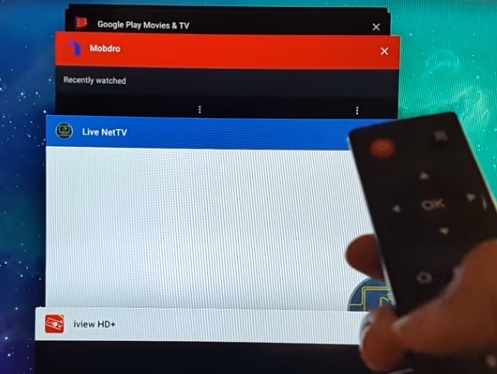
Using the arrow keys go to the app you want to close and click the right arrow key.

Clicking the Right arrow key will close the app, do this for each one you want to close.
Closing Background Apps With a Keyboard
An alternative method is to use a keyboard. This method has worked on all the units I have tested.
It can be any keyboard from the small mini ones to large USB keyboards.
Press the ALT key and keep it pressed.

While holding the ALT Key press the TAB key once and the background apps will come up.
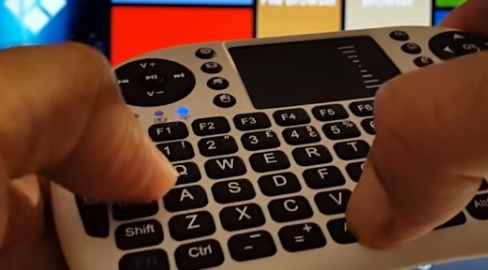
Keep holding the ALT key and press the back arrow button.

Keep pressing the back arrow to close each app running in the background.
While Android TV boxes do a great job playing videos and playing games, they can do a lot more such as edit and work with Microsoft Office documents.
It is free to do and simply requires downloading an app from the Play Store.
There are several apps available with one of the best being Smart Office.
To get it go to the Play Store and search for Smart Office and install it.

Using Smart Office, you can view, edit, create, print, save as a PDF and share MS Office documents.
The standard remote controls that come with Android TV boxes can be limiting at times.
A much better way is to use a mini keyboard with a touch-pad or one of the many other types of controllers.

The onscreen keyboard does work but it is much faster and easier to have a small keyboard to type with.
There are many low-cost keyboards available in all shapes and sizes.
Read Here for Our Picks for Best Mini Keyboards and Remote Controls.
Android TV boxes make for great video chatting devices.
They plug into a USB slot and stream the video on a TV, which is a nice feature if you do a lot of Skyping with friends or relatives.

Not all Web cameras work with Android but many will. I use a Logitech HD Pro Webcam C920 which works very well.
If you already have a Web Cam it likely will work, be sure it has a built-in microphone to pick up audio since most android boxes will not have a built-in mic.
If you use a Keyboard there is no need to physically get up to restart a unit having problems.
Like desktop or laptop computers Pressing Ctrl+Alt+Del will reset the box.
Most small mini keyboards will have the controls all located on one button that simply requires pressing it plus the FN Key.
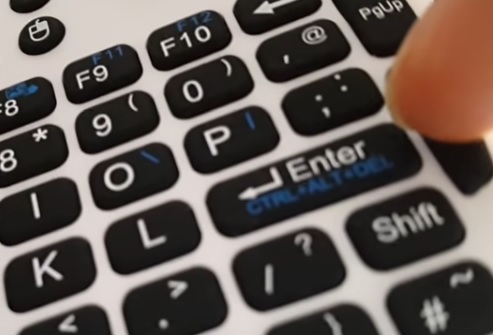
Pressing each Ctrl+Alt+Del key individually also works just as well.
Summary
The above tips are just a few of the many things that can be done with an Android TV box.
There is no doubt many more good ideas such as adding a printer or USB hub.
While most will continue to use their boxes for entertainment, keep in mind they are nothing more than small computers that can do many things a standard computer can do.
Do you have any favorite tips or tricks? Let us know in the comments below.
The x96 is a marvel !!!
I would like to put the display in vertical mode on my x96min, but I can’t find what I need to change.
All the “rotate” software does not work (sorry for my English, I’m French)
Just to add, I used a cordless mouse + keyboard when arriving at that solution
Could someone answer this one….I have an android box with a remote & a mini keyboard. Remote works fine for Kodi watching but when I put it on Netflix the remote barely does anything. It used to. I could scroll, select, then while watching I could pause, rewind fast forward but not anymore. I have to use the mini keyboard but it only works swiping two fingers on the touch screen which is no good at controlling a scroll. Is it just me or does everyones remote no longer work with Netflix? I hope someone has a solution b’c this is driving me crazy! 😫
How to get rid of unwanted log and memory files on main screen
I have downloaded STB Emu app but it does not show up in my apps list on my android TV box. I have to go the the APKinstaller app to launch it. How can I move not to my apps list.
Hi I have an Amlogic Octacore S912 6.0.1 AND WOULD LIKE TO KNOW HOW TO REMOVE HISTORY DOWNLOADS/UPDATES IN UPPER LEFT CORNER ?
The browser wont remove them!
Thanks
Dale I have an older Android TV Box T95m, the only way I can clear the “Download History” from the upper left corner of my screen is to open the “Settings” then “Apps” under System apps find and open “Download Manager” then click on “Clear data’ then click on “Ok”, hope this works on your box.
You should put the mouse on the left corner and drag it down, then release. It will give you the option to clear all.
I have only JUST become aware of these units and have NO idea what I am looking for or shopping essentials. I became interested when I seen an ad stating that I could purchase this box and get rid of DirectTV and Cable and have ALL TV channels FREE, as well as HBO< SHOWTIME ect., Is there any trught to that? With NO additional cost,contracts, add-on's? I was also informed that tihese are a form of 'pirating' and could eventually lead to legal complications??
it’s Truth to it , if you know what to do, everything is on YouTube,just follow directions, that’s how I learned you can get free cable and or satellite TV world wide viewing for free, through iptv hookups, and a host of other apps using kodi,need I say more.
Hello, I have one problem that I can not solve with how i have android smart bos TV Box RK312K I tried to restart it and since then I was looking for a boss to open the boss how I never had at least I know how to tell me how to find the key to open smart tv
Be cautious when buying a TV box on line. You have to read the fine print. A great many of the so called “deals” are that of the older model below 16.00 Droid…. Make sure you are getting only the newer updated chip of the 16.0 Droid. To answer the question of how many channels, unlimited…but, due to the crack down on the addons, you have to learn how to install several new sources and hope the new links are working. About the best suggestion here is getting one of the little hand held key pads. But…be cautious there too… While they may look alike….one type is blue tooth for Fire Stick…and the other is Blue tooth for Droid. The one for Fire Stick has built in blue tooth and the Fire stick is the receiver and you have to pair it in the Fire stick settings. The other is a blue tooth…but it has a small dongle that comes with the pad…but you remove it…and plug it into the Droid TV box in a USB port. You have to go into settings on the Droid box and pair the unit.
Both work well…but, the one for Fire Stick is very sensitive on the touch pad and rather hard to control…but it works great for typing.
For the newbies….if you have Fire stick use your Droid phone and install Apps to Fire from app store. Download KODI 17.6, then push it to the Fire Stick. I also like I HEART radio and that app works well also.
For your regular Droid TV box…you have to have a Google app acct… you down load apps from the app store directly and not have to push them from your phone.
Remote on H96 pro plus didn’t work properly on home screen so…I pressed ctrl+alt+delete, it went to black screen then re-set and wow the remote worked on home screen again and also in kodi.
good tip… thanks
Thanks very useful
I have an mx10 with 8.1. YouTube TV cannot find location even though permission for the app is enabled and location services are enabled as should be. WiFi is also enabled to help find the location. I can’t get about 12 channels without YouTube TV finding my location. Any suggestions or maybe an app to resolve this
I have the same box. As far as what I’ve read the box does not support the Youtube TV app. I have read a lot of reviews about people complaining it is not supported and can’t be run on the MX10.
I might suggest a few things concerning SD chip cards. I have several due to other use for photography and sound recording… but, in case you need to use one… I found it is better to use a chip reader on your regular computer and just FAT format the chip and check it to see if it works. Then, when adding the chip to your TV box, you have to make sure you have it inserted the correct side up…usually, it will only go in just a little bit if inserted on wrong side. But, say it does go in…. make sure you press it in with a blunt object or finger nail so that it clicks and locks into place. Or else it will now read. Go into settings from main screen and find Storage and reset… click over to device storage…. select Removable storage…. click on it and it will give you instructions to format the SD card to work with the Droid unit. You can usually use 16 gb or 32 gb….but very few units will be able to use 64 gb. remember, this is for external storage…. so you can use it to down load apps or movies and such and either play them from the SD or save them for later.
What some people do is download an app from another source, save it on the SD then transfer it over to the Droid box for installing. In order to install an app… you down load from the APP store an .apk installer…lots of them free on the store. Insert the SD and open up the .apk installer and it will look for the app and install it…
Sometimes I get a notice to “check the log for more information”how do I do that and what does it mean?
I wish some one would have replied. I am constantly getting that message.
hi, i just found out today about this! go to settings (the little cog wheel) this will show the page where you have File Manager, where we all go to install new addons…right beside File Manager is Event Log! who knew! LOL! I clicked on it and lo & behold, that is where all those Scrapers & dependencies that didn’t install are! Just click on each one & install or update each one, when finished, go to side menu & click Clear. All done! I hope this helps, happy watching 😀
Its a log telling you the reasons behind an error. Most of the time it will be a whole lot of words you will have no idea what its saying. There are a lot who do know and you will need to upload it, with the error code for them to see. I can’t begin to tell you how this is done without confusing the hell out of you. While its not cracking a safe, it isn’t a piece of cake either. You tube is your friend.
Where is yhe log?? You probably have some kind of maintenance addon, Indigo, Ares, Kcleaner. Go into your Programs from the main screen (where it lists Video add-ons, Music, picture, Program Android apps etc) inside there should be the above mentioned wizards. Inside one of those you should see several options to maintain your device, one of them will be a log file. It will be quite long as it records everything tje box is doing. Go back out to the app that gave you the see log error code and recreate the same acrions again and this time pay attention to tje time. Go back to log and find the time and what went wrong should be there…..this is what the developers and people in the know want to see to determine the issue.
please I had this H96Pro android box, it’s working fine but a few days back now I can only watch youtube on full screen, I can’t read the comment either because it always goes to full screen and cant minimize. I had an RII wireless keyboard remote control connected to it. Please, anyone, knows of keyboard combinations to revert this to normal?
During the play back of something, look in the bottom right corner, you should have 4 icons, subtitles, video settings, audio settings,and bookmarks/favs. Choose the video settings and then scroll down to zoom amount, this should allow the amount of adjustment you need. Hope this helps.
Sincerely,Jake
Go to TV settings, picture settings, either click on JUST SCAN or 1:1
Hi, great info thanks, I have the minix neo u1 . I want to download movies etc to sd card or flash drive. Please give some instructions on this. Thanks
Make sure your SD card or Flash drive is inserted into the box
As you select your download you should be able to select its destination eg; 0disk
Hello I have a x88 pro, I can’t get to the background apps that are running, I tried to do the alt tab trick and it does nothing. Please help
I have a Matricom G-Box Q3 Android Media Player how do you save favorites as in I have a favorite tv show and want to save it for quicker access under the raspberry PI you could just add to and quickly click n show and then select season episode desired I miss this feature and cant seem to figure it out Thanks !
aa
I. own Android OTT box that will never run properly but now I cannot get any program whatsoever: 🙁
Suzy I also have the same problem after doing a fresh start on box I may get 3 or 4 mov then envy place else u go to nothing works.
Try unplugging box for a few minutes then shut down an restart this might help for awhile.
I have two Ott boxes. One smaller one and one larger one. Was having issues with slowing down and even not working at all after a while. Would clean the cache and do Factory resets as a fix. Found out they were overheating, so with my 3D printer I printed a platform and which I glued a fan and plugged it into the USB port. You can also buy these fans in Amazon.
I use my TV box’s browser & would like to find out how to bind cut/paste to the extra buttons
on the USB mouse I use,it would help for completing 2FA codes –
Allowing me to do a ctl,-c & v from across the room with out having to buy a mini keyboard,
My android box cant seem to get the wifi.. does it have to be hooked to the router
You will need to check you have all your WiFi details input into the TV Box – settings – area
your SSID and password
The Droid Box XL96 that I have, requires at times for me to go into Settings… then a black and white screen comes up. Go to DEVICE and click on NETWORK
As I did this just now after not having the unit on for a while… the wi fi was not connected. OK It actually says on the screen….WI Fi not connected… so you highlight it and is says AVAILABLE NETWORKS then says
please turn on WI FI . Find the selection that says Wi Fi Device…. on off….. select on (highlight it) It will start scanning for an open site. High light your site and click. Sometimes you might have to put in your pass code…but mine was already remembered from earlier. I am now connected to Wi Fi and can down load apps…or make other things like KODI work.
How much does this android tv box cost and how many channels can you get.
carl
They can be had on eBay from $40 – but i would spend around $100 – get one with a minimum 2gb ram and 16gb hdd space. Android 6 as a minimum as well, the Kodi version doesnt matter as it can be updated.
You can download Apps which will give you dozens of channels in english or foreign language.
But essentially, all your favourite tv programs are in a ‘library’ ready to watch eg; full seasons of Breaking Bad or full seasons of Two and Half Men etc
If using The GooBang Doo Android 6.0 TV Box, MXQ Android TV Box 64 Bits Amlogic S905X Marshmallow OS – There is an AUX opening in the rear of the box. Use a paper clip, or pen to reset the android tv box. Hold button while plugging in the power cable. This will reset the box to factory settings.
Correct
Anybody knows why Ctrl+Tab does not show all the open apps windows to close them by clicking on the “X” corner on new boxes? This needs to be a MUST, which all older boxes do have. All my previous boxes work with that shortcut to show all open windows so that they can be closed individually, but no the new boxes with Android 9. Is it that there is a new option?
It’s Alt + Tab not control
I’m trying to download moviebox pro app , I get to the download link and when I click ok nothing happens , the remote is brand new is it broke ?? What am I doing wrong ?? When I put the arrow on other links it works but for that link it does not, any advice is greatly appreciated. Thank you