
The Panda PAU09 is a dual band wireless USB adapter with wide compatibility, from Windows to Kali Linux.
It also has two large 5dBi antennas to improve the distance a WiFi signal can travel.

I bought this adapter to see how well it performed with the results below.
Specifications
- Protocols: 802.11n WiFi-4
- Rated Speed: 300Mpbs
- Chipset Ralink RT5572
- Frequency: Dual Band 2.4GHz and 5GHz
- Two 5dBi detachable antennas
The package comes with the dongle, two 5dBi antennas, driver disk, instructions, and a USB extender stand.

The antennas use a standard SMA connector and simply screw on to the dongle.

A small USB extender is included that can be used if needed.

It can also be used as a stand and has a 5 foot USB cord making it nice to use with a desktop.
The Panda PAU09 is compatible with most any version of Windows including 7, 10, an Win 11, 32-bit and 64-bit.
It is also compatible with Linux including Kali and going into monitor mode which is necessary to do Wireless Penetration Testing.
The drivers can be downloaded here if necessary. http://www.pandawireless.com/Drivers%20%7C%20Panda%20Wireless.html
Panda PAU09 WiFi Speed Test 5GHz Band
All speed test were done to a Dlink 802.11ac router 10 feet away past a wall.
A basic online speed test at Speedtest.net maxed out the internet connection at 55 Mbps Down, and 21 Mbps UP.
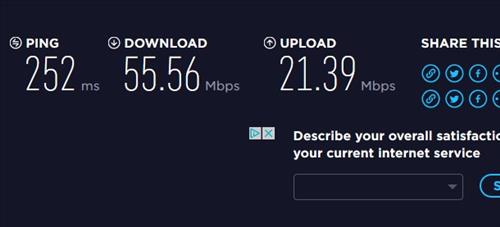
Next Iperf3 was run to test the speed on an internal network.
Running Iperf3 it gave an average score of 94.5 Mbits Per a Second.
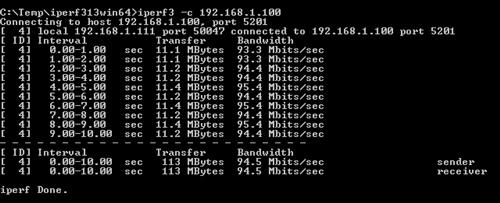
Panda PAU09 WiFi Speed Test 2.4 GHz Band
Running the same test on the 2.4 GHz band it gave a speed of 47 Mbps Download, and 19 Mbps upload
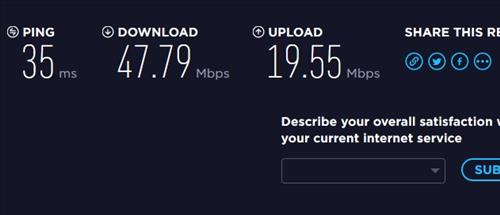
Iperf3 gave the 2.4Ghz Band an average score of 73 Mbits Per a Second.
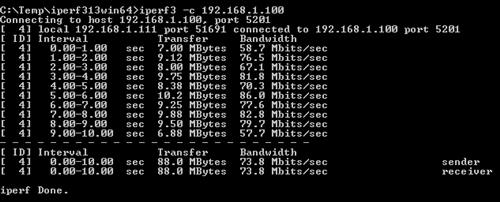
WiFi Monitor Mode Test with Kali Linux
To do wireless penetration testing a WiFi dongle must be able to go into Monitor mode.
The chipset and the drivers are what make it able to do this.
The most popular OS to use is Kali Linux and software aircrack-ng which an adapter must also be compatible with.
To test monitor mode we used VMware Workstation Player 12 and Kali Linux 64 bit version 2017.1
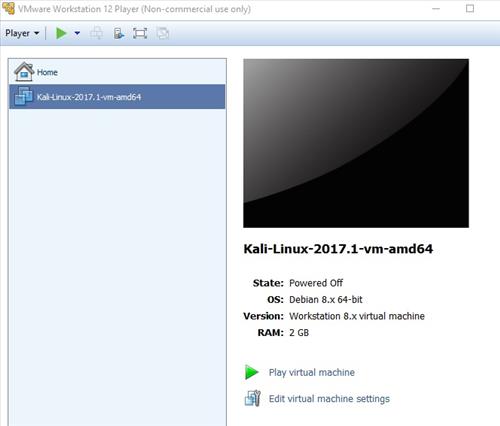
Running the lsusb command it shows the RT5572 chipset.
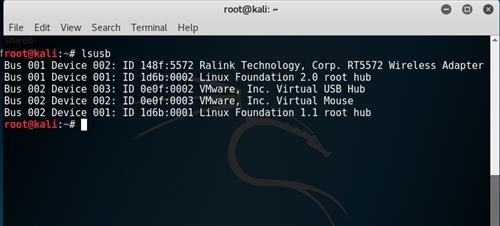
Running airmon-ng it shows the same chipset.
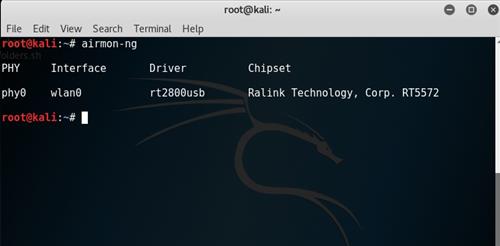
Starting Monitor Mode Kali Linux set the adapter to wlan0mon
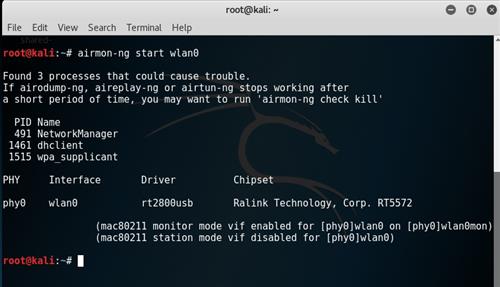
Running airodump-ng it pulled up a lot of access points and their information.
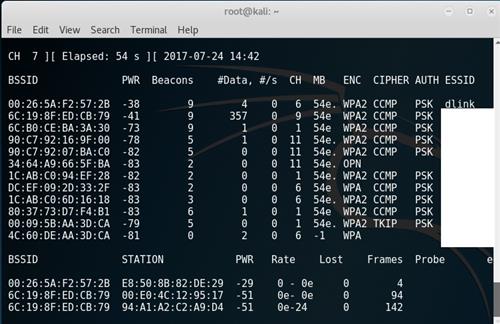
After this we used the airodump-ng command again to get a Data Capture / WPA Handshake on our own router which came up quickly.
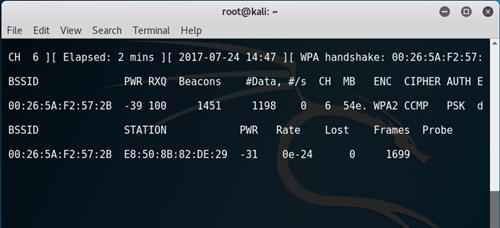
*This site contains affiliate paid links for which a commission earned.
Availability
Available Here on Amazon
Summary
The Panda PAU09 is a good WiFi adapter for those looking to get good speed combined with distance.
The one downside is its a wireless-N WiFi-4 dongle and will not be able to take advantage of the newer 802.11ac or 802.11ax protocols.
It can run in both the 2.4Ghz and 5Ghz frequencies so it will fit into most any WiFi network.
The compatibility is excellent and able to run on most any Operating System.
For anyone looking for a Pen Testing Kali Linux USB adapter it works very well and had no problem going into Monitor Mode and doing a Data Capture.
As always be sure to read the review on Amazon or elsewhere to be sure a unit is a good fit for you.
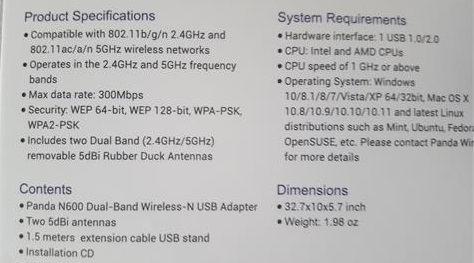
Any idea where can i get higher dbi for 5ghz network? or can i use my 2.4ghz antennas? i have plenty, from 4dbi omni to 14dbi directional. i still don’t get it how those 2 antennas work, can we interchange both of it?
Sorry, if this question is obvious. I’m staying on pen testing.
Does this chip supports packet injection? Or is that implicit when you say it goes into monitor mode?
Looks great. Real shame there are no EU distributors and Amazon US won’t ship one to me internationally 🙁
i take one from US ebay to EU, when arrived inside package found amazon bill XD
Installs and connects. But the MAC Address clone function doesn’t work.
Tried under network manager and manually commands in terminal mode.
Anyone else noticed this ?
EdDataFix
Hey, I just wanted some clarification. The specs say that it’s compatible with the 802.11ac protocol, but in your summary you say it isn’t. I’m looking to purchase this for pen-testing, and I wanted to test this on my router, which uses 802.11ac. Was that just a typo on your part? Thanks!
The specs on the box are a bit misleading. It is Wireless-N and not a 802.11ac adapter. Wireless-N works in both the 2.4 GHz and 5 GHz range. 802.11ac works only in the 5 GHz range but is backward compatible with wireless-N. So technically it can work in a 802.11ac network in the 5 GHz range but is not a full 802.11ac device.
I just bought a Alfa antenna and the CD Disk that allegedly contained a Linux driver was total crap. Not helpful at all, instructions were nonexistent. Focused mostly on Windows and Apple OS. No line by line Terminal Install. So, I am looking for an antenna that is compatible with my Linux Mint OS with GOOD install instructions – more like plug and play or plug, code, and done. The Alfa looks almost identical to the Panda so I hope they are not using the same equipment with a rebadge,
After 3 months of carefree but also not abusive use:
– works for Wi-Fi hacking
– drops connection on 5GHz, especially if there’s lots of devices/interference, super annoying on a 2FA VPN, happened while writing this comment (Ubuntu 18.10)
– blocks 2 USB holes because of its extra-wide shape
– poor quality, plastic is showing wear, USB may not work at all if not under a ‘good’ angle, I can see metal near where the USB extender’s wire connects (starting to break)