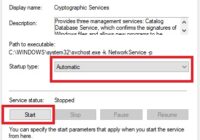3 Fixes Google Chrome Establishing Secure Connection Error Windows
If you are using Google Chrome and get an error “Establishing Secure Connection,” there are several fixes that can be done. First be sure to restart your computer and router to rule to any easy error that can be cleared with a reboot. The most common fix is to restart the Cryptographic Services in Windows… Read More »