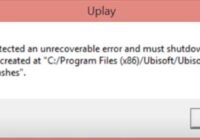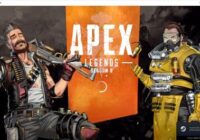Fixes When Steam Not Detecting PS4 Controller
If you are using Steam to play a game and a PS4 controller is not getting detected, this is a common issue. Many users have problems getting a PS4 controller, wireless and wired, to connect and work with Steam. I recently had this issue and after hours of searching, finally found a solution. For me,… Read More »