
The TP-Link AC450 Archer T1U is a small USB adapter which is rated by TP-Link to move data up-to 433 Mbps.
We got our hands on one and did a breakdown of how it well it works.
First of all this is a 5GHz only USB adapter so it is not compatible with older 2.4 GHz routers.
802.11ac working in the 5GHz range was introduced in 2013 so if you have an older router be sure to check its capability.
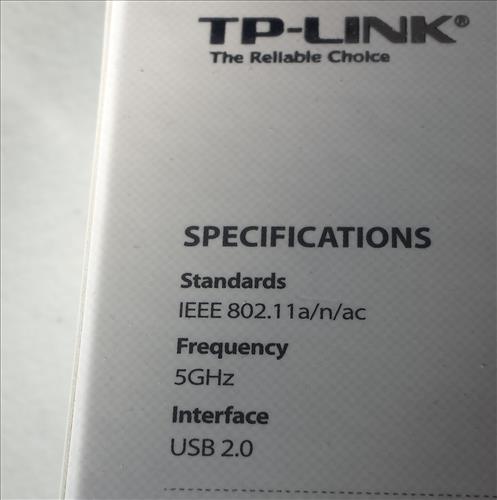
One of its best features is that it is a 802.11ac Windows 10 compatible USB adapter, so this is what we decided to test it on.
The test machine had Windows 10 installed and a USB 2.0 port.
The Archer T1U is a USB 2.0 dongle.
USB 2.0 can move data at 480 Mbps so a USB 2.0 socket should be more than enough to transfer at 433 Mbps the Archer T1U is rated for.
Opening the box it comes with the dongle,manual, and driver CD.
It is a small dongle so the range is not as good as a dongle with a large antenna. The test router we used was ten feet away beyond a wall.

The first thing tested was to see if Windows would automatically recognize it which it didn’t.
Since the test machine is Windows 10 we used the newest drivers available from TP-Link website which has Win 10 drivers available for download.
Tp-Link T1U driver download page https://www.tp-link.com/us/support/download/archer-t1u/#Driver
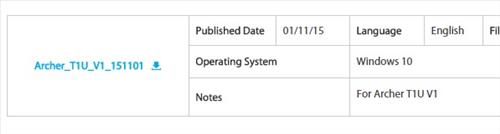
It is also compatible with Win XP/7/8/8.1, Mac OS X 10.7~10.11 and Linux Kernel version 2.6-3.16
The install went smoothly and Windows 10 found the dongle.

The next step was to run a speed test.
The first speed test we did was to simply see how fast an internet connection was using speedtest.net.
It maxed out the connection at 48Mbps which is the same as the speed when wired.
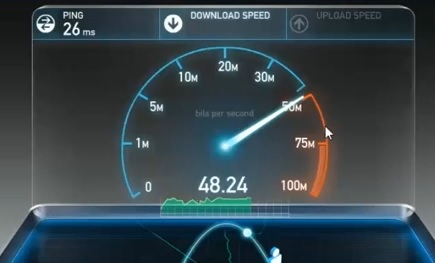
The upload also maxed out the internet connection at 5 Mbps upload speed.
Some of the reviews online said that it would disconnect and reconnect intermediately, so next a huge file was downloaded to see if it disconnected.
The download speed stayed consistent at 40-50 Mbps.
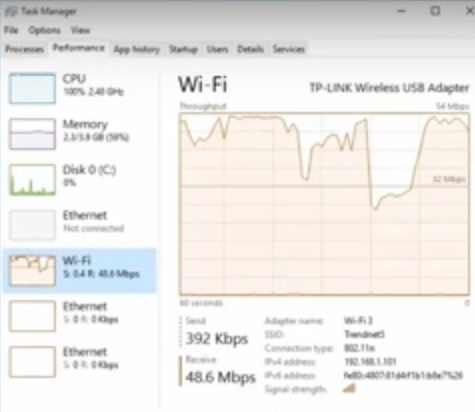
Another reviewer on Amazon said that it was prone to overheating. It never got warm while we were testing it.
The last wireless speed test was with iperf3 on a internal network running a Windows 7 Desktop.
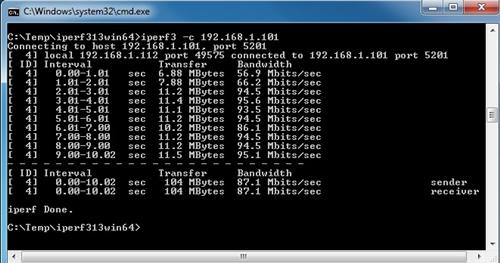
Iperf3 gave us a 87.1 Megabits per a second transfer speed.
One thing that was noticed with Windows 10 was that it only worked at 802.11n and not the new 802.1ac. With 802.11ac being its biggest selling point hopefully this is fixed with new Windows 10 driver updates.
*This site contains affiliate paid links for which a commission earned.
Availability
Available Here on eBay
Summary
The The TP-Link AC450 Archer T1U is a decent USB dongle for the price, just don’t expect it to do wonders.
It does seem to work more like a 802.11n dongle than a fast 802.11ac adapter, at least with Windows 10.
There is a lot of mixed reviews about the Archer T1U about not connecting or other problems. Most these problems likely are due to the fact it only works in the 5 GHz range and not the old 2.4 GHz range. This means it will only work with a newer dual band router.
We will update this review if anything changes.
As always be sure to read the reviews on Amazon or elsewhere to be sure it is a good fit for you.
It works perfect for me ! my original wifi card in my laptop was able to only atain a speed of 50Mbps, with this dongle i finally can achieve my isp’s max speed wich is 225Mbps, and i’m 10meters behind a wall away from the router! Good piece for 20bucks!
Bence,
Your ISP (Comcast, Verizon, etc) Internet Package may not provide more than 150 Mbps download speed.
Best,
JW
If you read the article, it mentions that he used iperf to test between 2 networked devices over wifi. Internet speed has nothing to do with this test, he could even shut off his internet and still run this test.
Despite this review claiming otherwise, I get a consistent and rock-solid 433mbps 802.11AC connection on Windows 10. Ensure the advanced tab in adapter settings have the correct options set for your configuration, and that the Windows 10 drivers from https://www.tp-link.com/en/download/Archer-T1U.html#Driver are being used.
Hope someone can give me a hint, how to improve the speed of my adapter.
The TP-link software usually shows a 81-150Mbps rate, and signal strenght is 99%- Excellent.
Just for the testing, righ at the moment my PC is about 2 meters away from the router and there is no obstacle between them. But it never goes any higher than 150Mbps.
I am using a TP-link router: TL-WDR4300
The router is capable of going 450Mbps on 5Ghz, the adapter is capable of going 433Mpbs, yet I am somehow stuck at 100-150Mpbs.
I am running Win 10 x64, with the Archer driver dowloaded from here: https://www.tp-link.com/en/download/Archer-T1U.html#Driver
The router is set to 11an mixed mode with channel and channel width set to auto.
I’d really appreciate some tips on how to achieve more.
Thanks!
BTW, the 802.11AC does work. You just didn’t have the capabilities to test it properly. To do this one must:
Set a router to “only” accept 802.11ac connections.
Retest the T1U.
If it still works, the 802.11ac connection is present and functional.
Note: Windows 10 still (incorrectly) reports this connection as an 802.11n type (in error).
gus
Great bit of tech, used to get 30Mbps, with this usb im getting over 100mbps download. Did have the same issue with overheating after a few hours of using but seem to still work fine, worth the £10 I paid for it!
I got the linux driver to work with this and it picks up both bands 2.4G and 5G but the widows install for 7 only sees the 5g signals. So its a software limitation not hardware.
I have been in contact with TP-Link support regarding Windows 10 Task Manager -> Performance -> WiFi showing the T1U connection type incorrectly as 802.11N rather than 802.11AC. After a period of correspondence they confirmed: “Yes, it’s a display issue, when the adapter works in 11AC mode, the task manager of WIN10 will display it as 11n mode, we have record this problem and will fix it in next driver” and that “We have the plan to upgrade the driver of T1U now, we will begin to test the new driver after 1-2 months. Approximately, will release this driver after 2-3 months”.
So the display of connection type as N rather than AC in Windows 10 is simply a display/reporting issue between the drivers and the OS – it should still be connecting on ac and provide ac speeds.
Hope this helps.
When I tried to pull it off from the USB port, the plastic part falled off . The connector is too tight, it is very difficult to plug in and out.
Mine, too.
Luckily, it didn’t break the adapter and it is still working although I’m worried the plastic cap might fall off while transporting my laptop.
I stand corrected…. it does not connect at 802.11ac on Windows 10.
It is working fine on my Windows 7 Professional SP1.
I used the mini CD that was in the box to install the driver and worked fine since then.
Also it was the cheapest AC USB adapter from the shop.
This device is Garbage.
it does not support windows 7 premium and the drivers dont work.
Asian china piece of crap, wasted 20 bucks just to have it not work.
Thanks for absolutely nothing.
I haven’t had any big problems with it yet. Be sure the router is working at 5 GHz. Sometimes they can freeze on one frequency and work on the other going unknown to the user. A restart of the router should eliminate that. If in doubt return it and go with a dual band as they will work with any router.