
2020 UPDATE: The SANNCE 8CH and cameras are still working well since I setup the unit. It has been roughly 3 years since I installed the system and all is still working good. It is a good DVR for anyone who needs a BNC type of unit.
I was in need of setting up a new security camera system as my old unit was starting to fail and have problems.
Two cameras no longer worked on the old unit along with the hard drive which I replaced only a year ago.
All I needed was a cheap DVR and 4 cameras and I would do all the setup and installation myself.
I wanted a 8 channel unit so I could add more cameras in the future.
After reading reviews I bought a SANNCE DVR along with 4 cameras and a built-in 1TB hard drive.

This can be split up with the DVR only or no hard drive which brings the cost down.
I needed to record images so I bought the unit with a hard drive. Keep in mind you can install your own drive, or if you dont need one, the cost will be lower.
In my previous system I did install my own hard drive but this time the cost to buy a 1 TB hard drive the SANNCE came with didn’t offer a huge cost advantage.
Two boxes got shipped to me one with the cameras, and the other with the DVR.

The DVR also came with a remote control, power supply, USB mouse, and Quick Start Guide.

The back of the DVR has inputs for up to 8 cameras, even though I only ordered 4 cameras I can always expand later if needed.

It also has HDMI or VGA to hook up to a monitor for viewing along with audio-in, Ethernet port, and two USB slots.
Powering up the DVR a configuration wizard screen comes up.
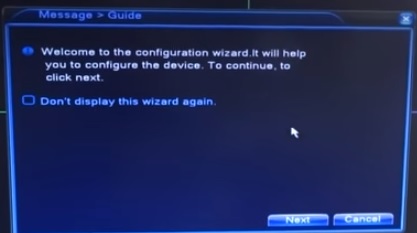
The wizard will do the initial setup such as time zone, and network options.
Camera Setup
The cameras I ordered came in a second box with everything needed to install them.

They are Model C71K

Each camera comes with a 60 foot cable to run video and power to the DVR.

The power for the camera goes through a splitter wire.

The mounting bracket can be unscrewed from the camera making it easier to mount with screws at the desired location.

The box comes with screws to mount the cameras.

Mounting the cameras is straight forward simply finding the best location. I used some screws I had around from other projects as they worked better than the ones that came in the box.

The 60 foot cable has one side marked Camera Only and the other side marked DVR Only so it is simple to hook up.
DVR side connection, yellow goes to the camera for video and red plugs into the power cable.

Running the cable will be different for every home and will need to be thought out a bit.
I started by running the wires through a window but should drill into the house at some point.
Homes that are on piling can simply go under the house, other homes can have the wires run into the attic and dropped into a room from the ceiling.
Setting Up the DVR and Camera with a Smartphone or Tablet
Going into the network setup I was prepared for some long process of setting IP addresses and doing some Port Forwarding as I have had to do in the past.
Everything was much simpler than I thought.
SANNCE directs you to download an app called XMEye which has a few ways to setup the DVR on your phone.
After playing with the app I found you can view them easily and have them setup in three steps.
Be sure to have a Ethernet cable run to your router to the DVR.

- From the main XMEye page click Local Login.
- Touch the top right Plus sign (+) to add a device.
- Select Search
After doing the above steps I could view my cameras even while away from home and on the go.
The reviews had some people complaining about that the network setup was hard and I think because there is more than one way to set it up.
You can change the IP address and port to work with another app if your a hands on type of person.
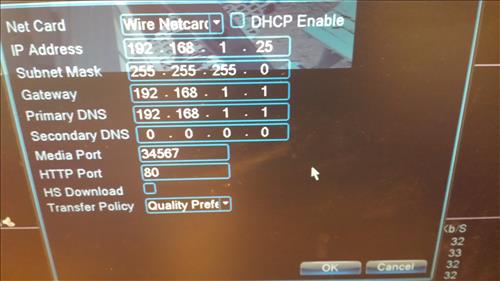
I will try the other setup options in the future but for now I am happy they started working so easily with my mobile devices.

Summary
I am still in the process of learning about the SANNCE 8CH DVR but am currently happy with the unit.
It fits all the things I need from a security camera system which is mainly to record and mobile viewing.
If you are looking for a cheap easy to setup good DVR security camera system it is worth taking a look.
Keep in mind you can save more money if you install a hard drive yourself.
As always be sure to read the reviews on Amazon or elsewhere to be sure a unit is a good fit for you.
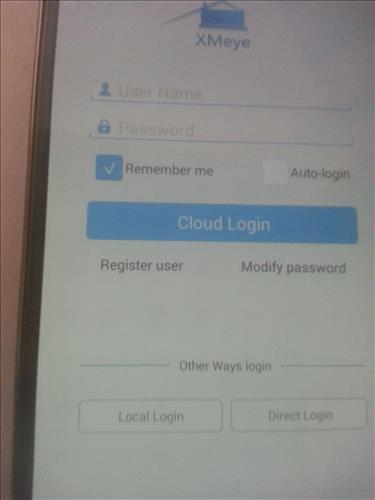
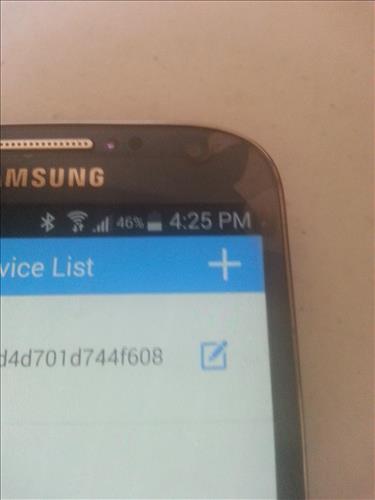
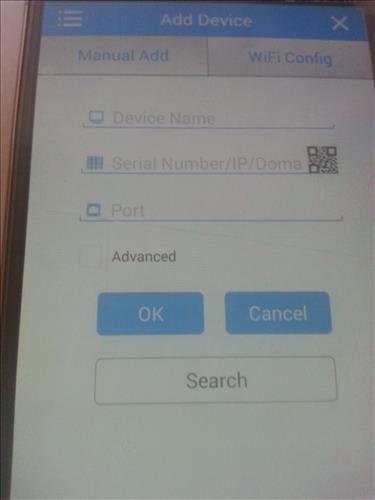
Ant
Hope you’re still monitoring this post? If so, Happy New Year ;o)
I’ve been running one of these for years and been extremely pleased with it. Last week one of the dome cameras went dark. It’s labeled up as MODEL:C11BG Analogue High Definition. From Google, that looks like it’s a 720p unit but I’m struggling to find a replacement. There are a LOT of 1080p units out there… still technically HD but I’m not confident they will work.
Any idea if they will? Can’t find a proper techincal spec anywhere.
Cheers
hi
is it possible to watch the review on mobile device not connected to the same network. If not is it possible with a PC than? Thank you for answer….
I have had this for several years now and it still works well
I have tried to any different configurations all are ok . Never had a problem logging on. I just did as it required and never put a password in
It works just fine for the price point and supports SD storage. I’m gonna get a hard drive put in. I lost my password though. Now what?
Jonathan, just the person im looking for. I bought mine a couple years ago and just now decided to install. I know kinda late to the party LOL. Anyway come to find out it didnt come with a Hard drive, mouse which i dont care about that one or instruction or remote. Someone did a perfect job at repacking it im guessing. Long story short can i make this work? Thanks for whatever help you can offer.
Hello, On your website “review: Cheap DVR with cameras with hardrive Sannce 8” you said you were able to connect to your mobile device. Is there any way you and go step by step on programming it. What you posted on your link I’m still unable to connect my iPhone and I’m getting so frustrated. Also Sannce technically support webpage isn’t much help either.
If I have no hard drive can I use a 32g usb memory stick? ?
I have the same system. Are you able to burn the recording from the Sannce dvr to a disc?
I have 4 cameras and they work good put the problem is that at the moment of playback i can only playback on 2 cameras its like camera 3 and 4 dont record
I made the mistake and did not buy one with the hard drive. Do you no a part number for the type of hard drive i would need?
Any sata 3.5 will fit this system.
bought the 8 camera version, in stalled hard drive, but it is not recognized. cannot record, and no memory storage shows up. swapped with a couple other drives but same thing.
no instructions came with it, is there something special that needs to be done to install the included 1tb drive? I plugged in both cables. does it need software loaded on it? formatted? I emailed SAANCE but got no response.
Hi I remember something on the box when I first got it saying there was motion detection, is there a way to alert my mobile when people are on my property with this unit? I’m going away next week so that feature would give me much more piece of mind. Thanks
Hi my sannce camera is working only thing won’t record on my iPad & iPhone I have nbn internet pls can you help me very important that get recorded 0422685998
Hi,i have sannce without HDD. Can i recording to USB ? :ooo
Hi why my time keep jumping ahead
Apparently I should be able to receive images from the camera direct to an email address. At the moment I receive notifications in Chinese, no images. Anyone know how I change this?
Bought 2 months ago was working fine and one day the screen just went blank any suggestions
I have the dh81nk and just 4 cameras. I make it to the login screen and it says admin, and default password is null. I tried typing in null in cap lock and in lowercase, i have also tried “admin” “password”, and just leaving it blank, but it now says account locked. What else do i do to be able to login or at least reset everything?
its usually 123456 may 78 on the end
leave the password blank do not type anything in the password field.
Is it still working? I have heard that these units die within the year, either the cameras go or the unit itself does. Can you confirm yours still works?
My unit has died (showing no HDD activity) after about 3 months of continuous use. Tried changing the HDD for another. No activity. Can only assume the unit itself has given up the ghost
i just installed my system then once i tried to set it up the default username :admin and password NULL… i kept getting a message wrong password i have followed the instructions to set it up but can’t get through this part because of the incorrect password…. has anyone else had this problem????
Any feedback would be appreciated.
I had the same issue and instead of inputting any text I just left the password field blank.
Null means nothing…as in there is no password
Null means no password.
Don’t type anything just hit enter
“Null” means nothing
Try lower case, that’s what happened with me
Leave it blank and just press ok. I had the same problem, and it worked for me
Me have you got any answer?
Hi
I really need help setting my cameras to record 24hr I’ve been over the instructions over and over again and can’t figure it out. My cameras are motion detection and sound some one plz help me. Or can direct me to one one that can help me
Contact the sanvce company
I installed system first 4 cameras in 1234 video input they work fine then hooked 4 cameras up to 5678 video input they will not work so on the DVR channel’s 1234 work and 5678 does not work but all cameras work any advice?
I bought the same one but it only record the last 2 days and deletes it or I can’t seem to review any other days besides the last 2.
Can someone help me change the setting? Ive looked everywhere but can’t seems to find how many days to record before it starts to delete them ?
i bought a 8 channel sannce H.264 system and have had it runnung for bout 3 months and it has now had a blue screen and says system maintenance contact installer it basically now dont work not happy as it has blown two hard drives and now dont work even though the box is telling me it is still recording. been told having new one sent to me but still waiting
I have the Sannce 10.1 LCD combo system which has the screen attached, and is working great with 2 x 720P cameras. I wanted another 2 cameras, and I have bought 2 x C71K cameras – but now I am wondering if they will work together. Does anyone know if these cameras are compatible with mine? Does it matter that they are not the same. I am clueless, but as it is really just plug and play, it is simple enough for me until it comes to spec of cameras and mixing. The other thing is these cameras were advertised as pan and tilt, but they look just like the other static ones, I can’t imagine they are going to move??? Is that what pan and tilt means? HELP!!!! 🙂
hello, I bought the sannce 960 1tb hd ..placed 4 cameras ..hooked up power to both dvr and cameras … I then ran HDMI cable to my tv just to test system …dvr was on ..everything had power ..but no picture on my tv .. I did not hook anything up to my computer,….. where did I go wrong… thanks Pete ps the dvr is feather light …is the hd inside it?
Be sure to have the right input on the TV as it should work. If not it may be bad and need returned. Plugging it in by itself should show the main menu and the camera sections will simply be blacked out.
If the system is not same dpi, it wont work. so 720 dpi system to a 720 dpi tv, 1080 dpi system to a 1080 dpi ttv..is what I was told from company..
I had the same problem with a client. The default output resolution on the HDMI was 1024 x 768 which his Sony TV would not recognise. If you can connect via the VGA connection to a computer monitor then you have more chance of seeing the output from the DVR. Change the output resolution from the DVR to 1080 x 720 your TV should be able to handle that.