
Having a good IPTV is a nice thing to have to watch your favorite TV shows, movies, and sports.
From sports to TV shows an IPTV provider can stream straight to your device the things you want to watch.
In the past special devices called MAG boxes needed to be purchased to decode an run the IPTV protocols and play video streams.
These days this can be emulated in software with a MAG emulator.
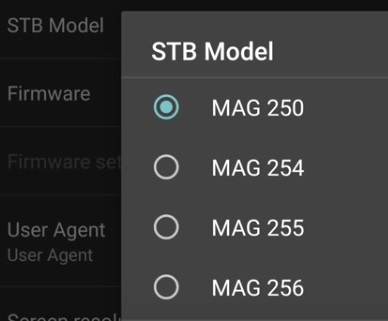
This includes MAG 250, 254, 255, and 256 boxes.
MAG boxes are still popular and can be bought, but if you already have an Android TV box or smartphone running an Emulator such as STB EMU can also be done.
Running a MAG emulator saves money from having to purchase another box and works just as well.
There are many MAG emulators with STB EMU being the most popular and widely used.
There is two version one free with commercials, and the Pro version which cost less then $6 dollars.
I would recommend the Pro version unless you want to see commercials play out on the bottom of the screen.
Of course the free version can be setup first to be sure it works for you.
How To Install STB Emu
Installing STB Emu is easy by going to the Google Play Store doing a quick search and clicking Install.
Links to STB Emu on Google Play Store
StbEmu (Free)
StbEmu (Pro)
After it is installed the IPTV information will need to be entered with the steps below.
How To Setup STB Emu
Below is a basic setup of STB EMU and should work with most IPTV providers.
Things needed
… IPTV Service Package:
… Portal URL: this is a link the IPTV will give you.
… MAC Address: This can be taken from another box or most all IPTV provider will give you one when asked for.
1… The first time it starts a box will come up click on Configure Application.
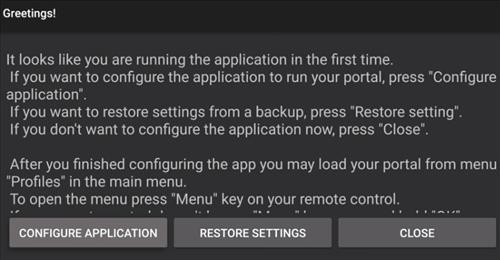
2… The Settings page will come up go to Profiles.
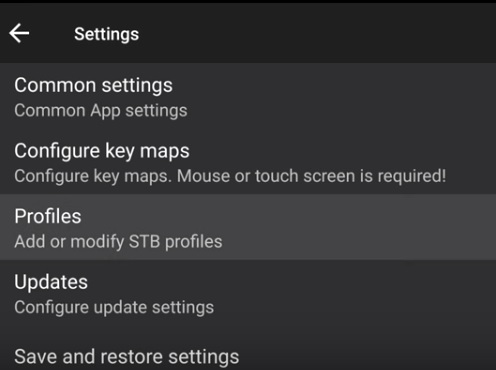
If the screen comes up like this click the top right of the screen and go to settings.
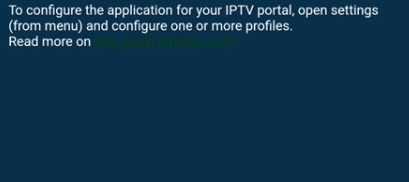
3… Go to Profile Name
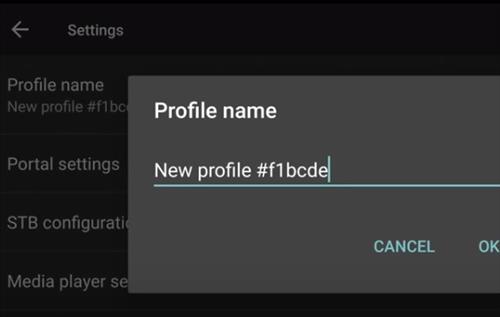
4… Change the name to the IPTV Provider you are using.
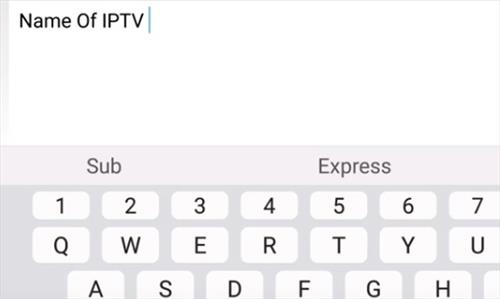
5… Next go to Portal Settings
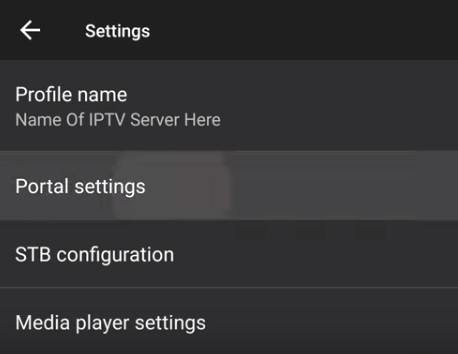
6… Click on Portal URL
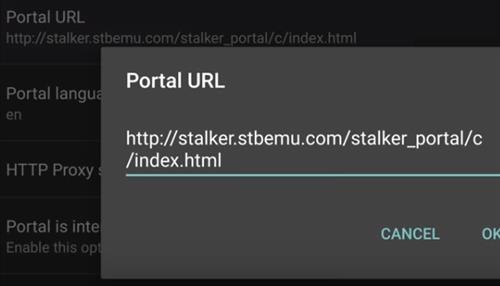
7… Each IPTV service will have a unique Portal URL that needs to be entered. Enter that in here.
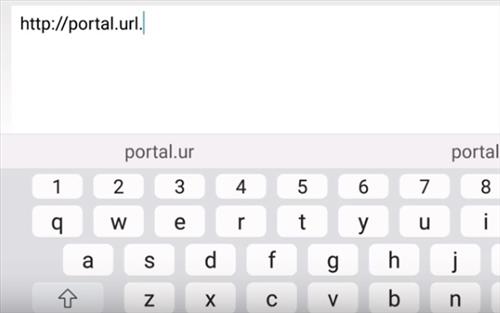
8… Next go to STB Configuration
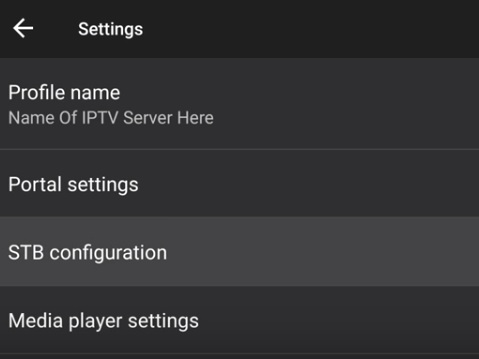
9… Select STB Model
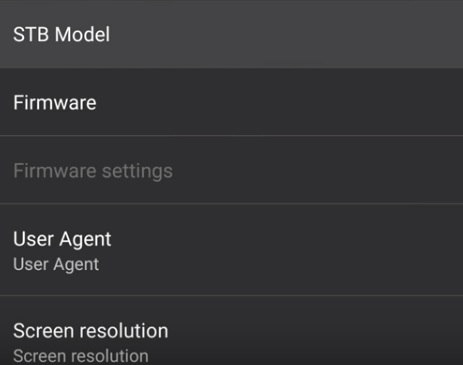
10… Select the MAG box Version to Emulate. The MAG box compatibility will also be from your IPTV provider. If in doubt select MAG 254 as it has wide compatibility.
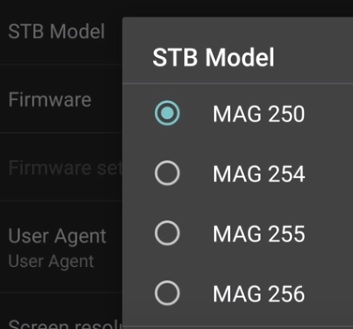
11… Select Screen Resolution
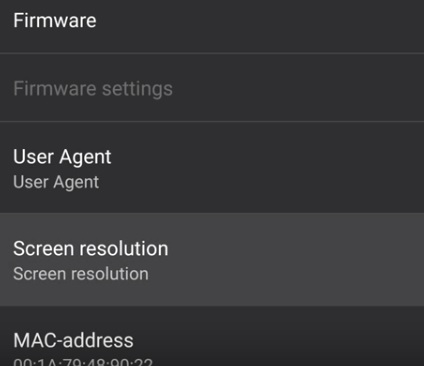
12… Set the screen resolution to Auto unless you are sure about you TVs resolution.
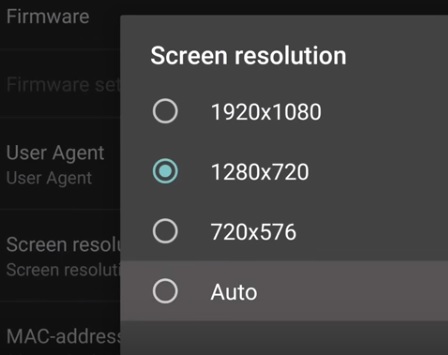
13… Next Select MAC address
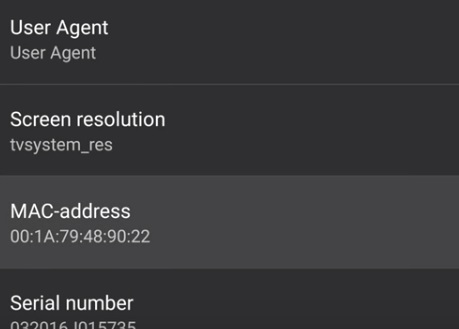
14… Enter your unique MAC address. This can be taken from another box or the IPTV service can give you one.
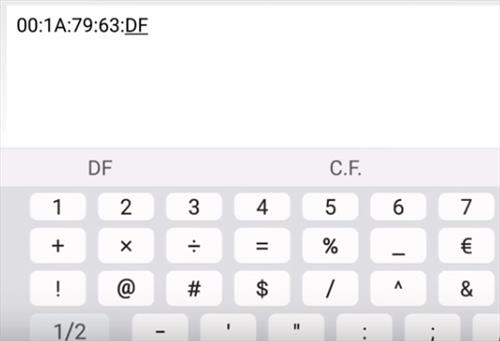
15… Click on Serial Number
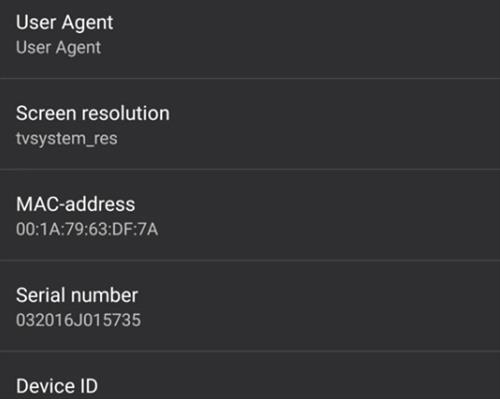
16… This is optional but I like to erase the serial number so the IPTV is not tied to the box and can be used on anther device.
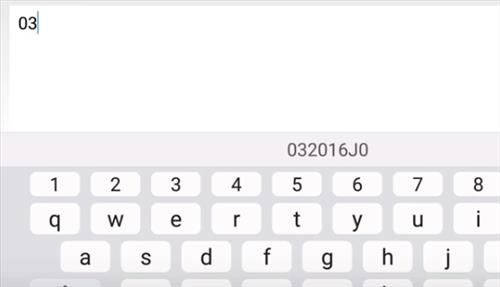
17… At this point click out and EXIT
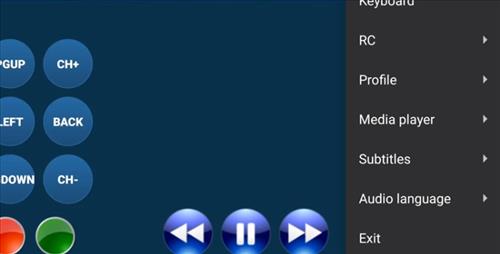
18… Reopen STB EMU which may take a few minutes to load up the new settings.

At this point it should be ready to stream videos.
Hello.. I can’t acess my portal settings drop down menue on my firestck..the 3 lines do not do anything when pressed trying to add url .. help!!
Hello someone from Hulu helped me install
StbEmu on our Android TV. While I was using it,
it got frozen and I went back to apps then back to
The StbEmu app but this time the screen read
“You are blocked” and said to include the Cloud-
Flare Ray ID : 7fa740aa7e9df977
Hello all really would love some help. I have an android box and subscription supplied by someone who is a reseller. I am using stbemu pro I have tried everything above in order to find out the url to locate the seller but unfortunately i can’t seem to find anything any help someone could give would be really appreciated I have tried all the above instructions.
Hi my stbmeu tv guide is 4 hours ahead of time .does anybody know a easy or quick fix to get it back to the right time ? Thanks for any help anyone can offer me .
Hello were can i get my URL portal. And who is the provider???
Emcy
How i can find username and password of MAG/STB Portal , that given to me by the provider on stbemu
I have the stbemu on my Android phone. I can use the app and watch programs using it. My problem is, the on-screen “back” button does not work or is not configured to go back to the previous menu. Whenever I am inside a sub-menu or inside a program and I want to back to the previous level (either menu or program list), I have to close the app and restart it. Can anyone help in configuring the “back” button in my phone app. I am not looking for how to run it in Android box. That is running fine. My query is only about the “back” button on phone.
This is a very good explanation. not all that YouTube mumble jumble with people who can’t even speak the language properly. I am totally new with IPTV, but this explanation is superb !!! Thanks.
Who can the provide send me ther URL ?
How i can find username and password of MAG/STB Portal , that given to me by the provider on stbemu
It is my first time trying StbEmu Pro …so that’s why I need help
Hi stbmeu tv guide is 4 hours behind in time anybody know a quick fix ppls
hello
i install stb emu on my android tv , but i have just m3u playlist , so how could configure stb emu app to accept m3u
Hello sir I m try to using this app but I don’t know how I can used can u help me thanks
I don’t know where to send my Ip address
I need help in using this stbEmu app it’s not working
i installed stb pro as advised above on smart tv
not loading saying
cannot load portal host not found
When I tried to create a new profile, it came back with a RED X, and the Portal URL keep changing back to the default of my last service provider.
I have a new provider and would love to have this setup ASAP.
Thanks,
Wayne
I don’t know where to send my Ip address. I have followed all steps as shown except that
I need to know which email address that I need to use to send my Ip address
Ciao, ho installato STB-Emu su TIM BOX, sul telecomando non ho i tasti funzione, come faccio ad averli ? Grazie
what is best for cache useing the app setting for cache or loading the mag box and useing the buffer mode on the mag emulator
I got the free version on StbEmu and i now want to purchase the pro version but when i put my google account password it wont accept it yet when i use the account with the same password on my laptop its ok could you plz tell me a way round this its so frustrating
Had the same problem so i bought and downloaded the app n my tablet then went back into my box and it automatically recognised the purchase nd allowed it to be downloaded. All works ok now.
Can i use a stream without a MAC Adress???
Thanks
Hello,
Can i configure this app and then send it to my friend and he just install it with all my settings?
How do u save favorites on android box
Hello! Ive downloaded and followed all your steps provided on your web page. However im stuck here. What can you recommend i do next?
(Stbemu free)
Thank you for your time.
Hi can you contact me for sign up
Team,
I have installed the STB emu pro in my Amazon fire tv. I did all the set ups as mentioned above. But I am getting a black screen when I open the STB app. I can access the Setting menu. But I am not seeing anything in the screen.
Please help to resolve the issue.
Hello setup my IPTV on my android player using a STB emu and works great. only issue is that the TV guide was full screen and now is half size. Tv picture is full size. How do I get back the full size tv /channel guide?
Thanks
Hi,
I bought a firestick from ebay with STbemu pro already installed.
Its time to renew but I cannot gain access to the subscription options etc as the
coloured buttons aren`t available on my firestick remote.
Any help would be appreciated as i just want to renew my subscription.
Thanks
M
if you go to downloader and go to here “http://tinyurl.com/firetvmouse” and install that, what will happen is you will be able to press the play button twice in quick succession, and it will bring the mouse (little circle) on the screen move the mouse to the top of the screen and you will be able to get to the colours, but you might just need to buy a new subscription and install that on the firestick
I have got a subscription for IPTV on my Cyclone Android X4 Box, but when i have brought the box in to work with me, its asking me to log in to the company wifi which isnt usually a problem?! However, i cannot click on the username/password boxes to enter my details, it just brings up a sort of menu around the outside of the screen?!
Any suggestions please guys? Thanks in advance!
Hi Danny,
I had the same problem when I first wanted to input the login/password codes that I got from my provider. This was because I was using only the box’s remote, as I do not have a keyboard yet. I struggled for about one hour trying to figure out what was wrong. I came to discover that, scrolling down in settings, you can select “keyboard menu” to activate the virtual keyboard on the Stbemu interface so that you can be able to type in the details in those boxes. It was not easy to move from one to another, but luckily I managed juggling between “keyboard and RC”. It gave a run for my money. But once the first attempt is successful, you will not need to input the authentication codes anymore on the box (as long as your subscription is still active). I’ve just bought my first one-month subscription, so I have no idea about what happens when you have to renew. I hope this helps. Good luck.
Is stbemu the same thing as the stalker tv app?
Hi, I’m using stbemu Pro but it’s showing “Your STB is blocked call the provider”. My portal is “http://reason4online.com:8080/c/” but I can’t contact my provider (seem to be ignoring me).
I tried a new provider but they said my MAC was already in use by another device. Any ideas on what I can do?
You can change the Mac by yourself under settings. Then you must tell the new Mac to your provider.
Write down and then delete the Mac address. Refresh the portal.
If I install STB Emu on two devices, can I take the same mac adress on both devices?
I don’t think so!
You can have same Mac address on numerous boxes but can only use one at a time unless you have a multiroom subscription. I do it 🙂
could anybody tell me why it takes stbemu pro forever to load up
Hello Admins
i Just bought the stbemu pro and i have no information ,no URL and instructions for setup.Please help me
Just looking in to this myself, but I believe you will stillneed to find an IPTV provider & then walk through the steps above. I guess you are using an android device?
Please help, I’m wanting to change the time from 24 hour to 12 eastern time. How do I go about changing it.
Thank you for helping,
I have done a trial from an IPTV supplier using Android TV Box with the application ‘STB Emu PRO’.
Now, i want to try another supplier, but the new one is telling me that he is not able to give me a test as my MAC address is still in the first test supplier panel.
I have already asked the first supplier to remove my MAC from his panel, but no response.
Note that i have used my original MAC from the Android Box / STB Emu Pro.
I don’t know what to do!!! Any advise from you please.
Thanks
Just change the last 2 digits of the Mac address. You can do this by clicking on the Mac and it will let you change. I would guess that the new supplier you want to use is the sane one just under a different name.I have used the same Mac for many suppliers without any problems.
What’s the name of your server let me know if I can help
Thanks for this! It really helped to set everything up. I was wondering if someone could help me though, now when I open stbemu it’s asking me for a login and password that I don’t have and I can’t skip it. Any suggestions?
For this you have press your menu from remote multiple times
i was told stbemu pro could be bought onceand used on more than one box. how?
See above for removal of serial number.
Installed stbemu pro from google play on sony bravia. It doesn’t recognize the url provided by iptv provider. Url is working on samsung
mines been up forever
I had done this a few months ago. The emulator works for approx half an hour then stops. Both on free version and pro version. Compatibility is a suspect. I have tried it on Androids as we as on Windows via Knox emulator. Same results.